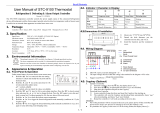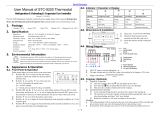Page is loading ...

1 / 4
RC-113M PID Thermostat
Quick Start Guide
(Version 21.08.02GEN)
113M thermostat can dynamically adjust the output
current intensity by the SCR (Silicon-Controlled Rectifier),
makes the temperature change gradually instead of
sharply.
1. Wiring Diagram
Unlike STC serial controllers, which usually need jumper
wire, this unit is easy to wire, just like the diagram shows.

FwwTUT
2 / 4
Attention
The relay’s max current is 2A; hence your load power is
usually ≤ 440 Watt for 220V, ≤ 264Watt for 110V)
2. Set the Aimed Temp
the “set-point” was defined as the aimed temperature;
there is no hysteresis/return difference here; please do
not try to find it.
Assure power on, press and release the [set] key, you will
find data on the screen, and the red “SET” light blinks.
Now press the direction keys to adjust the aimed
temperature.

3 / 4
From the moment of power on, this unit is always
working. The inside SRC offers electricity to the heater
and auto-adjusts the output electric current according to
[the difference between measured temperature value
and aim value].
3. Function Menu
Hold on the [ Set] key for 3s, and the display appears
F01.
Now it is the configuration interface; try the other three
keys to select code and change the value; it is easy.
Code
Meaning
F01
Lower Limit for SP (°C)
F02
Upper Limit for SP (°C)
F03
Calibration (°C)
/