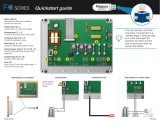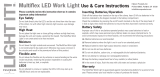x • Table of Contents 026-1610 Rev 13 14-SEP-2011
10.17.1 Priority Settings.......................................................................................................................................... 10-24
10.18 S
ET UP APPLICATIONS....................................................................................................................................... 10-25
10.18.1 Add/Delete an Application......................................................................................................................... 10-26
10.18.2 Using and Configuring a Setup Screen...................................................................................................... 10-26
10.18.2.1 The Edit Menu ................................................................................................................................................. 10-27
10.18.2.2 Entering Setpoints............................................................................................................................................ 10-27
10.18.2.3 Navigating the Setup Screen............................................................................................................................ 10-27
10.18.3 Using the Help Key to get Property Help .................................................................................................. 10-29
11 SOFTWARE OVERVIEW................................................................................................................................... 11-1
11.1 S
UCTION GROUPS .................................................................................................................................................. 11-1
11.1.1 Introduction.................................................................................................................................................... 11-1
11.1.2 The (Standard) Suction Group Application ................................................................................................... 11-1
11.1.2.1 Overview of PID Control Strategy ...................................................................................................................... 11-1
11.1.2.2 Variable-Speed Compressors............................................................................................................................... 11-1
11.1.2.3 Floating Setpoint Control..................................................................................................................................... 11-1
11.1.3 The Enhanced Suction Group Application..................................................................................................... 11-1
11.1.3.1 Learning Mode..................................................................................................................................................... 11-2
11.1.3.2 Circuit Load Analysis .......................................................................................................................................... 11-2
11.1.3.3 The Control/Cycles Parameter............................................................................................................................. 11-2
11.1.3.4 Variable-Speed, Digital Scroll, and Digital Discus Compressor Support........................................................... 11-2
11.1.3.5 Floating Suction Control...................................................................................................................................... 11-2
11.1.4 Hardware Overview....................................................................................................................................... 11-2
11.2 C
ONDENSER CONTROL........................................................................................................................................... 11-3
11.2.1 Air Cooled Condensers .................................................................................................................................. 11-3
11.2.1.1 Air Cooled Strategy ............................................................................................................................................. 11-3
11.2.1.2 Temperature Differential Strategy....................................................................................................................... 11-3
11.2.2 Evaporative Condensers ................................................................................................................................ 11-4
11.2.3 Fan Control.................................................................................................................................................... 11-4
11.2.4 Condenser Split Mode.................................................................................................................................... 11-4
11.2.5 Fast Recovery................................................................................................................................................. 11-4
11.2.6 Hardware Overview....................................................................................................................................... 11-4
11.3 S
TANDARD CIRCUITS............................................................................................................................................. 11-5
11.3.1 Refrigeration Control..................................................................................................................................... 11-5
11.3.1.1 Temperature Monitor........................................................................................................................................... 11-6
11.3.1.2 Temperature Control............................................................................................................................................ 11-6
11.3.1.3 Line Up(ESR)/Defrost......................................................................................................................................... 11-6
11.3.1.4 Line Up(MFESR)/Defrost ................................................................................................................................... 11-6
11.3.2 Defrost Control .............................................................................................................................................. 11-6
11.3.2.1 Defrost States....................................................................................................................................................... 11-6
11.3.2.2 Defrost Types....................................................................................................................................................... 11-6
11.3.2.3 Defrost Termination............................................................................................................................................. 11-7
11.3.2.4 Emergency Defrost .............................................................................................................................................. 11-7
11.3.2.5 Hot Gas Defrost with ESR8 and MultiFlex ESR................................................................................................. 11-7
11.3.3 Clean and Door Switches............................................................................................................................... 11-7
11.3.3.1 Clean Switches..................................................................................................................................................... 11-7
11.3.3.2 Door Switches...................................................................................................................................................... 11-7
11.3.4 Fan Control.................................................................................................................................................... 11-8
11.3.5 The TD3 Temperature
Display ........................................................................................................................................................................ 11-8
11.3.6 The Control Link CD Case Display ............................................................................................................... 11-8
11.3.7 Wiring............................................................................................................................................................. 11-8
11.4 C
ASE CONTROL CIRCUITS ................................................................................................................................... 11-10
11.4.1 Overview....................................................................................................................................................... 11-10
11.4.2 Case Circuit Control Software Overview..................................................................................................... 11-10
11.4.2.1 Valve Control..................................................................................................................................................... 11-11