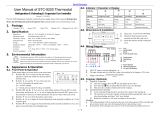Page is loading ...

Haswill Electronics
1 / 2
STC-9100 temperature controller user manual from Haswill Electronics
teaches you
How to wire STC-9100 temperature controller?
How to set STC-9100 temperature controller?
How to configure STC-9100 temperature controller?
How to trouble shoot the STC-9100 temperature controller?
The latest and easiest PDF instruction of STC-9100 temperature
controller?
How to unlock keyboard of STC-9100 temperature controller?
STC-9100 temperature controller user manual from Haswill Electronics
teaches you
How to wire STC-9100 temperature controller?
How to set STC-9100 temperature controller?
How to configure STC-9100 temperature controller?
How to trouble shoot the STC-9100 temperature controller?
The latest and easiest PDF instruction of STC-9100 temperature controller?
How to unlock keyboard of STC-9100 temperature controller?
How to operate defrosting manually?
User Manual of STC-9100 Thermostat
Refrigeration & Defrosting & Alarm Output Controller
(Version 22.11.07GEN)
The STC-9100 temperature controller controls the power supply status of the connected Refrigeration
device, defrosting unit, and the Alarm output, typically suited to ultra-low temperature walk-in freezer room;
It could wire an external alarm apparatus to remind users once error.
1. Package
Controller: 1PCS
Sensor: 2PCS
Clips: 2PCS
Manual:1 PCS
Waterproof Cover: 1PCS
2. Specification
Input Power
220V AC ± 10% 50/60HZ; (12/24/48/110V Option)
Maximum current
8A (Default) under 250V AC
Thermistor / Sensor
NTC, 25°C /10 KΩ, the sensor cable 200cm
Protection Class
IP65 to the front panel
Storage
-10°C ~ 60°C, RH<90%, without condensation
Temperature Range
Measurable: -50.0°C ~ +50.0°C; Controllable: -50.0°C ~ +50.0°C
Resolution
0.1°C
Accuracy
± 1°C from -40°C to +50°C; ± 2°C in other range
Power Consumption
≤ 3W
3. Environmental Information
The package's material is 100% recyclable. Just dispose of it through specialized recyclers.
The electro components can be recycled if it is disassembled for specialized companies.
Please do not burn or throw the controllers in domestic garbage; observe the respective law in your
region concerning the environmentally responsible manner of disposing of its devices.
4. Appearance & Operation
4.1. Front Panel & Operation
Under normal status, the screen shows room sensor temp.
A. Hold the for 3s to enter/exit the user setting
interface to check and modify the set-point and the
hysteresis here.
B. Hold the and key at the same time for 10s
to lock/unlock the admin menu:
OFF = unlock, editable
ON = locked, only can check the value, not editable.
C. Hold the and keys for 10s to enter admin interface; Press the to check current
data, and press the or key to change the data; Press the again to save data and
back to menu list; If without operated in 10s, the new data will be auto-saved.
D. Hold the for 3s to check the defrost sensor temperature.
E. Hold the for 3s to trigger the forced refrigeration mode manually (conditions in 5.3); do
it again to quit.
F. Hold the for 3s to trigger the forced defrosting mode manually (conditions in 5.2); do it
again to enter defrosting water dripping status.
4.2. Indicator / Character in Display
Indicator
Meaning
Compressor status
Setting Status
Alarm Status
Defrosting status
On
Working
Setting
Working
Working
Hide
Stop
Normal
Normal
Stop
Wink
Time Delay
N/A
N/A
Dripping Water
Fast Wink
Manually Refrigeration
N/A
N/A
Manually Defrosting
4.3. Dimensions & Installation
1) Mount size: 71*29*85 mm (W*H*D);
2) Detach the slide fasteners, put the
controller into the hole, and wire it.
3) Install the fasteners and the waterproof
cover.
4.4. Wiring Diagram
A. 10K NTC sensor, need not distinguish + or -.
B. The input voltage must be within the voltage value marked in the diagram ±10% value.
C. Suggest Load Power ≤ Voltage∗ Max current of Relay
Factor
4.5. Copykey (Optional)
A. Upload to Controller
1) Insert the Copykey, Press the key, the display shows "UPL";
2) Now Press the key to upload data will show "END" once finished;
3) Shut down the controller and pull out the Copykey.
B. Download from Controller
1) Assure controller being shut down and insert the Copykey, then starting up
2) The controller will scan the Copykey and download data automatically, shows "DOL"
when downloading, and shows "END" once finished.
3) Restart the controller; it will work according to the new data.
Attention:
⚫ Part of the parameters will be executed in the next cycle; please power off the controller and
power back to start a new process for running by the new data without a wait.
⚫ If a parameter in Copykey exists error or is in the wrong format, the display shows ERR.

Haswill Electronics
2 / 2
STC-9100 temperature controller user manual from Haswill Electronics
teaches you
How to wire STC-9100 temperature controller?
How to set STC-9100 temperature controller?
How to configure STC-9100 temperature controller?
How to trouble shoot the STC-9100 temperature controller?
The latest and easiest PDF instruction of STC-9100 temperature
controller?
How to unlock keyboard of STC-9100 temperature controller?
How to operate defrosting manually?
STC-9100 temperature controller user manual from Haswill Electronics
teaches you
How to wire STC-9100 temperature controller?
How to set STC-9100 temperature controller?
How to configure STC-9100 temperature controller?
How to trouble shoot the STC-9100 temperature controller?
The latest and easiest PDF instruction of STC-9100 temperature
controller?
How to unlock keyboard of STC-9100 temperature controller?
How to operate defrosting manually?
5. Configurations
5.1. Code and Function Menu
Hold the + keys at the same time for 10s to enter the Admin Interface
The codes SET and HY (F01 and F02) are the user menu. Others are admin menu, ref 4.1 A & C
Cate.
EN
F
Function
Min
Max
Default
Unit
Temp.
SET
F01
SP (Temperature Set-Point)
LS
US
-5.0
°C
HY
F02
Temperature Hysteresis / Return Difference
1.0
25.0
2.0
°C
US
F03
Upper limit for SP
SET
50.0
20.0
°C
LS
F04
Lower limit for SP
-50.0
SET
-20.0
°C
AC
F05
Delay Time for Compressor;
Delay Time for Defrosting (only for hot gas TDF/F10)
0
50
3
Min
Defr.
IDF
F06
Defrost
Cycle / Interval / Span Time
0
120
6
Hour
MDF
F07
Lasting Time / Duration
0
255
30
Min
DTE
F08
Stop Temperature
-50.0
50.0
10.0
°C
FDT
F09
Water dripping Time
0
10.0
2
Min
TDF
F10
Defrosting Mode
EL/0
HTG/1
EL/1
N/A
EL/0
Electric-Heating;
HTG/1
Hot Gas from the compressor reverse working.
DCT
F11
Count mode of defrost cycle
RT/0
COH/1
RT/0
N/A
RT/0
Cumulative time from the controller power on;
COH/1
The cumulative time from the compressor works
DFD
F12
Display mode when defrosting:
RT/0
IT/1
RT/1
N/A
RT/0
Shows the room sensor temperature display
IT/1
Shows the evaporator sensor temp. (continue
showing 10 minutes once defrosting over)
Alarm
DMO
F13
Alarm output options:
N-C/0
A-C/1
N-C/2
N/A
N-C/0
N/A, alarm output function was banned.
A-C/1
follow the status
of the buzzer
press any key to stops
A-A/2
It cannot be canceled
before fixed all errors.
ELL
F14
Defrost sensor temp. to
trigger Alarm
Lower Limit
-50.0
ELU
-50.0
°C
EOD
F15
Time delay
0
255
0
Min
ELU
F16
Upper Limit
ELL
50.0
50.0
°C
ALU
F17
Room sensor temp. to
trigger Alarm
Upper Limit
ALL
50.0
50.0
°C
ALL
F18
Lower Limit
-50.0
ALU
-50.0
°C
ALD
F19
Time delay
0
99
15
Min
Cali.
OT
F20
Temperature Calibration = Real Temp. - Measured
Temp.
-10.0
10.0
0.0
°C
The EN code menu and the F code menu are same, just for satisfy different clients.
A
B
C
D
E
F
G
H
I
J
K
L
M
N
O
P
Q
R
S
T
U
V
W
X
Y
Z
1
2
3
4
5
6
7
8
9
°C
A
B
C
D
E
F
G
H
I
J
K
L
M
N
O
P
Q
R
S
T
U
V
W
X
Y
Z
1
2
3
4
5
6
7
8
9
°C
5.2. When will the Defrosting Starts / Stops?
A. Defrost relay will close/on when reaching all the below conditions
⚫ The time should later than: the compressor last stops moment + AC/F05 if the defrosting
Mode was thermal air / Hot Gas (TDF/F10 = HTG).
⚫ The defrost sensor temperature < Defrost stop temperature (in DTE/F8)
⚫ Time passed the defrosting cycle time (IDF/F06) or forced defrosting beginning
B. Defrost relay will open/off when reaching any one of the below conditions
⚫ The defrost sensor temperature ≥ Defrost stop temperature (in DTE/F08)
⚫ Passed the defrosting Lasting Time (MDF/F07)
5.3. When will the Compressor Start / Stop?
The room temperature was supposed to keep at the range from "SET (F01)" to " SET+HY (F01+F02)."
The time should be later than the compressor last stops moment + AC/F05, and then
A. If TDF/F10 = EL/0 (like an electric heating wire wound around the evaporator)
Controller Status
Start Condition
Stop Condition
Forced defrosting
Room Temp ≥ SET/F01
The dripping time FDT/F09 is over (ref 41 F)
Room Temp < SET/F01;
or defrosting beginning;
or forced Refrigeration is
over.
Not in defrosting
Room Temp ≥ SET + HY (F01 + F02)
B. If TDF/F10 = HTG/1 (Hot Gas from the compressor Reverse Rotary), 1 more status than A
Controller Status
Start Condition
Stop Condition
Auto defrosting
Evaporator Temp > DTE/F08 defrost stop temp.
Room Temp < SET/F01;
or defrosting beginning;
or forced Refrigeration is over
and won't defrost at once.
Forced defrosting
Room Temp ≥ SET/F01, FDT/F09 Over (ref 41 F)
Not in defrosting
Room Temp ≥ SET + HY (F01 + F02)
5.4. When will the Alarming Starts / Stop?
Once alarming, the readout flashing and buzzer screaming press any key to stop the buzzer ticktack, but the
error code in the display will not disappear until all errors have been fixed.
Code
Troublesome From
Reason
E01
Room Sensor
Open or short
E03
Temperature not in the measurable range
RH
ALU/F17 < Temp. < Max measurable limits 50°C
RL
ALL/F18 > Temp. > Min measurable limits -50°C
E02
Defrost Sensor
Open or short
E04
Temperature not in the measurable range
EH
ELU/F16 < Temp. < Max measurable limits 50°C
EL
ELL/F14 > Temp. > Min measurable limits -50°C
Video on YouTube
Haswill Electronics
https://www.thermo-hygro.com
Copyright Haswill-Haswell All Rights Reserved
/