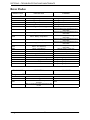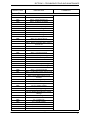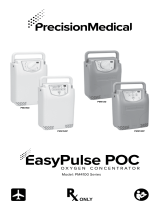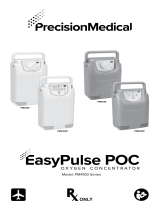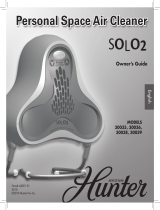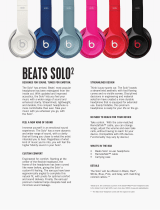Invacare Solo2 TPO100B-EU is a transportable oxygen concentrator designed to provide supplemental oxygen therapy. It features 5 pulse settings and continuous flow settings from 0.5 to 3 LPM, delivering oxygen at a concentration of 87% to 95.6%. The device has a built-in pressure relief valve that activates at 20 psi. It is equipped with an LCD display showing the flow rate, pulse setting, battery level, and alarm status. The Solo2 TPO100B-EU is lightweight and compact, making it easy to carry and transport. It operates on AC or DC power and has a battery life of up to 4.
Invacare Solo2 TPO100B-EU is a transportable oxygen concentrator designed to provide supplemental oxygen therapy. It features 5 pulse settings and continuous flow settings from 0.5 to 3 LPM, delivering oxygen at a concentration of 87% to 95.6%. The device has a built-in pressure relief valve that activates at 20 psi. It is equipped with an LCD display showing the flow rate, pulse setting, battery level, and alarm status. The Solo2 TPO100B-EU is lightweight and compact, making it easy to carry and transport. It operates on AC or DC power and has a battery life of up to 4.




















-
 1
1
-
 2
2
-
 3
3
-
 4
4
-
 5
5
-
 6
6
-
 7
7
-
 8
8
-
 9
9
-
 10
10
-
 11
11
-
 12
12
-
 13
13
-
 14
14
-
 15
15
-
 16
16
-
 17
17
-
 18
18
-
 19
19
-
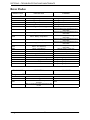 20
20
-
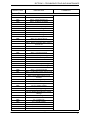 21
21
-
 22
22
-
 23
23
-
 24
24
Invacare SOLO2 TPO100B User manual
- Type
- User manual
- This manual is also suitable for
Invacare Solo2 TPO100B-EU is a transportable oxygen concentrator designed to provide supplemental oxygen therapy. It features 5 pulse settings and continuous flow settings from 0.5 to 3 LPM, delivering oxygen at a concentration of 87% to 95.6%. The device has a built-in pressure relief valve that activates at 20 psi. It is equipped with an LCD display showing the flow rate, pulse setting, battery level, and alarm status. The Solo2 TPO100B-EU is lightweight and compact, making it easy to carry and transport. It operates on AC or DC power and has a battery life of up to 4.
Ask a question and I''ll find the answer in the document
Finding information in a document is now easier with AI
Related papers
-
Invacare Solo2 TPO100B-AZ Internal Repair Manual
-
Invacare TPO110 User manual
-
Invacare TPO100B User manual
-
Invacare Solo 2 Quick Reference Manual
-
Invacare SOLO2 TPO100B User manual
-
Invacare Solo2 Quick start guide
-
Invacare CE0123 User manual
-
Invacare IOC100P User manual
-
Invacare IRC5PO2W User manual
-
Invacare XPO2 User manual
Other documents
-
RHYTHM HEALTHCARE P2-E6 Owner's manual
-
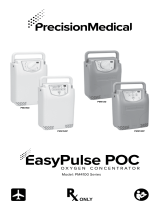 Precision Medical PM4100 Series EasyPulse POC Oxygen Concentrator User manual
Precision Medical PM4100 Series EasyPulse POC Oxygen Concentrator User manual
-
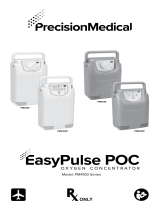 Precision Medical PM4100 series User manual
Precision Medical PM4100 series User manual
-
 Hunter Fan 30035 User manual
Hunter Fan 30035 User manual
-
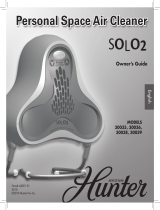 Hunter Fan 30035 User manual
Hunter Fan 30035 User manual
-
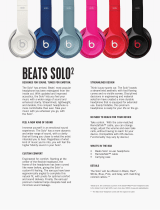 Beats by Dr. Dre MHBJ2ZM/A Datasheet
Beats by Dr. Dre MHBJ2ZM/A Datasheet
-
Microlab Solo2 User manual
-
 CAIRE Companion 5 Technical Manual
CAIRE Companion 5 Technical Manual
-
Equinox Systems 4000 User manual
-
DeVilbiss 525KS User manual