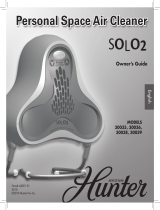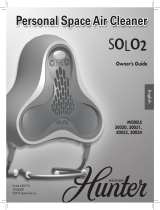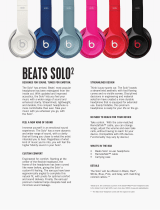Page is loading ...

©2008 Hunter Fan Co. 43051-01 06/06/2008
Form# 43051-01
20080814
©2008 Hunter Fan Co.
English
Personal Space Air CleanerPersonal Space Air CleanerPersonal Space Air Cleaner
Owner’s Guide
SO
L
O
2
MODELS
30035, 30036,
30038, 30039

©2008 Hunter Fan Co. 43051-01 20080814
2
TABLE OF CONTENTS
SAFETY INSTRUCTIONS
1. This Air Cleaner is designed for use on a flat level surface
and may not work properly otherwise. ALWAYS place the
SOLO
2
on a firm level surface. ALWAYS ensure the
SOLO
2
is at least six (6) inches away from walls or
computers, and 3 ft. from heat sources such as stoves,
radiators, or heaters.
IMPORTANT!
READ ALL INSTRUCTIONS
BEFORE USING THIS AIR CLEANER!
Thank you for purchasing the SOLO
2
Personal Space Air
Cleaner from Hunter Fan Company. You have purchased our
latest development in portable air cleaning which has been
designed to improve the quality of the air that you breathe.
The following innovative features are included in your Hunter
Air Cleaner.
• Touch Sensitive Controls: Your SOLO
2
Air Cleaner
utilizes a touch control interface for operation. The touch
sensitive pads on the front of the unit only need to be
touched with your finger tips to activate. Finger nails,
pens, or pencils will not activate the fields for the touch
control.
• GUI Interface: Convenience and control for your SOLO
2
unit. The user interface on your computer allows you to
not only control your SOLO
2
, but has several programming
options for additional control and convenience.
• Switchable Power Supply: Your SOLO
2
power
adapter meets with all State and Local guidelines for
power consumption. With your power adapter being
“Switchable”, your SOLO
2
can be taken anywhere, even
overseas.
• High Particulate Efficiency: The HEPAtech® filter will
remove microscopic particles from the air that passes
through the filter. The back side of the HEPAtech® filter
includes a carbon filter which will also help illiminate
odors.
INTRODUCTION
2. Before using the SOLO
2
, extend the cord and inspect for
any signs of damage. DO NOT use the product if the cord
has been damaged.
3. ALWAYS UNPLUG the SOLO
2
from your computer and
power source while it is being cleaned.
4. DO NOT immerse the SOLO
2
in water at any time
because permanent damage will occur. To properly clean
your SOLO
2
, follow the instructions in the Maintenance
section of this manual (page 6).
6. This equipment should be inspected frequently and
collected dirt removed from it regularly to prevent
excessive accumulation that could result in flashover or
risk of fire.
Safety Instructions .................................................................2
Introduction ............................................................................2
Software Installation ..............................................................3
Windows Installation
Macintosh Installation
Air Filtration System ..............................................................3
How the HEPAtech® System Works
Solo
2
Components .................................................................4
Computer Operation ..............................................................4
Launching the Control Console
Features and Settings
Adjusting the Solo
2 ................................................................................................................ 5
Manual Operation ..................................................................6
Touch Sensitive
Areas
On / Off Air Flow Control
Air Cleaner Maintenance .......................................................6
Cleaning
Changing the Filter
Troubleshooting .....................................................................7
Replacement Filters...............................................................8
Technical Support ..................................................................8
Warranty ................................................................................8
Other Home Comfort Products From Hunter .........................9

©2008 Hunter Fan Co. 43051-01 20080814
3
SOFTWARE INSTALLATION
Place the SOLO
2
CD into your CD or DVD ROM drive. If
your computer is autoplay enabled, an installation window
will automatically pop up on your Windows desktop. Click the
ok button on the welcome screen and follow the on-screen
instructions to install your SOLO
2
software.
Windows System Requirements
System: Windows 2000 / XP / Vista
Processor: Pentium 4 or better
Memory: 256MB RAM
Install Size: 10 MB
Windows Installation
Air is pulled in through the bottom of the unit where particles
such as dust, dander, and pollen collect on the HEPAtech
®
filter, leaving the air emitted from the front of the SOLO
2
clean and fresh for your personal space. Figure 1. The
carbon pre-filter on the front of the filter also helps to
eliminate odors from the air. The fan within the unit ensures
that air is pulled into the unit and forced through the filter to
provide fresh air wherever SOLO
2
is setup. Refer to Figure
2. for parts breakdown.
AIR FILTRATION SYSTEM
How the HEPAtech® System Works
System: MAC OS10+
Memory: 256MB RAM
Install Size: 10 MB
Macintosh Installation: Load the SOLO
2
CD into your Apple
computer and the CD will auto launch the software. Follow
the on screen prompts to load your SOLO
2
file extensions to
your computer.
Apple System Requirements
Macintosh Installation
Figure 1.
• Filter Counters: Filter maintenance is critical to the
performance of the SOLO
2
. To help you determine when
to change the HEPAtech® filter, the software has a built in
life counter to keep track of the life remaining on the filter.

©2008 Hunter Fan Co. 43051-01 20080814
4
COMPUTER OPERATION
Launching the Control Console
To launch the Control Console for Windows, click your Start
button then choose All Programs, SOLO
2
folder, SOLO
2
. On
an Apple Computer click the SOLO
2
icon on your file dock or
browse to Hard Drive, Applications, SOLO
2
.
Features and Settings
Your SOLO
2
Personal Air Cleaner has many useful features
you can take control of in the product software. Below is
a list of the features available through your software and
how to interact with them. Refer to Figure 3. for interface
description.
ON/OFF SPEED
CONTROL
HELP / FAQ
MENU
CLOSE
MINIMIZE
FILTER LIFE
INFO
HUNTER FAN
WEBSITE
COMPUTER
POWER SYNC
SLEEP MODE
ON/OFF
MY AIR TIME
COUNTER
TIME
Figure 3.
ON/OFF Speed Control: Gives you the ability to
turn the unit on and off as well as control the speed
of the fan in the unit. Double click the slider to turn
the unit on or off. Click and hold the slider to move it
up and down for speed control. Once your speed is
set, your SOLO
2
unit will remember your last setting
when it is turned back on.
Help Menu: Offers a drop down menu with relevant
operational and troubleshooting questions.
(internet connection required)
FILTER
SOLO
2
COMPONENTS
WIRE BASE
Figure 2.
HINGES
CARBON PRE-FILTER
USB
12VDC
500mA
FILTER RESET
USB PLUG
AC
ADAPTER
PLUG
FILTER CHECK
(AMBER LED)
TOUCH
CONTROLS
TOUCH INDICATOR
(BLUE LED)
EXHAUST
VENT
WIRE FRAME
WIRE STABILIZERS
FILTER

©2008 Hunter Fan Co. 43051-01 20080814
5
Hunter Fan Web Site: Provides a convenient link to
www.hunterfan.com for technical support, ordering
information, and owner’s manual information.
(internet connection required)
Filter Life Counter: Filter life is critical to the proper
operation of your Personal Air Cleaner. The
SOLO
2
software is equipped with life counters to let
you know when your filter needs to be checked.
Every 2800 hours of running time your SOLO
2
software will flash amber on the Hunter Logo and
Check Filter button. The Hunter Logo on the front
of the SOLO
2
unit will also flash amber. Figure 2.
Hold the Filter Reset button on the back of the unit
in for 3 seconds to reset the filter counter and turn
off the amber LED or press the Filter Reset button
under Filter. Although filter life is dependant on your
environment, this will give you a good indication
of when you should check your filter. (See page 8
for filter ordering or click the “filter” button on your
software interface to order over the web.)
Computer Power Sync: Allows you to set your
SOLO
2
to turn on/off with your computer. When
selected, whenever your computer is started, the
SOLO
2
will start as well. Selecting again will require
you to start the unit either through the interface or
the touch controls on the product.
Sleep Mode ON/OFF: selecting this mode, the unit
will shut down when your windows system goes into
sleep mode and start back up when sleep mode is
cancelled. When selected again, the SOLO
2
will
continue to run even when windows is in sleep
mode.
My Air Time: Your Solo
2
Personal Air Cleaner
software gives you the ability to record “programs”
you can run at any given time. Click the My Air
Time button and choose Record from the drop
down panel. You may record a maximum of 24
hours running time. During this time frame, you may
move the fan slider freely to adjust output during
your recording session. When you have finished
your recording session, Select Record to end. Then
select the days of the week you wish the program to
run.
NOTE: While recording your programs, your My
Air Time button will be red and “Recording” will
show at the bottom of the interface. When your
unit is not recording a program but does have a
program active, that programs time frame will be
displayed at the bottom of the SOLO
2
interface
and your My Air Time button will be blue.
Example: You start recording your program at
5PM, change your speed to high at 7PM then
move the speed control down to low at 10PM.
At 11PM you end your program and select all
weekdays as your program cycle. Your SOLO
2
will come on during the week at 5PM and run till
11PM, adjust the fan speed to high at 7PM and
low at 10PM.
Time: Displays the current computer time.
NOTES: When any feature on the SOLO
2
is
active, that button on your computer’s interface
will be blue.
To close any features drop down panel, click the
triangle at the bottom of the drop down panel.
Features and Settings (Cont.)
ADJUSTING THE SOLO
2
Now that the SOLO
2
is functional, you will need to adjust
it to direct the air flow towards you. Holding the top of the
SOLO
2
, tilt the unit back or forth until you find the angle that
will provide the best comfort level. Figure 4.
Figure 4.

©2008 Hunter Fan Co. 43051-01 20080814
6
AIR CLEANER MAINTENANCE
Proper maintenance of your Hunter Air Cleaner will help
ensure years of trouble free service. Follow these steps to
properly maintain your air purifier:
1. Approximately every 90 days, the outside of the unit
should be cleaned with a soft, damp cloth.
2. Follow the instructions for Changing the Filter on this
page to determine when and how to replace the filter.
NOTES:
• The air cleaner must be unplugged from your computer
and the power outlet during the cleaning process.
• Be sure the unit is completely dry before plugging it in and
using.
• Never immerse the SOLO
2
in water or use harsh chemicals
to clean.
Cleaning
Changing the Filter
1. To change the filter in your SOLO
2
, turn the unit off,
unplug the power cord, and USB cable.
2. Turn the SOLO
2
on it’s side and remove the wire base
from the bottom of the unit by compressing the hinges on
either side of the wire base (a) and gently pulling each
out of the bottom of the SOLO
2
unit (b). Figure 6.
Figure 5.
Touch
Sensitive
Areas
Figure 6.
a. Pinch
b. Pull to remove
MANUAL OPERATION
Your SOLO
2
Air Cleaner has the ability to work separately
from your computer. Turn the SOLO
2
off, unplug your USB
cable from SOLO
2
, and unplug the Power Adapter from the
wall. You may now move the SOLO
2
to anywhere in your
home or office.
NOTE: When using the touch panel on the front of the
SOLO
2
, you must use your fingertips to operate the controls.
Finger nails, pens, pencils, etc will not work to activate or
control the unit.
On / Off Air Flow Control
To turn your SOLO
2
unit on, press the up and down touch
pads on the unit simultaneously. Figure 5. Once on, press
the up or down arrow pads to adjust the fan speed. To turn
your SOLO
2
unit back off, press the up and down touch pads
simultaneously again.

©2008 Hunter Fan Co. 43051-01 20080814
7
TROUBLESHOOTING
1. I am unable to control the SOLO
2
with the provided
software.
First ensure the power adapter is plugged in to a wall
outlet and try controlling the SOLO
2
from the touch
controls on the front of the unit. If the unit works properly
in this manner, shut down the SOLO
2
from the controls
on the unit, unplug the USB cable from the computer, and
restart your computer. Once your computer has rebooted,
reinsert the USB cable and launch the software. If this
does not correct the problem, try reinstalling the software.
2. I cannot operate SOLO
2
from the controls on the product.
Unplug the power adapter from the wall and allow it to set
for one minute. Plug the power adapter back into the wall
and press the up and down arrows on the front of the unit
at the same time to turn it on.
3. How do I clean the SOLO
2
unit?
Please refer to the cleaning instructions on page 6 of your
owner’s manual.
4. Where can I purchase filters?
There is a link to the web where filters may be ordered
under the filter button on SOLO
2
’s software interface, or
you may contact Hunter directly at 1 (800) 313-3326.
5. Align the bumps on the hinges on the wire base with the
holes on the bottom of the unit. Ensure the hinge guide
is facing inward of the holes the hinges rest in and snap
into place. Make sure once seated that the bumps on the
hinges are seated securely in the holes on the bottom of
the SOLO
2.
Figure 8.
6. Set your SOLO
2
upright again and connect the power.
7. If the filter light on the front of the unit continues to blink,
press the filter reset button on the back of the unit for 3
seconds to reset. Figure 2.
Bumps
Figure 8.
Hinge Guide
Figure 7.
4. Install the filter into the unit, using the arrows on the
side of the filter, indicating the air flow direction of the filter
(Carbon side out).
3. Place your fingers in the slots the hinges came out of on
either side of the unit and pull the filter out. Figure 7.

©2008 Hunter Fan Co. 43051-01 20080814
8
Hunter Fan Company
SOLO
2
Air Purication System
5 YEAR LIMITED WARRANTY
The Hunter Fan Company makes the following limited
warranty to the original residential user or consumer
purchaser of the SOLO
2
Air Cleaner System:
If any part of your SOLO
2
Air Cleaner System (“Air Cleaner”)
motor fails during the first five (5) years from the date of
installation due to a defect in material or workmanship,
we will provide a replacement Air Cleaner free of charge.
Installation is deemed to occur at the date of purchase.
If the Air Cleaner cord or wire base fails any time within
one (1) year after installation due to a defect in material or
workmanship, we will replace or, at our option, repair the unit
free of charge at our nearest service center or at our Service
Department in Memphis, Tennessee. You will be responsible
for all parts and labor costs after this one-year period.
IF THE ORIGINAL RESIDENTIAL USER OR CONSUMER
PURCHASER CEASES TO OWN THE AIR PURIFIER,
THIS WARRANTY AND ANY IMPLIED WARRANTY
WHICH THEN REMAINS IN EFFECT, INCLUDING
BUT NOT LIMITED TO ANY IMPLIED WARRANTY OF
MERCHANTABILITY OR FITNESS FOR A PARTICULAR
PURPOSE, ARE VOIDED.
NO WARRANTY, EXPRESSED OR IMPLIED, INCLUDING
ANY WARRANTY OF MERCHANTABILITY OR FITNESS
FOR A PARTICULAR PURPOSE, IS MADE IN RESPECT
TO THE FILTER MATERIAL OR CARBON FILTER.
THIS WARRANTY IS IN LIEU OF ALL OTHER EXPRESS
WARRANTIES. THE DURATION OF ANY IMPLIED
WARRANTY, INCLUDING BUT NOT LIMITED TO ANY
IMPLIED WARRANTY OF MERCHANTABILITY OR
FITNESS FOR A PARTICULAR PURPOSE, IN RESPECT
TO THE MOTOR IS EXPRESSLY LIMITED TO THE
PERIOD OF THE EXPRESS WARRANTY SET FORTH
ABOVE.
This warranty is voided if the air cleaner is not purchased
and used in the USA or Canada.
This warranty excludes and does not cover defects,
malfunctions or failures of the Air Cleaner which were
caused by repairs by persons not authorized by us, use
of parts or accessories not authorized by us, mishandling,
modifications, or damage to the Air Cleaner while in your
possession, or unreasonable use, including failure to provide
reasonable and necessary maintenance. This warranty does
not cover Air Cleaners used in commercial applications.
There are no express or implied warranties as to commercial
purchasers or users.
To obtain service, contact the nearest Hunter authorized
service center or the Hunter Fan Company Service
Department, 2500 Frisco Avenue, Memphis, Tennessee
38114, 1-888-830-1326. For the name of our nearest
authorized Hunter Fan Company Service Center, write
to the Hunter Fan Company at the preceding address.
You will be responsible for insurance and freight or other
transportation to our factory service center. We will return
the Air Cleaner freight prepaid. The Air Cleaner should be
properly packaged to avoid damage in transit since we will
not be responsible for any such damage. Proof of purchase
WARRANTY
TECHNICAL SUPPORT
If you have any additional questions or problems with your
Hunter SOLO
2
unit, please call 1-888-830-1326 from 7:00
a.m. to 7:00 p.m. Monday - Friday and 8:00 a.m. to 5:00
p.m. on Saturday, Central Time. You may also contact us
over the Internet at www.hunterfan.com.
To obtain replacement filter 30811, click on the filter button
in your SOLO
2
software interface and choose Click here to
connect to a website to purchase replacement filters. You
may also call 1-800-313-3326 to order by phone.
REPLACEMENT FILTERS
5. I need to replace the USB cable, power adapter, or CD.
The USB cable is a standard Type 2, and may be
purchased from any electronic retailer. Please contact our
technical support department for all other replacement
parts.

©2008 Hunter Fan Co. 43051-01 20080814
9
To learn more about Hunter Fan Company products,
please see our Web page at:
www.hunterfan.com
HUNTER FAN COMPANY
2500 FRISCO AVENUE
MEMPHIS, TN 38114, USA
®
OTHER HOME COMFORT
PRODUCTS FROM HUNTER
is required when requesting warranty service. The
purchaser must present sales receipt or other document
that establishes proof of purchase.
IN NO EVENT SHALL HUNTER FAN COMPANY
BE LIABLE FOR DIRECT, INDIRECT, SPECIAL
CONSEQUENTIAL OR INCIDENTAL DAMAGES IN
EXCESS OF THE PURCHASE PRICE OF THE AIR
CLEANER. YOUR SOLE REMEDY WILL BE REPAIR OR
REPLACEMENT AS PROVIDED ABOVE.
SOME AMERICAN STATES AND CANADIAN
PROVINCES DO NOT ALLOW LIMITATIONS ON HOW
LONG AN IMPLIED WARRANTY LASTS, SO THE ABOVE
LIMITATION MAY NOT APPLY TO YOU.
SOME AMERICAN STATES AND CANADIAN
PROVINCES DO NOT ALLOW THE EXCLUSION
OR LIMITATION OF DIRECT, INDIRECT SPECIAL,
INCIDENTAL OR CONSEQUENTIAL DAMAGES, SO THE
ABOVE LIMITATION MAY NOT APPLY TO YOU.
SOME AMERICAN STATES AND CANADIAN
PROVINCES DO NOT ALLOW THE EXCLUSION OR
INVALIDITY OF EXPRESS OR IMPLIED WARRANTIES
IF THE USER CEASES TO OWN THE AIR PURIFIER, SO
THE ABOVE LIMITATION MAY NOT APPLY TO YOU.
THIS WARRANTY GIVES YOU SPECIFIC LEGAL
RIGHTS, AND YOU MAY ALSO HAVE OTHER RIGHTS
WHICH VARY FROM STATE TO STATE OR PROVINCE
TO PROVINCE.
The Care-Free
Humidifier
™
Hunter Original
®
Fans
Programmable
Thermostat
M
AM
4
TEMP

©2008 Hunter Fan Co. 43051-02 06/06/2008
1
©2008 Hunter Fan Co. 43051-01 06/06/2008
Form# 43051-02
20080814
©2008 Hunter Fan Co.
Español
EL FILTRO DE AIRE PARA
ESPACIO PERSONAL
EL FILTRO DE AIRE PARA
ESPACIO PERSONAL
EL FILTRO DE AIRE PARA
ESPACIO PERSONAL
Owner’s Guide
SO
L
O
2
MODELOS
30035, 30036,
30038, 30039
/