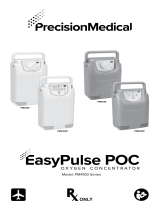Invacare® Solo2™ Portable Oxygen Concentrator 4 Part No 1176122
SECTION 7—TROUBLESHOOTING AND MAINTENANCE ............................................................................................................ 22
Functional Test......................................................................................................................................................................................................................................22
Checking Outlet HEPA Filter ............................................................................................................................................................................................................24
Checking Compressor Inlet Filter....................................................................................................................................................................................................24
Checking Power Loss Alarm..............................................................................................................................................................................................................25
Troubleshooting Alarms.....................................................................................................................................................................................................................25
Accessing Alarm Codes ......................................................................................................................................................................................................................26
Error Codes...........................................................................................................................................................................................................................................27
Preventative Maintenance Record....................................................................................................................................................................................................35
SECTION 8—REPLACING THE GROSS PARTICLE FILTER ............................................................................................................. 36
Cleaning the Gross Particle Filter.....................................................................................................................................................................................................36
SECTION 9—REPLACING THE INLET FILTER ................................................................................................................................... 37
SECTION 10—REPLACING THE PATIENT OUTLET FILTER AND FILTER CONNECTOR ....................................................... 38
Replacing Patient Outlet Filter ..........................................................................................................................................................................................................38
Replacing Bulkhead Fitting..................................................................................................................................................................................................................39
SECTION 11—ACCESSING INTERNAL COMPONENTS .................................................................................................................. 40
Disassembly............................................................................................................................................................................................................................................40
SECTION 12—RIBBON CABLE .............................................................................................................................................................. 41
Disconnecting the Ribbon Cable ......................................................................................................................................................................................................41
Connecting the Ribbon Cable ...........................................................................................................................................................................................................41
SECTION 13—BATTERY PACK .............................................................................................................................................................. 42
Removing the Battery Pack ................................................................................................................................................................................................................42
Installing the Battery Pack ..................................................................................................................................................................................................................43
Replacing Batteries in Battery Pack..................................................................................................................................................................................................44
SECTION 14—P.C. BOARD ..................................................................................................................................................................... 46
Removing the P.C. Board ...................................................................................................................................................................................................................46
Installing the P.C. Board......................................................................................................................................................................................................................51
SECTION 15—COMPRESSOR ................................................................................................................................................................. 53
Replacing the Compressor.................................................................................................................................................................................................................53