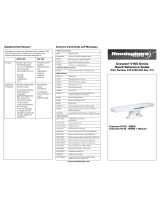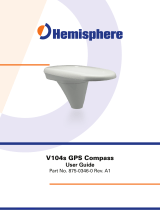Page is loading ...

This device complies with Part 15 of the FCC rules. Operation is subject to the following
two conditions:
• This device may not cause harmful interference.
• This device must accept any interference received, including interference that may
cause undesired operation.
Copyright Notice
Hemisphere GPS Inc. Precision GPS Applications
Copyright © Hemisphere GPS (2007). All rights reserved.
No part of this manual may be reproduced, transmitted, transcribed, stored in a retrieval
system or translated into any language or computer language, in any form or by any
means, electronic, mechanical, magnetic, optical, chemical, manual or otherwise, without
the prior written permission of Hemisphere GPS Inc.
Trademarks
Hemisphere GPS and the Hemisphere GPS logo, Satloc and the Satloc logo, Mapstar, Air
Star Outback Guidance and eDrive are trademarks of Hemisphere GPS. Other trademarks
are the properties of their respective owners.
Notice to Customers
Contact your local dealer for technical assistance. To find the authorized dealer near you,
call or write us at:
Hemisphere GPS
4110 9 Street S.E. Telephone number: (403) 259-3311
Calgary, AB, Canada Fax number: (403) 259-8866
T2G 3C4 E-mail address: sales@hemispheregps.com

Warranty Notice
C
OVERED
P
RODUCTS
This warranty covers all products manufactured by Hemisphere GPS Inc. (the
"Products").
H
EMISPHERE
GPS I
NC
. L
IMITED
W
ARRANTY
Hemisphere GPS Inc. hereby warrants solely to the end purchaser of the Products,
subject to the exclusions and procedures set forth herein below, that the Products sold to
such end purchaser shall be free, under normal use and maintenance, from defects in
material and workmanship for a period of 12 months from delivery to such end purchaser.
Repairs and replacement components are warranted, subject to the exclusions and
procedures set forth below, to be free, under normal use and maintenance, from defects
in material and workmanship for 90 days from performance or delivery, or for the balance
of the original warranty period, whichever is greater.
P
URCHASER
'
S
E
XCLUSIVE
R
EMEDY
The end purchaser's exclusive remedy under this warranty shall be limited to the repair or
replacement, at the option of Hemisphere GPS, of any defective Products or components
thereof. The end user shall notify Hemisphere GPS or a Hemisphere GPS approved service
center immediately of any claimed defect. Repairs shall be made through a Hemisphere
GPS approved service center only.
E
XCLUSIONS
Hemisphere GPS does not warrant damage occurring in transit or due to misuse, abuse,
improper installation, neglect, lightning (or other electrical discharge) or fresh/salt water
immersion of Products. Repair, modification or service of Hemisphere GPS products by
any party other than a Hemisphere GPS approved service center shall render this
warranty null and void. Hemisphere GPS does not warrant claims asserted after the end
of the warranty period. Hemisphere GPS does not warrant or guarantee the precision or
accuracy of positions obtained when using Products. Products are not intended for
primary navigation or for use in safety of life applications. The potential accuracy of
Products as stated in Hemisphere GPS literature and/or Product specifications serves to
provide only an estimate of achievable accuracy based on:
• Specifications provided by the US Department of Defense for GPS Positioning,
• DGPS service provider performance specifications.
Hemisphere GPS reserves the right to modify Products without any obligation to notify,
supply or install any improvements or alterations to existing Products.

N
O
O
THER
W
ARRANTIES
THE FOREGOING WARRANTY IS EXCLUSIVE OF ALL OTHER WARRANTIES, WHETHER
WRITTEN, ORAL, IMPLIED OR ARISING BY STATUTE, COURSE OF DEALING OR TRADE
USAGE, IN CONNECTION WITH THE DESIGN, SALE, INSTALLATION, SERVICE OR USE OF
ANY PRODUCTS OR ANY COMPONENTS THEREOF, INCLUDING, BUT NOT LIMITED TO,
ANY WARRANTY OF MERCHANTABILITY OR FITNESS FOR A PARTICULAR PURPOSE.
L
IMITATION
OF
L
IABILITY
THE EXTENT OF HEMISPHERE GPS' LIABILITY FOR DAMAGES OF ANY NATURE TO THE
END PURCHASER OR ANY OTHER PERSON OR ENTITY WHETHER IN CONTRACT OR TORT
AND WHETHER TO PERSONS OR PROPERTY SHALL IN NO CASE EXCEED, IN THE
AGGREGATE, THE COST OF CORRECTING THE DEFECT IN THE PRODUCT OR, AT
HEMISPHERE GPS' OPTION, THE COST OF REPLACING THE DEFECTIVE ITEM. IN NO
EVENT WILL HEMISPHERE GPS BE LIABLE FOR ANY LOSS OF PRODUCTION, LOSS OF
PROFITS, LOSS OF USE OR FOR ANY SPECIAL, INDIRECT, INCIDENTAL, CONSEQUENTIAL
OR CONTINGENT DAMAGES, EVEN IF HEMISPHERE GPS HAS BEEN ADVISED OF THE
POSSIBILITY OF SUCH DAMAGES. WITHOUT LIMITING THE FOREGOING, HEMISPHERE
GPS SHALL NOT BE LIABLE FOR ANY DAMAGES OF ANY KIND RESULTING FROM
INSTALLATION, USE, QUALITY, PERFORMANCE OR ACCURACY OF ANY PRODUCTS.
G
OVERNING
L
EGISLATION
To the greatest extent possible, this warranty shall be governed by the laws of the State
of Arizona. In the event that any provision hereof is held to be invalid by a court of
competent jurisdiction, such provision shall be severed from this warranty and the
remaining provisions shall remain in full force and effect.
O
BTAINING
W
ARRANTY
S
ERVICE
In order to obtain warranty service, the end purchaser must bring the Product to a
Hemisphere GPS approved service center along with the end purchaser's proof of
purchase. For any questions regarding warranty service or to obtain information
regarding the location of any of Hemisphere GPS' approved service centers, contact
Hemisphere GPS at the following address:
Hemisphere GPS Inc.
7560 East Redfield Road, Suite B
Scottsdale, Arizona 85260
Phone 480.348.9919 Fax 480.348.6370
http://www.hemispheregps.com

Crescent V100 Series User Guide
i
Ta b l e o f C o n t e n t s
Overview . . . . . . . . . . . . . . . . . . . . . . . . . . . . . . . . . . . . 1
1: I
NSTALLATION
. . . . . . . . . . . . .3
Mounting Location . . . . . . . . . . . . . . . . . . . . . . . . . . . . . 4
GPS Reception 4
Beacon Reception 5
Crescent V100 Environmental Considerations 6
Mounting Orientation 6
Crescent V100 Alignment 7
Mounting Options . . . . . . . . . . . . . . . . . . . . . . . . . . . . . 9
Fixed-Base Mounting 9
Pole and Rail Mount 16
Powering the Crescent V100 . . . . . . . . . . . . . . . . . . . . 28
Power Considerations 28
Connecting to a Power Source 28
Electrical Isolation 29
Connecting the Crescent V100 to External Devices . . 30
Interfacing the Crescent V100 30
Power/Data Cable Pin-Out 30
Serial Port Interface 34
Serial Port Configuration 35
Interfacing to a PC 35
Default Parameters 37

ii
2: C
RESCENT
V100 O
PERATION
43
GPS Overview . . . . . . . . . . . . . . . . . . . . . . . . . . . . . . . 44
GPS Operation 44
Differential Operation 45
Understanding the Crescent V100 . . . . . . . . . . . . . . . 48
Moving Base Station RTK 48
Supplemental Sensors 49
Tilt Aiding 50
Gyro Aiding 51
Time Constants 52
Alarm Functionality . . . . . . . . . . . . . . . . . . . . . . . . . . . 54
Alarm Signal 54
Watchdog 54
Common Commands and Messages . . . . . . . . . . . . . . 55
A
PPENDIX
A:
T
ROUBLESHOOTING
. . . . . . . . . .61
A
PPENDIX
B: S
PECIFICATIONS
.67
A
PPENDIX
C: P
ARTS
L
IST
. . . . .73
Index . . . . . . . . . . . . . . . . . . . . . . . . . . . . . . . . . . . . . . 77

Crescent V100 Series User Guide
1
O
VERVIEW
Welcome to the Crescent V100/V110 GPS Compass User Guide and
congratulations on purchasing this high-performance GPS
compass. The Crescent V100 is based upon Hemisphere GPS’
exclusive Crescent®-branded, application-specific integrated circuit
(ASIC) computer chipset technology.
The Crescent V100 is a complete GPS compass and positioning
system in a single enclosure that requires only one power/data
cable connection. The Crescent V100 is designed primarily for the
marine market, however, it is also suitable for other markets, such
as machine control and agriculture guidance. This user guide
addresses the primary use of the Crescent V100 in the marine
industry, however, the information provided is broad enough to
satisfy the needs of the Crescent V100 use in other markets.
The Crescent V100 is an integrated system that houses the
Crescent Vector OEM module, dual GPS antennas, DGPS beacon
module and H-field beacon antenna (Crescent V110 version only),
power supply, single axis gyro and a tilt sensor. The gyro and tilt
sensor are present to improve system performance and to provide
backup heading information in the event that a GPS heading is not
available due to signal blockage.
Crescent technology supports multiple RF front ends - enabling
tighter coupling of measurements from separate antennas for use
in heading-based products. Users will achieve excellent accuracy
and stability, due to Crescent’s more accurate code phase
Note: The Crescent V100/V110 GPS Compass will be referred to
as the Crescent V100.
Note: The Crescent V100 model is identical to the V110 with the
exception that it does not contain a DGPS beacon module. If you
purchased the Crescent V100, please ignore the sections of this
manual that discuss the beacon signal, receiver operation and
implications to installation relating to the beacon signal.

2
measurements, improved multipath mitigation and fewer
components.
The GPS antennas inside the Crescent V100 are separated by 0.5
meters (0.55 yards) between antenna phase centers, resulting in a
0.30° RMS heading performance. The Crescent V100 provides
heading and positioning updates of up to 20 Hz and delivers
positioning accuracy of 60 centimeters (23.62 inches) 95% of the
time and 0.30° RMS with 50 centimeter (19.69 inches) antenna
separation (when using Differential GPS corrections from Space
Based Augmentation Systems (SBAS)) or its optional internal SBX
beacon demodulator.
The Crescent V100 also features Hemisphere GPS’ exclusive
COAST™ software that enables Hemisphere GPS’ receivers to
utilize old differential GPS correction data for 40 minutes or more
without significantly affecting the quality of positioning. When
using COAST, the Crescent Vector OEM is less likely to be affected
by differential signal outages due to signal blockages, weak signals
or interference.
If you are new to GPS and SBAS, we recommend that you consult
Hemisphere GPS’ GPS Technical Reference manual for further
information on these services and technologies before proceeding.

4
1: Installation
M
OUNTING
L
OCATION
When considering mounting locations, you will need to give regard
for both GPS (and hence SBAS) and beacon reception. The
following two sections provide information that will help determine
the best location for the Crescent V100.
GPS Reception
When considering various locations to mount the Crescent V100,
consider the following recommendations closely.
• The Crescent V100 computes a position based upon the
internal primary GPS antenna element. Mount the
Crescent V100 in the location for which you desire a
position with respect to the primary GPS antenna, which is
located on the end opposite the recessed arrow on the
underside of the enclosure.
• When choosing a location to mount the antenna, please
ensure that there is a clear view of the sky available to the
Crescent V100. This will ensure that GPS and SBAS
satellites are not masked by obstructions, potentially
reducing system performance.
• It is important to locate any transmitting antennas away
from the Crescent V100 by at least a few feet. This will
ensure that tracking performance is not compromised,
giving you the best performance possible.
• Make sure that there is enough cable length to route into
the vessel, in order to reach a breakout box or terminal
strip.
• Do not locate the antenna where environmental conditions
exceed those specified in Table B-6 in the appendix.

Crescent V100 Series User Guide
5
Beacon Reception
When using the V110’s internal beacon receiver as the correction
source, you will need to consider the possible mounting locations
from a perspective of ambient noise within the beacon band. The
following list provides some general guidelines for deciding upon a
location with respect to maximizing beacon performance.
• Ensure that the antenna is as far as possible from all other
equipment that emits Electromagnetic Interference (EMI),
including DC motors, alternators, solenoids, radios, power
cables, display units and other electronic devices.
• If you are installing the antenna on a vessel, mount the
V110 as high as possible, considering maintenance and
accessibility. In addition, ensure that the antenna is higher
than the highest metal object on the vessel.
• If a radar system is present, mount the antenna outside
the path of the radar beam.
The V110’s internal beacon receiver calculates a Signal to Noise
Ratio (SNR), measured in decibels (dB), that indicates the
receiver’s performance. The SNR is height of the signal above the
noise floor. The higher the SNR, the better your beacon receiver is
demodulating the signal. The optimum antenna location will be a
position where your average SNR is highest. You should turn on all
accessories that you intend to use during normal operation when
locating the best position for the antenna. By monitoring the SNR,
you can determine the optimum location with respect to beacon
reception. The SNR is available in the $CRMSS NMEA message
described in Hemisphere GPS’ GPS Technical Reference manual.

6
1: Installation
Crescent V100 Environmental Considerations
The Crescent V100 is designed to withstand the harsh outdoor
environment, however, there are specific environmental limits that
should be met when storing and using this system.
The Crescent V100 is designed to be stored between -40° C and
+85° C (-40° F and +185° F). The operating temperature range is
-32° C and +74° C (-25.6° F and +165.2° F). It is designed for harsh
marine use and will operate in an environment with 100% relative
humidity.
Mounting Orientation
There are two primary mounting orientations possible with the
Crescent V100 system. The first and most common method is to
mount the Crescent V100 enclosure pointing in a direction parallel
to the axis of the boat, facing the bow. This mounting configuration
provides the ability for the Crescent V100 system to output both
heading and the pitch of the vessel.
If a gyrocompass is present onboard, this could be used as truth to
calibrate the physical heading of the Crescent V100 and its
corresponding heading measurements to true heading of the boat
by entering a heading bias into the Crescent V100 configuration.
For example, if a gyrocompass heading provides 183.2° while the
Crescent V100 provides a heading of 184.0, a bias of -0.8 (the bias
is added) should be programmed into the Crescent V100 to
calibrate its heading. The Crescent V100 could be physically
adjusted to correct for this deviation.

Crescent V100 Series User Guide
7
The second method of mounting the Crescent V100 system is to
mount the Crescent V100 perpendicular to the boat’s symmetrical
axis. This orientation will provide the heading and roll of the vessel.
The Crescent V100 is then configured with a heading bias of +90°
or -90°, depending if the Crescent V100 points to port or starboard,
to correct the heading.
A feature is present in the Crescent V100 to change the sign of the
roll/pitch measurement to be positive or negative, depending on
the required conversion for positive/negative roll, if needed.
Consult Hemisphere GPS’ GPS Technical Reference manual for
further information.
Crescent V100 Alignment
The top of the Crescent V100 enclosure incorporates a pair of sight
design features for assisting antenna alignment. The sights will
help you to align the enclosure with respect to an important feature
on your vessel. (See Figure 1-1 and Figure 1-2 on page 7 and page
8.)
To use the sights, center the small post on the opposite side of the
enclosure from you, within the channel made in the medallion
located in the center of the enclosure top as shown in the two
following figures. Alignment accuracy when looking through the
long site is approximately +/- 1°. Using the short site alignment is
approximately accurate to +/- 2.5°.
Figure 1-1. Lining up the alignment sight

8
1: Installation
Figure 1-2. Correctly lined-up alignment sight
If you have another accurate source of heading data on your
vessel, such as a gyrocompass, you may use its data to correct for
a bias in Crescent V100 alignment within the Crescent V100
software configuration. Alternatively, you may wish to physically
adjust the heading of the Crescent V100 so that it renders the
correct heading measurement, however, adding a software offset is
an easier process.

Crescent V100 Series User Guide
9
M
OUNTING
O
PTIONS
The Crescent V100 allows for two different mounting options:
• Fixed-base mounting
• Pole-and-rail mounting
Fixed-Base Mounting
The fixed base supplied with the Crescent V100 is intended to allow
you to mount the system to a flat surface. This surface may be
something that you fabricate for the sake of the installation, or
may be something that already exists on your vessel or an
off-the-shelf item, such as a radar mounting plate.
Figure 1-1, on page 5, shows the following features for the fixed
base:
• Six holes for mounting onto the Crescent V100 enclosure
• Four slots used for fastening the mounted enclosure to the
vessel
• Four tunnels that allow you to route the cable outside the
base and along the mounting surface
• Two small keys that aid the alignment of the base to the
enclosure
• Channel through the mount for the power/data cable
The slots on the bottom of the base allow for a degree of
adjustment when the Crescent V100 is secured in its final location.
Note: You do not necessarily need to orient the antenna
precisely as you can enter a software offset to
accommodate for any bias in heading measurement due to
installation.

10
1: Installation
The base has four tunnels that allow you to bring the power/data
cable out from within the mount in order to route it along the
surface of the plate beneath the Crescent V100 system.
Alternatively, you may wish to route the power/data cable through
the mounting surface rather than bringing it out through one of the
tunnels. (See Figure 1-3.)
Figure 1-3. Fixed mount base
Figure 1-4 provides a bottom view of the fixed mount base.
Figure 1-4. Bottom view of fixed mount base

Crescent V100 Series User Guide
11
Before mounting the antenna on the fixed base:
• Decide if you need the roll measurement. If you do, the
Crescent V100 will need to be installed perpendicular to
the vessel axis. If you do not require roll, install the
Crescent V100 parallel with the vessel’s axis
(See Figure 1-5)
.
Figure 1-5. Crescent V100’s parallel perpendicular
installation
• Choose a location that meets the mounting location
requirements.
• Using the fixed base as a template, mark and drill the
mounting holes as necessary for the mounting surface.
Perpendicular
(roll) installation
Parallel (pitch)
installation
Recessed arrow located
on bottom of enclosure

Crescent V100 Series User Guide
13
Figure 1-7. Running cable through fixed base
2. Align the connector keyway of the cable to the key of the
connector mounted on the Crescent V100 enclosure. (See
Figure 1-8.)
3. Insert the cable mount connector into the bulkhead connector,
aligning the locking ring at the same time. (See Figure 1-8.)
Figure 1-8. Power/Data cable and keyway
Connector
Keypad
Connector
Key
/