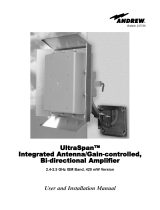Page is loading ...

61280004L1-1A-1A PAGE I
TRACER USER’S MANUAL

PAGE II 61280004L1-1A-1A

61280004L1-1A-1A PAGE III
CONTENTS
INSTALLATION
PAGE
SECTION 1TRACER DESCRIPTION ..................................................... 1
INTRODUCTION .............................................................. 1
APPLICATIONS ............................................................... 2
SPREAD SPECTRUM ........................................................ 2
CHANNEL SELECTION................................................. 3
FORWARD ERROR CORRECTION .................................... 4
E1 OPERATION ....................................................... 4
TRACER SYSTEM CONFIGURATION .................................. 6
Baseband Processor or BBP........................................ 6
VT-100 RS-232 Interface ............................................. 8
Alarm Contacts ............................................................. 8
IF Signal ....................................................................... 8
AC/DC Power................................................................ 9
Controls and Indicators ............................................... 9
Radio Frequency Convertor or RFC ........................... 11
Antenna Selection ......................................................13
SECTION 2INSTALLATION ..............................................................15
UNPACK, INSPECT ........................................................15
RACK-MOUNTED RFC CONFIGURATION .........................15
MAST-MOUNTED RFC CONFIGURATION .........................15
INSTALLATION ..............................................................16
LOCATION AND MOUNTING.........................................16
POWER REQUIREMENTS ...........................................16
GROUNDING .........................................................16
E1 INTERFACE ......................................................18
LINK PLANNING ...........................................................19
SETTING THE TRANSMITTER POWER ...................................22
SETTING THE RFC FREQUENCY PLAN ................................23
CONNECTING THE BBP AND THE RFC ..............................24
APPLYING POWER ........................................................25
AUTOMATIC BBP FREQUENCY PLAN ..................................25

PAGE IV 61280004L1-1A-1A
SPREADING CODE ........................................................25
CO-LOCATING MULTIPLE 2.4 GHZ SYSTEMS .......................25
ANTENNA ALIGNMENT ....................................................26
RF LOW ...................................................................27
REMOTE BERT ..........................................................27
ALARM CONTACTS ........................................................27
SECTION 3OPERATION ................................................................29
VT-100 USER INTERFACE .............................................29
RS-232 INTERFACE ....................................................29
CABLE CONNECTIONS ....................................................29
PASSWORD ................................................................30
MAIN MENU SELECTIONS ...............................................31
SECTION 4TROUBLESHOOTING .......................................................37
GENERAL ..................................................................37
PROBLEM DESCRIPTIONS AND RECOMMENDED ACTIONS ...........38
TROUBLESHOOTING USING THE FRONT PANEL INDICATORS .....38
TROUBLESHOOTING USING THE VT-100 USER INTERFACE..44
SECTION 5SPECIFICATIONS ...........................................................49
RF TRANSMITTER ........................................................49
RF RECEIVER.............................................................49
FREQUENCY PLANS .......................................................49
SPREAD SPECTRUM DATA PUMP ......................................49
E1 INTERFACE SPECIFICATIONS ........................................50
USER INTERFACE .........................................................50
RS-232 TERMINAL INTERFACE........................................50
MECHANICAL & ENVIRONMENTAL .......................................50
POWER.....................................................................51
GLOSSARY .............................................................................55
APPENDIX ACABLE CONNECTIONS ................................................... A-1

61280004L1-1A-1A PAGE V

PAGE VI 61280004L1-1A-1A

61280004L1-1A PAGE 1
SECTION 1 TRACER DESCRIPTION
INTRODUCTION
The Single E1 version of Tracer provides single E1 transport via a
2.4 GHz, direct sequence, spread spectrum microwave link. The
transmitter output power is 20 dBm maximum while the receiver
sensitivity is -91 dBm or better. System performance is determined,
in part, by the engineering of the microwave link. Each Tracer
radio is comprised of two components - the baseband processor
and the radio frequency converter (RFC). The E1 interface (G.703,
G.704 compliant) is provided on the back of the baseband
processor, which is mountable in a 515 mm rack. The radio
frequency converter is rackmountable adjacent to the baseband
processor or mastmountable in a weatherproof enclosure, located
up to 110 meters apart, using RG-8 style coax. A single coaxial
cable connects the baseband processor (via a Type N connector)
to the RFC and another coaxial cable connects the RFC to the
antenna (via a Type N connector).

PAGE 2 61280004L1-1A
APPLICATIONS
Any application that would typically use metallic E1 as a transport
can use the Tracer instead. The figure below illustrates a typical
application.
Terminal
VT-100
E1 Equipment
RS-232
Antenna Antenna
IF Cable
RF Cable
TRACER
Baseband
Processor
E1, Rackmounted RFC
TRACER
Baseband
Processor
E1
E1
E1 Equipment
E1, Mastmounted RFC
Rackmount RFC
RF Cable
Rackmount RFC
Figure 1-1. Typical Application
The Tracer can be used in any application requiring that data be
shared at a high rate of speed. In addition to telephony
applications, Tracer can be used in data communications such as
inter-networking, video conferencing, and telemetry.
SPREAD SPECTRUM
Spread spectrum is a form of communication in which the
bandwidth of a message signal is intentionally increased or
“spread.” There are two methods of spreading -- frequency
hopping and direct sequence. Tracer employs direct sequence
spread spectrum.
SECTION 1

61280004L1-1A PAGE 3
DIRECT SEQUENCE
A direct sequence transmitter spreads the signal by mixing the
data with the output of a pseudorandom number generator which
changes state at a rate higher than the data rate. This rate is called
the “chipping” rate. The Tracer chipping rate is twelve times the
data rate.
CODING
Many different pseudorandom sequences exist. The sequences
are called pseudorandom because, although they appear noise-
like, they are determinant and repeat after a specific number of
chips. The longer a code is, the better correlation characteristics
it possesses. These traits allow multiple spread spectrum systems
to operate in the presence of one another with minimal interference
if they are operating with different sequences. The Tracer allows
the selection of one of ten different 120-bit long sequences.
CHANNEL SELECTION
There is 83.5 MHz of spectrum in the 2.4 GHz band in which
Tracer operates. A Tracer system fully uses the available bandwidth
-- transmitting in one half and receiving in the other. The figure
below illustrates the bandwidth division.
2400 MHz
2441 MHz
2483.5 MHz
Figure 1-2. Bandwidth Division
T
RACER DESCRIPTION

PAGE 4 61280004L1-1A
The transmitter at one end of a link will transmit in the lower half
of the spectrum. Consequently the receiver at the other end will
receive in the lower half of the band and transmit in the upper
half. Thus, a system will operate in one of two frequency plans -
- transmit in the upper and receive in the lower or vice versa.
These two plans are called Plan A and Plan B. One end of a path
will be on Plan A and the other will be on Plan B. Shipment of a
link will consist of an A and a B unless specified otherwise.
FORWARD ERROR CORRECTION
With the addition of overhead data, error detection and correction
capability can be added to a data stream. Error correction can be
accomplished by allowing the receiver to request the re-
transmission of an errored block once detected. The Tracer, on
the other hand, implements forward error correction (FEC) which
adds enough overhead data for the receiver to detect and correct
errors in the data stream. This capability comes at the cost of
bandwidth. The addition of FEC decreases the required signal-
to-noise (S/N) ratio by approximately 5.5␣ dB to achieve a given
bit error rate (BER).
E1 INTERFACE
The E1 interface conforms to the ITU G.703 and G.704
electrical and signaling interface recommendations. Two
interfacing configurations are allowed - a pair of BNC coaxial
connectors or a 15 pin sub-D connector and RJ48 connector.
The coaxial connection provides a 75Ω unbalanced connection.
The shield of the TX coaxial connection is attached to earth
ground. A strap is provided to optionally connect the shield of
the RX coaxial connection to ground as described in G.703.
The 15 pin sub-D and RJ48 connection provides a 120Ω
balanced connection.
SECTION 1

61280004L1-1A PAGE 5
Tracer SYSTEM CONFIGURATION
A Tracer system is composed of three major subsystems -- a
baseband processor, a radio frequency convertor, and an antenna.
The following section describes the system components.
BASEBAND PROCESSOR OR BBP
The baseband processor or BBP is a 1-U, 515 mm rackmountable
unit. This unit provides the system electrical interfaces, user
controls and indicators, and performs the spread spectrum
processing for the system. The front panel provides all of the
electrical interface points -- E1 interface, VT-100 compatible
terminal, alarm contacts, IF signal, and DC power (from facility
or optional AC adapter).
The BBP front and rear panels are illustrated in the figures below.
ALM
E1
LBK
CVCRC
LOS/OOF
FREQ
PLAN APLAN A
PLAN BPLAN B
TEST
POWER
RF LOW
LINK DOWNLINK DOWN
SYSTEM
TRACER
Figure 1-3. BBP
RS232
G.703
E1
75 OHM
RXTX
IF MAJ
NO COM NC NO COM NC
MIN DC POWER
Figure 1-4. BBP Rear Panel
TRACER DESCRIPTION

PAGE 6 61280004L1-1A
A block diagram of the BBP is shown in the figure below.
Σ
µ
Figure 1-5. BBP Block Diagram
VT-100 RS-232 INTERFACE
An RS-232 interface is provided via a 25-pin D connector for
attaching a VT-100 compatible terminal. The active signals used
on this interface are listed below
Signal Name Pin Number Source
Receive Data ................... 2 ................ Terminal/Modem
Transmit Data ................. 3 ................ Tracer
Request to Send .............. 4 ................ Terminal/Modem
Clear to Send .................. 5 ................ Tracer
Data Set Ready ................ 6 ................ Tracer
Signal Ground ................ 7
SECTION 1

61280004L1-1A PAGE 7
The management system allows the E1 interface to be provisioned.
The line code can be selected as AMI or HDB3. The signaling can
be selected as channel associated signaling (CAS) or common
channel signaling (CCS). Alarm conditions can also be monitored.
The management system will report the following alarms on the
E1 interface:
• Loss of signal
• Bipolar violation
• CRC error
• Framing error
• Remote alarm
A seven-day error history of the E1 interface and radio link is also
provided. Fifteen-minute histories are provided for the most recent
eight hours of operation.
The status of the microwave link can also be monitored from the
management system. The transmitter power setting as well as an
indication of the received microwave signal level are provided.
ALARM CONTACTS
Two classes of alarm, MAJOR and MINOR, are provided. A MAJOR
alarm is signaled if, for any reason, the microwave path is not
operational. A MINOR alarm is signaled when the data path is
operating, but impaired. A minor alarm will be activated when an
alarm is sensed on the E1 interface or when the received RF signal
level falls below approximately -80 dBm. Both normally-open and
normally-closed contacts are provided for each alarm class. Access
is provided by a six-position terminal strip on the front of the
baseband processor.
IF SIGNAL
The Type N Connector provides the interface point between the
baseband processor and the radio frequency converter (RFC). This
connection provides the signal, power, and configuration
information to the RFC. A coaxial cable (ADTRAN part number
3125RF027@A) is provided for connecting the BBP to the RFC
for the rackmount model. Cable for connecting the BBP to a
mastmount RFC must be provided by the customer after the length
of the cable has been determined.
TRACER DESCRIPTION

PAGE 8 61280004L1-1A
AC/DC POWER
The unit receives power via one of two connectors. Power for the
entire system is provided by these interfaces. The 3 pin circular
DIN connector is provided to connect an ADTRAN supplied
desktop AC adapter providing 24 volts DC. The three-pin terminal
block allows the connection of any DC power source providing
between 21 and 60 volts DC. The power consumption of the entire
system is approximately 30 watts.
CONTROLS AND INDICATORS
The system may be configured via the front panel, which is
accessible behind a drop-down panel on the right half of the BBP.
The front panel is illustrated in the figures below.
ALM
E1
LBK
CVCRC
LOS/OOF
FREQ
PLAN A
PLAN B
TEST
POWER
RF LOW
LINK DOWN
SYSTEM
TRACER
Figure 1-6. BBP Front Panel with Door Closed
Figure 1-7. BBP Front Panel with Door Open
S
ECTION 1

61280004L1-1A PAGE 9
As a rule, a green LED indicates a good situation, a red LED
indicates an error situation, and a yellow LED indicates a
configuration option. LEDs indicating overall system integrity are
listed below.
Self Test........................ Blinking red if the self-test has completed
and failed; Solid red if self-test is in progress
or did not complete
Power ........................... Green if DC voltage is applied
The LEDs associated with the E1 interface are listed below.
CV/CRC ....................... Red if the incoming E1 stream contains code
violations, or a CRC error
LOS/OOF ..................... Red if there is no signal present at the E1
interface or if framing synchronization is
lost
Loopback ..................... Solid yellow if the E1 interface is in local
line loopback. Blinking yellow if the E1
interface is in link loopback.
ALM ............................. Solid red if an AIS is detected at the
incoming E1, blinking red if a remote alarm
signal is found
The functions of the LEDs which relate system configuration
information are listed below.
Frequency Plan A ........ Yellow if frequency plan A is selected
Frequency Plan B ........ Yellow if frequency plan B is selected
Remote Test Active ...... Yellow if the remote test is active
Remote Test Fail .......... Red if the remote test failed
The LEDs that indicate error conditions in the spread spectrum
data pump and RFC are listed below. All of these LEDs are visible
through the front panel. Any one of these LEDs indicates and
error condition that precludes system operation.
Link Down................... Red if the RF link is not operational
E1 interface will transmit AIS on the
affected E1 to indicate an error
RF Low ........................ Red if the received RF carrier level is
below -80 dBm.
TRACER DESCRIPTION

PAGE 10 61280004L1-1A
The controls available from the control panel are listed below.
Name Function
Reset ............................ Reset the system
LBK .............................. Toggles E1 between normal and local line
loopback modes
CRC4 ON .................... Affects the E1 Performance Monitoring
characteristics.
ES (errored second) is one or more CRC4
errors or Loss of Frame.
SES (severely errored second) is more
than one Loss of Frame, one or more Loss
of Receive Signal or more than 805 CRC4
errors.
CRC4 OFF ................... Affects the E1 Performance Monitoring
characteristics.
ES (errored second) is one or more BPV
(bipolar violations) for an AMI
configured circuit or one or more Code
Errors for an HBD3 configured circuit.
SES (severely errored second) is Loss of
Signal or Frame, 805 or more BPV
(bipolar violations) or Code Errors.
CAS .............................. Selects Channel Associated Signalling
CCS .............................. Selects Common Channel Signalling
HDB3 ........................... Selects HDB3 Line Coding
AMI .............................. Selects AMI Line Coding
Remote Test ................. Initiate a remote test across the RF link
The monitor points provided on the front panel of the system are
described below.
EYE I ............................ Demodulated received baseband output
EYE Q .......................... Demodulated received baseband output
EYE CLK...................... Recovered clock for observing EYE pattern
RSSI ............................. DC voltage indicating strength of the
received signal at the antenna
+5 ................................. System 5 volts
-5.................................. System -5 volts
+12 ............................... System +12 volts
-12................................ System -12 volts
RF PWR ....................... DC voltage supplying RF power
GND ............................ System ground
SECTION 1

61280004L1-1A PAGE 11
NON-VOLATILE MEMORY
The Tracer system contains non-volatile memory to retain certain
configuration settings. These settings include:
Frequency plan
Chipping code (if set from VT-100)
Password
Password enabling
Site name
E1 line coding (if set from VT-100)
E1 framing (if set from VT-100)
BUILT-IN TESTS
The Tracer has several features to aid in site setup and later
debugging. These diagnostics include E1 loopbacks and a link
test with BERT (Bit Error Rate Test) data. A link test is performed
by pressing the test button. The remote unit will then send a
pseudorandom data pattern and the local end will compute a BER.
After the conclusion of the test, the remote end will automatically
be instructed to terminate the pattern generation. If any bit errors
are introduced, the Remote Test Fail LED will illuminate.
TRACER DESCRIPTION

PAGE 12 61280004L1-1A
RADIO FREQUENCY CONVERTER OR RFC
The radio frequency converter (RFC) provides the radio frequency
(RF) interface between the baseband processor and the antenna.
The RFC is partitioned, functionally, into two major components
- the transmitter and the receiver.
The major connections illustrated are transmit signal, receive
signal, and the IF signal connection.
The RFC unit is enclosed in a metal enclosure approximately
26.7cm x 14cm x 2.5cm and is mounted in a 515 mm
rackmountable housing or mastmountable, weatherproof
enclosure. The RFC is illustrated below.
RX
RSSI
GND
TX-PWR
TX
IF
Figure 1-8. RFC Module
Three SMA connectors, located on the RFC module, provide RF
and IF connection points. A test point is provided for monitoring
the received signal strength indicator (RSSI). The voltage (relative
to the GND test point) present on this test point represents the
level of the received signal. This signal is used to align the antenna
when installing the system and to verify the link is performing as
designed. Another test point is provided to monitor the transmitter
output power during system configuration. The only connections
that must be made in the field are a coax connection between the
baseband processor and the RFC and a coax connection between
the RFC and the antenna. These connections require male, type
N coax connectors.
The IF connector provides the connection between the baseband
processor and the rackmounted or mastmounted RFC. (An 8” IF
cable [ADTRAN part # 3125RF027@A] is provided for rackmount
systems). The TO ANTENNA connection provides the connection
between the RFC and the antenna.
SECTION 1

61280004L1-1A PAGE 13
TRACER DESCRIPTION
2018
2058
SAW
333
2321
2281
AGC
Splitter
Splitter
AGC
PA
LPF
RF1
RF2
IF
RX
TX
Figure 1-9. RFC Block Diagram
The RFC module is enclosed in either an ETSI-compliant
rackmount housing, or a weather-tight enclosure suitable for
mastmounting near the antenna for enhanced system performance.
The RFC mastmount and rackmount housings are illustrated
below.
Figure 1-10. Front and Rear of Rackmount RFC Housing
WARNING
Mounting Clearances
Housing Assembly and Guide
for Mounting Bracket
Holes
Figure 1-11. Mastmount RFC Housing

PAGE 14 61280004L1-1A
ANTENNA SELECTION
Tracer is intended to be coupled with an antenna that is directional
(thus providing signal gain). There are several reasons for this
requirement:
• Tracer operates in point-to-point applications so omnidirectional
antennas cannot be used.
• The low power transmitter is intended to be used with a high-
gain antenna for long links.
• Directional antennas minimize the interference that a site is
susceptible to and also minimizes the site’s interference to other
sites.
The antenna requirements are listed below.
Minimum gain ............. 15 dBi
Minimum return loss .. 15 dB
Connector.................... N-type
Impedance ................... 50 Ω
/