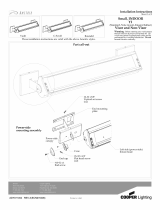Page is loading ...

SPH-4B
HELMET ASSEMBLY
© 2003 GENTEX Corporation


HELMET DESCRIPTION
The SPH®-4B (see Figure 1) is a lightweight, head-protective helmet capable of
supporting Aviator’s Night Vision Imaging System (ANVIS) Night Vision Goggles
(NVGs). The helmet is designed for helicopter crew members performing long
and demanding day or night missions. Equipped with enhanced lightweight
components, the SPH-4B features greater comfort and fit, improved helmet
stability and retention, and increased impact protection in comparison with earlier
SPH helmets. The components include a helmet shell, an energy-absorbing liner,
a preformed thermoplastic liner (TPL®), lightweight contoured earcups, a
lightweight dual visor assembly, a yoke retention assembly, and a
communications system.
This booklet contains a description of the SPH-4B helmet assembly and its
components. Also included are instructions for sizing and fitting the helmet,
custom-fitting the TPL, and modifying the ANVIS mount. A parts list at the end of
the booklet provides information for ordering the helmet and its components.
SPH® and TPL® are registered trademarks of Gentex Corporation.
1
Figure 1. SPH-4B Helmet Assembly
HELMET SHELL
ENERGY-
ABSORBING
LINER
TPL
EARCUP
DUAL VISOR
ASSEMBLY
RETENTION
ASSEMBLY
COMMUNICATIONS
SYSTEM

COMPONENT DESCRIPTION
Helmet Shell (Figure 2)
The lightweight composite
helmet shell protects the head
from impact. Chafing pads
prevent the earcups from
chafing against the side of the
shell. Cross straps control
earseal compression for
optimum fit and noise
reduction.
Energy-Absorbing Liner
and TPL (Figure 3)
The energy-absorbing liner
and the preformed TPL
replace the sling suspension
systems of earlier SPH
models.
The energy-absorbing liner is
molded from rigid polystyrene
and is designed to absorb and
reduce impact forces to the
head. It is attached to the
inside surface of the helmet
shell with hook-and-pile
fastener.
The TPL consists of molded
layers of plastic and a
removable, washable cloth
cover. The sides of the
cloth cover are made of pile
fastener that attaches the
TPL to the hook fastener on
the inside surface of the
energy-absorbing liner.
Preformed in three sizes
(small/regular, regular, and
extra-large), the TPL fits
most heads. However, if
necessary, the TPL can
be heat-softened and
custom-fitted to an individual
head shape.
2
Figure 2. Helmet Shell
SHELL
CROSS
STRAPS
CHAFING
PAD
Figure 3. Energy-Absorbing Liner
and TPL
ENERGY-ABSORBING LINER
HOOK
FASTENERS
TPL

Earcups (Figure 4)
Lightweight energy-
absorbing earcups
provide lateral impact
protection and sound
attenuation. The earcups
are contoured to
enhance the fit to the
ear, and can be rotated
within the retention
assembly to further
improve the fit. Earcup
spacer pads may be
placed between the
earcup and the inside of
the helmet shell to
increase earseal
compression, if
necessary.
Retention Assembly
(Figure 5)
The yoke-style retention
assembly is designed to
minimize forward rotation
of the helmet and reduce
chinstrap stretch during
use, thus providing a
higher level of protection.
The chinstrap employs a
double “D” ring design for
ease of tightening and
loosening. The retention
assembly has an
adjustable rear nape
strap system
incorporating a
rear-closure
hook-and-pile fastener
for individual sizing and
an adjustment strap and
buckle to ensure a snug
fit. A hanger tab at the
rear helps hold the
retention assembly in
place and provides for
up-and-down adjustment
via two eyelets.
3
Figure 4. Earcups
Figure 5. Retention Assembly
EARSEAL
RECEIVER
RETAINER
FILLER
PAD
EARCUP
SPACER
PADS
SPACER
PADS
EARCUP
FILLER
PAD
RECEIVER
RETAINER
EARSEAL
REAR
HANGER
TAB
REAR
NAPE
STRAP
REAR HOOK-
AND-PILE
CLOSURE
DOUBLE
D-RING
RETENTION
ASSEMBLY
CHINSTRAP

Dual Visor Assembly
(Figure 6)
The lightweight dual visor
assembly consists of a visor
housing, a clear visor, a
neutral gray (sunshade) visor,
actuating knobs, tracks, and
attaching hardware. The center
of the visor housing features an
ANVIS mounting platform for
NVG attachment. An ANVIS
cable clip can be attached to
the right-side visor track to
secure the cable. The visor
housing attaches to the helmet
using four screws and posts.
The visors can be configured
for left- or right-hand operation.
The clear and neutral
gray visors are made
of scratch-resistant coated
polycarbonate. Optional
special-purpose visors are
also available — for example,
laser-protective, high-contrast,
gradient, and amber visors.
Communications System
(Figure 7)
The communications system
consists of a boom-mounted
adjustable microphone, a
microphone cord, dual
earphones, and a
communications cord with a
connector plug for radio
communications. The
microphone is mounted on
the left side of the helmet (as
worn) and can be readily
placed in an operating or
stowed position. The
microphone cord plugs into
the connector on the helmet;
in turn, the connector branches
into the earphones and the
communications cord.
4
Figure 6. Dual Visor Assembly
Figure 7. Communications System
CABLE
CLIP
ANVIS
MOUNTING
PLATFORM
OUTER
VISOR
LOCK
INNER
VISOR
KNOB
CLEAR
VISOR
EARPHONE
MICROPHONE
COMMUNICATIONS CORD
MICROPHONE
CORD
BOOM
VISOR
HOUSING
NEUTRAL
GRAY
(SUNSHADE)
VISOR

HELMET SIZING
Helmet size is based upon head circumference as follows:
HEAD CIRCUMFERENCE (INCHES)* HELMET SIZE TPL SIZE
Less than 21.5 Regular Small/regular
21.5-22.4 Regular Regular
Greater than 22.4 X-Large X-Large
*Guidelines only. At times, the next smaller or larger size may be needed for a
satisfactory fit.
HELMET FIT CHECK
1. Don the helmet, tighten the nape strap, fasten the chinstrap, and adjust the
earcups as required. Distance from the eyebrow to the helmet shell should
be approximately 3/4" when the helmet is properly seated on the head. The
earcups can be rotated within the retention assembly to improve the fit to the
ear, if required. Ensure that the ears are centered in the earcups.
2. The earseals should be compressed to the greatest degree possible without
causing discomfort. For maximum earseal compression, the helmet cross
straps can be tightened. Two cross straps are located behind each earcup;
each cross strap has a loop. To tighten the cross strap, insert a finger into
the loop and move the loop toward the bottom of the shell. Don the helmet
and check the fit.
3. If the earseals are not sufficiently compressed when the cross straps are
tightened, earcup spacer pads may be added as required behind each
earcup. Spacer pads may be cut to any size or shape necessary to achieve
maximum compression.
4. Lower the visors to check operation and nose clearance. If either visor does
not move freely, loosen (do not remove) the four screws attaching the visor
housing to the helmet. Move the housing side-to-side as required, and
tighten the screws.
5. Check for hot spots or pressure points. If none are present, remove
the helmet, mark the helmet with crew member’s identity, and store the
helmet as required.
6. If the helmet does not fit properly, i.e. it has hot spots or pressure points or
the fit is too tight or too loose, remove the helmet and custom-fit the TPL
following the TPL Custom-Fitting Instructions on the next page.
5

TPL CUSTOM-FITTING INSTRUCTIONS
Tools and Equipment Required
1. Convection oven, capable of stabilized sustained temperature 200°F +5°F
(93.3°C +2.8°C) with a thermometer and an internal volume of approximately
1.5 cubic feet or equivalent
2. Timer or equivalent
3. Masking tape
4. Ruler
Custom-Fitting Procedure
STEP REMARKS
1. Preheat the oven to 200ºF ±5ºF
(93.3ºC ±2.8ºC).
- Ensure that the oven stabilizes at
approximately 200ºF.
- Do not remove the TPL cover; heat
the TPL as a unit.
2. Place the TPL in the preheated
oven, fabric side on the rack.
- Place the on rack in the center of the
oven for even heating.
CAUTION
ENSURE THAT NO UPPER
BURNER ELEMENT ACTIVATES
DURING THE HEATING PROCESS.
3. Allow the oven to stabilize at the
temperature listed in Step 1 before
starting the timed sequence.
- In the helmet, cover the hook
fasteners at the rear of the
energy-absorbing liner with tape to
allow easy positioning of the TPL
when placed in the helmet for
custom fitting.
4. Heat the TPL for approximately 10
minutes.
- Set the timer or stopwatch.
- Describe the procedure to the
crewmember being fitted.
(Continued on next page)
6

Custom Fitting Procedure (continued)
STEP REMARKS
5. Don the skull cap (optional).
Personnel with a full head of hair do
not require a fitting cap or a skull
cap.
- Personnel intending to wear a skull
cap should do so during the fitting
process.
- Review steps 7 through 10 so they
may be accomplished in a minimum
of time (30 seconds or less).
6. Remove the TPL from oven.
CAUTION
THE TPL MAY BE HOT TO THE
TOUCH.
- Touch only the fabric part of the TPL.
- Wear gloves if necessary.
- Steps 7 through 10 should be
completed in less than 30 seconds.
7. Place the TPL in the helmet. - Squeeze the sides of TPL to clear
the earcups.
- Position the label and holes in the
TPL toward the front of the helmet.
8. Align the TPL front edge with the
energy-absorbing liner.
- Ensure that the TPL is symmetrically
located from side to side in the center
of the helmet.
9. Position the TPL crown into the
helmet.
- Do not be concerned if the rear of the
TPL extends beyond the edge of the
energy-absorbing liner at the rear of
the helmet.
10. Have the crewmember don the
helmet. Place the front of the helmet
against the brow and rotate the
helmet rearward and down onto
the head.
- To ensure that the TPL does not
bunch up in the rear during donning,
hold the rear of the TPL against the
energy-absorbing liner while crew-
member dons helmet.
- The helmet should be in the normally
worn position, and the TPL should be
evenly pushed up in front and rear.
- Do not press too hard in any one
area.
(Continued on next page)
7

Custom Fitting Procedure (continued)
STEP REMARKS
11. Check the eye offset using a ruler. - Offset should be 2” ± ¼”.
12. Pull downward with hands on top of
the helmet until the ears are
centered in the earcups.
- Hold for five minutes.
- Ensure that the entire ear is covered
by earcup; pull down farther if
required.
- The chinstrap may be fastened to
hold the helmet in position.
- Ensure that the shell is centered
comfortably on the head, i.e., shell
center line over nose.
- The visor can be lowered to check
nose clearance.
13. Release pressure on top of the head
at end of five minutes.
- Remove the helmet.
- Remove the tape from the hook
fasteners covered in Step 3.
- Reposition the TPL in the helmet in
accordance with Step 8.
14. Don the helmet. - Adjust the earcups, and tighten the
napestrap and the chinstrap.
15. Check the fit. - Check for hot spots and pressure
points.
- The TPL can be reheated and
refitted if necessary.
WARNING
In cases of extreme fitting problems,
up to two (2) layers may be
removed from the TPL. Layers may
only be removed from the inside
of the TPL (closest to the head).
8

ANVIS ATTACHMENT
Before an ANVIS NVG is installed on the SPH-4B helmet, the ANVIS mount must
be modified, and a cable clip must be attached to the helmet. The ANVIS
attachment kit contains installation instructions, four screws for the rear of the
mount, a cable clip with an attaching screw, pile fastener for attachment of the
ANVIS battery pack to the helmet, and moleskin lens guards for visor protection.
Perform the modification as follows:
1. Remove the outer visor lock from the dual visor assembly by removing the
center screw, lock, and washer. Set aside for reinstallation.
2. Remove the top two screws from the dual visor assembly, lift the housing
from the tracks, and reinstall the screws beneath the housing and into the
tracks. Repeat the procedure for the bottom visor assembly screws, and
remove the housing from the helmet. This will ensure that the visor assembly
remains intact during the ANVIS mount installation.
3. Remove and discard the four screws from the rear of the ANVIS mount.
Place the mount on the ANVIS mounting platform at the center of the dual
visor housing, and align mount the holes with the four holes in the platform.
Secure mount to housing by inserting four 3/16" pan-head screws (supplied)
through the inside of the housing and into mount. Fasten the screws
securely, but do not tighten them too much.
4. Attach moleskin lens guards to the inside of the visor housing around the
ANVIS mounting platform as shown in Figure 8.
5. Reattach the visor housing to
the helmet using the four
screws removed in from the
housing in Step 2.
6. Position the cable clip on
right side (as worn) of the
visor housing, and secure
using the 5/16" screw
supplied. Insert the screw
through the clip and into the
insert on the bottom of
right-side of the upper visor
track. Feed the cable through
the clip, and tighten the
screw securely, but do not
tighten it too much.
7. Install the outer visor lock
by reinstalling the screw,
lock, and washer removed
in Step 1.
8. Attach the pressure-sensitive
pile fastener to the center
rear of the helmet as shown
in Figure 8.
9
MOLESKIN
(ON INSIDE)
DUAL
VISOR
HOUSING
CABLE
CLIP
ANVIS
MOUNTING
PLATFORM
OUTER
VISOR LOCK
Figure 8. Dual Visor Assembly
PILE FASTENERS

ILLUSTRATED PARTS LIST
The SPH-4B Helmet may be ordered as a complete assembly; the components
shown in Figure 9 and listed on Page 11 also may be ordered separately. For
further information, contact GENTEX Corporation, Carbondale, PA 18407,
phone (570) 282-3550, fax (570) 282-8555, or visit our web site at
www.gentexcorp.com.
10
Figure 9. SPH-4B Components
1
2
3
4
5
6
7
8
9
10
11
12
13
15
14

FIG. NO. DE SCRIP TION QTY. PART NO.
SPH-4B Hel met As sem bly, Reg u lar REF 89D7825-1
SPH-4B Hel met As sem bly, X-Large REF 89D7825-2
-1
Hel met Shell, Reg u lar 1 83A6162-4
Hel met Shell, X-Large 1 83A6163-4
-2
En ergy Ab sorb ing Liner, Reg u lar 1 85D7286-1
En ergy Ab sorb ing Liner, X-Large 1 85D7211-1
-3
TPL, Small/Reg u lar 1 85D7087-11
TPL, Reg u lar 1 85D7087-4
TPL, X-Large 1 85D7087-5
Earcup, Left* 1 85C7135-1
-4 Earcup, Right 1 85C7135-2
-5 Earseal 2 75C2990-1
-6 Earcup Cush ion In sert 2 83C6573
-7 Filler Pad 2 83B6572-5
-8 Spacer Pad Set 1 71B2302
-9 Dual Vi sor As sem bly 1 90C7930-12
-10 Outer Vi sor, Clear 1 90D7932-2
-11 In ner Vi sor, Neu tral 1 90D7933-3
-12 Re ten tion As sem bly, O.G. 1 89D7639-3
-13 Cross Strap 4 67B1732
-14 Adapter 4 69A2118
-15 Chafing Pad 4 67A1777
Earphone* 2 73B2619
Microphone* 1 78A4046-1
Communication Cord* 1 77C3523-1
Microphone Cord* 1 69C2080
Boom* 1 91B8125
Swivel Assembly* 1 78A4047
Screw, 8-32 x 3/16" (Rear cross straps)* 2 75A3093-5
Screw, 8-32 x 1/4" (Re ten tion, keeper)* 5 75A3093-9
Screw, 8-32 x 5/32 (Comm. cord)* 1 75A3093-2
Screw, 5-40 x 7/8" (Vi sor hous ing)* 4 75A3096-49
Washer, Spring* 7 76A3443
Post, 1/16" (Rear cross straps)* 2 69A2104-1
Post, 1/8" (Rear re ten tion, keeper)* 3 69A2104-2
Post, 3/16" (Front re ten tion)* 2 69A2104-3
At tach ment Kit, ANVIS* 1 88A7526
* Not Shown
11

NOTES


TP0017 REV. C JUNE 2003
www.gentexcorp.com
/