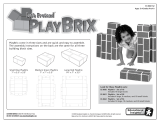2-3.2 Installing Optional ANVIS
Dual Visor Assemblies
(Quick-Disconnect or
Direct-Mount)
Both types of ANVIS dual visor
assemblies (quick-disconnect and
direct mount, Figure 2-6) are
installed in the same manner (after
the existing dual visor assembly is
removed).
Tools and Materials Required
• ANVIS dual visor assembly,
quick-disconnect (95B9246)
or
• ANVIS dual visor assembly,
direct mount (88D7611-1)
Procedure
Install the ANVIS dual visor
assembly (quick-disconnect or
direct-mount) as follows:
1. Loosen (do not remove) the four
thumb screws (Figure 2-7) on
the existing dual visor assembly
on the helmet.
2. Lift the entire existing dual visor
assembly away from the helmet
and set aside.
3. Align the thumbscrews of the
ANVIS dual visor assembly over
the four posts protruding upward
through the helmet (Figure 2-8).
4. Tighten the four thumb screws
on the ANVIS dual visor
assembly into the posts.
Ensure that the ANVIS dual visor
assembly is securely attached to
the helmet.
5. Install the ANVIS attachment kit
per Paragraph 2-3.3 (for
quick-disconnect) or Paragraph
2-3.4 (for direct-mount).
9
Figure 2-6. ANVIS Dual Visor Assemblies
Figure 2-7. Existing Dual Visor Assembly
Figure 2-8. Installing ANVIS Dual Visor Assembly
(Quick-Disconnect Shown)
Quick-disconnect
Direct-mount
Thumb screw
(four places)
Thumb screw
(four places)
Post
(four places)