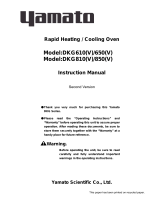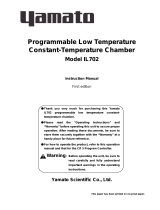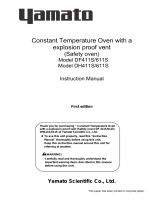Forced Convection Constant
Temperature Oven
Model:DNG610/810
Model:DNG610V/810V
Instruction Manual
Second edition
● Thank you very much for purchasing this Yamato
Forced Convection Constant Temperature Oven DNG
Series.
● Please read the “Operating Instructions” and
“Warranty” before operating this unit to assure proper
operation. After reading these documents, be sure to
store them securely together with the “Warranty” at a
handy place for future reference.
● For how to operate the product, refer to this operation
manual and that for the CR 5 Program Controller.
Warning: Before operating the unit, be sure to
read carefully and fully understand
important warnings in the operating
instructions.
Yamato Scientific Co., Ltd.
This paper has been printed on recycled paper.


Contents
1. Safety precautions.................................................................. 1
Explanation of pictograms ............................................................. 1
List of symbols ....................................................................... 2
Warning・Cautions ................................................................... 3
2. Before operating the uni............................................................. 4
Precautions when installing the unit 項 ................................................... 4
Precautions when installing the unit .................................................... 10
3. Names and functions of parts....................................................... 11
Main unit ........................................................................... 11
Structural drawing ................................................................... 13
Operation panel ..................................................................... 14
4. Operating procedures.............................................................. 16
Operation modes and lists of functions.................................................. 16
Operation of the automatic damper..................................................... 18
Overheat protector settings ........................................................... 19
Useful functions (Temperature output) .................................................. 20
Useful functions (RS485 communication function) ........................................ 22
5. Cautions on handling .............................................................. 36
6. Maintenance procedures ........................................................... 38
Daily inspection/maintenance.......................................................... 38
7. When the unit is not to be used for a long time or when disposing...................... 39
When the unit is not to be used for a long time or when disposing........................... 39
Notes about disposition............................................................... 39
8. Troubleshooting................................................................... 40
Safety device and error codes ......................................................... 40
When a malfunction is suspected ...................................................... 41
9. After sales service and warranty .................................................... 42
When requesting a repair ............................................................. 42
10. Specifications.................................................................... 43
10. Specifications.................................................................... 44
11. Wiring diagram ................................................................... 45
12. Replacement parts list ............................................................ 47
13. List of dangerous materials........................................................ 49
14. Standard installation manual....................................................... 50

1
1. Safety precautions
Explanation of pictograms
About pictograms
A
variety of pictograms are indicated in this operating instruction and on
products for safe operation. Possible results from improper operation
ignoring them are as follows.
Be sure to fully understand the descriptions below before proceeding to the
text.
Warning
Caution
Indicates a situation which may result in minor injury (Note 2) and
property damages (Note 3.)
(
Note 1
)
Serious injury means a wound, an electrical shock, a bone fracture or intoxication that ma
y
leave after effects or require hospitalization or outpatient visits for a long time.
(
Note 2
)
Minor injury means a wound or an electrical shock that does not require hospitalization o
r
outpatient visits for a long time.
(
Note 3
)
Property damage means damage to facilities, devices and buildings or other properties.
Meanings of pictograms
This pictogram indicates a matter that encourages the user to adhere to warning
(“caution” included).
Specific description of warning is indicated near this pictogram.
This pictogram indicates prohibitions
Specific prohibition is indicated near this pictogram.
This pictogram indicates matters that the user must perform
Specific instruction is indicated near this pictogram.
Indicates a situation which may result in death or serious injury (Note 1.)

2
1. Safety precautions
List of symbols
Warning
General warnings
Danger!: High
voltage
Danger!: High
temperature
Danger!: Moving
part
Danger!: Hazard
of explosion
Caution
General cautions Electrical shock! Burning!
Caution for no
liquid heating!
Caution for water
leak!
For water only
Poisonous
material
Prohibitions
General bans Fire ban
Do not
disassemble
Do not touch
Compulsions
General
compulsions
Connect ground
wire
Install levelly
Pull out the power
plug
Regular
inspection

3
1. Safety precautions
Warning・Cautions
Warning
Never operate the unit in an atmosphere containing flammable or explosive gas
Never operate the unit in an atmosphere containing flammable or explosive gas.
Otherwise, an explosion or a fire may result since the unit is not explosion-proof.
See section “13. List of dangerous materials” on page 49.
Be sure to connect the ground wire.
Be sure to connect the ground wire correctly. Otherwise, electrical leak may result and cause an
electrical shock or a fire.
Ban on operation when an abnormality occurs
When a smoke or an unusual odor is seen or sensed, immediately turn the ELB on the main unit
off and pull out the power plug. A fire or an electrical shock may result.
Never use electrical power cords bundled.
When these are used bundled, they might overheat causing a fire.
Take care not to damage electrical power cords.
Avoid tightly bend, pull with a strong force or twist to prevent electrical power cords from
damaging. A fire or an electrical shock may result.
Never use an explosive or a flammable material with this unit.
Never use an explosive material, a flammable material or a material containing them. An
explosion or an electrical shock may result.
See section “13. List of dangerous materials” on page 49.
Never try to touch a hot part.
Some parts of the unit are hot during and immediately after operation. Take special care for
possible burning.
Never try to disassemble or alter the unit.
Never try to disassemble or alter the unit. A malfunction, a fire or an electrical shock may result.
Caution
When a thunder is heard.
When a thunder is heard, turn the main power off immediately. A malfunction, fire or an electrical
shock may result.

4
2. Before operating the uni
Precautions when installing the unit 項
1. Carefully select an installation site.
Take special care not to install the unit at a place described below:
・ Uneven surfaces or dirty surfaces
・ Where flammable gas or corrosive gas exists
・ Where the ambient temperature is 35℃ or more
・ Where temperature changes severely
・ Where humidity is high
・ Where subject to direct sunlight
・ Where vibration is severe
Install this unit at a place with spaces shown below.
2. Install the unit on a level surface.
Install the unit on a level surface. If the whole bottom surface of the unit does not contact the
surface evenly, vibrations or noises may result. This might cause unexpected troubles or
malfunctions.
The unit weight: DNG610(V):Approx.145 ㎏、DNG810(V):Approx160 ㎏
When lifting the unit for transportation and installation, carefully handle it by at least two
people.
3. Installation
The unit might fall down or move by an earthquake or an impact resulting a personal injury.
We recommend making safety measures such as to avoid installing the unit at a place other
than busy places.
Main
Body
50 ㎝ or more
30 ㎝ or more 50 ㎝ or more
80 ㎝ or more

5
2. Before operating the unit
Precautions when installing the unit
4. Secure sufficient ventilation for the unit.
Do not operate the unit when suction port and heat radiation port on the side and rear panels
are blocked.
Internal temperature of the unit will rise degrading the performance and an accident, a
malfunction or a fire may result.
5. Do not operate the unit at such a place that may subject to splash.
Do not operate the unit at such a place that may subject to splash. Liquid entering the inside
may cause an accident, a malfunction, an electrical shock or a fire.
6. Never operate the unit in an atmosphere containing flammable or explosive gas.
Never operate the unit in an atmosphere containing flammable or explosive gas. Since the
unit is not explosion-proof, an arc is discharged when switching the ELB “ON” and “OFF” and
during operation and a fire or an explosion may result.
See the section “13. List of dangerous materials” on page 49 for flammable and explosive
gases.
Explosive gas
Flammable
g
as

6
2. Before operating the unit
Precautions when installing the unit
7. Be sure to connect the power plug to the dedicated power distribution panel or
a wall outlet.
Use a power distribution panel or a wall outlet that meets the electrical capacity of the unit.
Electrical
capacity:
DNG610(V) AC200V-240V 21~25A
DNG810(V) AC200V-240V 28~33.5A
* When the unit will not start even when you turn the Electric Leakage Breaker to “ON”, check
for low main voltage or if the unit is connected to the same power supply line as other devices
and connect it to another line if necessary.
Avoid connecting too many devices using a branching outlet or extending a wire with a cord reel
or heating function and temperature controlling function may degrade due to voltage drop.
Do not connect the unit to any parts or lines other than a correct power supply line such as a
gas pipe, a water pipe or a telephone line.
Otherwise, an accident or a malfunction may result.
8. Handling of a power cord
Never use electrical power cords bundled. When these are used bundled, they might
overheat causing a fire.
Do not convert, forcibly bend, twist or pull the power cord. Otherwise, a fire or an electrical
shock may result.
Do not place the power cord under a desk or a chair, or sand between objects to avoid it
from being damaged.
Otherwise, a fire or an electrical shock may result.
Do not place the power cord close to a stove or other heat generating device. Sheath of the
cord may burn and result in a fire or an electrical shock.
If the power cord should be damaged (exposure of core wire or disconnection), immediately
turn the ELB off, turn the power supply off and ask your dealer to replace the cord. If the
unit is operated with a damaged power cord, a fire or an electrical shock may result.
Connect the power cord to an appropriate wall outlet or distribution board.
9. Be sure to connect the ground wire.
・ When the unit has no ground terminal, class D grounding work is necessary and please
consult your dealer or our nearest sales office.
・ Securely connect to an outlet.
The unit does not have a power plug. Connect
the earth correctly to suit the power facility to
be connected.
Do not connect the grounding wire to any parts or lines other than a correct grounding
terminal such as a gas pipe, a water pipe or a telephone line.
Otherwise, an accident or a malfunction may result.
M5 round
terminal
Green
(
to eart
h
terminal
)
Bl
ac
k(
to rate
d
power
terminal
)
Whi
te
(
to rate
d
power
terminal)

7
2. Before operating the unit
Precautions when installing the unit
10. Be careful for the colors of core wires when connecting the power cords.
Be sure to first make sure that the breaker on the power
facility side is “Off” before connecting the power cords.
The unit does not have a power plug. Select and connect
a plug and a terminal with correct ratings suited to the
power source capacity of the power facility to be
connected. (See the table in the right)
Core wire
color
Indoor wiring
Black Voltage side
White Earth side
Green Earth
11. .Do not attempt to alter the unit 12. Do not put too many specimens.
The customer shall never attempt to alter
the unit. Otherwise a malfunction may
result.
Modification
The withstand load of a shelf board is
15kg when the load is evenly distributed.
Put specimens dispersed.
Specimen
15kg
Shelf board
13. Do not set too many specimens. 14. Do not place an object on the
bottom plate.
Too many specimens will prevent correct
temperature control. In order to assure
temperature precision, be sure to use shelf
boards and put specimens dispersed, and
secure at least 30% of space inside the
bath.
Secure at least 30% of space
Operating the unit with placing the
specimen directly on the bottom plate of the
internal bath will prevent performance of
the product from fully exerting, increase the
internal temperature excessively and may
cause a malfunction.
Never place a specimen on the bottom
plate of the internal bath.

8
2. Before operating the unit
Precautions when installing the unit
15. Placing shelf boards and specimens
Shapes of shelf boards will differ depending on the model and each model contains two to
four boards.
Securely set the shelf pegs to the shelf peg pillars and slide the shelf boards from the front.
A heater and a fan are installed under
the bottom plate. And temperature of
the bottom plate and around it is
always higher than the set
temperature and if you place a
specimen directly on the plate, it may
burn or a fire may result.
Slit at the front side of the bottom
plate is the suction slit of the hot air
convection route. Never block this slit
with a specimen or other objects.
16. About connection of exhaust duct
An exhaust port flange ( φ 100) is
installed at the ceiling of the product.
Be sure to connect the exhaust duct
to discharge hot air outdoors so that
the auto damper function allows rapid
decrease the temperature in the bath.
(Used for the auto damper function only)
17. About the manual damper
Open the air supply port at the lower
part of the right side of the unit when
you are going to use the manual
damper located at the right side of the
unit. The manual damper handle is
fixed with knurled screws.
Loosen the knurled screws, open or
close the damper, tighten the screws,
and then fix the handle.
Take special care for burning when
performing open/close procedures
because the air suction and exhaust
ports at the ceiling and on the right
side become hot.
Shelf plate
Shelf piller
Shelf peg
Exhoust port
flange
(φ100)
suction port
knurled screw
Manual damper

9
2. Before operating the unit
Precautions when installing the unit
18. About handling of specimens
Forced convection is performed to assure proper temperature distribution in the bath. Make
sure that specimen will not fly when processing powder or small specimens.
It might take time for temperature to increase when the amount of specimens is considerable
or when processing a specimen of larger heat load. Check the appropriate amount of
specimens as necessary before setting them.
Also note that the displayed temperature may become unstable when processing a
heat-producing specimen (limited to those are free of its explosion, firing, or ignition).

10
2. Before operating the unit
Precautions when installing the unit
(1)
Release the stopper lock of the caster wheels.
Set the stoppers of the caster wheels to the
high position as shown in the drawing in the
right.
Now the lock is released.
(Only two caster wheels at the front of the
unit have stoppers.)
キャスター
ストッパー
ロック
ロック解除
(2) Transport the unit to the installation site.
* Transporting the unit over a gap may give an excessive shock to the caster wheels and
may damage them.
If such trouble is expected, lift the unit and transport it over the gap.
(3) Lock the caster stoppers when the unit has been transported to the installation site.
They are locked.
(4) Connection of the power supply.
Make sure that the ELB is “OFF” before connecting the power supply to the power distribution
board and the outlet.
Set the power voltage selector switch.
Set the power supply voltage selector switch at the rear of the main unit to the power supply
voltage to be used.
(The voltage is set at 200~220V at the time of factory shipping.)
(5)
Model DNG610/610V/810/810V
・For 200~220V ・For 230~240V
200~220V 230~240V 200~220V 230~240V
(6) Set the power supply voltage of the controller.
Turn the ELB “ON” and set the power supply voltage of the controller to the power supply
voltage to use.
The voltage is set at 100V for the model DNE650/650V and 200V for the models
DNE670/670V/DNE850/850V at the time of factory shipping.
Refer to “2. Power supply voltage setting” on P.45 of the separate “Operation manual for the
Program Controller model CR5” for how to make settings. (The voltage is set at 200V at the
time of factory shipping.)
Lock release
Lock
Stopper
Caster

11
3. Names and functions of parts
Main unit
Front side of DNG610(V)
Rear side of DNG610(V)
Exhaust port
Manual damper
Suction port
ELB
Overheat preventive
device
Door
Handle
Rating sticker
Cooling fan for control
portion
Manual holder
External output
terminal
Power supply voltage
selector switch
Temperature fuse
access port
Power cord
Shelf board
Cable hole
Operation panel
Caster wheels at four points
( Two front wheels have a
lock)
Sensor access port
Suction port
(For auto damper)

12
3. Names and functions of parts
Main unit
Front side of DNG810(V)
Rear side of DNG810(V)
Overheat preventive
device
Operation panel
Door
Handle
ELB
Cable hole
Shelf board
Suction port
Caster wheels at four points
(Two front wheels have a lock)
Power supply voltage
selector switch
External output
terminal
Manual holder
Sensor access port
Temperature fuse
access port
Power cord
Rating sticker
Manual damper
Suction port
(For auto-damper)
Exhaust port
Cooling fan for control portion

13
3. Names and functions of parts
Structural drawing
Damper closed
Damper opened
Insulating material
Glass wool
Ceramic fobe
r
Interior
Sirocco fan
Fan motor
Pipe heater
Door
Door insulating material
Glass wool
Ceramic fober
Door packing(silicon)
:DNG610/810
(Viton)
:DNG610V/810V
Controller
Manual damper axle
Auto-damper axle

14
3. Names and functions of parts
Operation panel
FIXED TEMP.
PAUSE
AUTO
START
AUTO
STOP
PROGRAM
PAUSE
TEMP.SET TIME SET ENTER CANCEL
TIMER
SET TEMP.
℃
MEASURED TEMP.
HR MIN.
HEATER
TIME
CLOCK
CLOSED
TIME
RUN
STOP
RETURN 2SEC.
POWER
SETSTEP
3~2
PROGRAM
1
GUIDE
FUNCTION
1・2
KEY
LOCK
F2→2SEC.
PROGRAM PROGRAM
PROGRAM REPERT
NO. Name Operation/action
①
HEATER lamp Lights when the heater is turned on.
②
HOUR lamp Lights when the timer is set in hours.
③
TIME lamp Lights when the timer is set in clock time.
④
REMAINING HOUR lamp Lights when the Timer screen displays the remaining operation time.
⑤
RUN/STOP key The key is used to start/stop specific operation.
⑥
POWER key The key is used to turn on or off the power to the controller.
⑦
PROGRAM key The key is used to select program operation.
⑧
AUTO STOP key The key is used to select auto stop operation.
⑨
AUTO START key The key is used to select auto start operation.
⑩
FIXED TEMP key The key is used to select fixed temperature operation.
⑪
Measured Temperature Display
Screen
The screen displays the measured temperature and error numbers.
⑫
Operation Guide Screen The screen describes status.
⑬
Set Temperature Display Screen The screen displays the set temperature and parameter settings.
⑭
Timer Display Screen The screen displays the set time and the remaining hours.
⑮
HOUR UNIT lamp The lamp comes on when the time setting is the hour.
⑯ MIN UNIT lamp The lamp comes on when the time setting is the minute.
⑰
TEMP. SETkey The key is used to set or change temperature for the fixed temperature
operation or program operation.
⑱ TIME SET key
The key is used to set or change time for the fixed temperature operation
or program operation.
⑯
②
③
④
⑤
⑥
①
⑮
⑭
⑬
⑦
⑧
⑨
⑩
⑪
⑫
⑱
⑰

15
3. Names and functions of parts
Operation panel
FIXED TEMP.
PAUSE
AUTO
START
AUTO
STOP
PROGRAM
PAUSE
TEMP.SET TIME SET ENTER CANCEL
TIMER
SET TEMP.
℃
MEASURED TEMP.
HR MIN.
HEATER
TIME
CLOCK
CLOSED
TIME
RUN
STOP
RETURN 2SEC.
POWER
SETSTEP
3~2
PROGRAM
1
GUIDE
FUNCTION
1・2
KEY
LOCK
F2→2SEC.
PROGRAM PROGRAM
PROGRAM REPERT
No.
Name Operation/action
①
CANCEL key The key is used to go back to the previous parameter item or to clear
parameter settings.
②
ENTER key The key is used to advance to the next parameter item or to determine a
parameter setting.
③
Repeat Display Screen The screen displays repeat setting and the number of repetitions.
④
REPEAT SET key The key is used to set repeat during program operation.
⑤
Step Display Screen The screen displays the selected step and steps to be executed.
⑥
STEP key The key is used to set steps for program operation.
⑦
PROGRAM 3 key The key is used to select program 3.
⑧
PROGRAM 2 key The key is used to select program 2.
⑨
PROGRAM 1 key The key is used to select program 1.
⑩
LOCK key The key is used to lock settings.
⑪
FUNCTION 1/2 key The key is used to set various functions of the controller.
⑫
GUIDE key The key is used to show guidance on the Operation Guide screen.
⑬
DIGIT SHIFT key The key is used to shift a digit during setting.
⑭
▼▲ keys The keys are used to increase/decrease settings.
①
②
⑭
⑬
③
④
⑤
⑥
⑨
⑫
⑪
⑩
⑧
⑦

16
4. Operating procedures
Operation modes and lists of functions
There are six operation modes as shown below.
Refer to the separate “Operation Manual for the model CR5 Program Controller” for details.
№
Name Function
1 Fixed Temp. operation Controls temperature at a constant temperature.
2 Auto Stop operation Stops operation at a set time.
3 Quick Auto Stop operation
Allows setting auto stop operation during fixed temperature
operation.
4 Auto Start operation Starts operation at a set time.
5 Program operation Performs program operation.
6 Program Auto Start operation Starts program operation at a set time.
The function menu shows the following 16 functions (including when optional devices are installed).
Refer to the separate “Operation Manual for the model CR5 Program Controller” for details.
№
Name Function
Functions of FUNCTION 1
1
Display language setting
This function is used to select Japanese or English as
the display language.
2
Power supply voltage setting
This function is used to select the power supply voltage
to use.
3
Calendar/Time setting
You can set the dominical year, month, date and the
current time.
4
Time/Hour selection
You can select whether timer operation will be set in
hours or in time.
5
Buzzer setting
You can turn on or off sound of key operation, time up,
operation disabled and door open separately.
6
Heater output operation level display
The heater output level in % can be continuously
monitored.
7
Electricity/electric power charge
display
You can monitor the basic unit for electric power charge
calculation, electric power volume and charge for
various units from an hour to a year, total electric power
charge, electric power volume and charge for one cycle
operation.
Functions of FUNCTION 2
8
Motor output setting
This function is used to set rotation and stop of the fan
motor.
9
Calibration offset setting
The function is used to compensate a calibration offset
temperature.
10
External communication setting
The function is used to set conditions for external
communication.
11
Power failure compensation function
setting
The function enables you to set whether to continue or
hold the operation after recovery from a power failure.
12
Wait function setting
The function is used to set a wait zone and a wait time.
This setting may not be different among different steps.
13
Accumulated time display
The display allows monitoring of accumulated time of
operation of the controller (unit).
14
Warning history display
The display allows monitoring of error information of 20
incidents in the past.

17
4. Operating procedures
Operation modes and lists of functions
Refer to the separate “Operation Manual for the Model CR5 Program Controller” for details of
operations.
No. Operations
Corresponding page in the operation
manual for the model CR5 Program
Controller.
1 Description of the Control Panel P.1
2 Fixed Temperature Operation P.10
3 Fixed Temperature Auto Stop Operation P.11
4
Fixed Temperature Quick Auto Stop
Operation
P.12
5 Fixed Temperature Auto Start Operation P.13
6 Program Operation P.14
7 Program Auto Start Operation P.34
8 Program Step change Function P.35
9 Lock Settings P.40
10 Guide Function P.42
11 Suspension Function P.43
12
Program Pattern Registration Function
P.28
13 Program Pattern Assignment Function P.25
14 Settings of FUNCTION 1 P.44
15 Settings of FUNCTION 2 P.52
Page is loading ...
Page is loading ...
Page is loading ...
Page is loading ...
Page is loading ...
Page is loading ...
Page is loading ...
Page is loading ...
Page is loading ...
Page is loading ...
Page is loading ...
Page is loading ...
Page is loading ...
Page is loading ...
Page is loading ...
Page is loading ...
Page is loading ...
Page is loading ...
Page is loading ...
Page is loading ...
Page is loading ...
Page is loading ...
Page is loading ...
Page is loading ...
Page is loading ...
Page is loading ...
Page is loading ...
Page is loading ...
Page is loading ...
Page is loading ...
Page is loading ...
Page is loading ...
Page is loading ...
Page is loading ...
Page is loading ...
Page is loading ...
/