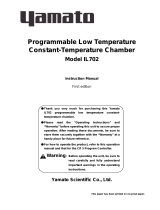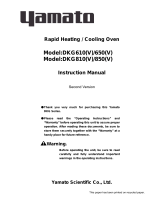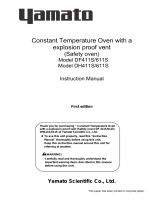Contents
1. Safety precautions.........................................................................................................................1
Explanation of pictograms................................................................................................................1
List of symbols..................................................................................................................................2
Warning・Cautions ..........................................................................................................................3
2. Before operating the unit ..............................................................................................................4
Precautions when installing the unit..................................................................................................4
Installation procedures/precautions..................................................................................................9
3. Names and functions of parts.....................................................................................................10
Main unit.........................................................................................................................................10
Operation panel..............................................................................................................................11
4. Operating procedures..................................................................................................................13
Operation modes and lists of functions...........................................................................................13
Overheat protector settings............................................................................................................15
Useful functions (Temperature output)............................................................................................16
Useful functions (RS485 communication function)..........................................................................18
5. Cautions on handling ..................................................................................................................32
6. Maintenance procedures.............................................................................................................34
Daily inspection/maintenance.........................................................................................................34
7. When the unit is not to be used for a long time or when disposing.........................................35
When the unit is not to be used for a long time or when disposing .................................................35
Notes about disposition..................................................................................................................35
8. Troubleshooting...........................................................................................................................36
Safety device and error codes........................................................................................................36
When a malfunction is suspected...................................................................................................37
9. After sales service and warranty.................................................................................................38
When requesting a repair...............................................................................................................38
10. Specifications.............................................................................................................................39
11. Wiring diagram...........................................................................................................................40
12. Replacement parts list...............................................................................................................41
13. List of dangerous materials ......................................................................................................42
14. Standard installation manual ....................................................................................................43