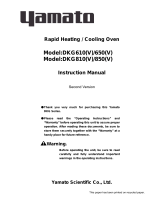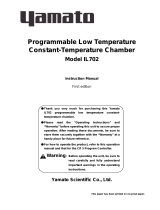Page is loading ...

Constant Temperature Oven with a
explosion proof vent
(Safety oven)
Model DF411S/611S
Model DH411S/611S
Instruction Manual
First edition
Thank you for purchasing " Constant Temperature Oven
with a explosion proof vent (Safety oven) DF 411S/611S/
DH411S/611S of Yamato Scientific Co., Ltd.
z To use this unit properly, read this "Instruction
Manual" thoroughly before using this unit.
Keep this instruction manual around this unit for
referring at anytime.
WARNING!:
Carefully read and thoroughly understand the
important warning items described in this manual
before using this unit.
Yamato Scientific Co., Ltd.
This paper has been printed on recycled paper.


Contents
Safety precautions .................................................................................................................................4
Explanation of symbols.....................................................................................................................4
List of symbols ..................................................................................................................................2
Before operating the unit.......................................................................................................................5
How to install the product and preparation before use .....................................................................5
Handling precautions.............................................................................................................................9
Measures in an emergency................................................................................................................. 14
Names and functions of parts............................................................................................................ 16
Preparation and check before operation ..........................................................................................18
Setting a specimen and door interlock............................................................................................. 19
Turning power on/off........................................................................................................................... 20
How to manipulate the operation menu............................................................................................21
To start the fixed temperature operation.......................................................................................... 23
To start the Auto start operation ....................................................................................................... 25
To start the Auto stop operation........................................................................................................ 27
To start the Program operation.......................................................................................................... 30
How to manipulate the Program menu..............................................................................................33
To create a new Program.................................................................................................................... 35
To edit a Program................................................................................................................................ 36
To edit a Segment................................................................................................................................ 37
To append a segment.......................................................................................................................... 41
To finish program edit......................................................................................................................... 42
To delete a program............................................................................................................................ 43
How to manipulate the function menu.............................................................................................. 44
To set the timer mode......................................................................................................................... 47
To set the key lock mode.................................................................................................................... 48
To set the buzzer mode....................................................................................................................... 49
Calibration Offset Function................................................................................................................ 50
To set a calibration offset................................................................................................................... 51
To view the accumulated operation time..........................................................................................52
To set the clock ................................................................................................................................... 53
To set a damper open degree (optional)........................................................................................... 55
To set the Comm. Lockout mode (optional)..................................................................................... 56
About the independent overheat preventive device........................................................................ 57
Maintenance procedures.................................................................................................................... 58
If you are not going to use the unit for a long time ......................................................................... 58
After-sales service and warranty....................................................................................................... 59
Specifications ...................................................................................................................................... 60
Wiring Diagram.................................................................................................................................... 61
Replacement Parts List....................................................................................................................... 65
List of Dangerous Substances........................................................................................................... 67

Safety precautions
Explanation of symbols
About symbols
A
variety of symbols are indicated in this operating instruction and on
products for safe operation. Possible results from improper operation
ignoring them are as follows.
Be sure to fully understand the descriptions below before proceeding to the
text.
Warning
Caution
Indicates a situation which may result in minor injury (Note 2) and
property damages (Note 3.)
(
Note 1
)
Serious injury means a wound, an electrical shock, a bone fracture or intoxication that ma
y
leave after effects or require hospitalization or outpatient visits for a long time.
(
Note 2
)
Minor injury means a wound or an electrical shock that does not require hospitalization o
r
outpatient visits for a long time.
(
Note 3
)
Property damage means damage to facilities, devices and buildings or other properties.
Meanings of symbols
This symbol indicates a matter that encourages the user to adhere to warning
(“caution” included).
Specific description of warning is indicated near this symbol.
This symbol indicates prohibitions
Specific prohibition is indicated near this symbol.
This symbol indicates matters that the user must perform
Specific instruction is indicated near this symbol.
Indicates a situation which may result in death or serious injury (Note 1.)
1

2
Safety precautions
List of symbols
Warning
General
warnings
Danger!: High
voltage
Danger!: High
temperature
Danger!: Moving
part
Danger!: Hazard
of explosion
Caution
General
cautions
Electrical
shock!
Burning!
Caution for no
liquid heating!
Caution for
water leak!
For water only
Poisonous
material
Prohibitions
General bans Fire ban
Do not
disassemble
Do not touch
Compulsions
General
compulsions
Connect ground
wire
Install levelly
Pull out the power
plug
Regular
inspection

3
Safety precautions
Warning
Use in a flammable or explosive gas atmosphere is forbidden
Never use the product in a flammable or explosive gas atmosphere. Otherwise, a fire or an
explosion may result.
Always try to assure sufficient ventilation so that the operating atmosphere will not reach the
explosion limit density.
Although the product has an explosion blast vent on the internal ceiling surface and the door
lock function in case an explosion, it is not of the explosion proof construction.
Be sure to connect the ground wire.
Be sure to connect the ground wire correctly. Otherwise, electrical leak may result and cause an
electrical shock or a fire.
Ban on operation when an abnormality occurs
When a smoke or a unusual odor is seen or sensed, immediately turn the power supply off,
disconnect from the switch board and pull out the power plug. A fire or an electrical shock may
result.
Never use electrical power cords bundled.
If power cords are used bundled, they might overheat causing a fire.
Take care not to damage electrical power cords.
Avoid tightly bend, pull with a strong force or twist to prevent electrical power cords from
damaging. A fire or an electrical shock may result.
Never use an explosive or flammable substance.
Never use explosive or flammable substances or any substances that contain them.
Otherwise, a fire or an explosion may result.
“Explosive substance”
1.Nitroglycol, nitroglycerin, cellulose nitrate, and other explosive nitrate ester.
2.Trinitrobenzene, trinitrotoluene, picric acid, and other explosive nitro compounds.
3.Acetyl hydroperoxide, methyl ethyl ketone peroxide, benzoyl peroxide, and other organic
peroxide.
“Flammable substance(combustible substance)”
Lithium (metal), kalium (metal), natrium (metal), yellow phosphorus, phosphorus sulfide, red
phosphorus, celluloid, calcium carbide, lime phosphide, magnesium powder, aluminum
powder, metal powder other than magnesium and aluminum powder, sodium dithionite
(hydrosulfide).
“Flammable substance(oxidizing substance)”
1.Potassium chlorate, sodium chlorate, ammonium chlorate, other chlorates.
2.Potassium perchlorate, sodium perchlorate, ammonium perchlorate, other perchlorates.
3.Potassium peroxide, sodium peroxide, barium peroxide, other inorganic peroxides.
4.Potassium nitrate, sodium nitrate, ammonium nitrate, other nitrates.
5.Sodium chlorite, other chlorites.
6.Calcium hypochlorite, other hypochlorites.
“Excerpt from the separate table Article 6 of the Industrial Safety and Health enforcement ordinance”

4
Safety precautions
Never try to disassemble or alter the unit.
Never try to disassemble or alter the unit. A malfunction, a fire or an electrical shock may result.
Never try to touch a hot part.
Some parts of the unit are hot during and immediately after operation. Take special care for
possible burning.
If an explosion occurs
If an explosion should occur, immediately turn the source power off and contact the nearest
dealer, one of our sales offices, or general customer service. For safety, never attempt to repair
by yourself.
Caution
When a thunder is heard.
When a thunder is heard, turn the main power off immediately. A malfunction, fire or an
electrical shock may result.

5
Before operating the unit
How to install the product and preparation before use
Warning
1. Never fail to connect the earth wire.
In order to avoid an electric shock from earth leakage, never fail to connect the earth wire
(green core of the power cord) to the earth wire or to the earth terminal. When your
company does not have an earth conductor, consult your nearest electrical technician
shop and connect the earth wire according to Article 18, the Electrical Installation
Technical Standard (Class 3 earthing work of 100Ω or less).
The power specification of models DF411S/DF611S and DH411S/DH611S are single
phase 200V. Connect the wire securely to the switch board or a 200V outlet.
2.Carefully select an installation site.
Take special care not to install the unit at a place described below:
・Where flammable gas or corrosive gas exists ( See page-3)
・In the open air
・Where the ambient temperature is 35℃ or more
・Where temperature changes severely
・Where humidity is high
・Where subject to direct sunlight
・Where vibration is severe
Install this unit at a place with spaces shown below.
Make at least 2m of space on the ceiling (There shall be no lighting apparatus or other devices on the ceiling).
3. Operate the product with ventilation.
Operate the product with ventilation (after opening the damper) when heat processing specimen
that will generate a flammable substance or a combustible gas. Also take appropriate measures to
assure effective ventilation around the installation site. If ventilation around the product is not
sufficient, hot wind from the exhaust port may raise the temperature in the installation room or the
site is filled with smoke or gas generated from the specimen. Therefore, be sure to connect an
exhaust duct to the exhaust port so that hot wind will be ejected outdoors. (See page 9.)
1 m or more
60cm or more
60cm or more
2 m or more

6
Before using the product
How to install the product and preparation before use
Warning
4.Connect the power plug to the dedicated switch board or outlet
Use a switch board or outlet that is suited to the electrical capacity.
Electrical capacity:
DF411S AC200V single phase 11A
DF611S AC200V single phase 16A
DH411S AC200V single phase 14A
DH611S AC200V single phase 20A
5. About connection of the power cord
The product has been designed to operate at single phase 200V, and ask your dealer
or a nearest electric technician shop for connection of the power cord.
Connecting of it requires professional knowledge and skills and a fire or an electric
shock may result if connected by an unqualified person.
6. Never operate the unit in an atmosphere containing flammable or explosive
gas.
Never operate the unit in an atmosphere containing flammable or explosive gas. Since
the unit is not explosion-proof, an arc is discharged when switching “ON” and “OFF”
and during operation and a fire or an explosion may result. Do not forget to always
ventilate.
Explosive gas
Flammable gas

7
Before operating the unit
How to install the product and preparation before use
Warning
7.Do not attempt to alter the unit 8.Install the unit on a level surface
The customer shall never attempt to
alter the unit. Otherwise a
malfunction may result.
Install the unit on a level surface.
Otherwise unexpected troubles or a
malfunction may result.
Caution
9. After installation
The product might topple down and cause a personal injury from unpredicted earthquake
or impact. We recommend establishing topple over preventive measures for safety.
No modification

8
Before using the product
How to install the product and preparation before use
Caution
10. Handling of a power cord
Never use electrical power cords bundled. When these are used bundled, they might
overheat causing a fire.
Do not convert, forcibly bend, twist or pull the power cord. Otherwise, a fire or an electrical
shock may result.
Do not place the power cord under a desk or a chair, or do not allow it to be pinched
between objects to avoid it from being damaged.
Otherwise, a fire or an electrical shock may result.
Do not place the power cord close to a stove or other heat generating device. Sheath of
the cord may burn and result in a fire or an electrical shock.
If the power cord should be damaged (exposure of core wire or disconnection),
immediately turn the ELB off, pull out the power cord (plug) out of the power supply and
ask your dealer to replace the cord. Operating the unit with a damaged power cord may
cause a fire or an electrical shock.
Connect the power cord to an appropriate switch board or wall outlet.
11. Setting shelf boards
Do not set a specimen without first setting a shelf board. Otherwise, the temperature in the
container might rise to an abnormal level or a proper temperature control may not be
possible and an accident or a malfunction may result.
Never use shelf boards other than those dedicated for the product. Otherwise, proper
temperature control may not be possible.
Set the included shelf boards to appropriate positions in the bath before operating the
product.

9
Handling precautions
Warning
1. Heat processing of flammable substances or combustible substances
When heat processing a material that will generate a flammable substance or a
combustible gas, operate the product first opening the exhaust port and with effective
ventilation after confirming the explosion limit density of contained materials.
Be sure to use an exhaust duct and assure exhaust outdoors so that exhaust gas or vapor
of a solvent will not fill inside the room.
2. Heat processing of a specimen that contains a solvent
When heat processing a specimen that contains a solvent, first confirm the ignition point of
such contained solvent and be sure to operate the unit at a temperature below the ignition
point.
Operating the unit at a temperature above the ignition point may cause an explosion and is
extremely dangerous.
3. About unusable substances
Never put an explosive substance, a combustible substance, and any substances that
contain them that are forbidden for using for this product in the bath. Otherwise, a fire or
an explosion may result. (See page 3.)
4. Heat processing of a specimen that has a risk of an explosion
Such specimen might cause an explosion from a spark at a switch, a relay, or a thermostat
of the unit or a peripheral device. Be sure to operate the unit at or below the explosion limit
density including the surrounding atmosphere.
5. About prohibition of use/treatment when an abnormal condition occurs
If a smoke is emitted or a strange odor is felt for some causes, immediately turn the
electric leakage breaker and the source power supply off and ask inspection to the dealer,
one of our sales offices, or the general customer service center.Leaving it as it is may
cause a fire or an electric shock. The user shall never attempt to repair the unit, because it
is extremely dangerous.
6. Do not put a foreign object inside the unit.
Do not insert a metal object or other foreign objects that are easily flammable into the
openings of the bath (such as the exhaust port). Otherwise, a fire, an electric shock, or a
burning may result.
If a foreign object enters inside the unit, immediately turn the electric leakage breaker and
ask inspection to the dealer, one of our sales offices, or the general customer service
center. Leaving it as it is may cause a fire or an electric shock.
Exhaust outdoors
Wall
Funnel
Heat insulator
Damper adjusting knob
Rear
exhaust port

10
Handling precautions
Warning
7. About handling of a specimen
Be sure to wear thick cotton gloves before handling a specimen. The door, inside the bath,
and the specimen are hot and may cause a burn.
8. When opening the door during operation at a higher temperature
Because the internal bath and the inside surface of the door are hot, never touch them
when opening the door during operation at a higher temperature.
Also note that fire alarms, if installed around the unit, may activate erroneously.
9. Never attempt to touch hot surfaces.
Never attempt to touch the door or around the exhaust port during or immediately after
operation. Hot surfaces may cause a burn.
Caution
1. When operating the unit for the first time
When you use the unit for the first time, a strange odor may generate at a higher
temperature. This is due to decomposed binding agent contained in the heat insulator and
does not indicate a malfunction of the unit.
Assure sufficient ventilation and operate the unit with no load at a higher temperature until
such odor stops.
2. If you fully open the exhaust duct
The maximum operating temperature will not be reached if you fully open the exhaust duct.
If the temperature does not rise, adjust the opening of the exhaust duct.
3. When processing a specimen that contains moisture
When you want to process a specimen that contains moisture, open the exhaust damper;
raise the temperature to remove moisture. When water exists inside the unit, an electric
shock or a malfunction of the unit may result.
Never attempt to process a wet specimen.
4. About processing of a specimen
To improve temperature distribution within the bath, the unit employs air blow circulation.
When processing powder specimen or a small specimen, make sure that the specimen will
not scatter. Entering of a flammable material or a metal into the heater assembly may cause
a fire or an electric shock.
Some time may be necessary for the temperature to rise when processing a large amount of
specimen or a specimen with a larger thermal load. Confirm a correct amount as necessary
and set the specimen. Note that the indicated temperature may become unstable when
processing a heat-generating specimen [note however, the specimen must be free of risk of
explosion, firing, or ignition of itself (whose density is less than the explosion limit density)].

11
Handling precautions
Caution
5. About setting of a specimen
The withstand load of each shelf board included with the unit is about 30kg. Do not put any
specimen that exceeds this load.
Set two or more specimens as dispersed as possible.
Putting too many specimens may prevent correct temperature control. To assure proper
temperature precision, set specimens while securing at least 30% space on each shelf
board.
The withstand load of a shelf board is
30kg when the load is evenly distributed.
Put specimens dispersed.
Too many specimens will prevent correct
temperature control. In order to assure
temperature precision, be sure to use
shelf boards and put specimens
dispersed, and secure at least 30% of
space on the shelf boards.
6. Do not climb on the unit
Do not climb on the unit. The unit may topple over or be damaged and a personal injury may
result.
7. Do not put any object on the unit
Do not put any object on the unit. The object may fall off and a personal injury may result.
Also, if an explosion should occur, such an object might cause an unexpected accident.
8. When a thunder is heard
When a thunder is heard, immediately turn the electric leakage breaker and the power
supply off. Leaving it as it is may cause a fire from a lightening.
9. If a power failure occurs
Even if a power failure occurs and the unit stops operation, the unit will automatically resume
operation when power supply resumes.
棚板
試料
30kg
空きスペースは30%以上に
Secure at least 30% of space
Shelf boards
Specimen

12
Handling precautions
Caution
10. About independent overheat preventive unit
Be sure to set the independent overheat preventive unit for safety. Set the temperature of
the independent overheat preventive unit to a temperature +15℃ or more higher than that
of the temperature controller.
11. About the operating temperature range
Always operate the unit within the specified operating temperature range.
Model DF411S/611S:40to 260℃
Model DH411S/611S:40to 360℃
Operating the unit outside the operating temperature range may cause a malfunction or an
unexpected accident.
12. About the operating procedures
Always operate the unit following the procedures specified in this operation manual.
Operating the unit other than the way indicated in the operation manual may cause a
trouble.
Note that operating the unit other than the way indicated in the operation manual will void
the product warrantee.
13. Do not put a specimen directly on the bottom surface of the internal bath.
Never place a specimen on the bottom surface because using the unit with a specimen
directly placed on the bottom surface in the bath will prevent its maximum performance
from exercising as well as the temperature in the unit may abnormally rise, which may
cause a malfunction or an accident. Put a specimen on the shelf board included and
place the board on the shelf pegs.
14. Prohibition of use of corrosive specimens
Although major paths for circulating wind are made of stainless steel, note that they
may be corroded with strong acid.
Put specimens on
the shelf board

13
Handling precautions
Caution
15. When opening/closing the door
Do not put your hand or face close to the movable range (space) of the door when
opening/closing the door. The door may hit your hand or face and cause a burn or an
injury.
16. When using the cable port
When you have inserted a measurement sensor or a probe into the cable port, close
the cover to the maximum extent possible and then securely seal it with heat-resistant
packing or sealant taking care not to leave any gaps. Insufficient seal will degrade
temperature characteristics or other performances.

14
Measures in an emergency
Indications and countermeasures when an abnormality occurs
1. Abnormality in the electric system
When an abnormality occurs, the buzzer sounds, the “Error lamp” flashes, “Error No.” appears in
the main display, and description of the abnormality and countermeasures appears in the sub
display.
How to take countermeasures
• If any of the error codes above appears, note the code, and immediately turn power off.
• When “Er14” is displayed, turn the breaker once off, wait at least 30 seconds, and then turn
the breaker on again. If “Er14” remains on the display even if you have turned the breaker on
again, contact the general customer service center.
• If an abnormality occurs, you will need to either replace the relevant part or inspect the unit.
Contact the general customer service center. Be sure to tell the error No. you noted when
contacting us. (See page 59 “After sales service and warranty”.)
Er.No
Error name Main Display Sub display
Communication Er
Ex a connection
Er.00 Communication Er
Sensor Error
Calls a service
Er.01 Sensor Error
SSR Error
Calls a service
Er.02 SSR Error
Heat Error
Calls a service
Er.03 Heat Error
Fan Error
Calls a service
Er.04 Fan Error
A
uto-damper Er
Calls a service
Er.05 Auto-damper Er
Overheat Error
Calls a service
Er.07 Overheat Error
Controller Er
Calls a service
Er.08 Controller Er
Main relay Er
Calls a service
Er.10 Main relay Er
Controller Er
Calls a service
Er.14 RAM Error
Controller Er
Calls a service
Er.15 EEPROM Error

15
Measures in an emergency
Indications and countermeasures when an abnormality occurs
2. Measures when an explosion occurs
When an explosion should occur, you need to replace the explosion proof vent and inspect the
unit to reuse the unit and therefore be sure to ask the nearest dealer, one of our sales offices, or
the general customer service center for repair.
Also take care to remove the causes of the explosion before reusing the unit.
Construction of the explosion proof vent
The power of the main unit will not turn on unless the door lock handle is locked for safety.
An explosion will pop up the explosion proof vent (an aluminum plate and heat insulating
material) on the ceiling of the internal bath, activating the micro switch and stops supply of power.
Explosion blast will blow up
toward the ceiling. If there are
fluorescent lamps on the
ceiling, secondary disaster may
result. Install the unit at a place
that seems to be free of
installations that might present
a risk.
Secure at least 2m of space to
the ceiling.
There shall be no fluorescent
lam
p
or other installations
Explosion proof vent
Explosion
Explosion
blast
Micro switch on
Main unit stop
Door lock handle

16
Names and functions of parts
Main unit
Damper knob
Exhaust
port
ELB
Control panel
Cable port
Explosion proof
vent
Door lock
handle
Interlock handle
Reset switch
(RESET)
Door lock release lamp
(DOOR LOCK RELEASE)
Power cord
Serial No. sticker

17
Names and functions of parts
Operation Panel
No Name Description
1 Function menu key Key to activate/release the function menu
2 Program key Key to activate/release the program menu
3 Operation menu key Key to activate/release the operation menu
4 Power key Key to turn power on/off
5 Jog dial Key to select a menu item and key to edit a parameter
6 Main display Displays the temperature in the bath and an error No.
7 Sub display Displays various pieces of information in text
8 ℃ lamp Stays on while the temperature in the bath is displayed on the main display
9 Error lamp The lamp flashes when an error occurs to the unit
10 Door open lamp Comes on when the door is opened
11 Standby lamp Stays on in the standby mode and flashes while waiting for operation start
12 End lamp Flashes when auto stop is activated or program operation is finished
13 Heater lamp Stays on while power is supplied to the heater
14 Fan lamp Stays on while power is supplied to the fan
15 Fixed temp lamp
Stays on during fixed temperature operation and flashes when selecting an
operation mode
16 Auto start lamp
Stays on during auto start operation and flashes when selecting an operation
mode
17 Auto stop lamp
Stays on during auto stop operation and flashes when selecting an operation
mode
18 Program operation lamp
Stays on during program operation and flashes when selecting an operation
mode
19 Door lock release lamp
The lamp goes off when the door lock handle is tightened and comes on when
it is loosened.
20
Independent overheat
preventive unit
The heater will be shut off when the temperature in the bath rises from
abnormal heating according to the set temperature on the preventive unit.
⑲
⑳
ERROR
℃
DOOR
Standby
End
Heater
Fan
Fixed temp
Auto-start
Auto-stop
Program
1 2 3 4
5
6
7
8
9
10
11
12
13
14
15
16
17
18
POWER
MEMU PROGRAM MODE
/