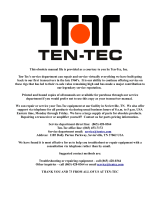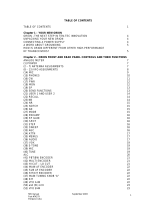Page is loading ...

2

Contents
1 Introduction 5
2 Tools 7
3 Phase 1.0 - Keying and DC Input Circuits 37
4 Phase 2.0 - VFO and Buffer and RF Amplifier Circuits 97
5 Phase 3.0 - Transmit Mixer and 10.1MHz Filter Circuits 159
6 Phase 4.0 - 14.318MHz Receiver IF Stages 179
7 Phase 5.0 - Receiver BFO and Audio Amp Stages 227
8 Phase 6.0 - Audio Preamp/Filter and AGC 247
9 Phase 7.0 - Transmit Driver, RF Amp and Output Filter 279
10 Final Assembly 319
11 RG-174 Coax Preparation 329
3

4CONTENTS

Chapter 1
Introduction
This is a manual showing a multitude of photographs during the construction
of the TenTec 1330 30-meter transceiver. It is not meant to be a replacement
of the manual, but to be used as a visual aid for any builder of the rig.
If there is a question about a step, the TenTec manual takes priority over
what I did.
The construction of any kit is not a timed exam. There is no need
to rush the construction process. The extra time spent in double checking
your work before committing to the installation of a part will be rewarded
with not having to come back and correct any mistakes.
I’ll take a few photographs and explain how I do soldering and you
should note that solder will, most of the time, flow through the hole in
the printed circuit board and join the component lead to the solder pad
on the component side of the board. This also means that if you have to
come back and remove a part you will have to do a little more work and
use more care in doing so. But the resulting work looks like the soldering
was done by a commercial wave soldering machine.
Enjoy the kit and I hope that this work on my part will help you do
a better job and give you excellent results.
5

6CHAPTER 1. INTRODUCTION

Chapter 2
Tools
The tools required to build this kit are rather simple and inexpensive.
There is not need for soldering stations costing more than the kit and
you can get just as good results as the next person.
You will need the following.
•Solder Iron.
•Electronic Solder.
•Diagonal Cutters.
•Chain-Nose Pliars.
•Lead Bender (Optional).
•Magnifying Glass or Loupe.
•Hobby Knife.
•Wire Stripper.
7

8CHAPTER 2. TOOLS
Figure 2.1: Soldering Iron used in this Manual.
The soldering iron above is one purchased at a local Home Depot in
the tools department. It cost less than $15.00 at the time of purchase
and hopefully the cost hasn’t gone up.
It does not take an expensive soldering station to do an excellent
construction job on this kit.

9
Figure 2.2: Diagonal Cutters.
Here are a pair of diagonal cutters purchased from Sears and carry
the Craftsman brand. These are great for cutting leads after they have
been soldered.
Do not use these for anything else buy electronic construction and
cut nothing but wires of components. Do not cut steel wire with them or
they will be damaged.

10 CHAPTER 2. TOOLS
Figure 2.3: Chain-Nose Pliars.
The above are chain-nose pliars obtained from a bead store. The kind
of bead store that has a variety of beads for making bracelets for teenagers.
These are smaller than needle-nose pliars and they are used mainly
by jewelsmiths for working on decorative chains and necklaces that require
small areas of contact for metal work.
They are not that expensive either.

11
Figure 2.4: Kester Solder.
Use solder intended only for electronic assembly. My preference is
for tin and lead based solder with some silver content.

12 CHAPTER 2. TOOLS
Figure 2.5: Lead Bender.
A lead bender allows you to bend the component leads on resistors to
the same length. Most of the resistors are set with 0.4" spacing.

13
Figure 2.6: Wash Cloth.
Most builders clean their soldering iron tip with a wet sponge between
solder applications. I choose to just swipe the tip across a heavy duty
washcloth. It does not lower the iron temperature and is very cheap.

14 CHAPTER 2. TOOLS
Figure 2.7: Exacto Hobby Knife.

15
Figure 2.8: Ten Power Loupe.
I found this magnification lens at a dollar store. I use it to double
check solder connections and for possible shorts on the board. And for
parts identification for transistors and very small parts that are marked
with laser etchings that are very difficult to see.

16 CHAPTER 2. TOOLS
Figure 2.9: Shrink Wrapped Transceiver and Manual.
The above shows the kit and manual removed from the shipping carton.

17
Figure 2.10: Construction Manual.

18 CHAPTER 2. TOOLS
Figure 2.11: Corrections to Manual.

19
Figure 2.12: Kit Supplement Manual.
A large page called the kit supplement manual contains diagrams for
each phase of the building process. This page will keep you from having
to page back and forth in the construction manual to look at parts locations.
If you don’t mind, you may use a highlighter to high light parts as
they are installed. This adds to the time it takes to finish the kit,
but I find that it is useful to help concentration and to avoid as many
errors as possible.

20 CHAPTER 2. TOOLS
Figure 2.13: Case Cover Removed.
The components are shipped in bags and are in the case. I recommend
that you do not remove parts from the bags until you need them. This will
keep you from losing them and getting confused.
/