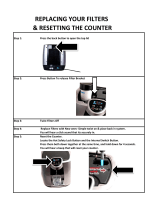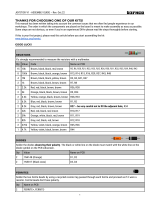Page is loading ...

QCX assembly Rev 1.08 1
QCX CW Transceiver
QCX 5W CW Transceiver kit assembly instructions
The “QCX”: a single band, high performance 5W CW
Transceiver with built-in alignment and test equipment,
iambic keyer, WSPR beacon mode, and more...
Designed and produced by QRP Labs, 2017
(pictured with Palm Radio pico paddle http://palm-radio.de/english/eppaddle.html)

QCX assembly Rev 1.08 2
Contents
1. Introduction .............................................................................................................................................................. 5
2. Parts list ..................................................................................................................................................................... 6
3. Assembly ................................................................................................................................................................... 7
3.1 Inventory parts ................................................................................................................................................ 13
3.2 Install IC2 socket ............................................................................................................................................. 14
3.3 Install DIP integrated circuits IC3, IC5-10 ........................................................................................................ 14
3.4 Install all 100nF (0.1uF) capacitors ................................................................................................................. 15
3.5 Install all 470nF capacitors .............................................................................................................................. 16
3.6 Install all 1nF capacitors .................................................................................................................................. 17
3.7 Install all 10nF capacitors ................................................................................................................................ 17
3.8 Install 47nF capacitors .................................................................................................................................... 18
3.9 Install 39nF capacitor ...................................................................................................................................... 18
3.10 Install 2.2nF capacitors ................................................................................................................................... 19
3.11 Install 33nF and 3.3nF capacitors .................................................................................................................... 19
3.12 Install capacitors C25 and C26 from the Low Pass Filter kit ........................................................................... 20
3.13 Install capacitors C27 and C28 from the Low Pass Filter kit ........................................................................... 21
3.14 Install capacitor C30 ........................................................................................................................................ 22
3.15 Install capacitors C5 and C8 ............................................................................................................................ 23
3.16 Install 1uF capacitor ........................................................................................................................................ 24
3.17 Install 1N4148 diodes ...................................................................................................................................... 24
3.18 Install 1N5819 diode ....................................................................................................................................... 25
3.19 Install 20MHz crystal XTAL1 ............................................................................................................................ 26
3.20 Install 27MHz crystal XTAL2 ............................................................................................................................ 27
3.21 Install all 10K resistors .................................................................................................................................... 27
3.22 Install all 1K resistors ...................................................................................................................................... 28
3.23 Install all 3.3K resistors ................................................................................................................................... 29
3.24 Install all 100-ohm resistors ............................................................................................................................ 29
3.25 Install 120K resistors ....................................................................................................................................... 30
3.26 Install 33K resistors ......................................................................................................................................... 30
3.27 Install 47K resistors ......................................................................................................................................... 31
3.28 Install 36K resistors ......................................................................................................................................... 31
3.29 Install 270-ohm resistor R48 ........................................................................................................................... 32
3.30 Install 470-ohm resistor R41 ........................................................................................................................... 32
3.31 Install 3.9K resistor R61................................................................................................................................... 33
3.32 Install 4.3K resistor R18................................................................................................................................... 33
3.33 Install 5.1K resistor R11................................................................................................................................... 34
3.34 Install 7.5K resistor R21................................................................................................................................... 34
3.35 Install 750K resistor R35.................................................................................................................................. 35
3.36 Install 100K trimmer potentiometer R47 ........................................................................................................ 35
3.37 Install 500-ohm multi-turn trimmer potentiometer ....................................................................................... 36
3.38 Install 50K multi-turn trimmer potentiomers ................................................................................................. 36
3.39 Install two 100uH inductors ............................................................................................................................ 37
3.40 Install 10uF capacitors .................................................................................................................................... 38
3.41 Install 220uF capacitor C47 (may be supplied as 470uF) ................................................................................ 39
3.42 Install 30pF trimmer capacitor C1 ................................................................................................................... 40
3.43 Install MPS2907 transistor Q6 ........................................................................... Error! Bookmark not defined.
3.44 Install all BS170 transistors ............................................................................................................................. 41
3.45 Install 2x3-pin in-circuit programming header ............................................................................................... 41

QCX assembly Rev 1.08 3
3.46 Install 4-pin GPS header .................................................................................................................................. 42
3.47 Install 3-pin DVM/RF detector header ............................................................................................................ 42
3.48 Install 1-pin test points ................................................................................................................................... 43
3.49 Install power connector .................................................................................................................................. 43
3.50 Install 7805 voltage regulator IC11 ................................................................................................................. 44
3.51 Install pin headers for the LCD module........................................................................................................... 44
3.52 Wind and install toroid L4 ............................................................................................................................... 45
3.53 Wind and install toroid L2 ............................................................................................................................... 47
3.54 Wind and install toroids L1 and L3 .................................................................................................................. 48
3.55 Wind and install transformer T1 ..................................................................................................................... 49
3.56 Install RF output BNC connector ..................................................................................................................... 55
3.57 Install 3.5mm stereo connectors .................................................................................................................... 56
3.58 Install buttons S2 and S3 (left and right buttons) ........................................................................................... 56
3.59 Install rotary encoder ...................................................................................................................................... 57
3.60 Install microswitch .......................................................................................................................................... 57
3.61 Install gain control potentiometer R36 ........................................................................................................... 58
3.62 Install four 12mm hex spacers at the LCD corners ......................................................................................... 59
3.63 Install four 12mm hex spacers at the PCB corners ......................................................................................... 59
3.64 Install knobs .................................................................................................................................................... 60
3.65 Install 16-pin female connector on LCD module............................................................................................. 60
3.66 Install microcontroller ..................................................................................................................................... 60
3.67 Install LCD and the remaining 4 screws to bolt LCD module .......................................................................... 60
3.68 Connections for off-board mounting of controls ............................................................................................ 61
3.69 Connections for basic operation ..................................................................................................................... 62
3.70 Adjustment and alignment ............................................................................................................................. 63
4. Operating instructions ............................................................................................................................................ 67
4.1 Overview of features ....................................................................................................................................... 67
4.2 Display elements ............................................................................................................................................. 69
4.3 Operator controls ............................................................................................................................................ 70
4.4 Tune rate ......................................................................................................................................................... 70
4.5 Keyer speed ..................................................................................................................................................... 71
4.6 RIT ................................................................................................................................................................... 71
4.7 VFO mode........................................................................................................................................................ 72
4.8 VFO A/B frequency swap ................................................................................................................................ 72
4.9 Frequency Presets ........................................................................................................................................... 72
4.10 Automated message transmission mode ....................................................................................................... 73
4.11 Menu System .................................................................................................................................................. 73
4.12 Saving current operating parameters (VFO frequency etc) ............................................................................ 74
4.13 Types of configuration menu item .................................................................................................................. 75
4.14 Editing a configuration menu parameter ........................................................................................................ 75
4.15 Editing a LIST parameter ................................................................................................................................. 75
4.16 Editing a BOOLEAN parameter ........................................................................................................................ 75
4.17 Editing a NUMBER parameter ......................................................................................................................... 76
4.18 Editing a TEXT parameter ................................................................................................................................ 76
4.19 Frequency presets menu................................................................................................................................. 78
4.20 Messages menu .............................................................................................................................................. 78
4.21 VFO menu........................................................................................................................................................ 79
4.22 Keyer menu ..................................................................................................................................................... 81
4.23 Decoder menu ................................................................................................................................................. 85
4.24 Beacon menu .................................................................................................................................................. 87
4.25 Other menu ..................................................................................................................................................... 94

QCX assembly Rev 1.08 4
4.26 Alignment menu .............................................................................................................................................. 96
4.27 Test equipment ............................................................................................................................................. 100
5. Circuit design ......................................................................................................................................................... 104
5.1 Block diagram and summary ......................................................................................................................... 104
5.2 Circuit diagram .............................................................................................................................................. 106
5.3 Synthesised oscillator.................................................................................................................................... 106
5.4 Transmit/Receive switch ............................................................................................................................... 107
5.5 Band Pass, Phase Splitter, QSD and pre-amps .............................................................................................. 108
5.6 90-degree audio phase shift ......................................................................................................................... 109
5.7 CW filter ........................................................................................................................................................ 110
5.8 Audio amplifier .............................................................................................................................................. 110
5.9 Transmit signal routing and PA driver ........................................................................................................... 112
5.10 Class-E Power Amplifier ................................................................................................................................ 112
5.11 Low Pass Filter ............................................................................................................................................... 114
5.12 Key-shaping circuit ........................................................................................................................................ 114
5.13 Microcontroller ............................................................................................................................................. 116
5.14 Optional GPS interface .................................................................................................................................. 119
5.15 In Circuit Programming (ISP) interface .......................................................................................................... 120
5.16 Test Equipment ............................................................................................................................................. 120
5.17 5V voltage regulator...................................................................................................................................... 123
6. Fault-finding .......................................................................................................................................................... 123
6.1 Blank LCD or blocked LCD ............................................................................................................................. 123
6.2 No backlight at all.......................................................................................................................................... 123
6.3 A row of blocks appears on the top row ....................................................................................................... 124
6.4 DC voltage readings ...................................................................................................................................... 124
6.5 RF Power output check ................................................................................................................................. 126
6.6 Audible continuous clicking noise during receive ......................................................................................... 127
7. Measurements ...................................................................................................................................................... 127
7.1 Equipment ..................................................................................................................................................... 128
7.2 Transceiver current consumption ................................................................................................................. 128
7.3 Transmitter power output ............................................................................................................................ 129
7.4 Class-E Power Amplifier drain waveform...................................................................................................... 130
7.5 RF envelope key-shaping .............................................................................................................................. 130
7.6 Low Pass transmitter harmonic output filter characteristics ....................................................................... 131
7.7 Band Pass receiver input filter characteristics .............................................................................................. 131
7.8 Quadrature Sampling Detector bandwidth .................................................................................................. 134
7.9 CW Filter response ........................................................................................................................................ 135
7.10 Unwanted sideband rejection ....................................................................................................................... 136
8. Operation reference “cheat sheet” ..................................................................................................................... 137
9. Resources .............................................................................................................................................................. 138
10. Document Revision History ............................................................................................................................... 138

QCX assembly Rev 1.08 5
1. Introduction
Thank you for purchasing this high performance single-band 5W CW transceiver kit, the QCX (for
QRP Labs CW Xcvr). This kit has a long list of features!
• Easy to build, single-board design, 10 x 8cm, all controls are board-mounted
• Professional quality double-sided, through-hole plated, silk-screen printed PCB
• Choice of single band, 80, 60, 40, 30, 20 or 17m
• Approximately 3-5W CW output (depending on supply voltage)
• 7-16V recommended supply voltage
• Class E power amplifier, transistors run cool… even with no heatsinks
• 7-element Low Pass Filter ensures regulatory compliance
• CW envelope shaping removes key clicks
• High performance receiver with at least 50dB of unwanted sideband cancellation
• 200Hz CW filter with no ringing
• Si5351A Synthesized VFO with rotary encoder tuning
• 16 x 2 blue backlight LCD screen
• Iambic keyer or straight key option included in the firmware
• Simple Digital Signal Processing assisted CW decoder, displayed real-time on-screen
• On-screen S-meter
• Full or semi QSK operation using fast solid-state transmit/receive switching
• Frequency presets, VFO A/B Split operation, RIT, configurable CW Offset
• Configurable sidetone frequency and volume
• Connectors: Power, 3.5mm keyer jack, 3.5mm stereo earphone jack, BNC RF output
• Onboard microswitch can be used as a simple straight Morse key
• Built-in test signal generator and alignment tools to complete simple set-up adjustments
• Built-in test equipment: voltmeter, RF power meter, frequency counter, signal generator
• Beacon mode, supporting automatic CW or WSPR operation
• GPS interface for reference frequency calibration and time-keeping (for WSPR beacon)
No test equipment is required to build, align and operate this CW transceiver. Its innovative self-
alignment and self-test features will help and guide you in setting up the transceiver in a few easy
steps. The kit also includes a voltmeter, RF power meter, frequency counter and signal generator
which can aid in debugging and fault-finding.
We hope you enjoy building and operating this kit! Please read this assembly manual carefully,
and follow the instructions step by step in the recommended order. Later in the manual the circuit
design is described in detail and we recommend reading and understanding this section too, to get
the maximum enjoyment and education from your new radio.
Typical performance measurements are shown in the measurements section. The operation
section of the manual describes transceiver, alignment and test equipment operation in detail.
There is a single page reference “cheat sheet” near the end of the manual.

QCX assembly Rev 1.08 6
2. Parts list
Resistors (all fixed resistors are ¼-Watt, 1% tolerance)
R5, R6, R8, R9 100-ohm (4 pcs), brown-black-black-black-brown
R48 270-ohm, red-purple-black-black-brown
R41 470-ohm, yellow-purple-black-black-brown
R3, 4, 19, 26, 37, 42, 45, 53-55, 62, 63 1K (12 pcs), brown-black-black-brown-brown
R12, 13, 15, 16, 20, 22, 23, 25, 44, 56, 59 3.3K (11 pcs), orange-orange-black-brown-brown
R61 3.9K, orange-white-black-brown-brown
R18 4.3K, yellow-orange-black-brown-brown
R11 5.1K, green-brown-black-brown-brown
R21 7.5K, purple-green-black-brown-brown
R1, 2, 7, 10, 14, 34, 39, 40, 46, 49-52, 57, 58 10K (15 pcs), brown-black-black-red-brown
R28, 29 33K (2 pcs), orange-orange-black-red-brown
R30, 31 47K (2 pcs), yellow-purple-black-red-brown
R32, 33 36K (2 pcs), orange-blue-black-red-brown
R38, 43, 60 120K (3 pcs), brown-red-black-orange-brown
R35 750K, purple-green-black-orange-brown
R27 500-ohm multi-turn trimmer potentiometer
R17, 24 50K multi-turn trimmer potentiometer (2 pcs)
R36 5K Logarithmic potentiometer
R47 100K trimmer potentiometer
Capacitors
C5 22pF, “220” (not used on every band version)
C30 30pF, “300” (not used on every band version)
C8 39pF, “390” (not used on every band version)
C14, 16, 18, 23, 33 1nF, “102”, (5 pcs)
C19, 20 2.2nF, “222” (2 pcs)
C53 3.3nF, “332’
C4, 7, 10, 42 10nF, “103” (4 pcs)
C15 33nF, “333”
C17 39nF, “393”
C9, 13 47nF, “473” (2 pcs)
C2, 3, 6, 12, 29, 32, 34-36, 39-41, 48-50, 52 0.1uF, “104” (16 pcs)
C11, 43-46 470nF, “474” (5 pcs)
C31 1uF, “105”
C21, 2 2, 24, 37, 38, 51 10uF electrolytic (6 pcs)
C47 470uF electrolytic
C25, C26 Value depends on band, in LPF kit bag (2 pcs)
C27, C28 Value depends on band, in LPF kit bag (2 pcs)
C1 30pF trimmer
Semiconductors
D1, 2, 4, 5 1N4148 (4 pcs)
D3 1N5819

QCX assembly Rev 1.08 7
IC1 SI5351A 10-pin MSOP (pre-soldered at factory)
IC2 ATmega328P 28-pin microcontroller
IC3 74ACT00N 14-pin quad NAND gate
IC4 FST3253 16-pin SOIC (pre-soldered at factory)
IC5-10 LM4562 8-pin dual op-amp (6 pcs)
IC11 7805, TO220 5V 1A voltage regulator
Q1-5, 7 BS170 TO92 MOSFET (6 pcs)
Q6 MPS751 TO92 transistor (MPS2907 in early kits)
Inductors
L1, 3 Value depends on band, in LPF kit bag (2 pcs)
L2 Value depends on band, in LPF kit bag
L4 T37-2 (red) toroid, value depends on band
L5, 6 100uH axial molded inductors (2 pcs)
T1 T50-2 (red) toroid, value depends on band
Miscellaneous
2 x 3-pin Male header connector for in-circuit programming
4-pin Male header connector, in LPF kit bag (2 pcs)
16-pin Male header connector
16-pin Female header connector
2-pin terminal block 2-pin screw terminal block
3.5mm stereo 3.5mm stereo connector (2pcs)
BNC PCB-mounting BNC connector
S1 Microswitch
S2, 3 6 x 6mm push-to-make button (2 pcs)
SW1 Rotary encoder with shaft push-button
16 x 2 LCD HD44780 LCD 1602 with blue backlight
XTAL1 20MHz HC49/4H quartz crystal
XTAL2 27MHz HC49/4H quartz crystal
PCB 4.0 x 3.2-inch PCB (101.6 x 81.3mm)
spacer 12mm M3 nylon hex spacers (8 pcs)
screw 6mm M3 nylon screws (12 pcs)
Knob Knobs to fit rotary encoder and R36 (2 pcs)
3. Assembly
Assembly of this kit is quite straightforward. But there are quite a lot of components. So please
keep them methodically in trays or some convenient storage boxes, and be careful not to misplace
any. The usual kit-building recommendations apply: work in a well-lit area, with peace and quiet to
concentrate. The IC (chips) and some of the other semiconductors in the kit are sensitive to
static discharge. Therefore, observe Electrostatic discharge (ESD) precautions. And I say it
again: FOLLOW THE INSTRUCTIONS!! Don’t try to be a hero and do it without instructions!

QCX assembly Rev 1.08 8
A jeweller’s loupe is really useful for inspecting small components and soldered joints. You’ll need
a fine-tipped soldering iron too. It is good to get into the habit of inspecting every joint with the
magnifying glass or jeweller’s loupe (like this one I use),
right after soldering. This way you can easily identify any
dry joints or solder bridges, before they become a
problem later on when you are trying to test the project.
Triple check every component value and location
BEFORE soldering the component! It is easy to put
component leads into the wrong holes, so check, check
and check again! It is difficult to de-solder and replace
components, so it is much better to get them correctly
installed the first time. In the event of a mistake, it is
always best to detect and correct any errors as early as
possible (immediately after soldering the incorrect component). Again, a reminder: removing a
component and re-installing it later is often very difficult!
All of the resistors in the kit are installed vertically, because PCB space is limited. You will need to
bend the resistor wires as shown in the picture below. On the parts layout diagram, there is a
small circle around the hole where the body end of the resistor should be installed. This is not
critical (resistors don’t care which way around they are) but it is recommended, just to try to ensure
that the folded over wire-end of the
resistor doesn’t touch any other
wire or metal part.
Please refer to the layout diagram
and PCB tracks diagrams below,
and follow the steps carefully.
Assembly steps will be in the order of smallest to largest components. I follow the order
semiconductors, capacitors, resistors and finally all other (generally larger) components. It is
probably unnecessarily thorough and complex to build the radio one stage at a time and test each
stage one by one… I recommend just install everything then power up.
As per standard QRP Labs practice, the ATmega328P microcontroller has a 28-pin DIP socket in
case you may wish to subsequently replace it for firmware upgrades etc. The Si5351A and
FST3253 ICs are only available in surface mount packages so these are already soldered to the
PCB for you, at the factory. All other components used are all leaded through-hole packages, and
all are installed on the top side of the PCB.
Some people like using IC sockets, some don’t. Undoubtedly there is a cost impact, of course.
Personally, I believe that on average, the use of IC sockets causes more problems than it solves.
They create the potential for bent pins that don’t make contact properly, hidden shorts under the
socket, issues with increased lead length, etc. Accordingly, the remaining ICs are soldered directly
into the PCB without IC sockets. Please forgive me if you disagree.
You may find it convenient to inventory the resistors and capacitors and sort them by value, so
that you can easily find the correct ones as you work through the assembly steps.

QCX assembly Rev 1.08 9

QCX assembly Rev 1.08 10

QCX assembly Rev 1.08 11
The PCB track and circuit (schematic) diagrams are shown on the previous pages. Tracks shown
in BLUE are on the bottom layer. Tracks shown in RED are on the top layer. There are only two
layers (nothing is hidden in the middle). Not shown in this diagram are the extensive ground-
planes, on both sides of the board. Practically everything on both layers that isn’t a RED or BLUE
track, is ground-plane! The two ground-planes are connected at frequent intervals (not more than
0.1-inches) by vias. This is the kind of layout I have done previously for a quad-band GSM device
operating at up to 1900MHz… it is probably overkill in an HF transceiver… but if you can, why not!
I used to say often that you can never have too much supply line filtering and decoupling, and
never have too much shielding. Both these statements don’t apply so conveniently to kits as they
do to homebrew projects. In a kit every decoupling capacitor has a cost in both money and PCB
area (which also means more money). Shielding is even more difficult and expensive. So shielding
and decoupling should be applied where needed only! But ground-plane – well that’s another
story. It’s free, and without drawbacks – so why not, let’s just put it everywhere.
The PCB silkscreen component numbers are necessarily quite small and may be overlapping
pads or vias, or near to other components. It may be nice to have doubled the size of the PCB and
have more space to print nice silkscreen labels of the component numbers. But the result wouldn’t
be such a cute and neat little radio and the price wouldn’t be so friendly either! So check carefully,
before soldering each component! Check the location and check again – with reference to the
diagrams in each step.
All components are installed on the top (component side) of the PCB and soldered on the bottom
(solder side) of the PCB.
Take care when installing integrated circuits. All through-hole integrated circuits are supplied by
the manufacturers with their pins bent a little wide. You need to carefully bend the rows of pins
together a little, in order to fit them in the PCB holes, or in the 28-pin IC socket in the case of the
ATmega328P microcontroller.
The band-specific Low Pass Filter (LPF) parts are supplied in a separate LPF kit bag.
In the construction for some bands, not all of the capacitors supplied in the kit are used. Do not be
alarmed if you have a few components left over at the end!
Wind the L1-3 inductors with the enamelled copper wire supplied in the LPF kit bag. Wind the
other inductors (L4 and transformer T1) using the wire supplied in the main kit bag.
The component colour coding of the layout diagram at every step of the assembly instructions is
as follows (kind of: components past, present and future):
• Components shaded grey have already been installed
• Components shaded red are the ones being installed in the current assembly step
• Components shaded white are the ones which have not yet been installed
The following photographs show the final assembly, with and without the LCD module plugged in.
You can keep these photographs in mind when assembling the kit, they will give you some idea of
how the kit fits together and help avoid assembly errors.

QCX assembly Rev 1.08 12

QCX assembly Rev 1.08 13
3.1 Inventory parts
Refer to parts list in section 2. The following photographs are to aid component identification. The
resistors and capacitors are omitted.

QCX assembly Rev 1.08 14
3.2 Install IC2 socket
Install the 28-pin IC socket for IC2. Take care to match the dimple on the socket, with the dimple
on the PCB silkscreen. It is critical to insert the microcontroller with the correct orientation. Lining
up the dimple on the PCB silkscreen, socket and actual IC is the best way to avoid confusion and
potential error.
I recommend soldering one pin at each diagonal, for example pins 1 and 15. You can then check
that the IC socket is seated firmly on the PCB, and correct any issues easily. Once all the pins are
soldered it will be difficult, if not impossible, to change anything. When you are happy with the
position of the socket, proceed with soldering the other 26 pins.
3.3 Install DIP integrated circuits IC3, IC5-10
In the same way, install the Dual-Inline-Package integrated circuits IC3 and IC5-10. We install
these now because they have more pins than all the passive components (resistors, capacitors
etc) and it is easiest to reach and install the ICs properly when they are alone on the board. All of
the operational amplifier ICs (IC5-IC10) are part number LM4562, so it is impossible to mix them
up, they are the only 8-pin DIP chips in the kit. Similarly, IC3 is the only 14-pin DIP chip.
Electrostatic Discharge (ESD) precautions should be observed though personally I do not think it
is necessary to get crazily paranoid about this. Don’t wear 100% nylon clothing and dance around
on a nylon carpet etc to build up static charge! But I don’t go to the other extreme of earth mats,
earthed wrist bands etc.
It IS absolutely critical to align the IC’s properly! Be very careful to check and double-check and
even triple-check that the dimple in each IC package is aligned with the dimple in the silkscreen
print on the PCB (and the layout diagram).

QCX assembly Rev 1.08 15
It is normal to need to slightly squeeze the rows of pins inwards to fit in the holes on the PCB. IC
manufacturers always supply leaded (through-hole) ICs with the pins a little too wide-spaced.
As before, I find it useful to solder initially two pins at diagonal opposites of the chip, then check
that the chip is nicely seated evenly on the board, before soldering the other pins.
3.4 Install all 100nF (0.1uF, “104”) capacitors
There are 16 100nF (0.1uF) capacitors, these have the code “104” written on them. Be sure to
identify the correct capacitors, using a magnifying glass or jeweller’s loupe. These capacitors are
C2, C3, C6, C12, C29, C32, C34, C35, C36, C39, C40, C41, C48, C49, C50 and C52. Place each
in the correct position on the board, and slightly bend the legs outwards at about 30-degrees angle
so that they stay in place. Then solder the wires, and trim the excess wire length with wire cutters.
It does not matter which way round the capacitors are installed. However, it is very good practice
to install them all with the capacitor label facing in the same direction. For example, ensure all the
“104” labels face to the front, or to the right (depending which way the capacitor is orientated on
the PCB). This makes it much easier to inspect the PCB assembly later.
Take particular care soldering wires which connect to the ground plane. Despite the
“thermals” (a ground pad is connected to the ground plane by four thin traces, not a
continuous ground plane, to make soldering easer), the heat dissipation is still more, and it
can be harder to make a good joint.

QCX assembly Rev 1.08 16
3.5 Install all 470nF, “474” capacitors
The 470nF capacitors are labelled “474”, and are capacitors C11, C43, C44, C45 and C46.

QCX assembly Rev 1.08 17
3.6 Install all 1nF, “102” capacitors
The 1nF capacitors are labelled “102” and are capacitors C14, C16, C18, C23 and C33.
3.7 Install all 10nF, “103” capacitors
The 10nF capacitors are labelled “103” and are capacitors C4, C7, C10 and C42.

QCX assembly Rev 1.08 18
3.8 Install 47nF, “473” capacitors
The 47nF capacitors are labelled “473” and are capacitors C9 and C13.
3.9 Install 39nF, “393” capacitor
The 39nF capacitor is labelled “393” and is C17. It has 5mm pin spacing, unlike the others.

QCX assembly Rev 1.08 19
3.10 Install 2.2nF, “222” capacitors
The 2.2nF capacitors are labelled “222” and are C19 and C20.
3.11 Install 33nF, “333” and 3.3nF, “332” capacitors
These are labelled “333” and “332”, and in parallel make up 36nF. They are C15 and C53.

QCX assembly Rev 1.08 20
3.12 Install capacitors C25 and C26 from the Low Pass Filter kit
The value of these capacitors depends on your chosen band. The capacitors are located inside
the separate Low Pass Filter bag in your main kit bag. Refer to the following table to find the
correct capacitor value for your band:
Band
Value
Label
80m
1200pF
“122”
60m
1200pF
“122”
40m
680pF
“681”
30m
560pF
“561”
20m
390pF
“391”
17m
270pF
“271”
/