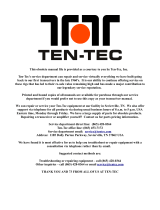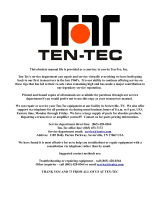Page is loading ...

This obsolete manual file is provided as a courtesy to you by Ten-Tec, Inc.
Ten-Tec's service department can repair and service virtually everything we have built going
back to our first transceivers in the late 1960's. It is our ability to continue offering service on
these rigs that has led to their re-sale value remaining high and has made a major contribution to
our legendary service reputation.
Printed and bound copies of all manuals are available for purchase through our service
department if you would prefer not to use this copy as your transceiver manual.
We can repair or service your Ten-Tec equipment at our facility in Sevierville, TN. We also offer
support via telephone for all products via during usual business hours of 8 a.m. to 5 p.m. USA
Eastern time, Monday through Friday. We have a large supply of parts for obsolete products.
Repairing a transceiver or amplifier yourself? Contact us for parts pricing information.
Service department direct line: (865) 428-0364
Ten-Tec office line: (865) 453-7172
Service department email: [email protected]
Address: 1185 Dolly Parton Parkway, Sevierville, TN 37862 USA
We have found it is most effective for us to help you troubleshoot or repair equipment with a
consultation via telephone rather than by email.
Suggested contact methods are:
Troubleshooting or repairing equipment – call (865) 428-0364
Other inquiries – call (865) 428-0364 or email [email protected]
THANK YOU AND 73 FROM ALL OF US AT TEN-TEC

lrdr
OPE
tl|l
Rrs
L
TEN I TEG
OMNI VI PLUS
MODEL564
HF TRANSCEIVER

1-1
l-2
l-J
t-4
1-5
1-6
1-7
1-8
t-9
1-1 0
1-11
r-12
l-13
2. GETTING STARTED
INTERFACING OTHER TEN-TEC EQUIPMENT.. .....1-4
INTERFACING WITH NON TEN-TEC AMPLIFIERS............................ 1 -4
STABILITY AT TURN-ON .................. 1-4
a1
L-l
') ',
^a
2-4
Part No. 74253
lst Printing 0l/97
Printed in U.S.A.
2-5

3. DETAILEDOPERATING INSTRUCTIONS
3-4
3-5
3-l
)-z
3-3
Part No. 74253
lst Printing 0l/97
Printed in f],S.A. ,t

4. CIRCUIT DESCRIPTIONS AND ILLUSTRATIONS
TNTRODUCTION..... .........4_1
DC POWERINPUTBOARD (81s91)..... ..............4_l
LOW PASS FTLTER BOARD (81s92)..... ..............4_2
FRONT END BOARD (81s93).......... ....................4_4
9 MHZ CRYSTAL FTLTER BOARD (8 1 782)..... ....4_6
PASS BAND TUNTNG BOARD (81781)..... ......... 4_7
rF/AF BOARD (81602)..... .4_r0
s.0-5.5 MHZPLL BOARD (81599). ....4_r2
XTAL OSC./LO MrXER BOARD (81595)..... ....... 4_14
CONTROL BOARD (81s96)..... ..........4-16
LOGrC BOARD (81606)..... ................ 4_18
LED DTSPLAYBOARD (81587)................. ..........4_2r
4-l
4-2
4-3
4-4
4-5
4-6
4-7
4-8
4-9
4-r0
4-tl
4-12
Part No. 74253
lst Printing 0l/97
Printed in U,S,A, tu

4-t3
4-t4
4-15
4-16
4-17
4-18
4-19
4-20
4-21
5. COMPUTER INTERFACE
5-l
5-2
5-3
5-4
5-5
5-6
5-7
rNTRODUCTrON...... .......5-l
SETTING UP THE SOFTWARE ......... 5- I
OMNI VI PLUS SEzuAL INTERFACE TECHNICAL
DOCUMENTATION ......... 5.2
RESPONSE STRINGS - RADIO TO COMPUTER....... ........ 5-3
DATA FORMATS .............. 5-3
COMMANDS............. ...... 5_4
EXPANDED COMMANDS FOR MODELS 563 AND 564 ONLY......... 5- I O
6. TROUBLESHOOTING PROCEDURES
Part No. 74253
lst Printing 0l/97
Printed in U.S.A. lv

LIST OF ILLUSTRATIONS
FIGURE
1- I DC POWER CABLE CONNECTIONS........ ............ I - 1
I-2 MICROPHONE CONNECTION... ..,...,.,1-2
I -3 BUILT-IN ELECTRONIC KEYER............... ,,.,..,,.....1.2
l-4 6.3 MHzIF FILTER INSTALLATION........ ............... 1-3
i -5 9 MHzIF FILTER INSTALLATION........ .................. I -3
t-6 votcE BOARD INSTALLATION........ .................... I -4
r-7 QSKHOOK-UPWrTHHERCULESIrAMPLIFrER........ ......... l_5
I -8 QSK HOOK-UP WITH CENTAUR, CENTURION OR
TITAN AMPLIFIER............... .................. I _5
1-9 QSK HOOK-UP WITH HERCULES II AMPLIFIER
AND 253 ANTENNA COUPLER ........... 1-6
1- 1O HOOK-UP WITH NON TEN-TEC AMPLIFIERS............. ........ I-7
3- 1 MODEL 564 FRONT VrEW.... ................3_r2
3-2 MODEL 564 REAR VIEW....... ................3-12
3-3 MODEL 564 TOp VEW......... ..................3_13
3-4 MODEL 564 BOTTOM VIEW ................ 3_14
4-t DC rNpUT BOARD (81591)..... .............. 4_1
4-2 DC rNpUT BOARD SCHEMATTC (S 1591) .............. 4_ I
4-3 LOW pASS FTLTER BOARD COMPONENT LAYOUT (81 s92)................ 4_2
4-4 LOW PASS FILTER BOARD COMPONENT SCHEMATIC (S1 592).......,..4-3
4-s BPF/FRONT END BOARD COMPONENT LAYOUT (81593)..... .............. 4_4
4-6 BPF/FRONTEND BOARD COMPONENT SCFIEMATIC (81593)....... 4-5
4-7 9WIzIF FILTERBOARD SCHEMATIC (81782)................................... 4-7
4-9 pBT BOARD COMPONENT LAYOUT (8 17S 1 ). ................... 4_ 8
4-r0 PASS BAND TUNTNG BOARD SCFIEMATIC (81781)................. ......... 4_s
4-r r IF/AF BOARD COMPONENT LAYOUT (8 1602)..... ............ 4- 1 0
4-r2 rF/AF BOARD SCHEMATTC (81602)................. ...4_rr
4-r3 s.0-5.5 wrzPLL BOARD coMPoNENT LAYour (81599).... ..........4-t2
4-14 5.0-5.5 MHz PLL BOARD SCIIEMATIC (S 1599).............. ....4-t3
4-T5 XTAL OSC.-L.O. MDGR BOARD COMPONENT LAYOUT (81595). . 4-14
4-r6 XTAL OSC.-L.O. MDGRBOARD SCHEMATTC (81595)................. .....4-rs
4-r7 CONTROL BOARD COMPONENT LAYOUT (81596). ....... 4_16
4- 1 8 CONTROL BOARD SCFmMATIC (81596)................. ........... 4_17
4-19 LOGrC BOARD COMPONENTLAYOUT (81606)..... .......... 4_ l9
4-20 LOGrC BOARD SCF{EMATTC (81606).............. ..4_20
4-2r LED DrSpLAy BOARD COMPONENT LAYOUT (8 1587)..... ............... 4_2r
4-22 LEDDISPLAYBOARDSCHEMATIC(81587)......... .............4-21
Part No. 74253
lst Printing 0l/97
Printed in U.S.A.

4-23 LED DISPLAY DRIVER BD. COMPONENT LAYOUT (81588).. ...............4-22
4-24 LED DISPLAY DRIVER BOARD SCHEMATIC (81588). ..........4-22
4-2s TX AUDIO BOARD COMPONENT LAYOUT (81597).............................. 4-24
4-26 TX AUDIO BOARD SCHEMATIC (81597)........... .. 4-25
4-27 LOW LEVEL DzuVERAI.B. BOARD COMPONENT LAYOUT (81608)... 4-27
4-28 LOW LEVEL DRIVERA{.B. BOARD SCHEMATIC (81608). ....4-27
4-29 POWER AMPLTFIER COMPONENT LAYOUT (8 1 6l I )............ ............. 4-29
4-30 POWER AMPLIFIER SCHEMATIC (8161 1)............... ............... 4-29
4-3t FM BOARD COMPONENT LAYOUT (81598)........... .............. 4-3 1
4-32 FM BOARD SCHEMATIC (81598) ........ 4-31
4-33 KEYPAD/ENCODER BOARD COMPONENT LAYOUT (81 589)............. 4-32
4-34 KEYPAD/ENCODER BOARD SCHEMATIC (8 I s 89). .............. 4-3 3
4-3s SWTTCH BOARD COMPONENT LAYOUT (81603) ................4-34
4-36 SWTTCH BOARD SCHEMATIC (81603) .................4-34
4-37 UPPER POT. BOARD COMPONENT LAYOUT (81604)..... .... 4-35
4-38 UPPERPOT. BOARD SCHEMATIC (81604)..... ......4-35
4-39 LOWER pOT. BOARD COMPONENT LAYOUT (81605)..... .. 4-36
4-40 LOWERPOT. BOARD SCHEMATTC (81605)..... ....4-36
5-1 CONNECTION OF OMNI VI PLUS TO COMPUTER....... ......5-I
5-2 RS CABLE WIRING CONNECTIONS........ ............ 5-1
Part No. 74253
lst Printing 0l/97
Printed in U.S.A. v,

INTRODUCTION
The OMNI VI Plus is the culmination oftwo
decades of engineering in high performance HF
transceivers.
The OMNI VI Plus features an advanced
phase locked loop synthesizer combined with an
oven timebase controlled crystal mixed oscillator
for superior phase noise performance and stability.
A large LED display is used for ease of viewing
the operating frequency. Two additional smallerdis-
plays for a 12 hour clock and zuTD(T offset. are
included. The ON{NI Vl Plus also provides 100
duplex memories (stores both VFOs. mode and
filter settings), scratch pad memory, band regis-
ters, dual VFOs. direct frequency entry as well as
single button band change and a built-in iambic
keyer (mode A or B).
The OMNI VI Plus covers all amateurbands.
I 60 through l0 meters. using CW lwith full or semi
break-in), SSB (with built-in speech processor).
RTTY (true FSK or AFSK), and FM.Optional crystal
filters can be installed in both the 6.3 MHz pass
band tuning and 9 MHz IF's.
The OMNI VI Plus utilizes Digital Signal Pro-
cessing for several receiver functions. This tech-
nology provides an automatic notch filter, noise
reduction. progammable CW hansmit offset with
tracking sidetone and an audio lowpass filter.
Chapter I ofthis manual covers installation and
available accessories. Chapter 2 covers basic op-
eration ofthe transceiver in orderto quickly place
the OMNI VI Plus in operation. Chapter 3 pro-
vides more detailed operating instructions. Chap-
ter 4 provides all ofthe technical information and
schematics. Chapter 5 provides detailed informa-
tion about the computer interface. Chapter 6 pro-
vide some hints for troubleshooting. should a prob-
lem arise.
UNPACKING
Examine your OMNI VI Plus for signs of
shipping damage. Should any damage be ap-
parent, notify the delivering carrier immedi-
ately, stating the full extent of the damage.
Retain all damaged cartons. Liability for
shipping damage rests rvith the carrier. It is rec-
ommended you keep the shipping carlon and fill-
ers in the event that storage, moving. or reship-
ment becomes necessary.
The following hardrvare and accessories are
packed with your OMNI VI Plus. Make sure
that you have not overlooked anything. If any of the previous items are missing,
contact the repair department at Ten-Tec for
replacements:
Repair Depaftment ................ ... 423 -428-0364
Switchboard............... 423-453-7172
FAX......... 423-428-4483
l - #38088
1 - #380s7
4 - #41020
r -#74020
1 -#74253
1 -#74234
I - #86055
1 - #27045
.062" Allen Wrench
4-pin Power Cable
Connector
Female Terminal Pins
Warranty Card
Operator's Manual
OMNI VI Plus
Connections Guide
DC Power Cord
Spare 25A AGC Fuse
3 - #3s003
I - #35057
| -#35263
I - #38040
Part No. 7.1253
lst Printing 0l/97
Printed in U.S.A.
Phono Plug
4-Pin Mic Connector
1/8" Stereo plug for
iambic keyerpaddles
.050" Allen Wrench
vu

Model 564 SPECIFICATIONS
MODES USB, LSB, CW' FSKOTAFSK, FM.
FREeUENCYRANGE All ham bands 160 through l0 meters, twelve 500 kHz segments with
30 kHz over-shoot at upper and lower band edges.
DISpLAy 7 digit to l0 Hz resolution, .56" LED,2 secondary .3" displays for clock,
memory channel and offset.
FREQUENCY CONTROL LO generated with a crystal oscillator mixed with a low noise 4.97 - 5.53
MHz phase locked looP.
OFFSETTUNING
DUAL VFO's
MEMORIES
PCINTERFACE
ANTENNA
DIMENSIONS
WEIGHT
FREeUENCY ACCURACY +l- 50 Hz @ 25 degrees C. (NOTE: The frequency will shift noticeably for
l-2 minutes while the oven heats up when first turned on. Leave DC power
connected to the rear panel to eliminate this turn-on drift).
50 ohm unbalanced.
REMOTEBANDSWITCHING Rear panel band outputs for selecting antennas or other station accessories.
POWER REQUIRED 2 A receive, 20A transmit @ 12-15 VDC.
CONSTRUCTION 20 Gl0 epoxy glass PC boards, most field replaceable. Extruded aluminum
front panel, aluminum chassis, texture painted top and bottom. snap up stain-
less steel bail.
+l-9.99 kHz, receive andtransmit.
with SPLIT mode
100 duplex memories, one scratch pad memory @attery backup, 2-3 yr. life)
Serial port operation of receive and transmit. RS-232 and ICOM@ compatible
TTL interface are provided. Runs at 1200, 2400, 4800, 9600, or I 9200 baud'
HWD 5.75" x 14.75" x 17" - 14.6 x 37.5 x 43.2 cm.
l6 lbs. - 7.25kb
TRANSMITTER
RFOUTPUT
DCINPUT
SPEECHPROCESSOR
0-100 watts, ALC stabilized
Maximum 250 watts @ I4VDC. 100% duty cycle for up to 20 minutes.
Continuous duty with customer supplied air cooling of rear panel heat sink.
MICROPHONE INPUT 200-50K Ohms, accepts microphones with -67dB (0 dB : lV/microbar)
output. Polarizing voltage for electrets provided
Adjustable compression level.
Part No. 74253
lst Printing 0l/97
Printed in U.S.A.
vlll

T/RSWITCHING
IAMBICKEYER
CWOFFSET
FMDEVTATION
METERING
SSB GENERATION
CARRIER SUPPRESSION
UNWANTED SIDEBAND
SUPPRESSION
THIRD ORDER INTERMOD
SPURIOUSOUTPUT
PTT or VOX on SSB, switchable FAST or SLOW QSK on CW, delay on
SLOW is adjustable.
Adjustable l0 - 60 WPM, type A or B, weight adjustable from keypad.
Programmable 400 - 990 Hz, DSP generated, sidetone automatically
matches offset, volume adjustable independent of AF gain control.
+l- 5 kllz
Switchable to forward power, SWR, collector current or audio processing
level on SSB.
Balanced modulator followed by 9 MHz,8 pole crystal ladder filter.
60 dB typical
60 dB typical at 1.5 kHz tone.
30 dB below two tone at 100 watts PEP.
Better than 45 dB below peak power output.
RECEIVER
SENSITIVITY MODE
SSB, CW, FSK
FM 0. 16 uV for l0 dB SNR @ 2.4 kHz
0.35 uV for 12 dB SINAD
SELECTMry
FILTERCOMBINATION TYPICAL SYSTEM BANDWIDTH
@-6 dB @-60 dB
9 MHz IF
2.4kllz
2.4kLIz
2.4kIIz
2.4kllz
1.8 kHz*
500 Hz*
250H2*
PBTIF
2.4UJIZ
1.8 kHz*
500 Hz*
250llz*
l.8kHz*
500H2*
250llz*
2.4kHz
l.8kHz
500llz
250H2
l.TkIIz
350112
l90IIz
3.2kHz
2.7 kLlz
1.3 kHz
850 Hz
2.4kllz
900tlz
550 t{z
Shaoe Factor
1.30
1.50
2.60
340
1.40
2.60
2.90
Optional Jilter is required
D\T{AMICRANGE
THIRDORDERINTERCEPT
NOISEFLOOR
PHASENOISE
S-METER
97dB @2.4 kHz bandwidthat20 kHz spacing,
+l0dBm
- I 33dBm @2.4 kHzbandwidth
-l22dBc @ I kHz, - 138dB c @20 kHz
Calibrated for 59:50 uV
100d8+ with CW filters
Part No. 74253
lst Printing 0l/97
Printed in U.S.A. tx

ATTENUATOR
PASSBANDTUNING
IFFREQUENCIES
NOISEBLANKER
AUTOMATIC DSPNOTCH
FILTER
MANUALNOTCH FILTER
DSPNOISE REDUCTION
DSPFILTER
RECEIVERECOVERYTIME
SQUELCHSENSITIVIry
IMAGEREJECTION
I-FREJECTION
AUDIO
SEPARATE RX
ANTENNA INPUT
-20dB
+l- 1.5kHz
I st IF 9MHz, 2nd IF 6.3MHz (passband tuning IF), 2nd IF for FM 455KHz'
Adjustable threshold
Eliminates multiple heterodynes, notch depth automatically selected for each.
200 Hz to 2.5 kHz, greater than 5 OdB. Adjustable center frequency.
Auto-correlation type algorithm. Broadband noise reduction of 5 to l5dB is
typical depending on conditions.
Lowpass audio filter selectable in 5 steps, 1400 H2,1200 H2,1000 Hz, 800 Hz,
600H2, ormay be disengaged.
less than 20 ms including split mode.
less than .6uV
>90d8
>90dB
1.5 watts @ 4 ohms with less than2 o/o distortion, built-in speaker. separate
fixed output I mw @ 600 ohms.
50 ohm phonojack, frontpanel selectable.
Part No, 74253
lst Printing 0l/97
Printed in U.S.A.

CHAPTER 1
INSTALLATION
1-1 POWER SUPPLY The OMNI YI Plus
requires a source of well filtered and regulated
DC voltage. The supply voltage can range from
+12.0 to +15.0 VDC but an optimum of +13.8
VDC is recommended. The voltage source must
be capable of 22 amps.
The TEN-TEC Model 962matching power
supply is specifically designed for this service.
This supply has built-in over current protection
and all of the necessary RFI bypassing. The
Model 962 also has a front facing speaker. To
activate this speaker, plug the ll4" phone plug
from the power supply into the EXTERNAL
SPEAKER jack on the rear panel of the OMNI
YI Plus.
The four pin DC connector on the rear panel
of the OMNI YI Plus is polarized such that the
mating plug will only attach in one direction.
With the Model 962, simply determine the cor-
rect orientation and plug the power cable into
the OMNI YI Plus.
If an alternate power source is to be used,
we recommend that the preassembled DC
power cord (p/n 86055) be used. We have also
included spare connector pins (p/n 41020) and
a connector shell (p/n 38057) for building your
own cord. Be sure to use no less than 14 gauge
stranded wire for these connections because of
the high current demand during transmit.
+ 12 to 14 VDC
REAR VIEW
OF
TRANSCEIVER
GROUND
FIGURE I.1
DC POWER CABLE CONNECTIONS
Part No. 74253
lst Printing 0l/97
Printed in U.S.A.
NOTE: Always enable the power source
first and then the lransceiver.
If the DC pohter source is supported
by a generotor or olternotor, always
turn off the trsnsceiver before the
equipment is started or shut off
These recharging devices can often
generote large voltage spikes that
might domage the transceiver
l-2 ANTENNAS The transmitter is protected
against damage from load impedance mis-
matches ranging from a dead short to an open
circuit. Operation at or near full power is pos-
sible with an unbalanced (coax feed) load im-
pedance between 25 and 100 ohms (approxi-
mately 2:1 SWR). Antennas with higher SWR,
or single wire and balanced feedline types, will
require the use ofan external antenna tuner for
best results.
NOTE: When operating the transmitter into
an SWR higher than 2:1, adjust the RF "PWR"
control lo a collector (Ic) current not to exceed
20 amps as indicated on the front panel meter.
The main antenna connection to the trans-
ceiver is through the rear panel SO-239 con-
nector. In most installations, this connection will
carry both transmit and receive signals and the
front panel receive ANT switch will be set to
MAIN. If a separate receive antenna is to be
used, connect it to the rear panel AUX RX AN-
TENNA jack. You can leave both antennas con-
nected at all times and select the desired receive
antenna with the ANT selector pushbutton.

1-3 MICROPHONES Any TEN-TEC micro-
phone, using our four pin connector, may be
used without modification. Most dynamic, ce-
ramic, crystal or electret type microphones may
also be used. When adapting another micro-
phone, please refer to the connector wiring dia-
gram in FIGURE l-2. A spare four pin micro-
phone plug (p/n 35057) is included in the pack-
ing kit. Be sure to use shielded cable to prevent
any RF interference. Electret types and some
with built-in preamplifiers will require the DC
voltage available at pin 4.
'-1,]Qt o"o
,\"" o'/l
*r \'-;/ ",.
VDC
FRONT VIEW OF 564
FIGURE 1-2
MICROPHONE CONNECTION
1-4 CW KEY Two methods are available for
keying the transceiver in CW mode. The rear
panel KEY phono jack can be connected to a
straight key, bug, or external keyer. A connec-
tion between the center pin and the ground will
key the transmitter.
The OMNI YI Plus also features a built-in
iambic keyer. The rear panel 1/8" stereo jack
labeled KEYER allows connection to any style
of keyer paddle. Refer to FIGURE 1-3 and use
the plug
DAH
GND \
t
FIGURE I-3
BUILT.IN ELECTRONIC KEYER
CONNECTION
(pt1n35263) supplied in the packing kit. The
keyer speed is controlled by the front panel
KEYER SPEED control. See Chapter 3, Sec-
tions 3-1.13 and 3-4 formore details regarding
the use of the built-in keyer.
l-5 STATION GROUND A good ground sys-
tem is essential for optimum operation of any
transmitter. The best solution is to connect all
the station equipment chassis together using a
heavy flat ground braid. Use another length of
braid to connect to a ground rod. Ifyou are not
using a linear amplifier a less ideal ground may
suffice. A ground connection to the copper cold
water plumbing pipe is usually acceptable.
Antenna type and the proximity to the sta-
tion are also a factor in choosing ground meth-
ods. With good resonant antennas located away
from the station, the AC ground in your house
wiring may be adequate.
1-6 CONNECTIONS FOR OTHER AC-
CESSORY EQUIPMENT Connectors have
been provided to interface to a variety of sta-
tion equipment. This includes linear amplifiers,
RTTY terminals, computer equipment and
phone patches. See the Table of Contents to lo-
cate detailed information on how to connect
various equipment to the OMNI YI Plus.
1.7 TEN.TEC ACCESSORIES FOR THE
OMNI VI PLAS
Crystal Filters for the 9 MHz IF
216 - 500 Hz 6 pole for FSK
217 - 500 Hz 8 pole for CW
218 - 1.8 kHz 8 pole for SSB
219 - 250H2 6 pole for CW
220 - 2.4kHz 8 pole for SSB
Crystal Filters for the 6.3 MHz IF
282 - 250H2 6 pole for CW
285 - 500 Hz 6 pole for CW
288 - 1.8 kHz 8 pole for SSB
DIT
l-I
ll
if
_,),
'a
\., ]
rl
\),
Part No. 74253
lst Printing 0l/97
Printcd in U.S.A.
t-2

Other Accessories
236 - Remote control cable for Model420
238
239
257
259
264
Amplifier or Model 253 Tuner
- 2 Kw antenna tuner
- 100 Watt dummy load
- Voice Synthesizer Board
- ALC Annunciator
- 236 expansion cable for connecting
Model 4201253 combination
607 - Single Paddle Keyer Assembly
701 - Hand Microphone
705 - Desk Microphone
962 - Matching Power Supply
RM-500 - Rack Mounting Kit
35057 - 4 pin Microphone Connector
80-572 - 4 pin DC Connector with pins
I-8 INSTALLING OPTIONAL FILTERS
All optional filters install either on the 9 MHz
IF board orthe PBT (Pass Band Tuning) board.
Refer to Figures l-4 and l-5. These boards are
both located on the bottom side of the trans-
ceiver. To remove the bottom cover, set the
transceiver upside down with the front panel
facing forward. Remove two Philips screws
from each side of the bottom cover and slide
the cover back out from under the edge ofthe
front panel extrusion.
Remove the bottom cover to expose two re-
movable panels. The optional filters plug into
circuit boards underneath these panels.
l-8.1 INSTALLING 6.3 MHz IF FILTERS
Remove the panel covering the PBT board.
There are three dedicated positions on the board
for the three optional filters. Referring to Fig-
ure 1-4, plug the filter into the appropriate po-
sition. The filters are non polarized and may be
installed in either direction. Replace the panel
and the bottom cover.
FIGURE 1,4
6.3 MHz IF FILTER INSTALLATION
1.8-2 INSTALLING 9 MHz IF FILTERS
Remove the panel covering the 9 MHz filter
board. There are two empty filterpositions, Op-
tional Filter I and Optional Filter 2 that corre-
spond to the N-l and N-2 buttons on the front
panel. Plug the optional filter into the desired
location. Like the passband tuning filters, these
are also non-polarized and may be installed in
either direction. Because the various filters have
different amounts of loss, each position has a
selectable gain jumper to compensate. Models
216,217 and2l9 require the high gain setting.
Models 218 and 220 use the low gain setting.
Position the jumper plug to connect the correct
pins on JGl and JG2 as shown in Figure 1-5.
9MHz FILTER BOARD
O JGI .""
FIGURE 1-5
9 MHz IF FILTER INSTALLATION
lo
o
o
PASS BAND TUNING BOARD
STANDARD O
2 4 kHz FILTER o
OPTIONAL
1.8 kHz FILTER
OPTIONAL
500 Hz FILTER
OPTIONAL
250 Hz FILTER
Model
288
Model
285
Model
282
J
z
o
F
F
z
o
Part No. 74253
lst Printing 0l/97
Printed in U,S.A. l-3

I.9 OPTIONAL VOICE SYNTHESIZER
BOARD, MODEL 257 Thevoice synthesizer
will announce the display frequency when the
VOICE button is pressed. To install the voice
board, remove the two Phillips screws on each
side of the top cover. Slide the cover back from
under the edge of the front panel extrusion and
lift the cover off. The voice board plugs into a
card edge connector on the Logic Board. Refer
to Figure l-6. Test the operation of the voice
board by powering up the transceiver and press-
ing the VOICE pushbutton. The speech level
can be adjusted with trimmer resistor R13 on
the voice board.
NOTE: If you already own Model 257 and qre trans'
ferring it from a transceiver other than Model 563 or
564 contact the factory for modification details.
To incorporate a TEN-TEC amplifier into the
station, remove the plug jumper and use
shielded cables to connect to the key lines of
the amplifier. These connections are shown in
Figures 1-7, 1-8 and 1-9. These connections
insure that propertiming is maintained between
the transceiver and amplifier during QSK op-
eration.
I.T2 INTERFACING WITH NON TEN.
TEC AMPLIFIERS Refer to figure l-10 for
connections. You must activate the relay from
USER OPTIONS MENU #1 (see Table 3-1).
Change LCO from its default position OFF to
oN.
1.13 FREQUENCY STABILITY AT TURN.
ON OMNIYI Plus transceivers incorporate a
feature to keep the crystal oven on for improved
frequency stability. To utilize this feature, leave
the power supply ON, when the radio is OFF.
If this feature is not desired turn the power sup-
plyOFF.
o
J't \
L| ./
o
o
VOICE READOUT
< (option)
LOGIC BOARD
i1)
FIGURE T.6
VOICE BOARD INSTALLATION
1-10 OPTIONAL ALC ANNUNCIATOR
M O D EL 259 This accessory allows the vision
impaired operator to adjust MIC GAIN control
properly. Refer to the Model 259 manual for te
installation procedure.
1.11 INTERFACING WITH OTHER TEN-
TEC EQUIPMENT Two phono connectors
on the rear panel of the OMNI Yl PIus allow
access to the keying circuitry in the transceiver.
These connectors, labeled TX OUT, and TX EN,
are normally connected together with a jumper
plug.
t-4 Part No. 74253
lst Printing 0l/97
Printed in U.S.A.

(REAR vtEw)
MODEL 420
KEY IN
KEY OUT
RF INPUT
REMOTE CONTROL
(REAR vtEtv)
MODEL 564
TX OUT
TX EN
50 OHM ANTENNA
INTERFACE PORT
USING
SHIELDED
SHIELDED CABLE
CABLE 420 rN
MODE,
(REAR vtEw)
REQUIRED CONNECTIONS
MODEL 420 MODEL 564
KEY IN TX OUT
KEY OUT TX EN
RF INPUT 50 OHM ANTENNA
USING
SHIELDED CABLE WITH PHONO PLUGS
SHIELDED CABLE WITH PHONO PLUGS
RG-58/u wtTH PL-256
FIGURE 1.8. QSK HOOK.UP WITH CENTAUR, CENTURION OR TITAN AMPLIFIER
Part No. 74253
lst Printing 0l/97
Printed in U.S.A.
c:_:l c----------l
-:) -
--)
C-] C-
rar|EY g |f
I r q,l tEr stn Ft
I(D€L 56' o|IM VI PLUS
REQUIRED CONNECTIONS
RG-58/U OR EOUIVALENT
MODEL 236 CABLE
FIGURE T.7. QSK HOOK-UP WITH HERCULES II AMPLIFIER
(REAR vrEw)
NOTE
PI-ACE THE MODEL
THE OSK CONTROL
if
0uratr
o
ff
HPIJT
nooEL 564 orNt V PLUS
I|ENFET F('|I
TT OUI '| O' ryIE PTI
o o oo
l-5

rooEL 564 olrill Vl PLUS
oooooo
O
O
(l.---..-)
(-_--)
(:----------l
(:---r
(--.------)
-
xtY ril r/or F
i fi qJT XEY SffI FUT
6^Ur€ED UrE t2-t. YDC o
eCO sffiTr
MODEL 420 MODEL 253 MODEL 564 USING
RF INPUT 50 OHM ANTENNA RG-58,/U WITH PL-259
KFY IN TX OUT -DED CABLE WITH FPLUGS
KEY OUT EXCITER CONTROL IN LDED CABLE WITH PHONO PLUGS
EXCITER CONTROL OUI TX EN HIELI]LIJ CABLL W
REMOTE CONTROL REMOTE CONTROL INTERFACE PORT MODEL 235 + MODEL 264
RF OUTPUT RF INPUT RG-8,1U OR EQUIVALENT
REQUIRED CONNECTIONS
FIGURE 1-9. QSK HOOK.UP WITH HERCULES II AMPLIFIER AND 253 ANTENNA
COUPLER
Part No. 74253
lst Printing 0l/97
Printed in U.S.A.
l-6

(REAR vrEW)
KEYING RELAY INPUT RELAY (N.0.)
(REAR vrEw)
SHIELDED CAELE
NOTE
YOU MUST VERIFY THAT THE AMPLIFIER KEY INPUT
REQUIRES ONLY A LOW VOLTAGE DC CONNECTION
TO GROUND. SEE PARAGMPH 3-6.15 REGARDING
THE RELAY OUTPUT JACK ON THE MODEL 564.
FIGURE 1.I0. HOOK-UP WITH NON TEN-TEC AMPLIFIERS
NON - OSr( ArpLrrrER YOOEL 56ir OI|NI vl PLUS
m:nfrcE P(nr
f
(lnnr
tElnc
RTIJY
iftjT
Y
I
I
r
rPrrl s
a\ !ifuY
6665Ooqo
SHIELOED CTELE
AMPLIFIER
RF INPUT
REQUIRED CONNECTIONS
MODEL 564 USING
50 oHM ANTENNA RG-58/U CW KEY
Part No. 74253
lst Printing 0l/97
Printed in U,S.A. t-7

CHAPTER 2
GETTING STARTED
2-1 INTRODUCTION Virtually all aspects
of the OMNI YI Plus' operation are user pro-
grammable from the front panel. This includes
many "set and forget" features that are accessed
through menus using the frequency display and
the keypad. All of these operator options are
explained in detail in Chapter 3. The default
settings, as shipped from the factory. will allow
you to get started. You can customize the op-
eration to more closely fit your preferences as
you become familiar with the transceiver.
BEFORE YOU POWER UP
The first time you power up the OMNI YI Plus
we suggest doing a MASTER RESET as ex-
plained in Section 2-4.2. This will clear out any
memory locations or special settings that were
a result of factory burn-in and testing.
When power is first applied, the ovenized
crystal timebase will take one or two minutes
to stabilize. If you choose to leave the power
source to the transceiver on. the oven will run
continuously and no tum-on drift will occur. See
Section 1-13.
2-2 INITIAL FRONT PANEL SETTINGS:
RF ........... Full Clockwise
AF ........... ............9:00
POWER ................ oN
METER.... FWD
ANT......... .........MAIN
AGC......... ............. oN
AGC......... FAST
NOTCH ....... MANUAL (no lighQ
QSK ......... FAST
ATTN ... OFF (no light)
NB ........... . Full counter clockwise
SQL.......... . Full counter clockwise
Part No. 74253
lst Printing 0l/97
Printed in U.S.A.
P8T.......... 12:00
NOTCH ....Full counter clockwise
RITDCT Ignore for now
PROC ... OFF (no light)
MIC.......... ............9:00
PWR 12:00
KEYER SPEED Full counter clockwise
PROCESSOR ............. Full counter clockwise
VOX....... OFF (no VOX light. upper display)
SELECT DESIRED MODE
...... CW, LSB, USB, FSK, FM
SELECT VFO "A" ................. use A/B button,
if VFO B active
SPLIT OFF (no SPLIT light
in upper display)
RIT........... . OFF (no Numeric off-
set displayed. no light
XIT.......... OFF (no offset displayed, no light)
LOCK . OFF (no light)
SELECT DESIRED BAND
.. Use band buttons
SELECT FREQUENCY...... Use main tuning
knob or UP/DOWN Arrow keys
I-F FILTER ....... Select 2.4, all filter lights off
See Figure 3-1 for location of the controls re-
ferred to in the following paragraphs.
2-3 OPERATION Connect a suitable resonant
antenna to the rear panel 50 OHM ANTENNA
connector. Check for received signals. Turn to
a clear area of the band and press the TTINE
button. Adjust the PWR control to the desired
output power. Switch the METER switch to the
Ic (collector current) position and check for a
reading of 20 amps or less. Switch to the SWR
position and check for a reading of 2:l or less.
2-3.1 SSB MODE OPERATION Select ei-
ther LSB or USB and key the transceiver by
2-l
/