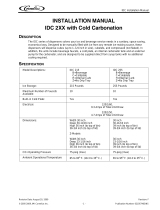Page is loading ...

Pg 1 of 4
Harness Retrofit Kit Install Instructions
(DI and DIL Models)
Part No. 5031425
Revision No. 0
Instructions
1) Shut off or disconnect power supplies to
unit and carbonator pump deck. Failure to
do so can cause electrical shock or injury.
2) Remove cover (1A) from carbonator pump
deck by removing the two mountings
screws (1B) located on left and right side
of cover. Keep screws for reuse (See
Figure 1).
3) Remove existing panel mounted connector
(2A) by depressing locking tabs (2B) that
secure connector to carbonator pump deck
panel. Pull connector (2A) out of pump
deck from inside the component box area.
Disconnect the three wires (2C) one red,
one black and one green colored wire from
liquid level circuit board (2D). Disconnect
the two yellow wires (2E) from load side
of transformer (2F). Remove green ground
wire with yellow chaser (2G) by removing
the ground screw (2H) that secure ground
wires to component box area. Keep ground
screw for reuse (See Figure 2).
4) Place connector of control board harness
(3A) through opening in the harness
mounting bracket (3B) both parts are
supplied in kit. Make sure locking tabs on
control board harness connector (3A) lock
into harness mounting bracket (3B). The
opening in harness mounting bracket (3B)
will not allow wrong orientation of
connector (See Figure 3).
1A
1B
Figure 1
Parts Included in Kit No.: 5031430
Qty. Description Part Number
1 ….Carb Tank & Valve Leads Harness...5030843
1 ….Control Board Harness……………..5030845
1 …..Split Snap Bushing………………...5031417
1…...Harness Retrofit Kit Insr….………..5031425
1…...Harness Bracket with Tape..….........5031422
Figure 2
2
B
2A
2D
2C
2C
2C
2F
2E
2E
2G
2H
Figure 3
3C
3B
3A
3D

Pg 2 of 4
Harness Retrofit Kit Install Instructions
(DI and DIL Models)
Part No. 5031425
Revision No. 0
Figure 4
Figure 6
Figure 5
4A
4B
4A
4A
4A
4A
4A
5B
5A
5C
6C
6D
6E
6B
6A
Instructions
5) Place split snap bushing (3C) supplied in
kit around wires of control board harness
(3A) as shown (See Figure 3).
6) Place the six wires (4A) of control board
harness through existing connector
mounting opening in carbonator pump
deck. Insert split snap bushing (4B) that is
around control board harness wires (4A)
into opening as shown (See Figure 4).
7) Remove clear film from adhesive tape (3D)
on harness mounting bracket (See Figure
3).
8) Place the 180 degree break of harness
mounting bracket (5A) over top right edge
of carbonator pump deck (5B) as shown.
Center harness mounting bracket (5A) and
control board harness (5C) with center of
the split snap bushing (4B). Press harness
mounting bracket (5A) firmly against
carbonator pump deck to adhere adhesive
tape (See Figure 4 and 5).
9) Connect the three wires (2C) of control
board harness to liquid level circuit board
(2D). Green wire of control board harness
goes to the common terminal located on
bottom right side of liquid level circuit
board. Red wire of control board harness
goes to the high terminal located above
common terminal. Black wire of control
board harness goes to the low terminal
located above high terminal on liquid level
circuit board. Connect the two yellow
wires (2E) of control board harness to load
side of transformer (2F). The green ground
wire with yellow chaser (2G) of control
board harness must be grounded to
component box area (See Figure 2).

Pg 3 of 4
Harness Retrofit Kit Install Instructions
(DI and DIL Models)
Part No. 5031425
Revision No. 0
Instructions
10) Use previously removed ground screw
(2H) to secure ground wire of control
board harness and all other ground wires of
carbonator pump deck. The ground screw
must be tightened securely to create ground
connection (See Figure 2).
11) Reinstall cover (6A) over component box
area and harness mounting bracket (6B) as
shown. The side edge (6C) of cover will
protrude into rectangular slot (6D) in
harness mounting bracket when installed
correctly. Use screws (6E) previously
removed to secure cover in place (See
Figure 6).
12) Remove existing carbonator tank and valve
leads harness by disconnecting harness
connections at the carbonator tank (7E).
Disconnect red wire (7A) and black wire
(7B) from carbonator tank probes. Remove
green ground wire (7C) from carbonator
tank grounding stud by removing the
grounding nut. Keep grounding nut for
reuse (See Figure 7).
13) Disconnect connector (8A) of carbonator
tank and valve leads harness from valve
leads (7D) of unit. Remove existing
carbonator tank and valve leads harness
from conduit tube located behind
carbonator tank (See Figure 7 and 8).
14) Install the new carbonator tank wiring
harness supplied in kit. Route and secure
new harness the same as original harness
that was removed. Make wiring harness
connections at carbonator tank (7E). The
red wire (7A) of harness connects to red
probe of carbonator tank. The black wire
(7B) of harness connects to black probe of
carbonator tank. The green ground wire
(7C) of harness connects to grounding stud
of carbonator tank and then secured with
grounding nut (See Figure 7).
Figure 7
7
E
7
A
7
B
7
C
7
D
Figure 8
8
A

Pg 4 of 4
Harness Retrofit Kit Install Instructions
(DI and DIL Models)
Part No. 5031425
Revision No. 0
Instructions
15) Connect connector (8A) of new carbonator
tank and valve leads harness to valve leads
(7D) of unit (See Figure 7 and 8).
16) Make wiring connection at carbonator
pump deck (9A) by plugging the polarized
connector (9B) of carbonator tank wiring
harness into connector of control board
harness (9C). The two connectors will
latch together when properly connected.
The latch (9D) of connector on carbonator
tank wiring harness will latch over locking
shoulder of connector on control board
harness (See Figure 9).
17) Turn on or reconnect power supplies to
unit and carbonator pump deck. Dispense
drinks from unit to ensure proper operation
before placing unit back into general
service.
Figure 9
9
A
9
D
9
B
9
C
/