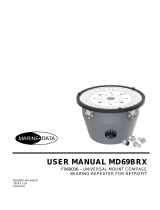Page is loading ...

SATELLITE COMPASS
SC-60

Your Local Agent/DealerYour Local Agent/Dealer
9-52 Ashihara-cho,9-52 Ashihara-cho,
Nishinomi
y
a, Ja
p
anNishinomi
y
a, Ja
p
an
Tele
p
hone :Tele
p
hone : 0798-65-21110798-65-2111
fa
x
fa
x
0798-65-42000798-65-4200
::
F
IRST EDITION :
F
IRST EDITION : FEB.FEB. 20012001
Printed in JapanPrinted in Japan
A
ll ri
g
hts reserved.
A
ll ri
g
hts reserved.
U1U1 :: FEB.FEB. 26,200426,2004
PUB.No.PUB.No. OME-72480OME-72480
*00080919106**00080919106*
*00080919106**00080919106*
(( KAMIKAMI ))
SC-60SC-60
* 0 0 0 8 0 9 1 9 1 0 6 ** 0 0 0 8 0 9 1 9 1 0 6 *
*OME72480U10**OME72480U10*
*OME72480U10**OME72480U10*
* O M E 7 2 4 8 0 U 1 0 ** O M E 7 2 4 8 0 U 1 0 *

i
SAFETY INSTRUCTIONS
WARNING
Do not open the equipment.
Only qualified personnel should work inside
the equipment.
Do not disassemble or modify the
equipment.
Fire, electrical shock or serious injury can
result.
Immediately turn off the power at the
switchboard if the equipment is emitting
smoke or fire.
Continued use of the equipment can cause
fire or electrical shock. Contact a FURUNO
agent for service.
Do not place liquid-filled containers on
the top of the processor unit.
Fire or electrical shock may result if the
liquid enters the equipment.
CAUTION
No one navigation device should ever
be solely replied upon for the navigation
of a vessel.
Always confirm position against all avail-
able aids to navigation, for safety of vessel
and crew.
Use the proper fuse.
Use of a wrong fuse can result in damage
to the equipment.
WARNING
Do not open the cover unless totally
familiar with electrical circuits and
service manual.
Improper handling can result in electrical
shock.
Turn off the power at the switchboard
before beginning the installation.
Fire or electrical shock can result if the
power is left on.
Do not install the equipment where it
may get wet from rain or water splash.
Water in the equipment can cause fire,
electrical shock or damage to the equipment.
NOTICE
Observe the following compass safe
distances to prevent interference to a
magnetic compass:
Safety Instructions for the Operator Safety Instructions for the Installer
Standard
Compass
Steering
Compass
Display unit
SC-602
0.5 m 0.3 m
Processor unit
SC-601/601D
1.3 m
0.8 m
Antenna unit
SC-303
0.3 m 0.3 m
Antenna unit
SC-603
0.3 m 0.3 m
DGPS beacon
antenna GR-8
0.3 m
0.3 m

ii
TABLE OF CONTENTS
FOREWORD.................................................................................................................. iv
SYSTEM CONFIGURATION .......................................................................................... v
EQUIPMENT LIST......................................................................................................... vi
SOFTWARE VERSION LIST........................................................................................ vii
SPECIFICATIONS .................................................................................................... SP-1
1
PRINCIPLE OF OPERATION.................................................................................1-1
2
INSTALLATION ......................................................................................................2-1
2.1 Mounting Considerations ..................................................................................................... 2-1
2.1.1 SC-series antenna unit.............................................................................................2-1
2.1.2 Display unit, processor unit......................................................................................2-3
2.2 Installing the Antenna Units .................................................................................................2-4
2.2.1 SC-series antenna unit.............................................................................................2-4
2.2.2 DGPS antenna unit ..................................................................................................2-7
2.3 Installing the Processor Unit................................................................................................ 2-9
2.3.1 Deck mount ..............................................................................................................2-9
2.3.2 Bulkhead mount .....................................................................................................2-10
2.3.3 Installation on the underside of a desk ..................................................................2-12
2.3.4 Adjusting for orientation error.................................................................................2-14
2.4 Installing the Display Unit...................................................................................................2-14
2.4.1 Desktop, overhead mounting.................................................................................2-14
2.4.2 Flush mount............................................................................................................2-15
2.5 Wiring.................................................................................................................................2-16
2.6 Initial Settings.....................................................................................................................2-19
2.6.1 Confirming satellite status; choosing mounting method........................................2-19
2.6.2 Choosing heading source ......................................................................................2-20
2.6.3 Heading data format...............................................................................................2-21
2.7 Connection of External Equipment ....................................................................................2-22
2.8 Installing the DGPS Beacon Receiver Kit..........................................................................2-22
3
OPERATION...........................................................................................................3-1
3.1 Controls................................................................................................................................3-1
3.2 Turning the Power On/Off....................................................................................................3-2
3.3 Panel Illumination, Display Contrast....................................................................................3-2
3.4 Choosing a Display..............................................................................................................3-3
3.4.1 Description of displays .............................................................................................3-3
3.5 Alarms ..................................................................................................................................3-5
3.6 Confirming Satellite Status...................................................................................................3-6
3.7 GPS Setup ...........................................................................................................................3-7
3.7.1 Displaying the GPS setup menu..............................................................................3-7
3.7.2 GPS SETUP menu description ................................................................................3-7

iii
3.8 Output Data..........................................................................................................................3-8
3.8.1 Heading....................................................................................................................3-8
3.8.2 Navigation data ........................................................................................................3-9
3.8.3 Interface ...................................................................................................................3-9
3.8.4 Log pulse................................................................................................................3-10
3.8.5 Talker identifier mnemonics ...................................................................................3-10
3.9 System Setup..................................................................................................................... 3-11
3.9.1 Geodetic data......................................................................................................... 3-11
3.9.2 Units of measurement ............................................................................................3-12
3.9.3 Using local time......................................................................................................3-12
3.9.4 Time format ............................................................................................................3-12
3.9.5 Demonstration mode..............................................................................................3-13
3.10 DGPS Setup.......................................................................................................................3-13
3.10.1 Manual DGPS setup ..............................................................................................3-13
3.10.2 Programming user beacon stations .......................................................................3-15
3.10.3 Editing user beacon stations..................................................................................3-16
3.10.4 Erasing individual user stations .............................................................................3-17
3.10.5 Erasing all user beacon stations............................................................................3-17
3.11 OTHERS Menu ..................................................................................................................3-18
3.12 TRIP Menu .........................................................................................................................3-19
3.13 Resetting Distance Run .....................................................................................................3-19
4
MAINTENANCE, TROUBLESHOOTING............................................................... 4-1
4.1 Preventive Maintenance ......................................................................................................4-1
4.2 Troubleshooting ...................................................................................................................4-2
4.3 Diagnostics...........................................................................................................................4-2
4.4 Program Number .................................................................................................................4-5
4.5 Clearing Data .......................................................................................................................4-5
4.6 Replacement of Battery .......................................................................................................4-6
4.7 Replacement of Fuse...........................................................................................................4-7
4.8 Error Messages....................................................................................................................4-7
APPENDIX A...............................................................................................................A-1
Menu Tree.....................................................................................................................................A-1
Geodetic Chart Codes ..................................................................................................................A-2
Digital Interface.............................................................................................................................A-3
Input/Output Ports...................................................................................................................... A-10
Parts Location.............................................................................................................................A-11
Parts List .................................................................................................................................... A-12
APPENDIX B Installation of Antenna Unit SC-603...................................................B-1
PACKING LISTS .........................................................................................................A-1
OUTLINE DRAWINGS ................................................................................................D-1
INTERCONNECTION DIAGRAMS..............................................................................S-1
INDEX...................................................................................................................Index-1
Declaration of Conformity

iv
FOREWORD
A Word to the Owner of the SC-60
FURUNO Electric Company thanks you for purchasing the FURUNO SC-60
Satellite Compass. We are confident you will discover why the FURUNO name
has become synonymous with quality and reliability.
For over 50 years FURUNO Electric Company has enjoyed an enviable
reputation for quality and reliability throughout the world. This dedication to
excellence is furthered by our extensive global network of agents and dealers.
Your satellite compass is designed and constructed to meet the rigorous
demands of the marine environment. However, no machine can perform its
intended function unless properly installed and maintained. Please carefully read
and follow the operation, installation and maintenance procedures set forth in
this manual.
We would appreciate feedback from you, the end-user, about whether we are
achieving our purposes.
Thank you for considering and purchasing FURUNO.
Features
The SC-60 is a new satellite compass designed with FURUNO’s advanced GPS
kinematic technology. This compass finds a wide range of applications for any
type of ships and mobile units at sea or on land.
The main features are
•
Perfect for use as heading sensor for Radar/ARPA, AIS, ECDIS, scanning
sonar, and video plotter
•
There are no mechanical parts such as gimbals or rotating motor, thus the
compass is free from routine maintenance
•
The performance is not affected by geomagnetism thus it is suitable for use on
any vessel
•
No need for speed correction like a gyrocompass
•
Short settling time - three minutes
•
Provides all necessary functions as a GPS navigator.

v
SYSTEM CONFIGURATION
The SC-60 consists of an antenna, a display unit and a processor unit. The
antenna is available in a low-profile radome type antenna accommodating three
antenna/receiver unit, or discrete type. The tri-antenna system helps reduce the
influence of ship's motion (rolling).
12-24 VDC
Antenna Unit
SC-303
Display Unit
SC-602
Processor Unit
SC-601/601-D
Beacon Receiver Kit
GR-7001
DGPS
Beacon Antenna
GR-800-1-S
Heading
data
Radar
Autopilot
Video Plotter
Current Indicator
Scanning Sonar
ECDIS
Radar,
Plotter, etc.
GPS fix, COG, SOG,
Time/Date, Pitch/Roll
2 ports
Speed alarm/
Heading alarm
(Contact)
Option
Gyro heading may be
supplied through AD-100
Gyro Converter
(
For primary gyrocompass
and backup SC-60)
or Doppler Speed Log
3
2
OR
Antenna Unit
SC-603
System configuration

vi
EQUIPMENT LIST
Standard supply
Name Type Code No. Qty Remarks
Antenna Unit SC-303 ─ 1 Radome type
SC-603 ─ 1 Open type
DGPS
Antenna
GR-800-1-S ─ 1 No whip antenna, for SC-601-D
Display Unit SC-602-E ─ 1
SC-601 ─
Processor Unit
SC-601-D ─
1
With DGPS beacon receiver
CP08-01602 004-377-880 1
DGPS antenna
Parker clamp, spring washer
CP20-02200 000-041-748 1
GPS antenna
CP20-02201, CP20-02202,
TPX6-3D2V-15M
CP20-02203 ─ 1
Display Unit
Tapping screw ( 5X20, 4 pcs.)
Installation
Materials
CP20-02200 000-041-748 1
Processor Unit
MJ-A3SPF0013-035
MJ-A6SPF0007-100
MJ-A7SPF0006-100
CP20-02221
Accessories FP14-02801 ─ 1 Cover
Spare Parts SP20-00901 004-377-600 1 Accessories for Processor Unit
Optional equipment
Name Type Code No. Qty Remarks
MJ-A6SPF0003-050 000-117-603 1
For AD-10 output,
connector at one end, 5 m
MJ-A6SPF0007-100 000-125-237 1
For AD-10 output,
connector at both ends, 10
m
MJ-A6SPF0012-100 000-133-817 1
Cross for NMEA output, 10
m
Cable Assy.
MJ-A7SPF0003-050 000-136-730-01 1
For beacon/log/alarm
signal output, connector at
one end, 5 m
CP20-01700 004-372-110 30 m
Antenna
Cable Set
CP20-01710 004-372-120
1
50 m
3 pcs., for
SC-303
DGPS Beacon
Receiver Kit
GR-7001-K 000-041-738 1
Whip Antenna FAW-1.2 000-130-046 1 1.2 m
Whip Antenna 04S4176 000-112-845 1 2.6 m
Flush Mount F OP20-29 000-041-405 1 For display unit
Flush Mount S OP20-17 000-040-720 1 For display unit
OP08-15-30 004-396-440 For DGPS, 30 m
Extension
Cable
OP08-15-60 004-396-450
1
For DGPS, 60 m
Antenna
Cable Set
OP08-17 004-392-510 1 For DGPS

vii
SOFTWARE VERSION LIST
DISPLAY UNIT: 205-1312-009
PROCESSOR UNIT: 205-1311-016
GPS1: 205-1313-004
GPS2: 205-1313-004
GPS3: 205-1313-004
DGPS: 085-0182-002

This page is intentionally left blank.

SP - 1 E7248S01F
SPECIFICATIONS OF SATELLITE COMPASS
SC-60
1 GENERAL
1.1 Receiver Type 12 discrete channels
1.2 Rx Frequency 1575.42 MHz
1.3 Rx Code C/A code
1.4 Position Fixing System All-in-view, 8-state Kalman filter
1.5 Position Accuracy 10 m, or 5 m (DGPS), 95% of the time
1.6 Heading Accuracy ±1.0° (95%)
1.7 Follow-up 25°/s rate-of-turn
1.8 Settling Time 3 minutes
2 DISPLAY UNIT
2.1 Display Type 4.5 inch monochrome LCD, 120 x 64 dots
2.2 Effective Area 60 mm (H) x 95 mm (W)
2.3 Contrast 64 steps
2.4 Display Mode Heading, Nav data, Steering, Compass rose, Rate of turn and Speed
modes
3 INTERFACE
3.1 Heading Data Output 3 ports: AD-10 or IEC 61162-1
1 port: NMEA 0183 (Ver1.5/2.0)
IEC 61162 Sentences: HDT, HDM, VTG, ZDA, GGA, ROT
3.2 COG, SOG, L/L Output 1 port: IEC 61162-1
1 port: RS-232C level
IEC 61162 Sentences: VTG, GGA, ZDA, GLL, ROT
ATT (Proprietary): incl. pitch, roll and yaw data
$PFEC,GPatt,xxx.x,+xx.x,+xx.x<CR><LF> (Ver. 1.5)
$PFEC,GPatt,xxx.x,+xx.x,+xx.x*hh<CR><LF> (Ver. 2.0)
3.3 Log Output 1 port: 200/400 pulse/nm (closure signal)
3.4 Alarm Output 1 port: Alarm signal (closure signal)
3.5 Heading Data Input 1 port: Backup Heading (AD-10/ IEC 61162 format) from external
heading device
Sentences: HDT, HDG, HDM
(VBW, VHW, VLM for tide direction and speed)
3.6 Beacon Data Input 1 port; RTCM SC-104 format for RS-232C
Sentences: MSK, GGA

SP - 2 E7248S01F
4 POWER SUPPLY
12-24 VDC: 1.1-0.5 A
5 ENVIRONMENTAL CONDITION AND EMC
5.1 Ambient Temperature
Display/Processor Unit -15°C to +55°C, Designed for protected area
Antenna Unit -25°C to +70°C, Designed for exposed area
5.2 Damp Heat 93%±3% at 40°C
5.3 Waterproofing
Antenna Unit IPX6
Display Unit IPX5
Processor Unit IPX0
5.4 Vibration IEC 60945
5.5 EMC IEC 60945
6 COATING COLOR
6.1 Display/Processor Unit Panel: N3.0 Newtone No.5 (dark gray)
Cover: 2.5GY5/1.5 (light gray)
6.2 Antenna Unit N9.5 (white)

1-1
1 PRINCIPLE OF OPERATION
Own ship's heading can be determined by decoding the data in the carrier
frequency in addition to ordinary GPS parameters. In principle, a pair of two
antennas A1(ref) and A2(fore), each connected with an associated GPS engine
and processor, are installed along the ship's fore-and-aft line. GPS systems at
A1 and A2 calculate the range and azimuth to the satellite. Difference in range
between A1 and A2 is ∆λ + nλ where λ is 19 cm. “n” is automatically found
during the initialization stage by receiving three satellites. A fraction of a carrier
wavelength, ∆λ, is processed by FURUNO’s advanced kinematic technology in
geographical survey, thus determining a vector (range and orientation) A1 to A2.
In reality, a third antenna is used to reduce the influence of pitch, roll and yaw,
and five satellites are processed to process 3D data. If the GPS signal is blocked
by a tall building or the vessel is under a bridge, the 3-axis solid-state angular
rate gyros in the processor unit take place of the satellite compass, maintaining
the current heading continuously.
Heading
θ
Antenna A1
Antenna A2
Antenna A3
Difference between the
range from satellite to
antenna 1 and the range
to antenna 2.
nλ
∆λ
λ
Fore-and-aft line
Vector to decide heading
Principle of satellite compass operation

This page is intentionally left blank.

2-1
2 INSTALLATION
2.1 Mounting Considerations
2.1.1 SC-series antenna unit
General
•
Keep the length of antenna cable in mind when selecting a mounting location.
The cable comes in lengths of 15 meters (standard supply), or 30 m or 50 m
(optional lengths).
Installing the antenna above superstructures
•
The antenna must be mounted above all other structures on the vessel to
obtain an unobstructed view of the satellites regardless of vessel heading.
Failure to do so will cause shadows and multipath reflection problems.
Mast
Radar Antenna
Bridge
SC-series Antenna
Example of antenna installed above all superstructures
Installing the antenna below superstructures
If it is not possible to mount the
antenna above all superstructures on
the vessel, as shown in the
illustration above, shading and
multipath problems may occur on at
least one heading, and possibly more.
To possibly avoid those problems,
observe the guidelines in this section.
NOTICE
If the antenna is installed below any
superstructure, the installation must
be done over a two-day period, following
the procedure in the service manual.
At least 12 hours are required to capture
tracking data to measure multipath indexes
and locate areas of shading.

2. INSTALLATION
2-2
•
The horizontal separation between the antenna and masts must be as follows:
Mast diameter Separation distance (minimum)
10 cm 1.5 m
30 cm 3 m
Mast, etc.
SC-60’s
antenna
Horizontal
separation
distance
Horizontal separation between antenna and masts
•
The field of view above the antenna should be as shown below, ±80° against
zenith. To avoid reflections from masts and the like, locate the antenna well
away from the shadows of the radar mast, etc.
Zenith
-80 +80
SC-series antenna
SIDE VIEW
Antenna and field of view
•
Referring to the illustration below, locate the antenna away from objects which
might block reception, such as a mast.
Less than 10
Mast, etc.
TOP VIEW
•
Locate the antenna unit above the radar antenna, out of the radar beam.
SC-series Antenna
Radar Antenna

2-3
Radar Antenna
SC-series
Antenna
Bridge
Reception blocked by mast.
Location influenced
by reflected wave.
Example of antenna installed below superstructures
2.1.2 Display unit, processor unit
•
Choose a location where vibration and shock are minimal.
•
Install the units well away from locations subject to rain and water splash.
•
Locate the units away from air conditioner vents.
•
Keep the units out of direct sunlight because of heat that can build up inside
their cabinets.
•
Choose a well-ventilated location.
•
For the display unit, choose a location where it can be easily operated.
•
Leave sufficient space around the units to permit access for maintenance. See
the outline drawing for recommended maintenance space.

2. INSTALLATION
2-4
2.2 Installing the Antenna Units
2.2.1 SC-series antenna unit
NOTICE
Fasten the antenna to the mounting
location lastly if it is more convenient
to connect the antenna cable before
mounting the antenna unit.
1. Prepare a mounting platform (wood, steel or aluminum) in accordance with
the illustration shown below. If corrosive material is used, take necessary
anti-corrosion measures.
Note: When drilling holes in the platform, be sure they are parallel with the
fore-and-aft line.
2. Fasten the antenna unit to the platform with four sets of M10 hex. bolts,
spring washers and flat washers, orienting it as shown below. (The bow mark
(Ì) on the antenna should face the bow.) The torque for the hex. bolts
should be between 19.6-24.5 Nm.
F
U
R
U
N
160
240
160
240
Fixing Hole
(
11 mm)
BOW
Hex. Bolt
Spring Washer
Flat Washer
NOTICE
Do not open the antenna.
This installation does not require removal
of the antenna cover.
Mounting dimensions for antenna, orienting the antenna

2. INSTALLATION
2-5
3. Coat exposed parts of nuts, bolts and washers with silicone sealant.
Radome
base
Coat with
silicone sealant.
Platform
Coating bolt, nut and washers with silicone sealant
4. Connect the three coaxial cables coming from the antenna unit to the
appropriate coaxial cables on the antenna cable, referring to the table below.
Cable from antenna
(no. marked on cable)
Cable
TTPX6-3D2V-15M
ANT 1 No color
ANT 2 Yellow
ANT 3 Red
5. Cover the antenna connectors with vulcanizing tape and vinyl tape, for
waterproofing. Tie tape ends with a cable tie.
Waterproofing the antenna connector
6. Set the joints of the coaxial cables into the cavity in the antenna base.
7. Pass two cable ties (long life, temperature resistant type, local supply)
through the hole shown in the figure below. Fasten them at the locations
shown in the figure below.
Cable Tie
How to fasten the antenna cable

2. INSTALLATION
2-6
8. Set the “cable cover” to the antenna base as shown in the figure below.
Cable Cover
How to insert the cable cover
Insert slotted-head
screwdriver here to
remove cable cover.
HOW TO REMOVE CABLE COVER
9. If necessary, attach nine “bird-repellent fixtures” (supplied) to the antenna
cover as shown below. Use the paper pattern to position the fixtures.
F
U
R
U
N
Bird-repellent fixture
Antenna unit
/