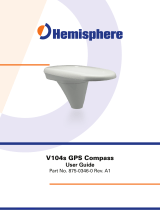Page is loading ...

www.furuno.com
OPE
RATOR'S
MANUAL
SATELLITE COMPASS
TM
Model
SCX-21
NMEA 0183 Specification

・
Printed in Japan
(Elemental Chlorine Free)
The paper used in this manual
is
elemental chlorine free.
FURUNO Authorized Distributor/Dealer
( ETMI ) SCX-21
Pub. No. OMC-72870-A1
00019529410
: DEC. 2019
: FEB. 3, 2020
A
A1

i
IMPORTANT NOTICES
General
• This manual has been authored with simplified grammar, to meet the needs of international users.
• The operator of this equipment must read and follow the instructions in this manual.
Wrong operation or maintenance can void the warranty or cause injury.
• Do not copy any part of this manual without written permission from FURUNO.
• If this manual is lost or worn, contact your dealer about replacement.
• The contents of this manual and the equipment specifications can change without notice.
• The example screens (or illustrations) shown in this manual can be different from the screens you
see on your display. The screens you see depend on your system configuration and equipment
settings.
• Save this manual for future reference.
• Any modification of the equipment (including software) by persons not authorized by FURUNO will
cancel the warranty.
• The following concern acts as our importer in Europe, as defined in DECISION No 768/2008/EC.
- Name: FURUNO EUROPE B.V.
- Address: Ridderhaven 19B, 2984 BT Ridderkerk, The Netherlands
• All brand, product names, trademarks, registered trademarks, and service marks belong to their
respective holders.
How to discard this product
Discard this product according to local regulations for the disposal of industrial waste. For disposal in
the USA, see the homepage of the Electronics Industries Alliance (http://www.eiae.org/) for the
correct method of disposal.
How to discard a used battery
Some FURUNO products have a battery(ies). To see if your product has a battery, see the chapter
on Maintenance. If a battery is used, tape the + and - terminals of the battery before disposal to pre-
vent fire, heat generation caused by short circuit.
In the European Union
The crossed-out trash can symbol indicates that all types of batteries must
not be discarded in standard trash, or at a trash site. Take the used batter-
ies to a battery collection site according to your national legislation and the
Batteries Directive 2006/66/EU.
In the USA
The Mobius loop symbol (three chasing arrows) indicates that Ni-Cd and
lead-acid rechargeable batteries must be recycled.
Take the used batteries to a battery collection site according to local laws.
In the other countries
There are no international standards for the battery recycle symbol. The number of symbols can in-
crease when the other countries make their own recycle symbols in the future.
Cd
Ni-Cd Pb

ii
SAFETY INSTRUCTIONS
The operator and installer must read the applicable safety instructions before attempting to operate or
install the equipment. Failure to comply with these safety instructions may cause injury, loss of life or
damage to the equipment.
Safety instructions for the installer
Indicates a potentially hazardous situation which, if not avoided,
will result in death or serious injury.
DANGER
Indicates a potentially hazardous situation which, if not avoided,
could result in death or serious injury.
WARNING
Indicates a potentially hazardous situation which, if not avoided,
can result in minor or moderate injury.
CAUTION
Warning, Caution
Prohibitive Action
Mandatory Action
Observe the following safe compass
distances to prevent interference to a
magnetic compass:
Standard
compass
Steering
compass
0.30 m 0.30 m
Satellite Compass
SCX-21
Use the specified power cable.
Fire can result if an incorrect cable is used.
Turn off the power at the mains before
beginning the installation.
Fire, electrical shock or serious injury can
result if the power is left on or is applied
while the equipment is being installed.
Do not disassemble or modify the
equipment.
Fire, electrical shock or serious injury
can occur.
WARNING
ELECTRICAL SHOCK HAZARD
Do not open the equipment unless
totally familiar with electrical circuits
and service manual.
Only qualified personnel should work
inside the equipment.
CAUTION

SAFETY INSTRUCTIONS
iii
Safety instructions for the operator
Turn off the power immediately if
water leaks into the equipment or
smoke or fire is coming from the
equipment.
Failure to turn off the equipment can
cause fire or electrical shock.
Contact a FURUNO agent for service.
Use the correct fuse.
A wrong fuse can cause fire or serious
damage to the equipment.
Do not disassemble or modify the
equipment.
Fire, electrical shock or serious injury
can occur.
WARNING
ELECTRICAL SHOCK HAZARD
Do not open the equipment unless
totally familiar with electrical circuits
and service manual.
Only qualified personnel should work
inside the equipment.
CAUTION
No single navigation aid (including
this unit) should ever be relied
upon as the exclusive means for
navigating your vessel.
The navigator is responsible for
checking all aids available to confirm
his position. Electronic aids are
intended to assist, not replace, the
navigator.

iv
TABLE OF CONTENTS
Note: This manual contains both English and Japanese instructions. The Packing Lists,
Outline Drawings, and Interconnection Diagram are located at the back of this manual.
FOREWORD ...................................................................................................................vi
SYSTEM CONFIGURATION .........................................................................................vii
EQUIPMENT LIST ........................................................................................................viii
1. INSTALLATION .....................................................................................................1-1
1.1 Installation Considerations ......................................................................................... 1-1
1.1.1 General considerations .................................................................................. 1-1
1.2 Platform Mount........................................................................................................... 1-2
1.2.1 Required tools................................................................................................ 1-2
1.2.2 How to mount the Antenna Unit ..................................................................... 1-2
1.3 Pole Mount ................................................................................................................. 1-4
1.3.1 Installation notices.......................................................................................... 1-4
1.3.2 Required tools................................................................................................ 1-5
1.3.3 How to assemble the pole kit ......................................................................... 1-5
1.3.4 How to mount the Antenna Unit ..................................................................... 1-6
1.4 Antenna Mounting Base (option)................................................................................ 1-7
1.4.1 Installation notices.......................................................................................... 1-8
1.4.2 Required tools................................................................................................ 1-8
1.4.3 How to mount the Antenna Unit ..................................................................... 1-8
1.5 Bird Deterrents (Option) ........................................................................................... 1-11
1.6 Snow Cover Kit (Option) .......................................................................................... 1-11
1.7 Wiring .......................................................................................................................1-12
1.7.1 How to secure and protect cable connectors............................................... 1-12
1.7.2 How to protect unused connector of display unit ......................................... 1-12
2. OPERATIONAL OVERVIEW .................................................................................2-1
2.1 How to Turn the Power On/Off................................................................................... 2-1
2.2 How to Access the SCX-21 Settings.......................................................................... 2-1
2.2.1 GP-39 Controls .............................................................................................. 2-1
2.2.2 How to operate the menu............................................................................... 2-2
2.2.3 How to change the GP-39 operation mode.................................................... 2-3
2.3 Display Modes............................................................................................................ 2-3
2.3.1 [Satellite monitor] display mode ..................................................................... 2-4
2.3.2 [Heading] display mode.................................................................................. 2-5
2.3.3 [3-Axis Speed] display mode.......................................................................... 2-6
2.3.4 [ROT] user display ......................................................................................... 2-6
2.3.5 [Attitude] user display..................................................................................... 2-7
2.3.6 How to setup the user displays ...................................................................... 2-7
2.4 How to View System Information and Conduct Diagnostic Tests .............................. 2-8
2.4.1 Viewing system information ........................................................................... 2-8
2.4.2 Conducting a simple diagnostic test............................................................... 2-9
2.4.3 Conducting an advanced diagnostic test ....................................................... 2-9
3. INITIAL SETTINGS ................................................................................................3-1
3.1 How to Set the Ship Dimensions................................................................................ 3-1
3.2 Satellite Settings ........................................................................................................ 3-4
3.2.1 How to ignore satellites.................................................................................. 3-4
3.2.2 How to setup SBAS........................................................................................ 3-5

TABLE OF CONTENTS
v
3.2.3 How to set an elevation mask ........................................................................3-5
3.2.4 How to set a time limit for dead reckoning .....................................................3-6
3.3 How to Apply Offsets..................................................................................................3-6
3.3.1 Data Smoothing (Damping)............................................................................3-7
3.4 How to Setup Data Output..........................................................................................3-8
3.4.1 Setting up a data port for output.....................................................................3-8
3.4.2 How to setup the SCX-21 as a data relay ......................................................3-9
3.5 Wiring Information between SCX-21 and GP-39......................................................3-10
4. MAINTENANCE.....................................................................................................4-1
4.1 Preventative Maintenance..........................................................................................4-1
4.2 Fuse Replacement .....................................................................................................4-1
4.3 Troubleshooting..........................................................................................................4-1
4.4 GP-39 Related Errors and Remedies.........................................................................4-2
APPENDIX 1 MENU TREE .......................................................................................AP-1
APPENDIX 2 GEODETIC CHART CODES ..............................................................AP-5
APPENDIX 3 WHAT IS SBAS?................................................................................AP-6
SPECIFICATIONS ..................................................................................................... SP-1
PACKING LISTS ......................................................................................................... A-1
OUTLINE DRAWINGS ................................................................................................ D-1
INTERCONNECTION DIAGRAMS.............................................................................. S-1

vi
FOREWORD
A Word to the Owner of the SCX-21
FURUNO Electric Company thanks you for purchasing the FURUNO SCX-21 Satellite Com-
pass
™
. We are confident you will discover why the FURUNO name has become synonymous with
quality and reliability.
Since 1948, FURUNO Electric Company has enjoyed an enviable reputation for quality and reli-
ability throughout the world. This dedication to excellence is furthered by our extensive global net-
work of agents and dealers.
Your equipment is designed and constructed to meet the rigorous demands of the marine envi-
ronment. However, no machine can perform its intended function unless properly operated and
maintained. Please carefully read and follow the operation and maintenance procedures in this
manual.
We would appreciate feedback from you, the end-user, about whether we are achieving our goal.
Thank you for considering and purchasing FURUNO equipment.
Features
The SCX-21 is a new Satellite Compass™ designed with FURUNO advanced GPS kinematic
technology. This compass has a wide range of applications for both land and sea vessels.
The main features are:
• Heading accuracy of 0.5° RMS (1.0° when stationary).
• Perfect for use as a heading sensor for RADAR/TT, Echo trails, AIS, Autopilot and Scanning
SONARs.
• Outputs accurate heading, position, time, speed and course.
• Pitch and roll output in digital format for ship’s motion correction.
• Attitude settling time of 60 seconds.
• Outputs data in NMEA 0183 format
• Aesthetically pleasing antenna fits nicely on recreational boats.
• Can use the GP-39 as a dedicated display unit.
Program numbers
*: “xx” denotes version number.
Unit & PC Board PCB/Application Program No.*
Antenna Unit STARTER 2051599 01.xx
BOOTER 2051600 01.xx
APL 2051601 01.xx
GNSS (1 to 4) 48505230 xx

vii
SYSTEM CONFIGURATION
Ship mains
12 to 24V DC
PPS for
WASSP
Radar, Fish Finder,
AutoPilot, AIS, etc
PPS
DATA1
(In/Out)
Radar, Fish Finder,
AutoPilot, AIS, etc
DATA3
(In/Out)
Radar, Fish Finder,
AutoPilot, AIS, etc
DATA2
(Out only)
Basic configuration for sensor only
Ship mains
12 to 24V DC
PPS for
WASSP
PPS
DATA1
(In/Out)
Radar, Fish Finder,
AutoPilot, AIS, etc
DATA3
(In/Out)
Radar, Fish Finder,
AutoPilot, AIS, etc
DATA2
(Out only)
Basic configuration with display unit (GP-39)
FRU-CF-F15M
FRU-CF-F15M
15 m
15 m
GP-39GP-39
:
Standard supply
:
Optional or local supply
SCX-21
:
Standard supply
:
Optional or local supply
SCX-21

viii
EQUIPMENT LIST
Standard supply
Optional supply
*: Select the appropriate kit depending on the installation location and configuration.
Name Type Code No. Qty. Remarks
Antenna Unit SCX-21 - 1 For NMEA 0183
Spare Parts SP20-01901 001-556-110 1 Fuse, 2 pcs.
Installation Materials CP20-04630 000-036-771 1
(Select
one)
For pole mount kit of antenna unit
with cable FRU-CF-F15M (15 m).
CP20-04640 000-036-772 For pole mount kit (w/Mast
Mounting Kit CP20-04605*) of
antenna unit. Includes cable
FRU-CF-F15M (15 m).
*: Includes Fixing Support Fix-
ture, Pipe and Hose Clamp (25
to 35 mm), and 32A to 40A (35
to 50 mm) diameter mast installa-
tions.
Name Type Code No. Remarks
Cable Assembly FRU-CF-F15M 001-555-560
FRU-CF-F30M 001-555-570
Right Angle Mounting
Base
NO.13-QA330 001-111-910-10
Pole Mount Kit* CP20-04603 001-556-200
Mast Mounting Kit* CP20-04605 001-556-240 Requires CP20-04603.
Hose Clamp (Large) OP20-52 001-556-260 For 32A to 40A (35 to 50
mm) diameter mast instal-
lations.
Bird-Repellent Fixture OP20-54 001-556-280 2 pcs.
Snow Cover Kit OP20-53 001-556-320

1-1
1. INSTALLATION
You can install the antenna unit as follows. See the outline drawings at the back of this
manual.
• Platform mount, fixed from bottom (section 1.2)
• Pole mount (section 1.3)
• Antenna Base mount (section 1.4, option)
Use the NMEA 0183 antenna cable (FRU-CF-F15/30M) for installation.
1.1 Installation Considerations
1.1.1 General considerations
• Keep the length of the antenna cable in mind when selecting a mounting location.
• Make sure the mounting location is strong enough to support the weight of the unit.
See the outline drawings at the back of the manual.
• Leave enough space around the unit for service and maintenance. See the outline
drawings at the back of this manual for minimum service clearance.
• The sensor should be separated more than three meters from Inmarsat F/FB anten-
nas. Select a location outside this transmission area.
• Do not bundle the antenna cable with radio equipment cables. When these noise
reductions are insufficient, adjust the squelch on the radio equipment.
• Select a location with no obstructions to the radio waves.
• Select a location with no local vibration or impact (including vibrations generated by
an engine or the mounting mast for this equipment) for the GPS sensor in the an-
tenna unit.
• Observe the compass safe distances (see page iii) to prevent interference to a mag-
netic compass.
How to select the installation site
The installation site must satisfy the conditions described in the antenna installation
procedure at the back of this manual (Dwg. No. C7286-Y01-*).
NOTICE
Do not apply paint, anti-corrosive sealant or contact
spray to coating or plastic parts of the equipment.
Those items contain organic solvents that can damage
coating and plastic parts, especially plastic connectors.

1. INSTALLATION
1-2
1.2 Platform Mount
The antenna unit is mounted on a level platform, with the fixing screws inserted from
the underside of the unit.
1.2.1 Required tools
The following tools should be prepared in advance for this installation.
1.2.2 How to mount the Antenna Unit
1. Construct a suitable mounting platform, minimum size 130 mm 130 mm.
Note: The mounting platform must be flat, level and firmly secured.
2. Referring to the outline drawing at the back
of this manual, drill three mounting holes
(6 mm) and a cable hole for passing the
supplied antenna in the mounting platform.
The diameter of a cable hole is 29±2 mm
for SCX-21.
Note: Place the antenna unit on the plat-
form, then orient the unit so the bow mark on
its base is facing the ship’s bow.
3. Pass the antenna cable through the hole made at step 2 so the connector of the
antenna cable exits on the upper side of the mounting platform.
Name Remarks
Electrical Drill For making the mounting holes
Drill Bit 6
Hole Saw For making the cable hole 29 mm.
File For smoothing the cut edge of the cable hole
Phillips-head Screwdriver #2
min. 130 mm
min.
130 mm
Mounting hole (ø6 mm)
Mounting hole (ø6 mm)
Cable hole
(ø29 mm)
Cable hole
(ø29 mm)
Bow mark

1. INSTALLATION
1-3
4. Connect the antenna cable to the antenna unit connector.
Note: DO NOT apply the supplied adhesive to the four vent holes near the name
plate.
5. Wrap self-vulcanizing tape twice at the junction between connectors of the anten-
na unit and the antenna cable. Then wrap vinyl tape once over the self-vulcaniz-
ing tape for waterproofing.
Note: Wrap the tapes so as to cover both connectors of the antenna unit and the
antenna cable.
6. Adjust the direction of the antenna unit so the bow mark on its base is facing the
ship’s bow.
Note: When the antenna unit is placed on the platform, make sure that the plat-
form is not inclined.
Bow mark
Cable hole
ø29±2 mm
Cable hole
ø29±2 mm
Bottom view of the antenna unit
Vent hole (four places)
Note:
Do not apply the
adhesive.
Vent hole (four places)
Note:
Do not apply the
adhesive.
Name plateName plate
Self-vulcanizing tape
(Double layer)
Self-vulcanizing tape
(Double layer)
Connector of antenna unit
Vinyl tape
(Single layer)
Vinyl tape
(Single layer)

1. INSTALLATION
1-4
7. Fasten the antenna unit to the mounting location with the three sets of supplied
upset screws (M520, flat and spring washers attached) from the bottom through
the mounting holes at step 2. After fastening the screws, coat the screw heads
with the supplied adhesive.
Note: Screw length is dependent on the thickness of the mounting platform.
1.3 Pole Mount
Combine the antenna unit with the pole kit with the pole kit fixture then attach the an-
tenna unit assembly to the mounting pole.
1.3.1 Installation notices
• The diameter of the mounting pole must be 25 to 50 mm.
• Use the supplied pole kit and the supplied pole kit fixture for the pole mount instal-
lation so that the bow mark of the antenna unit faces to the bow.
• Select the correct clamp size of the pole kit fixture considering the diameter of the
mounting pole.
• DO NOT apply the supplied adhesive to the four vent holes near the name plate.
Name Mast diameter Remarks
Hose Clamp For 20A to 25A (25 to 35 mm)
Standard supply with CP20-04603
For 32A to 40A (35 to 50 mm) Optional supply (OP20-52).
2 to 10 mm
20 mm
(supplied)
thickness + 8
to 16 mm
(local supply)
Otherwise
Thickness
(mounting plate)
Length of
M5 screw
M5 upset screw,
w/flat and spring
washers
(3 places)
Adhesive
Antenna cable
Antenna unit
Pole kit
L-type fixture
Clamp
Anchor point
Mounting
pole
Mounting
pole
Bottom view of the antenna unit
Vent hole (four places)
Note:
Do not apply the
adhesive here.
Vent hole (four places)
Note:
Do not apply the
adhesive here.
Name plate
Name plate

1. INSTALLATION
1-5
1.3.2 Required tools
The following tools should be prepared in advance for this installation.
1.3.3 How to assemble the pole kit
1. Thread the supplied lock nut onto the supplied pipe then tighten to the end of
thread as shown in the figure below.
2. Apply the adhesive around the threads of the pipe then attach the pole mount tex-
ture to the pipe.
3. Turn the assembly upside down, hold the pipe steady and tighten the nut again
with a wrench. The torque must be 15 N•m.
4. Wipe off the excess adhesive.
Note: Do not cover the five drain holes (shown in the figure below) with the adhe-
sive.
Name Remarks
Phillips-head Screwdriver #2
Slotted Head Screwdriver For clamp bolts.
Wrench For fixing lock nut.
Cable tie Two pieces (at least), for fixing the antenna cable.
Nipper For removing the cable entrance cover.
Self-vulcanizing tape For waterproofing the connector.
Vinyl tape For waterproofing the connector.
Pipe
Lock ut
Pole Mount
Texture
Pole Mount
Texture
Apply adhesive to threads.
Apply adhesive to threads.
Hold the pipe in place
and re-tighten the nut
with a wrench.
Hold the pipe in place
and re-tighten the nut
with a wrench.

1. INSTALLATION
1-6
1.3.4 How to mount the Antenna Unit
1. Remove the cable entrance cover on the pole mount kit assembly with a nipper to
pass through the antenna cable for NMEA 0183 on the antenna base.
2. Set the hose clamps on the pole mount kit assembly and pass the antenna cable
for NMEA 0183 from the underside through the cable entrance of the pole mount
kit assembly. Then connect the antenna cable for NMEA 0183 to the connector of
the antenna unit.
Note: Make sure the anchor point of the fixing support fixture faces downward
.
3. Set the antenna unit to the pole mount kit as-
sembly and secure the antenna unit with the
three supplied M5 screws from the under-
side. After fixing screws, coat the screw
heads with the supplied adhesive.
4. Wrap self-vulcanizing tape twice at the junction between connectors of the anten-
na unit and the antenna cable. Then wrap vinyl tape once over the self-vulcaniz-
ing tape for waterproofing.
Note: Wrap the tapes so as to cover both connectors of the antenna unit and the
antenna cable.
Pole Mount Kit
Assembly
Bottom view
Cable entrance
cover
Cut the junctions.
(6 places)
Anchor
point
Anchor
point
Pole Mount
Kit Assembly
Hose clamp
Fixing support
fixture
Antenna cable
(NMEA 0183)
ConnectorConnector
Screws
(three places)
Apply
adhesive.
Self-vulcanizing tape
(Double layer)
Self-vulcanizing tape
(Double layer)
Connector of antenna unit
Vinyl tape
(Single layer)
Vinyl tape
(Single layer)

1. INSTALLATION
1-7
5. Set the antenna unit assembly to the mounting pole so that the pole kit fixture is
located at the top of the mounting pole and easily adjust the position of the anten-
na later in this procedure, as shown in the figure shown below. Then fasten the
hose clamps loosely.
6. Adjust the direction of the antenna unit so the
bow mark is facing the ship’s bow.
7. Fasten the hose clamps to fix the antenna unit.
8. Secure the antenna cable for NMEA 0183 at the anchor point of the fixing support
fixture with the supplied cable tie. Make a loop in the antenna cable, then fix the
looped section to the pole as shown in the figure below.
1.4 Antenna Mounting Base (option)
The antenna unit can be mounted on the following locations, using the optional anten-
na base.
• Inclined surface (adjustable up to 35°)
• Narrow, flat surface
Antenna unit
assembly
Mounting
pole
Mounting
pole
Pole kit
fixture
Pole kit
fixture
Bolt
Hose clamp
Bow mark
Antenna
cable
(NMEA 0183)
Cable tieCable tie
Anchor pointAnchor point
Cable tieCable tie
Make a loop.Make a loop.

1. INSTALLATION
1-8
1.4.1 Installation notices
• Do not install the unit on an uneven surface.
• DO NOT apply the adhesive to the four vent holes near the name plate.
1.4.2 Required tools
The following tools should be prepared in advance for this installation.
1.4.3 How to mount the Antenna Unit
1. Remove the cable entrance cover on the antenna base with a nipper to pass
through the antenna cable for NMEA 0183 on the antenna base.
2. Attach the pole mount kit to the antenna base referring to section 1.3.3.
Note: The pipe included in the pole mount kit is not used.
3. Set the antenna base to the mounting location considering the tilt direction of the
antenna base. If the antenna cable needs to be pulled out from a hole on the plat-
form, make an antenna cable hole (more than 29 mm) on the mounting platform
considering the location of the cable entrance of the antenna base.
Note: The possible tilt direction of the antenna base depends on the setting posi-
tion of the antenna base.
Name Remarks
Electrical Drill For making the mounting holes
Drill Bit 4.2 to 5
Hole Saw For making the cable hole (25 mm)
File For smoothing the cut edge of the cable hole
Phillips-head Screwdriver #2
Nipper For removing the cable entrance cover
Bottom view of the antenna unit
Vent hole (four places)
Note:
Do not apply the
adhesive.
Vent hole (four places)
Note:
Do not apply the
adhesive.
Name plateName plate
Antenna
base
Bottom view
Cable entrance
cover
Cut the junctions.
(6 places)

1. INSTALLATION
1-9
4. Make four mounting holes (4.2 to 5 mm) on
the mounting platform.
5. If a hole (not for the cable hole) is located just below the antenna base,
pull the
pipe slightly upwards then apply the supplied marine sealant to the inside and bot-
tom face the antenna base footing.
6. Fit the antenna base to the platform so that the
mounting holes are aligned with each other,
then fasten the four supplied M5 screws tightly
to secure the antenna base.
Cable hole (29±2 mm)
Platform
Platform
Bow mark
Cable
entrance
Antenna
cable
Make mounting
holes (4 places).
Foot of antenna base
Hashed area:
Adhesive
Inside
Bottom face
Pull up
the pipe.
Fixing
screws
(M5)

1. INSTALLATION
1-10
7. Loosen the four set screws on the antenna base with the supplied hex wrench and
adjust the direction of the pipe while keeping in mind the fixing hole is pointed to-
wards the ship's bow as illustrated below.
8. Remove the hex socket head bolt one by one and
fasten the supplied screws with adhesive loosely. Af-
ter loosely fastening four screws, fasten them tightly
then wipe off the excess adhesive.
Note: The adhesive takes approximately 30 minutes
to adhere.
9. Pass NMEA 0183 cable through the cable entrance of the antenna base then con-
nect the NMEA 0183 antenna cable to the bottom of the antenna unit.
10. Wrap self-vulcanizing tape twice at the junction between connectors of the anten-
na unit and the antenna cable. Then wrap vinyl tape once over the self-vulcaniz-
ing tape for waterproofing.
Note: Wrap the tapes so as to cover both connectors of the antenna unit and the
antenna cable.
Ship’s bow Ship’s bow
A fixing hole for the
antenna unit faces
to the ship’s bow.
No fixing
hole faces
to the
ship’s bow.
OK NO
Set screw
(4 places)
Antenna base
Antenna cable
(NMEA 0183)
Cable
entrance
Connector
Self-vulcanizing tape
(Double layer)
Self-vulcanizing tape
(Double layer)
Connector of antenna unit
Vinyl tape
(Single layer)
Vinyl tape
(Single layer)
/