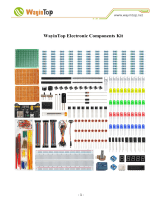Page is loading ...

©16March2017CO2Meter,Inc.AllRightsReserved 1
ApplicationNoteAN‐157:
ArduinoUARTInterfacetoTelAireT6613CO2Sensor
Introduction
TheArduinoUNO,MegaandMega2560areidealmicrocontrollersfor
readingCO2sensors.Arduinoboardsareusefulforabeginnerlevel
projectuptointegrationintoacompletesensorproduct.TheArduinoto
sensorinterfaceisvia19,200BAUDserialTXD‐RXDconnection.
IfyouarenewtoArduino,theselowcostdevelopmentboardsare
availablefrommanysources.Werecommendyoustartwithauthentic
Arduinoproducts.
TheAmphenolTelAireT6613CO2Sensorisanon‐dispersiveinfrared
(NDIR)carbondioxidesensorfactorycalibratedtomeasureCO2levels
upto2,000ppm(0.2%).ItisoneofthemostpopularC02sensorsever
produced.Thedualchanneldesigneliminatestheneedforcalibration
inmostapplications.Itsflexibleinterfaceisdesignedtobeeasily
connectedtoanArduinoorsimilarmicrocontroller.Thesensor
requires5VDC,180mApeakcurrentand33mAaveragecurrent.
RuntheArduinoBlinkExample
ThebestwaytobecomefamiliarwiththeArduinoGraphicalUser’sInterface(GIU)istocreatean
ArduinoprojectandruntheexampleBlink.Thissimpletestprogramconfirmsthatanumberof
connectiondetailsandthattheGUIareworkingproperly.
Caution:DonotconnectyourArduinoboardtoyourcomputer’sUSBportuntiltheArduinosoftware
isinstalled.OtherwiseWindowswouldinstallagenericdriver,notdesiredhere.
Step1:InstallArduinosoftwareonyourcomputer.FromthispageselecttheWindowsInstaller.
https://www.arduino.cc/en/Main/Software
Step2:ToruntheBlinkexamplefollowtheseinstructions:https://www.arduino.cc/en/Tutorial/Blink
NotethattheMEGAArduinoshaveaLEDonboard.TheArduinoUNOmayrequireaLEDandresistor
beaddedasspecifiedinthetutorial.
OnceBlinkrunsproperly,youcanconnectthesensor.

©16March2017CO2Meter,Inc.AllRightsReserved 2
ConnectingtheT6613Sensor
RefertothewiringdiagrambelowfortheArduinoUnoorArduinoMega.
TheconnectionsfortheArduinoMEGAareidenticaltotheMega2560.

©16March2017CO2Meter,Inc.AllRightsReserved 3
CreatinganArduinoProject
ThisArduinoprojectusestheSoftware.SerialdriverwhichisbuiltintotheArduinosoftware.This
statement
SoftwareSerial T66_Serial(12,13)
Setsupavirtualserialportusingpin12forRxandpin13forTxonbothUNOandMEGAboards.
Demofiledownloadinstructions
1.ClickonthefollowinglinkorcopythisURLtodownloadtheexamplecode:
http://co2meters.com/Documentation/AppNotes/AN157-T6613-Arduino-uart.zip
2.Savetheexamplecodetoyourharddrive.Insidethe.zipfile,navigatetotheAN157‐Arduno‐T6613‐
uart.inofileintheexamplefolder.Extractitfromthe.zipfile.
3.Double‐clicktheK30_basic.inofiletoopenitintheArduinoGUI.Itwillstartandaskthefollowing:
4.ClickonOK.ObservetheArduinoprojectcodeisdisplayed.
5.ClickonSketch>>Verify/Compile.Theprojectshouldcompilewithouterrors.
6.VerifythatyourArduinoboardisrecognizedcorrectly:
a.ClickonTools.SetBoardtoArduinoUnoorMEGA.
b.ConfirmthatProcessormatchesyourArduino:UNO,MEGAorMEGA2560.
7.ClickonUpload.Whendoneuploading,yourprojectisnowrunningintheArduinoboard.
8.Toviewprogramoperation,clickonTools>>SerialMonitor.
9.Observethefollowing:

©16March2017CO2Meter,Inc.AllRightsReserved 4
NoteAppendixAcontainsthe.txtversionofArduinocode.Itisalsoavailableinthe.zipfile.

©16March2017CO2Meter,Inc.AllRightsReserved 5
AppendixA:
ArduniocoderunsonUNO,MEGAORMEGA2560
/* AN-157 Demo of T-66 using Software Serial
Arduino example for t6613 CO2 sensor 0-2000 PPM 19200 BPS
2/2017 by Marv Kausch @ Co2meter.com
*/
#include "SoftwareSerial.h"
SoftwareSerial T66_Serial(12,13); //Sets up a virtual serial port
//Using pin 12 for Rx and pin 13 for Tx
byte readCO2[] = {0xFF, 0XFE,2,2,3}; //T66 read CO2 command: 5 bytes
byte response[] = {0,0,0,0,0}; //create an array to store the response
void setup()
{
// put your setup code here, to run once:
Serial.begin(19200); //Opens the main serial port to communicate with the computer
T66_Serial.begin(19200); //Opens the virtual serial port with a baud of 9600
Serial.println(" Demo of AN-157 Software Serial and T66 sensor");
Serial.print("\n");
}
void loop()
{
sendRequest(readCO2); //Locate the problem of program reset whduring this
function call
unsigned long valCO2 = getValue(response);// Request from sensor 5 bytes of data
Serial.print("Sensor response: ");
for(int i=0;i<5;i++)
{
Serial.print(response[i],HEX);
Serial.print(" ");
}
Serial.print(" Co2 ppm = ");
Serial.println(valCO2);
delay(2000); //T6613 spec indicates signal update every 4 seconds
}
void sendRequest(byte packet[])
{
while(!T66_Serial.available()) //keep sending request until we start to get a
response
{
T66_Serial.write(readCO2,5);// Write to sensor 5 byte command
delay(50);
delay(1000);
}

©16March2017CO2Meter,Inc.AllRightsReserved 6
int timeout=0; //set a timeoute counter
while(T66_Serial.available() < 5 ) //Wait to get a 7 byte response
{
timeout++;
if(timeout > 10) //if it takes to long there was probably an error
Serial.print("Timeout");
{
while(T66_Serial.available()) //flush whatever we have
T66_Serial.read();
break; //exit and try again
}
delay(50);
}
for (int i=0; i < 5; i++) response[i] = T66_Serial.read();
}
unsigned long getValue(byte packet[])
{
int high = packet[3]; //high byte for value is 4th byte in packet in the packet
int low = packet[4]; //low byte for value is 5th byte in the packet
unsigned long val = high*256 + low; //Combine high byte and low byte with this
formula to get value
return val;
}
/