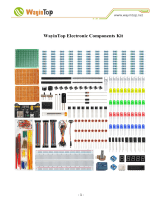Page is loading ...

How to program
Orangepip
Segments328
with your PC

2
How to program Orangepip Segments328
with your PC
You’ve assembled your Orangepip Segments328 board. Now you need to connect it to your PC
or laptop and start programming it. The great thing about the Orangepip Segments328 is that it is
an Arduino compatible board that can be programmed with the Arduino IDE.
Orangepip Segments328 USB A to B cable A Windows-based PC or laptop
Follow these simple instructions to get your Orangepip Segments328 up and running.
Navigate to https://www.arduino.cc/en/Main/Software
Equipment you will need …
Click on “Windows Installer, for Windows XP and up”.
Arduino will ask for a contribution , but you can download for free.
Click “Just Download”.
Your browser will ask where to save the fi le, click “Save File” and select
a suitable location.
1.0 Downloading and installing the Arduino IDE

3
Once the download has completed you can access it via your browser, or navigate to where
you saved it. Click “Run”.
Follow the install instructions, clicking “I Agree”, “Next”, and “Install”.
The installer will start unpacking.

4
After a while, the installer will complete.
You are now ready to open the Arduino IDE.
Double click on the Arduino icon on the desktop.
Connect the Orangepip Segments328 board to your
PC or laptop using the USB cable.
a. The power LED on the right side of the
board will light to indicate that the board
now
has power.
b. Windows will begin to automatically install
the drivers and assign the Orangepip board
a COM number.
c. If for any reason the drivers fail to install
follow the manual process at the end of the
document.
2.0 Start a Sketch

5
This can be located under
“File, Examples, 01. Basics, Blink”.
An alternative Blink can be located
under “File, Examples, 02. Digital,
BlinkWithoutDelay”.
In true traditional Arduino fashion, upload the Blink sketch.
Click “Tools, Board, Arduino/Genuino Uno”
and “Tools, Port” and the port your board is
connected to (This can vary from USB con-
nection and PC)
3.0 Uploading Blink

6
Click “Upload”
The IDE will compile, or build, the sketch and if there are no errors, will upload it.
Manual Process if the drivers fail to automatically install.
1. Open Control Panel > Systems & Security > System > Device Manager
2. Look under “Other Devices” for an “Unknown Device”
3. Right click on “Unknown Device” and choose “Update Driver Software” option
4. Select “Browse my computer for the Driver software” option
5. Navigate to the download location of the Arduino IDE
6. You will fi nd a fi le named “Arduino.inf” located in the “Drivers” folder
7. Windows will complete the install from here
/