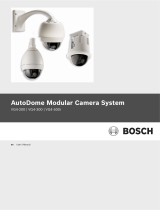Model 1641 Series
M-2, S-2
Economical Receivers
with Modular Code Board
Installation and Operating Instructions
This manual describes the installation and operating procedures for the 1641 Series (M-2, S-2) Single-Channel Receiver.
Receivers are designed as the remote control device for operation of a motorized camera Pan/Tilt unit and a motorized camera
lens unit. Since camera sites are often a great distance from the operator’s viewing location, these receivers provide the operator
with positive control of the camera site. Receivers also provide the operator with control of auxiliary devices such as lights,
doors, etc. at the camera site. Receivers are individually coded for each camera site so only the camera under observation will be
controlled by the operator.

The software/firmware furnished with this equipment is confidential to and is copyrighted by SENSORMATIC ELECTRONICS
CORPORATION. It is not to be copied or disclosed in any manner without the express written consent of SENSORMATIC. The
software/firmware is furnished to the purchaser under a license for use on a single system.
Information furnished by SENSORMATIC is believed to be accurate and reliable. However, no responsibility is assumed by
SENSORMATIC for its use; nor for any infringements of other rights of third parties which may result from its use. No license is
granted by implications or otherwise under any patent or patent rights of SENSORMATIC.
Copyright 2000, SENSORMATIC ELECTRONICS CORPORATION

The installation of this product should be made by qualified
service personnel and should conform to all local codes.
QA301D
!
WW
WW
AA
AA
RR
RR
NN
NN
II
II
NN
NN
GG
GG
To reduce the risk of fire or shock hazard, do
not expose this product to rain or moisture.
AMERICAN
DYNAMICS
CAUTION: TO REDUCE THE RISK OF ELECTRIC SHOCK,
DO NOT REMOVE COVERS (OR BACK) .
NO USER-SERVICEABLE PARTS INSIDE.
REFER SERVICING TO QUALIFIED SERVICE PERSONNEL
RISK OF ELECTRIC SHOCK
DO NOT OPEN
CAUTION
!
The lightning flash with arrowhead
symbol, within an equilateral
triangle, is intended to alert the
user to the presence of uninsulated
"dangerous voltage" within the
product's enclosure that may be of
sufficient magnitude to constitute a
risk of electric shock to persons.
The exclamation point within an
equilateral triangle is intended to
alert the user to the presence of
important operating and maintenance
(servicing) instructions in the
literature accompanying the product.
UU
UU
NN
NN
PP
PP
AA
AA
CC
CC
KK
KK
II
II
NN
NN
GG
GG
AA
AA
NN
NN
DD
DD
II
II
NN
NN
SS
SS
PP
PP
EE
EE
CC
CC
TT
TT
II
II
OO
OO
NN
NN
Unpack carefully. This is an electronic product and should
be handled as such. Compare the items received with the
packing list with your order.
Be sure to save:
1. The shipping cartons and insert pieces. They are the )
safest material in which to make future shipments of
the product.
2. The IMPORTANT SAFEGUARDS sheet.
3. These Installation and Operating Instructions.
MM
MM
AA
AA
II
II
NN
NN
TT
TT
EE
EE
NN
NN
AA
AA
NN
NN
CC
CC
EE
EE
User maintenance of this unit is limited to external cleaning
and inspection. For specific recommendations refer to the
IMPORTANT SAFEGUARDS sheet packaged with this product.
II
II
NN
NN
SS
SS
TT
TT
AA
AA
LL
LL
LL
LL
AA
AA
TT
TT
II
II
OO
OO
NN
NN
AA
AA
NN
NN
DD
DD
SS
SS
EE
EE
RR
RR
VV
VV
II
II
CC
CC
EE
EE
If you require information during installation of this
product or if service seems necessary, contact the
Sensormatic Repair and Service Department at (800)
442-2225. You must obtain a Return Authorization Number
and shipping instructions before returning any product for
service.
Do not attempt to service this product yourself. Opening or
removing covers may expose you to dangerous voltages or
other hazards. Refer all servicing to qualified personnel.
This equipment has been tested and
found to comply with Part 15 of the
FCC Rules.
Operation is subject to the
following two conditions: 1. This
device may not cause harmful
interference, and 2. This device
must accept any interference
received, including interference
that may cause undesired operation.


Table of Contents
Page
DESCRIPTION............................................................................... 1
Receiver Models ....................................................................... 1
FEATURES..................................................................................... 2
Pan/Tilt and Lens Control......................................................... 2
Auxiliaries................................................................................. 2
Auto Sense................................................................................ 2
Preset Scene.............................................................................. 2
Automatic Panning.................................................................... 2
INSTALLATION............................................................................ 3
Preparation................................................................................ 3
Mounting................................................................................... 3
SETUP ............................................................................................ 4
Camera Number Setup.............................................................. 4
Lens Voltage Adjust.................................................................. 4
Receiver Configuration Setup................................................... 4
Local Test Mode ....................................................................... 5
Autopan Using Auxiliary 1....................................................... 5
RS-232 Receiver Setup............................................................. 5
1641M Connector & Switch Locations .................................... 6
1641S Connector & Switch Locations...................................... 7
CONNECTIONS ............................................................................ 8
Code Line Connections for AD Manchester Control Code...... 8
Code Line Connections for RS-232.......................................... 9
Pan/Tilt and Lens Cable.......................................................... 10
Preposition and Auxiliary Cable............................................. 11
OPERATION ................................................................................ 12
Powering Up ........................................................................... 12
Power Reset ............................................................................ 12
Power Up Auto Sense............................................................. 12
Autopan Operation.................................................................. 12
APPENDIX
Receiver Camera ID Switch Settings
Typical System Connections


DESCRIPTION
The 1641 Series Receivers are used with Matrix Switching
Systems to control pan, tilt, zoom, focus, iris, and auxiliary
functions at a camera site. These Receivers are classified as a
single-channel type since the unit controls only one camera at a
site.
All 1641 Receivers are capable of controlling either standard
rotation or 360 degree rotation Pan/Tilt units. In addition, each
Receiver may be configured by the user to provide no preset,
standard preset, or 360 degree preset capability. To
accomplish 360 degrees of preset callback, the 1641 Receiver
works with pan preset potentiometers which contain two out-
of-phase ramp outputs.
The 1641 Series Receivers also features standard autopan and
electronic autopan that can be programmed for either unlimited
panning action or for a 30-minute timeout.
Receivers obtain control instructions via common code lines
originating from switching system CPUs, the system input
bays, intervening code distribution units, or other units capable
of generating the proper control codes. To enable each
Receiver to identify those control signals intended for it, each
Receiver must be set up at installation to identify the camera
number with which it is to be associated.
Receiver Models
The 1641 Series Receivers are suppied in several models
requiring different control interfaces, pan/tilt currents, and
power sources. Model number coding reflects the
aforementioned variables. In some cases, additional coding
reflects compliance with the requirements of certain regulatory
authorities.
The first letter suffix to the model number designates the
control interface. 1641 “M” models are designed to receive
AD Manchester Control Code generated by American
Dynamics Matrix Switching Systems and accessory Control
Code devices. “S” models are designed to receive RS-232
code from RS-232 control devices.
The “-2” suffix to the model number identifies the Pan/Tilt
current provided by the unit. The “-2” model provides 0.5 to
1.0 amps for the pan motor and 0.5 to 1.0 amps for the tilt
motor, or 2.0 amps total current (diagonals).
The 1641 Receivers can be ordered for 24VAC, 120VAC, or
230VAC input voltage. An “AD” prefix, and the absence of a
suffix, indicates 120 VAC, 50/60 Hz power. An “F” suffix
indicates 24VAC, 50/60 Hz power. An “X” suffix indicates
230 VAC, 50/60 Hz power. A “2F-1” suffix indicates EU
compliance, and indicates the product bears the appropriate
“CE” labeling.
For a complete list of current product codes, see the
Specifications page at the back of this manual.
A NEMA-4 kit Model 1641E KIT is available for outdoor
installation.
DESCRIPTION
1
W
S
B
CODE
POWER
AUX2 N/C
AUX1 COM
AUX1 N/O
TILT POT
SHIELD
ZOOM POT
FOCUS POT
- REF
PAN2 POT
PAN1 POT
+ REF
AUX1 N/C
AUX2 N/O
AUX2 COM
LENS ADJ
C
A
M
E
R
A
I
D
10
9
8
7
6
5
4
3
2
1
Off
On
CAUTION
RISK OF ELECTRIC SHOCK
DO NOT OPEN
!
FOCUS
ZOOM
IRIS
TILT UP
PAN LEFT
ALARM 1
ALARM 2
LENS COMMON
PAN/TILT COMMON
PAN RIGHT
TILT DOWN
PAN/TILT COMMON
Figure 1 - 1641M Front and Rear Panels

FEATURES
Pan/Tilt and Lens Control
As shipped, the 1641 Receiver provides drive outputs at 24
VAC for control of Pan/Tilt motors and 10 VDC output for
lens control. The lens output voltage can be varied from 7 to
12 VDC with a potentiometer located on the side of the unit.
A 12-pin connector on the side of the unit contains all the
connections required for control of the Pan/Tilt and lens.
Note: Certain Pan/Tilt units require alternate voltages other
than those noted in this manual. If necessary, call the
Service Center for information or assistance.
Table 1 - Pan/Tilt and Lens Ratings
Function Voltage Current
Type -2 Models
Pan Motor 24 VAC 1.0 Amp (see Note )
Tilt Motor 24 VAC 1.0 Amp (see Note )
Iris Motor 8 to 12 VDC .05 Amps
Focus Motor 8 to 12 VDC .05 Amps
Zoom Motor 8 to 12 VDC .05 Amps
Note: The total of all 24 volt Pan/Tilt motor currents and
auxiliaries is not to exceed 2.0 amps for continuous
operation on 1641-2 models.
Auxiliaries
Two form “C” relays are provided for auxiliary use, either for
latching or momentary operation control. The relay contacts
are for use with an external power source not exceeding
24VAC or 30VDC, and a load current not exceeding 1 Amp.
See Receiver Configuration Setup, page 4, to configure these
relays for latching or momentary operation.
Auto Sense
The 1641 has automatic sensing of pan/tilt and lens servo
voltage direction at initial power up when preset scenes are
enabled. This feature determines the polarity of the connected
reference voltages in order to determine proper motor direction
control. (See page 14, Power-up Auto Sense.)
Preset Scene
The Preset Scene feature allows the operator to select and store
in the Receiver memory a specific camera scene, and to recall
that scene at a later time via keyboard commands. Preselection
of a scene is available only for Pan/Tilt and Lens units with
feedback potentiometers. The pre-selected scenes, also known
as a Programmed Scene, are saved in non-volatile memory for
protection in the event of a power failure.
When controlled by a Matrix Switching System, the 1641
Series Receiver can be programmed for 71 preset scenes for
that camera. (Note: This differs from the American Dynamics'
standard of 72 presets per camera.) Refer to the installation
and operation manuals for the particular Matrix Switching
System for programming procedures. Note that the setting of
position 1 and 2 on DIP Switch S7 (See SETUP, page 4,
determines if preset scenes are enabled for the unit. All units
are shipped from the factory with preset scenes enabled.
Automatic Panning
The 1641 Series Receiver is capable of either Automatic
panning using Presets or Automatic panning using an
auxiliary.
Automatic Panning using Presets
The 1641 Series Receiver is capable of automatic panning
using preset end stops for a Pan/Tilt unit with preset capability.
When initiated by the operator, the automatic camera panning
will operate either continuously or for a 30 minute period,
depending on the Setup option chosen (see DIP Switch S7,
position 6, page 4).
Automatic Panning using an Auxiliary
The 1641 Series Receiver is capable of automatic panning
using an auxiliary relay (Aux 1) for a suitably equipped
Pan/Tilt unit which has internal Autopan capability. The
internal autopan control is provided by changing the Receiver
auxiliary 1 relay from a unpowered relay to a powered relay
with 24 VAC on it (see Setup, Autopan using Auxiliary 1,
page 5).
Note: The total of all 24 volt Pan/Tilt motor currents and
auxiliaries is not to exceed 2.0 amps for continuous
operation, (see notes to Table 1).
FEATURES
2

INSTALLATION
3
INSTALLATION
This installation should be made by a qualified service person
and should conform to all local codes. Safeguards must be
taken to avoid unintentional operation by employees, janitors,
and cleaners working about the premises, by falling objects, by
customers, by building vibration, and by similar causes.
Preparation
There are many switches that must be set up before operation
of this product, as described in SETUP, pages 4 and 5. An
incorrect setting may result in damage to this unit and any
other device(s) connected to it. Check all wiring and cabling
before applying power.
Mounting
Receivers are for indoor use only, except models with an
“
E”
suffix. Indoor models may be surface mounted with any
orientation. Mount Receivers near the cameras to be
controlled to minimize voltage drop in the wiring.
The dimensions of the Receiver housing are: 2" H x 7-1/2" W
x 8-1/2" L, without the mounting ears. See Figure 2 below for
mounting hole dimensions with the mounting ears.
Mount with 1/4-inch bolts appropriate to the type of mounting
surface. For mounting to wood studs, use lag bolts (with a
drilled pilot hole) or wood screws which penetrate the wood
for at least one inch. In concrete, use lead or plastic anchor
expansion bolts with a minimum pull-out rating of 10 pounds.
For steel surfaces, drill four bolt clearance holes and use bolts
with lockwashers and nuts. When mounting to drywall
(gypsum) wallboard, use toggle bolts. Drywall thickness must
be at least 3/8-inch.
Models with an
“
E” suffix are provided with a NEMA 4,
fiberglass reinforced polyester, non-corrosive weatherproof
housing. Mount these units with the hinged side facing to the
left. Follow the instructions for the liquid-tight fittings packed
with the unit.
8.25"
6.25"
0.25" Diameter Hole - 4 Places
Figure 2 - Mounting Hole Dimensions

SETUP
Camera Number Setup
For 1641M and 1641S models:
A 10-position DIP switch labeled “CAMERA ID” is used to
associate a specific camera number with the Receiver for
individual control by the Matrix Switching System. This
switch, labeled S10 on the main PCB, is located on the side
panel of the 1641 Receiver, near the Pan/Tilt/Lens cable and
the LENS ADJ control (see Figure 1, page 1). Set this DIP
switch to the camera number assigned by the Matrix Switching
System. See the tables in the Appendix for the proper DIP
switch settings for system camera numbers.
Lens Voltage Adjust
The 1641 can be adjusted for a range of camera Lens servo
voltages. The lens output voltage can be varied from 7 to 12
Volts DC with a potentiometer, labeled “LENS ADJ”. This
control is located on the side panel of the 1641, near the
CAMERA ID switches (see Figure 1, page 1).
Receiver Configuration Setup
The 1641 Receiver must be configured for the type of
auxiliaries used, the preset capabilities, and for the type of
control interface. An internal DIP switch located on the main
1641 PCB, labeled S7, is provided to set the Receiver
configuration (Figure 3). See Figures 4, 5, and 6, on pages 6,
7, and 8, for the location of DIP switch S7 on the main PCB.
Table 2 below identifies the Receiver setup functions for each
switch position of this DIP switch (see Figure 3).
Table 2 - DIP Switch S7 Setup
DIP Switch Position Function
1 & 2 Pan/Tilt Setup
3 Code Control
4 AUX 1 Configuration
5 AUX 2 Configuration
6 Autopan Timer/Timeout
7 & 8 Not used
The following explain each of the DIP switch S7 positions.
The factory default settings are shown in bold type.
Pan/Tilt Setup - Switch Positions 1 & 2
1 2
ON ON No Presets
OFF ON Non-360 degree potentiometers
ON OFF 360 degree ramp potentiometers
OFF OFF 360 degree SIN/COS potentiometers
Note: If the Pan/Tilt Preset switches or Preposition wiring
(page 13) are changed, the unit must be power-reset, see
page 14.
Control Type - Switch Position 3
ON - AD Manchester Control Code (1641M series),
or Local Test Mode
OFF - RS-232 (1641S, series)
Note: If RS-232 Code is used (1641S), the RS-232 setup
switches must also be set, see page 5.
AUX 1 Configuration - Switch Position 4
ON - Momentary
OFF - Latching
AUX 2 Configuration - Switch Position 5
ON - Momentary
OFF - Latching
Autopan Timer/Timeout - Switch Position 6
ON - Autopan for 30 minutes then stops
OFF - Autopan continuously, until manually stopped
Positions 7 & 8 - not used
4
SETUP
- CAUTION -
The following internal modifications will expose
hazardous-voltage components and allow access to
dangerous electric shock potentials. These modifications
should be made only by qualified service personnel.
Not used
Not used
Pan/Tilt Setup
Code Control
AUX 1 Config
AUX 2 Config
Autopan Timer/Timeout
1
2
3
4
5
6
7
8
X
X
ON
OFF
Figure 3 - DIP Switch S7 switch positions

Local Test Mode
Local Test Mode provides the ability to control a 1641
Receiver without a code line connected. This capability can be
used with any model 1641 Receiver.
The Local Test Mode feature is operated as follows, using the
internal rotary switches S9 and S11, and internal button switch
S8. See Figures 4, 5, or 6 on the following pages for the
location of these switches on the main PCB (either 1641M,or
S models).
1. Place switch position 3 of DIP switch S7 to the ON, Local
Test Mode, position.
2. Select the desired function from the Local Test Mode Setup
list, shown in Table 3.
3. Dial the corresponding switch settings on rotary switches
S9 and S11.
4. Press S8 on the PCB to activate selected setting.
Note: Reset all Rotary and DIP switches properly after testing
is complete.
Table 3 - Local Test Mode Setup
Function S9 S11
Pan Left 0 1
Pan Right 0 2
Tilt Up 0 3
Tilt Down 0 4
Focus Near 0 5
Focus Far 0 6
Zoom Tele 0 7
Zoom Wide 0 8
Iris Open 0 9
Iris Close 1 0
SET Shot 1 1
CALL Shot 1 2
Aux 1 On 1 3
Aux 1 Off 1 4
Aux 2 On 1 5
Aux 2 Off 1 6
Autopan using Auxiliary 1
The Pan/Tilt unit internal autopan control is obtained by
changing the auxiliary 1 relay from an unpowered relay to a
powered relay with 24 VAC on it. To configure the Receiver
for autopan using auxiliary 1, move jumper J22 (see Figure 4,
5, or 6) to the autopan position.
Note: The total of all 24 volt Pan/Tilt motor currents and
auxiliaries is not to exceed 2.0 amps (“-2” models) for
continuous operation. (see notes to Table 1, page 2).
RS-232 Receiver (1641S) Setup
For RS-232 code models (1641S), the S1 and S2 DIP switches
on the RS-232 Receiver Module must be set to the following
positions. See Figure 5 on page 7 for location of these DIP
switches on the 1641S Receiver Module PCB.
DIP Sw. 1 2
3 4 5 6 7 8
S1 On On Off Off Off Off Off Off
S2 --- Reserved for Future Use ---
For RS-232 code, switch position 3 of DIP switch S7 must be
in the OFF position and rotary switches S11 and S9 must be set
as shown in Tables 4 and 5 below. Switch S11 specifies the
type of code and switch S9 is for RS-232 baud rate. The
factory default settings are shown in bold type. See Figure 5
on page 7 for location of these switches on the main PCB.
Table 4 - Code Type - Rotary Switch S11
Position Function
0 2-byte RS-232 codes - for 1983 Code Converter
and similar coded units
1 3-byte RS-232 codes - for 2091 Code Generator,
1983CS536, and similar coded units
2 ASCII codes (Repeating) - for System Keyboards
and similar units
3 ASCII codes (Make/Break type)- for Special
Keyboards and similar units
4-7,9 not used (position 8 is for Coax, see below)
Table 5 - RS-232 Baud Rate - Rotary Switch S9
Position Function
0 9600
1 4800
2 2400
3 1200
4-9 not used
SETUP
5

1641M Connector and Switch Locations
Figure 4 shows the PCB layout for the 1641M type (AD Manchester Control Code) units.
SETUP
6
T2
C44
C45
T1
F1
Code Terminal
Connector
Control Code
Receiver Module PCB
J1
J6 on Receiver
Module PCB
J21
D1
D3
Lens
Adjust
Power
LED
Code
LED
K7
K6
Power Cord
Auxiliary and Preposition
Connector
Camera ID
Switches
Pan/Tilt and Lens
Connector
R2
J20
K1
K2
K5
K3
S10
U26
U25
U22
J17
J18
OFF
ON
1
8
S8
S9
S11
S7
J22
Pin 1
Pin 1
Figure 4 - 1641M Connector and Switch Locations

1641S Connector and Switch Locations
Figure 5 shows the PCB layout for the 1641S type (RS-232) units.
SETUP
7
T2
C44
C45
T1
F1
R2
J20
K1
K2
K5
K3
RS-232 Receiver Module
J21
Lens
Adjust
D1
D3
Power
LED
Code
LED
Auxiliary and Preposition
Connector
K7
K6
S10
Camera ID
Switches
Pan/Tilt and Lens
Connector
Power Cord
U26
U25
U22
S7
S9
S11
J17
J18
J1
J2
S2
S1
J3
RS-232 Connector
OFF
ON
1
8
OFF
ON
1
8
OFF
ON
1
8
J22
S8
Pin 1
Pin 1
Figure 5 - 1641S Connector and Switch Locations

CONNECTIONS
Code Line Connections for AD Manchester Control Code
(1641M Series)
The 1641M code line connector (J1) is a 3-position terminal,
labeled “W”, “S”, and “B” on the side panel of the unit (see
Figure 1, page 1, and Figure 4, page 6). A mating 3-position
screw-terminal plug is supplied.
Wiring:
Use 18 AWG, shielded, 2-wire cable, Belden 8760 or
equivalent (for plenum, Belden 88760), for 1641M code line
connection. The maximum code line length is 5000 feet.
Connections are made by inserting the appropriate signal wires
into the slots of the mating connector and tightening the hold-
down screws. When all wires have been connected, insert the
mating connector into the code connector on the 1641M.
1. Check the power line to verify that the power is off.
2. Insert and screw down the Black Code wire into the screw
terminal marked B.
3. Insert and screw down the White Code wire into the
screw terminal marked W.
4. Insert and screw down the Shield wire into the screw
terminal marked S.
The 1641M Receiver has a 120-ohm terminating resistor
installed on the Receiver code input line and is designed for a
“Star” connection to a code distribution unit (see Figure 7).
If the 1641M is used in a “Daisy Chain” configuration, the
120-ohm terminating resistor must be removed from all but the
last Receiver (see Figure 8). This termination can be
eliminated by removing Jumper J6 on the Receiver Module
PCB. Refer to Figure 4, page 6, for the location of J6 on the
Receiver Module PCB. A 120-ohm termination must be
provided on the last piece of equipment on the line.
The green LED labeled “CODE” on the 1641 Receiver
illuminates when the unit is receiving valid code. The LED
stays illuminated for 5 seconds after the code is removed. A
flickering Code LED indicates a problem in the transmission
of the code, poor or loose connections, improper termination,
or a defective Receiver.
8
CONNECTIONS
* 120-Ohm Termination
Other
Receivers
Receiver
*
Receiver
*
Receiver
*
W
B
S
W
B
S
W
B
S
W
B
S
W
B
S
W
B
S
Code Source
W
B
S
Code Distribution Unit
W
B
S
* 120-Ohm Termination
Receiver
W
B
S
Receiver
W
B
S
Receiver
W
B
S
*
Code Source
W
B
S
Figure 7 - Code Distribution Unit Star Connection
Figure 8 - Code Line “Daisy Chain” Connections
CAUTION - Due to the presence of non-
insulated components with hazardous voltages,
the following internal adjustments should be
performed by qualified service personnel only.

Code Line Connections for RS-232 (1641S Series)
Matrix Switching Systems, RS-232 keyboards, modems, and
other RS-232 compatible devices, are connected to the RS-232
connector of the 1641S. The RS-232 connector (J3) is a 6-pin
terminal located on the side panel of the unit (see Figure 5,
page 7). A mating 6-position screw-terminal plug is provided.
The terminal definitions of the 6-pin plug are shown below.
Table 7 - 1641S 6-pin Terminal Plug Definitions
6-Pin Connector Pin # RS-232 Signal
T + 1 Transmit (XMIT)
Ground symbol 2 Ground (GND)
T - 3 No Connection
R + 4 Receive (RCD)
Ground symbol 5 Ground
R - 6 No Connection
Wiring:
Use 18 AWG, shielded 3-wire cable, Belden 8770 or
equivalent, for RS-232 connection to the 1641S. Connections
are made by inserting the appropriate signal wires into the slots
of the mating connector and tightening the hold-down screws.
For proper RS-232 communications, the EIA Standard DTE
(Data Terminal Equipment) pin designations of each piece of
equipment must be observed. All American Dynamics
equipment, including the 1641S, are configured for DTE
operation. For DTE/DTE connection to the 1641S Receiver:
1. Verify that the power is off.
2. Connect XMIT of the RS-232 device to RCD, pin 4, on
the 1641S connector.
3. Connect RCD of the RS-232 device to XMIT, pin 1, on
the 1641S connector.
4. Connect GND of the RS-232 device to GND, pin 2 or 5,
on the 1641S connector.
RS-232 cable shield connections are made at the connectors
attached to the controller or code distributor only.
See the Appendix for typical RS-232 connections.
For distances of 1000 ft (330 m) or less between the Receiver
and RS-232 devices, a direct connection using RS-232 cable
with mating connectors may be used. For distances over 1000
ft, RS-232 connections require a link using either
asynchronous line drivers over dedicated cables, short-haul
modems over dedicated phone lines, or dial-up modems over
conventional telephone lines.
The green Code LED on the side of the 1641S Receiver is
illuminated when the unit is receiving valid code. If this LED
does not light, a problem in the transmission of the code, a
poor or loose connection, improper termination, or a defective
Receiver may be indicated.
RS-232 Baud Rates
For continuous operation of a Receiver from a switching
system keyboard, the RS-232 communication data rates must
be compatible. The minimum baud rate for communication
between the switching system and the 1641S Receiver depends
on the number of keyboards in use with the switching system.
The following Receiver communication baud rates are
suggested for the number of system keyboards in use:
1 keyboard 1200 Baud
2-3 keyboards 2400 Baud
4-9 keyboards 4800 Baud
over 10 keyboards 9600 Baud
See page 5 for baud rate setup of the 1641S Receiver.
9
CONNECTIONS
RS-232
Source
Receiver
Receiver
Receiver
Figure 9 - RS-232 “Star” Connections

Pan/Tilt and Lens Cable
The connection to a Pan/Tilt unit and a motorized camera lens
is with a 12-pin connector. This connector, labeled J20 on the
main PCB, is located on the side of the Receiver near the
power cord (see Figures 4, 5, and 6, pages 6, 7, and 8). A
mating 12-position screw-terminal connector plug is provided.
Table 8 lists the pin designations from the Receiver to the
Pan/Tilt and the lens and provides space for the installer to
record the pinouts for the specific installation.
Note: Certain Pan/Tilt units require voltages other than those
noted in this manual. If necessary, call the Service Center
(1-800-442-2225) for information or assistance.
When wiring the connector, insert each wire carefully with
approximately 1/4 inch of insulation removed. Screw down
the clamping screw on each pin of the connector.
Pan/Tilt Wiring:
1. Check the power line to verify that the power is off.
2. Locate the Pan/Tilt and Lens connector on the side of the
Receiver near the power cord.
3. Insert the Pan Right wire of the Pan/Tilt unit into the pin
location for Pan Right.
4. Insert the Pan Left wire of the Pan/Tilt unit into the pin
location for Pan Left.
5. Insert the Tilt Up wire of the Pan/Tilt unit into the pin
location for Tilt Up.
6. Insert the Tilt Down wire of the Pan/Tilt unit into the pin
location for Tilt Down.
7. Insert the Pan/Tilt Common of the Pan/Tilt unit into the pin
location for Pan/Tilt Common.
Lens Wiring:
1. Check the power line to verify that the power is off.
2. Locate the Pan/Tilt and Lens connector on the side of the
Receiver near the power cord.
3. Insert the Iris wire of the Lens unit into the pin location for
Iris.
4. Insert the Focus wire of the Lens unit into the pin location
for Focus.
5. Insert the Zoom wire of the Lens unit into the pin location
for Zoom.
6. Insert the Lens Common wire of the Lens unit into the pin
location for Lens Common.
Note: Do Not Connect the Lens Common to the Pan/Tilt
Common.
Cable Shielding:
For outdoor installations, or where required by local codes,
insert the cable shield wire for each separate cable into the
pin location for Shield, on the Preposition and Auxiliary
connector, page 13.
10
CONNECTIONS
Table 8 - Pan/Tilt and Lens 12-Pin Connector Pinout J20
Pin No. Function Pan/Tilt Pinout Lens Pinout
01 Focus _____________________ _____________________
02 Zoom _____________________ _____________________
03 Iris _____________________ _____________________
04 Lens Common _____________________ _____________________
05 Pan/Tilt Common _____________________ _____________________
06 Tilt Down _____________________ _____________________
07 Tilt Up _____________________ _____________________
08 Pan/Tilt Common _____________________ _____________________
09 Pan Right _____________________ _____________________
10 Pan Left _____________________ _____________________
11 Alarm 1 not applicable
12 Alarm 2 not applicable

Preposition and Auxiliary Cable
The connection to Pan/Tilt preposition servos and auxiliary
equipment is with a 14-pin connector. This connector, labeled
J21 on the main PCB, is located on the side of the unit opposite
the power cord (see Figures 4, 5, and 6, pages 6, 7, and 8). A
mating 14-position screw-terminal connector plug is provided.
Table 9 lists the Receiver pin designations and provides space
for the installer to record the preposition and auxiliary pinout
designations for the specific installation.
Note: If the Preposition wiring or Preset switches (page 4) are
changed, the unit must be power-reset, see page 14.
When wiring the connector, insert each wire carefully with
approximately 1/4 inch of insulation removed. Screw down
the clamping screw on each pin of the connector.
Auxiliary Wiring:
1. Check the power line to verify that the power is off.
2. Locate the Preposition/Auxiliary connector on the
Receiver.
3. Insert the Hot wire of the auxiliary into the pin location for
the desired Aux (1 or 2) Relay Common.
4. Insert the Return wire of the auxiliary into the pin location
for Aux (1 or 2) Normally Open or Aux (1 or 2) Normally
Closed, depending on the type of use of the auxiliary.
Note: As shipped, Aux 1 is to be used as a looping relay only.
For Auto Pan use, the Aux 1 relay is changed to a powered
relay (see page 5). Insert the Auto Pan wire of the Pan/Tilt
unit into the pin for Aux 1 Normally Open. The ground for
this 24VAC signal is provided by the Pan/Tilt Common pin
on the Pan/Tilt connector, page 12.
Pan/Tilt Preposition Wiring:
1. Check the power line to verify that the power is off.
2. Locate the Preposition/Auxiliary connector on the
Receiver.
3. Insert the Pan (Wiper) wire of the Pan/Tilt unit into the pin
location for Pan 1 Pot.
4. For a 360 degree preset Pan/Tilt unit, insert the second Pan
(Wiper) wire into the pin location for Pan 2 Pot.
Note: Pan 1 and Pan 2 are references only. The Pan (Wiper)
wire of the Pan/Tilt unit can be wired to either Pan Pot pin.
5. Insert the Tilt (Wiper) wire of the Pan/Tilt unit into the pin
location for Tilt Pot.
6. Insert the Focus (Wiper) wire of the Lens unit into the pin
location for Focus Pot.
7. Insert the Zoom (Wiper) wire of the Lens unit into the pin
location for Zoom Pot.
8. Insert the Servo (+) wire of the Pan/Tilt unit into the pin
location for (+) REF.
9. Insert the Servo (-) wire of the Pan/Tilt unit into the pin
location for (-) REF.
Note: (+) REF and (-) REF are voltage direction indicators.
The 1641 has automatic sensing of pan/tilt and lens servo
voltage direction at initial power up to determine the
polarity of the reference voltage connections. (See page 14,
Power up Auto Sense.)
10. For outdoor installations, or where required by local codes,
insert the cable shield wire for each separate cable into the
pin location for Shield.
CONNECTIONS
Table 9 - Preposition and Auxiliary 14-Pin Connector Pinout J21
Pin No. Function Preposition Pinout Auxiliary Pinout
01 (+) REF _____________________ _____________________
02 Pan 1 Pot _____________________ _____________________
03 Pan 2 Pot _____________________ _____________________
04 Tilt Pot _____________________ _____________________
05 Focus Pot _____________________ _____________________
06 Zoom Pot _____________________ _____________________
07 (-) REF _____________________ _____________________
08 Shield _____________________ _____________________
09 Aux 1 Normally Closed _____________________ _____________________
10 Aux 1 Normally Open _____________________ _____________________
11 Aux 1 Relay Common _____________________ _____________________
12 Aux 2 Normally Closed _____________________ _____________________
13 Aux 2 Normally Open _____________________ _____________________
14 Aux 2 Relay Common _____________________ _____________________
Note: Pin 10 may be configured to provide 24VAC for Auto Pan option (page 5)
11

OPERATION
Powering Up
The 1641 Receiver has a pendant cord for use with a standard
electrical outlet. The power required for each model is
inidicated on the Specifications page at the back of this
manual.
Model ADS1641M-2F-1 is considered to be Class III
equipment as defined in EN60950.
The 24 VAC source for this unit must be provided from SELV.
Use a EN60950 compliant transformer having a SELV output.
The Receiver circuitry includes two transformers: one for the
on-board circuitry, which has a non-replaceable thermal fuse;
and the second for the Pan/Tilt and Auxiliary output, which
has a replaceable fuse. If the replaceable fuse should blow,
check all external wiring. Repeated fuse blowing indicates
improper wiring, defective Pan/Tilt units, or excessive
Auxiliary loads. Use the proper fuse value according to the
1641 model number.
AD (1641M-2/S-2) 250 VAC, 0.7 Amp for 120 VAC
AD (1641M-2X/S-2X) 250 VAC, 0.4 Amp for 230 VAC
AD (1641M-2F/S-2F) 250 VAC, 4 Amp for 24 VAC
AD1641M-2F-1 250 VAC, 4 Amp for 24 VAC
Note: For all units, replace with time delay type fuse.
The green LED labeled “POWER” on the side panel of the
1641 Receiver illuminates when the unit is powered. If this
LED does not light, a poor or loose power connection or a
defective Receiver may be indicated.
The green LED labeled “CODE” on the side of the 1641
Receiver illuminates when the unit is receiving valid code.
The LED stays illuminated for 5 seconds after the code is
removed. If this LED does not light, a problem in the
transmission of the code, a poor or loose connection, improper
termination, or a defective Receiver may be indicated.
Power Reset
When any changes are made to the Pan/Tilt Preposition wiring
or Preset switches, the 1641 must be power-reset. To power-
reset the Receiver, unplug the unit from the power source, wait
for 5 seconds, then plug it back into the power source.
Power Up Auto Sense
If the 1641 is set up for presets (page 4), on initial power up
the unit performs an automatic determination of the reference
voltage sense for the pan/tilt and lens connections. The 1641
commands the camera to pan, tilt, and change iris, zoom, and
focus to determine the polarity of the reference voltage
connections. Following this sequence, the camera is returned
to the scene positioning that existed prior to this sequence.
Autopan Operation
Automatic Panning using Presets
The 1641 Receiver provides automatic panning using preset
end stops for a Pan/Tilt unit with preset capability.
To configure Autopan:
1. Position the camera to the desired start position (first
Autopan end stop).
2. Enter 70, then press SET SHOT on the keyboard.
3. Position the camera to the desired stop position (second
Autopan end stop).
4. Enter 71, then press SET SHOT on the keyboard.
Note: If the preset scene for shot 70 is subsequently changed,
the information for preset shot 71 must be re-entered.
To start Autopan operation:
Enter 72 then press CALL SHOT on the keyboard. The
1641 Receiver uses the positions stored in Set Shots 70 and
71 to determine the Autopan operation.
Note: Preset Shot 72 cannot be used as a preset scene in the
1641; it is reserved for use as the Autopan callup. Preset
Shots 70 and 71 can be used both as Autopan end stops and
as normal preset scenes for callup from the keyboard.
To stop Autopan operation:
If the Autopan operation is set to 30 minutes by the setup
switches (page 4), the camera continues panning between
the two end stops until the 30 minute period elapses.
If set for continuous panning, the camera continues panning
until manually stopped by the operator, either by calling a
preset shot or by using the keyboard pan functions (joystick
or direction buttons).
Automatic Panning using an Auxiliary
The 1641 provides Autopan control for a suitably equipped
Pan/Tilt unit which has internal Autopan capability. This
internal Autopan control is provided by configuring the Aux 1
relay for 24VAC output (see Autopan Setup, page 5).
To activate or start Autopan, set AUX 1 to ON.
To deactivate or stop Autopan, set AUX 1 to OFF.
12
OPERATION
IF YOU ENCOUNTER ANY PROBLEMS
OPERATING THIS UNIT, OR NEED ASSISTANCE,
CALL OUR TECHNICAL SUPPORT CENTER:
within the United States: 1-800-442-2225
outside the United States: (845) 624-7600

Appendix

Page is loading ...
Page is loading ...
Page is loading ...
Page is loading ...
Page is loading ...
Page is loading ...
Page is loading ...
Page is loading ...
Page is loading ...
Page is loading ...
Page is loading ...
Page is loading ...
Page is loading ...
Page is loading ...
Page is loading ...
Page is loading ...
/