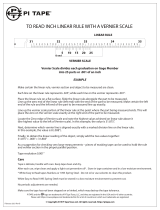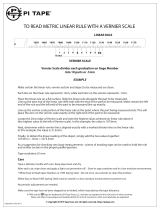Page is loading ...

Barometer
(Order Code BAR-BTA)
The Barometer measures atmospheric pressure. As shipped, it measures actual, or
station pressure, but it can be calibrated to measure the elevation-adjusted, or sea
level pressure, if desired for weather studies (see Station Pressure vs. Sea Level
Pressure on Page 3).
Collecting Data with the Barometer
This sensor can be used with the following interfaces to collect data.
Vernier LabQuest
®
2 or original LabQuest
®
as a standalone device or with a
computer
Vernier LabQuest Mini with a computer
Vernier LabPro
®
with a computer or TI graphing calculator
Vernier Go!
®
Link
Vernier EasyLink
®
Vernier SensorDAQ
®
CBL 2™
TI-Nspire™ Lab Cradle
Here is the general procedure to follow when using the Barometer.
1. Connect the Barometer to the interface.
2. Start the data-collection software
3. The software will identify the Barometer and load a default data-collection setup.
You are now ready to collect data.
Data-Collection Software
This sensor can be used with an interface and the following data-collection software.
Logger Pro 3 This computer program is used with LabQuest 2, LabQuest,
LabQuest Mini, LabPro, or Go!Link.
Logger Lite This computer program is used with LabQuest 2, LabQuest,
LabQuest Mini, LabPro, or Go!Link.
LabQuest App This program is used when LabQuest 2 or LabQuest is used as a
standalone device.
DataQuest™ Software for TI-Nspire™ This calculator application for the
TI-Nspire can be used with the EasyLink or TI-Nspire Lab Cradle.
EasyData App This calculator application for the TI-83 Plus and TI-84 Plus can
be used with CBL 2, LabPro, and Vernier EasyLink. We recommend version 2.0
or newer, which can be downloaded from the Vernier web site,
www.vernier.com/easy/easydata.html, and then transferred to the calculator. See
the Vernier web site, www.vernier.com/calc/software/index.html, for more
information on the App and Program Transfer Guidebook.
2
DataMate program Use DataMate with LabPro or CBL 2 and TI-73, TI-83,
TI-84, TI-86, TI-89, and Voyage 200 calculators. See the LabPro and CBL 2
Guidebooks for instructions on transferring DataMate to the calculator.
LabVIEW National Instruments LabVIEW™ software is a graphical
programming language sold by National Instruments. It is used with SensorDAQ
and can be used with a number of other Vernier interfaces. See
www.vernier.com/labview for more information.
NOTE: Vernier products are designed for educational use. Our products are not
designed nor are they recommended for any industrial, medical, or commercial
process such as life support, patient diagnosis, control of a manufacturing process,
or industrial testing of any kind.
Specifications
Pressure range (as shipped) 77.98 kPa to 105.29 kPa
Maximum pressure that the sensor can
tolerate without permanent damage
310 kPa
Resolution
13-bit (SensorDAQ) 0.00416 kPa
12-bit (LabQuest 2, LabQuest, LabQuest
Mini, LabPro, TI-Nspire™ Lab Cradle,
Go! Link)
0.00830 kPa
10-bit, 5 volt A/D converter (CBL 2™) 0.0332 kPa
Combined linearity and hysteresis ±0.5% Full Scale
Response time 100 microseconds
Temperature range
–25C to 85C
Calibration values
slope
intercept
6.825 kPa/V
76.29375 kPa
This sensor is equipped with circuitry that supports auto-ID. When used with
LabQuest 2, LabQuest, LabQuest Mini, LabPro, Go! Link, SensorDAQ,
TI-Nspire™ Lab Cradle, EasyLink, or CBL 2™, the data-collection software
identifies the sensor and uses pre-defined parameters to configure an experiment
appropriate to the recognized sensor.
How the Barometer Works
The heart of this circuit is a pressure sensor. It has a membrane that flexes as
pressure changes. This sensor is set up for absolute pressure measurement, so one
side of the membrane is a vacuum. The sensor produces an output voltage that varies
in a linear way with absolute pressure. It includes special circuitry to minimize
errors caused by changes in temperature.

3
Station Pressure vs. Sea Level Pressure
Station pressure is the true atmospheric pressure at your location, or station. This is
the pressure your Vernier Barometer is calibrated to read and is useful for tasks such
as gas law calculations or as an altimeter. Sea level pressure is the pressure after the
station pressure has been adjusted to its equivalent pressure at sea level. This is
commonly done to normalize pressures at various altitudes for weather forecasts. If
this was not done, there would always appear to be areas of low pressure over high-
elevation cities such as Denver. If weather studies are of interest, the next section
will explain how to recalibrate your Barometer.
Using the Barometer for Weather Studies
As discussed above, the Vernier Barometer has been calibrated to read station
pressure. If you prefer it to read sea level pressure for conducting weather studies,
you can perform a one-point calibration to correct for elevation. You may also want
to change units to something more appropriate for weather studies such as in Hg or
mbar. To do this, connect the Barometer to an interface and launch the software.
Change the units first, if desired. Initiate the calibration procedure and choose the
one-point calibration option. Enter the sea-level corrected pressure value for your
location obtained from a reputable source (NOAA, Weather Underground, etc.).
Save this calibration onto the sensor (this option is found on the Storage tab in
LabQuest App and the Calibration Storage tab in Logger Pro).
Suggested Experiments
Weather Studies
This sensor can be an accurate, reliable
barometer as part of a weather station. It is
temperature compensated, so changes in room
temperature will not interfere with the data. It
is especially interesting to watch pressure
changes as a storm moves in. You could
connect temperature, relative humidity, or
light sensors to the same computer. We used a
Barometer to produce the graph in Figure 1
during the biggest storm in a decade in
Portland, Oregon (December 1995).
Hour
-20.0 0.0 20.0 40.0 60.0 80.0
Pressure (In of Hg)
28.4
28.6
28.8
29.0
29.2
29.4
29.6
29.8
30.0
Figure 1
Altimeter
If you have a portable interface such as a
LabQuest, you can do some interesting studies
using this sensor as you drive in a
mountainous area. Simply leave the
Barometer in the car and take data as you
drive. The pressure reading gives you a
measure of the altitude. Figure 2 is a graph
collected while driving over a pass in the
Cascades mountain range.
Time (s)
0 2000 4000 6000
Pressure (in of Hg)
26
27
28
29
30
31
Figure 2
4
Pressure in Liquids
The pressure in a liquid can be investigated using a setup similar to this one.
SENSOR
FLEXIBLE
TUBING
RULER
OR METER
STICK
WATER
Connect the tubing to the input port of the Barometer before you put the end of the
tube under water. Collect pressure data as a function of depth. Model this data with a
linear function.
Barometer Models
This sensor booklet is valid for Vernier Barometers sold beginning in November
2014, Model BAR4314R2. For earlier models, see the legacy section at
www.vernier.com/legacy-manuals
Warranty
Vernier warrants this product to be free from defects in materials and workmanship
for a period of five years from the date of shipment to the customer. This warranty
does not cover damage to the product caused by abuse.
Vernier Software & Technology
13979 S.W. Millikan Way Beaverton, OR 97005-2886
Toll Free (888) 837-6437 (503) 277-2299 FAX (503) 277-2440
Rev. 10/22/2014
Logger Pro, Logger Lite, Vernier LabQuest 2, Vernier LabQuest, Vernier LabQuest Mini, Vernier LabPro, Go!
Link,
Vernier EasyLink and other marks shown are our trademarks or registered trademarks in the United States.
TI-Nspire, CBL 2 and CBL, TI-GRAPH LINK, and TI Connect are trademarks of Texas Instruments.
All other marks not owned by us that appear herein are the property of their respective owners, who may or may not be
affiliated with, connected to, or sponsored by us.
Printed on recycled paper.
/