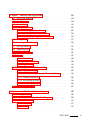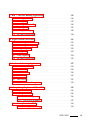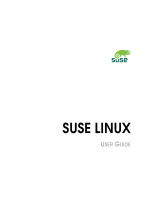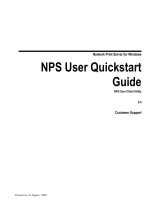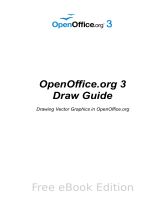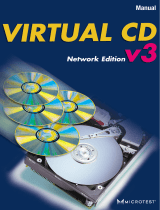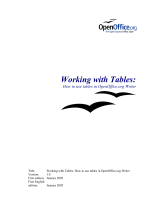Novell 00662644457260 User manual
- Category
- Operating systems
- Type
- User manual
This manual is also suitable for

SUSE LINUX
USER GUIDE

10. Edition 2004
Copyright ©
This publication is intellectual property of Novell Inc.
Its contents can be duplicated, either in part or in whole, provided that a copyright label is
visibly located on each copy.
All information found in this book has been compiled with utmost attention to detail.
However, this does not guarantee complete accuracy. Neither SuSE Linux GmbH, the
authors, nor the translators shall be held liable for possible errors or the consequences
thereof.
Many of the software and hardware descriptions cited in this book are registered trade-
marks. All trade names are subject to copyright restrictions and may be registered trade
marks. SUSE LINUX GmbH essentially adheres to the manufacturer’s spelling. Names of
products and trademarks appearing in this book (with or without specific notation) are
likewise subject to trademark and trade protection laws and may thus fall under copyright
restrictions.
Authors: Jörg Bartsch, Gernot Hillier, Marcel Hilzinger, Johannes Meixner, Matthias
Nagorny, Siegfried Olschner, Marcus Schäfer, Jens Daniel Schmidt, Arvin
Schnell, Christian Schuszter, Adrian Schröter Rebecca Walter
Translators: Daniel Pisano, Tino Tanner
Editors: Jörg Arndt, Antje Faber, Karl Eichwalder, Berthold Gunreben, Roland
Haidl, Jana Jaeger, Edith Parzefall, Inés Pozo, Thomas Rölz, Thomas
Schraitle, Rebecca Walter
Layout: Manuela Piotrowski, Thomas Schraitle
Setting: DocBook-XML, L
A
T
E
X
This book has been printed on 100 % chlorine-free bleached paper.

Contents
I Configuration 3
1 The KDE Desktop 5
1.1 Desktop Components . . . . . . . . . . . . . . . . . . . . . . . . . . . 6
1.1.1 The Desktop Menus . . . . . . . . . . . . . . . . . . . . . . . 6
1.1.2 The Trash Bin . . . . . . . . . . . . . . . . . . . . . . . . . . . 8
1.1.3 CD-ROM, DVD-ROM, and Floppy Disks . . . . . . . . . . . 8
1.1.4 The Printer Icon . . . . . . . . . . . . . . . . . . . . . . . . . . 9
1.1.5 The Panel . . . . . . . . . . . . . . . . . . . . . . . . . . . . . 11
1.1.6 The Main Menu . . . . . . . . . . . . . . . . . . . . . . . . . . 12
1.2 Settings . . . . . . . . . . . . . . . . . . . . . . . . . . . . . . . . . . . 13
1.2.1 Peripherals . . . . . . . . . . . . . . . . . . . . . . . . . . . . 13
1.2.2 Desktop . . . . . . . . . . . . . . . . . . . . . . . . . . . . . . 15
1.2.3 Sound & Multimedia . . . . . . . . . . . . . . . . . . . . . . . 16
1.2.4 Appearance . . . . . . . . . . . . . . . . . . . . . . . . . . . . 16
1.2.5 Regional & Accessibility . . . . . . . . . . . . . . . . . . . . . 18
1.3 Konqueror as a File Manager . . . . . . . . . . . . . . . . . . . . . . . 20
1.3.1 The Konqueror Menu . . . . . . . . . . . . . . . . . . . . . . 21
1.3.2 The Toolbar . . . . . . . . . . . . . . . . . . . . . . . . . . . . 23
1.3.3 The Location Bar . . . . . . . . . . . . . . . . . . . . . . . . . 23
1.3.4 The Main Window . . . . . . . . . . . . . . . . . . . . . . . . 23

1.4 Important Utilities . . . . . . . . . . . . . . . . . . . . . . . . . . . . . 24
1.4.1 Creating an Image Gallery . . . . . . . . . . . . . . . . . . . . 24
1.4.2 KInternet — Connecting to the Internet . . . . . . . . . . . . 24
1.4.3 The Download Manager KGet . . . . . . . . . . . . . . . . . 26
1.4.4 SuSEWatcher . . . . . . . . . . . . . . . . . . . . . . . . . . . 27
1.4.5 The Clipboard Klipper . . . . . . . . . . . . . . . . . . . . . . 27
1.4.6 Monitoring Print Jobs . . . . . . . . . . . . . . . . . . . . . . 28
1.4.7 Formatting Floppy Disks with KFloppy . . . . . . . . . . . . 30
1.4.8 Ark: Displaying, Decompressing, and Creating Archives . . 30
1.4.9 Desktop Sharing . . . . . . . . . . . . . . . . . . . . . . . . . 32
1.4.10 Screenshots with KSnapshot . . . . . . . . . . . . . . . . . . 33
1.4.11 The Information Manager Kontact . . . . . . . . . . . . . . . 34
1.4.12 Chatting With Friends: Kopete . . . . . . . . . . . . . . . . . 35
1.4.13 Font Administration with KFontinst . . . . . . . . . . . . . . 38
2 The GNOME Desktop 41
2.1 The Desktop . . . . . . . . . . . . . . . . . . . . . . . . . . . . . . . .
42
2.1.1 The Icons . . . . . . . . . . . . . . . . . . . . . . . . . . . . . 42
2.1.2 The Desktop Menu . . . . . . . . . . . . . . . . . . . . . . . . 42
2.1.3 The Panel . . . . . . . . . . . . . . . . . . . . . . . . . . . . . 43
2.1.4 The Main Menu . . . . . . . . . . . . . . . . . . . . . . . . . . 43
2.1.5 Handling Floppy Disks, CDs, or DVDs . . . . . . . . . . . . 43
2.2 Settings . . . . . . . . . . . . . . . . . . . . . . . . . . . . . . . . . . . 44
2.2.1 Keyboard . . . . . . . . . . . . . . . . . . . . . . . . . . . . . 44
2.2.2 Mouse Configuration . . . . . . . . . . . . . . . . . . . . . . 45
2.2.3 Menus and Toolbars . . . . . . . . . . . . . . . . . . . . . . . 45
2.2.4 Screensaver . . . . . . . . . . . . . . . . . . . . . . . . . . . . 45
2.2.5 Windows . . . . . . . . . . . . . . . . . . . . . . . . . . . . . 46
2.2.6 Background . . . . . . . . . . . . . . . . . . . . . . . . . . . . 46
2.2.7 Font . . . . . . . . . . . . . . . . . . . . . . . . . . . . . . . . 47
2.2.8 Theme . . . . . . . . . . . . . . . . . . . . . . . . . . . . . . . 47
iv Contents

2.2.9 Accessibility . . . . . . . . . . . . . . . . . . . . . . . . . . . . 47
2.2.10 Keyboard Shortcuts . . . . . . . . . . . . . . . . . . . . . . . 49
2.2.11 Sound (system alerts) . . . . . . . . . . . . . . . . . . . . . . 49
2.3 File Management with Nautilus . . . . . . . . . . . . . . . . . . . . . 49
2.3.1 Navigating in Nautilus . . . . . . . . . . . . . . . . . . . . . 49
2.3.2 File Management . . . . . . . . . . . . . . . . . . . . . . . . . 50
2.3.3 Configuring Nautilus . . . . . . . . . . . . . . . . . . . . . . 51
2.4 Important Utilities . . . . . . . . . . . . . . . . . . . . . . . . . . . . . 51
2.4.1 Dictionary . . . . . . . . . . . . . . . . . . . . . . . . . . . . . 51
2.4.2 Managing Archives with File Roller . . . . . . . . . . . . . . 52
II Office Applications 55
3 The OpenOffice.org Office Suite 57
3.1 The OpenOffice.org Quickstarter . . . . . . . . . . . . . . . . . . . . 58
3.2 Getting Help . . . . . . . . . . . . . . . . . . . . . . . . . . . . . . . . 59
3.3 Managing the Transition from Microsoft Office . . . . . . . . . . . . 60
3.3.1 From MS Word to OpenOffice.org Write . . . . . . . . . . . . 60
3.3.2 From MS Excel to OpenOffice.org Calc . . . . . . . . . . . . 61
3.3.3 From MS PowerPoint to OpenOffice.org Impress . . . . . . 61
3.4 Changing the Global Settings . . . . . . . . . . . . . . . . . . . . . . . 61
3.5 Word Processing with OpenOffice.org Writer . . . . . . . . . . . . . 63
3.5.1 Creating Texts with the AutoPilot . . . . . . . . . . . . . . . 63
3.5.2 Creating Texts without the AutoPilot . . . . . . . . . . . . . 64
3.5.3 Selecting Text . . . . . . . . . . . . . . . . . . . . . . . . . . . 64
3.5.4 Working with the Stylist . . . . . . . . . . . . . . . . . . . . . 65
3.5.5 Inserting a Table . . . . . . . . . . . . . . . . . . . . . . . . . 67
3.5.6 Inserting Graphics . . . . . . . . . . . . . . . . . . . . . . . . 68
3.6 Spreadsheets with OpenOffice.org Calc . . . . . . . . . . . . . . . . . 68
3.6.1 Changing Cell Attributes . . . . . . . . . . . . . . . . . . . . 69
v
SUSE LINUX

3.6.2 A Practical Example: Monthly Expenses . . . . . . . . . . . . 69
3.6.3 Creating Charts . . . . . . . . . . . . . . . . . . . . . . . . . . 71
3.6.4 Importing Spreadsheet Tables . . . . . . . . . . . . . . . . . . 72
3.7 Creating Graphics Using OpenOffice.org Draw . . . . . . . . . . . . 73
3.8 Creating Presentations with OpenOffice.org Impress . . . . . . . . . 74
3.8.1 Creating Presentations with the AutoPilot . . . . . . . . . . 74
3.8.2 Adding a Slide . . . . . . . . . . . . . . . . . . . . . . . . . . 74
4 The KWrite Text Editor 77
4.1 Starting KWrite . . . . . . . . . . . . . . . . . . . . . . . . . . . . . . . 78
4.2 The File Menu . . . . . . . . . . . . . . . . . . . . . . . . . . . . . . . 79
4.3 The Edit Menu . . . . . . . . . . . . . . . . . . . . . . . . . . . . . . . 80
4.4 The View Menu . . . . . . . . . . . . . . . . . . . . . . . . . . . . . . 81
4.5 The Bookmarks Menu . . . . . . . . . . . . . . . . . . . . . . . . . . . 81
4.6 The Tools Menu . . . . . . . . . . . . . . . . . . . . . . . . . . . . . . 81
4.7 The Settings Menu . . . . . . . . . . . . . . . . . . . . . . . . . . . . . 82
4.8 The Help Menu . . . . . . . . . . . . . . . . . . . . . . . . . . . . . . 82
4.9 Kate . . . . . . . . . . . . . . . . . . . . . . . . . . . . . . . . . . . . . 82
5 Synchronizing a Handheld Computer with KPilot 83
5.1 How KPilot Works . . . . . . . . . . . . . . . . . . . . . . . . . . . . . 84
5.2 Conduits Used by KPilot . . . . . . . . . . . . . . . . . . . . . . . . . 84
5.2.1 Configuring the Handheld Connection . . . . . . . . . . . . 85
5.2.2 Configuring the KAddressBook Conduit . . . . . . . . . . . 86
5.2.3 Managing To-Do Items and Events . . . . . . . . . . . . . . . 87
5.3 Working with KPilot . . . . . . . . . . . . . . . . . . . . . . . . . . . . 88
5.3.1 Backing up Data from the Handheld . . . . . . . . . . . . . . 88
5.3.2 Installing Programs on the Handheld . . . . . . . . . . . . . 89
vi Contents

6 Scheduling with KOrganizer 91
6.1 Starting KOrganizer . . . . . . . . . . . . . . . . . . . . . . . . . . . . 92
6.2 Configuring KOrganizer . . . . . . . . . . . . . . . . . . . . . . . . . 92
6.3 Using the Calendar . . . . . . . . . . . . . . . . . . . . . . . . . . . . 94
6.3.1 Events . . . . . . . . . . . . . . . . . . . . . . . . . . . . . . . 94
6.3.2 Attendees . . . . . . . . . . . . . . . . . . . . . . . . . . . . . 94
6.3.3 To-Do Items . . . . . . . . . . . . . . . . . . . . . . . . . . . . 95
6.3.4 Categories . . . . . . . . . . . . . . . . . . . . . . . . . . . . . 95
6.4 Printing . . . . . . . . . . . . . . . . . . . . . . . . . . . . . . . . . . . 96
6.5 Address Book . . . . . . . . . . . . . . . . . . . . . . . . . . . . . . . 96
6.6 Help . . . . . . . . . . . . . . . . . . . . . . . . . . . . . . . . . . . . . 97
7 Address Management with KAddressBook 99
7.1 Starting the Program . . . . . . . . . . . . . . . . . . . . . . . . . . . 100
7.2 Creating a New Contact . . . . . . . . . . . . . . . . . . . . . . . . . . 100
7.3 Creating Address Lists . . . . . . . . . . . . . . . . . . . . . . . . . . 101
7.4 Searching Address Data . . . . . . . . . . . . . . . . . . . . . . . . . . 102
7.5 Importing and Exporting Address Data . . . . . . . . . . . . . . . . . 103
7.6 For More Information . . . . . . . . . . . . . . . . . . . . . . . . . . . 103
III Internet 105
8 The Web Browser Konqueror 107
8.1 Starting Konqueror and Opening Web Pages . . . . . . . . . . . . . . 108
8.2 Saving Web Pages and Graphics . . . . . . . . . . . . . . . . . . . . . 109
8.3 Enhanced Web Browsing (Internet Keywords) . . . . . . . . . . . . . 109
8.4 Bookmarks . . . . . . . . . . . . . . . . . . . . . . . . . . . . . . . . . 109
8.5 Java and JavaScript . . . . . . . . . . . . . . . . . . . . . . . . . . . . 110
8.6 For More Information . . . . . . . . . . . . . . . . . . . . . . . . . . . 110
viiSUSE LINUX

9 The Web Browser Galeon 111
9.1 Optimized for the Web . . . . . . . . . . . . . . . . . . . . . . . . . . 112
9.2 Efficient Surfing with Tabs . . . . . . . . . . . . . . . . . . . . . . . . 113
9.3 Smart Bookmarks . . . . . . . . . . . . . . . . . . . . . . . . . . . . . 113
9.4 Settings and Controls . . . . . . . . . . . . . . . . . . . . . . . . . . . 113
9.5 For More Information . . . . . . . . . . . . . . . . . . . . . . . . . . . 114
10 The Mozilla Web Browser 115
10.1 The Initial Browser Window . . . . . . . . . . . . . . . . . . . . . . . 116
10.1.1 The Menu Bar . . . . . . . . . . . . . . . . . . . . . . . . . . . 117
10.1.2 The Navigation Toolbar . . . . . . . . . . . . . . . . . . . . . 118
10.1.3 The Personal Toolbar . . . . . . . . . . . . . . . . . . . . . . . 118
10.1.4 Sidebar . . . . . . . . . . . . . . . . . . . . . . . . . . . . . . . 119
10.2 Working with Tabs . . . . . . . . . . . . . . . . . . . . . . . . . . . . . 119
10.3 Preferences . . . . . . . . . . . . . . . . . . . . . . . . . . . . . . . . . 120
11 Encryption with KGpg 123
11.1 Key Management . . . . . . . . . . . . . . . . . . . . . . . . . . . . . 124
11.1.1 Generating a New Key Pair . . . . . . . . . . . . . . . . . . . 124
11.1.2 Exporting the Public Key . . . . . . . . . . . . . . . . . . . . 124
11.1.3 Importing Keys . . . . . . . . . . . . . . . . . . . . . . . . . . 126
11.2 The Key Server Dialog . . . . . . . . . . . . . . . . . . . . . . . . . . 127
11.2.1 Importing a Key from a Key Server . . . . . . . . . . . . . . 127
11.2.2 Exporting Your Keys to a Key Server . . . . . . . . . . . . . . 128
11.3 Text and File Encryption . . . . . . . . . . . . . . . . . . . . . . . . . 129
11.3.1 Encrypting and Decrypting the Clipboard . . . . . . . . . . 129
11.3.2 Encrypting and Decrypting by Dragging and Dropping . . 129
11.3.3 The KGpg Editor . . . . . . . . . . . . . . . . . . . . . . . . . 130
11.4 For More Information . . . . . . . . . . . . . . . . . . . . . . . . . . . 131
viii Contents

12 KMail — The KDE Mail Application 133
12.1 KMail and Kontact . . . . . . . . . . . . . . . . . . . . . . . . . . . . . 134
12.2 Mail Formats . . . . . . . . . . . . . . . . . . . . . . . . . . . . . . . . 134
12.3 Access Types . . . . . . . . . . . . . . . . . . . . . . . . . . . . . . . . 134
12.4 Configuring KMail . . . . . . . . . . . . . . . . . . . . . . . . . . . . . 135
12.4.1 Defining Your User Identity . . . . . . . . . . . . . . . . . . . 135
12.4.2 Setting up Network Connections . . . . . . . . . . . . . . . . 136
12.4.3 Configuring the Appearance of KMail . . . . . . . . . . . . . 136
12.5 Using KMail . . . . . . . . . . . . . . . . . . . . . . . . . . . . . . . . 137
12.6 Creating a New Message . . . . . . . . . . . . . . . . . . . . . . . . . 138
12.7 Message Folders . . . . . . . . . . . . . . . . . . . . . . . . . . . . . . 139
12.8 Importing Mail . . . . . . . . . . . . . . . . . . . . . . . . . . . . . . . 141
12.9 The Address Book . . . . . . . . . . . . . . . . . . . . . . . . . . . . . 141
12.10 Filters . . . . . . . . . . . . . . . . . . . . . . . . . . . . . . . . . . . . 141
12.10.1 Filter Rules . . . . . . . . . . . . . . . . . . . . . . . . . . . . 142
12.10.2 Examples of Filters . . . . . . . . . . . . . . . . . . . . . . . . 142
12.10.3 Spam Filters . . . . . . . . . . . . . . . . . . . . . . . . . . . . 143
12.11 Encrypting Mail with PGP or GnuPG . . . . . . . . . . . . . . . . . . 145
12.11.1 Signing Messages . . . . . . . . . . . . . . . . . . . . . . . . . 145
12.11.2 Checking the Signature of a Received Message . . . . . . . . 146
12.11.3 Sending Public Keys . . . . . . . . . . . . . . . . . . . . . . . 146
12.11.4 Decrypting Messages . . . . . . . . . . . . . . . . . . . . . . 146
12.11.5 Encrypting Messages . . . . . . . . . . . . . . . . . . . . . . . 146
12.12 For More Information . . . . . . . . . . . . . . . . . . . . . . . . . . . 147
13 Evolution: An E-Mail and Calendar Program 149
13.1 Starting Evolution . . . . . . . . . . . . . . . . . . . . . . . . . . . . . 150
13.2 Importing E-Mail from Other Mail Programs . . . . . . . . . . . . . 150
13.3 Evolution Overview . . . . . . . . . . . . . . . . . . . . . . . . . . . . 151
13.3.1 Summary . . . . . . . . . . . . . . . . . . . . . . . . . . . . . 151
13.3.2 Inbox . . . . . . . . . . . . . . . . . . . . . . . . . . . . . . . . 152
ixSUSE LINUX

13.3.3 Calendar . . . . . . . . . . . . . . . . . . . . . . . . . . . . . . 152
13.3.4 Tasks . . . . . . . . . . . . . . . . . . . . . . . . . . . . . . . . 152
13.3.5 Contacts . . . . . . . . . . . . . . . . . . . . . . . . . . . . . . 152
13.4 E-Mail . . . . . . . . . . . . . . . . . . . . . . . . . . . . . . . . . . . . 152
13.4.1 Configuring Accounts . . . . . . . . . . . . . . . . . . . . . . 153
13.4.2 Mail Preferences . . . . . . . . . . . . . . . . . . . . . . . . . 153
13.4.3 Creating Messages . . . . . . . . . . . . . . . . . . . . . . . . 153
13.4.4 Encrypted E-Mail and Signatures . . . . . . . . . . . . . . . . 154
13.4.5 Folders . . . . . . . . . . . . . . . . . . . . . . . . . . . . . . . 154
13.4.6 Filters . . . . . . . . . . . . . . . . . . . . . . . . . . . . . . . 155
13.4.7 Virtual Folders . . . . . . . . . . . . . . . . . . . . . . . . . . 156
13.5 Calendar . . . . . . . . . . . . . . . . . . . . . . . . . . . . . . . . . . 157
13.5.1 Adding Appointments . . . . . . . . . . . . . . . . . . . . . . 157
13.5.2 Scheduling a Meeting . . . . . . . . . . . . . . . . . . . . . . 157
13.5.3 Adding Tasks . . . . . . . . . . . . . . . . . . . . . . . . . . . 158
13.6 Contacts . . . . . . . . . . . . . . . . . . . . . . . . . . . . . . . . . . . 158
13.6.1 Adding Contacts . . . . . . . . . . . . . . . . . . . . . . . . . 158
13.6.2 Making a List . . . . . . . . . . . . . . . . . . . . . . . . . . . 158
13.6.3 Sharing Contacts . . . . . . . . . . . . . . . . . . . . . . . . . 159
13.7 Public Address Books in Evolution . . . . . . . . . . . . . . . . . . . 159
13.8 For More Information . . . . . . . . . . . . . . . . . . . . . . . . . . . 160
14 ISDN Telecommunication 161
14.1 Configuration . . . . . . . . . . . . . . . . . . . . . . . . . . . . . . . 162
14.1.1 Configuring Fax Services . . . . . . . . . . . . . . . . . . . . 163
14.1.2 Configuring the Answering Machine . . . . . . . . . . . . . 165
14.2 Usage . . . . . . . . . . . . . . . . . . . . . . . . . . . . . . . . . . . . 168
14.2.1 General Notes about Reception . . . . . . . . . . . . . . . . . 168
14.2.2 Fax Operation . . . . . . . . . . . . . . . . . . . . . . . . . . . 169
14.2.3 Operation of the Answering Machine . . . . . . . . . . . . . 171
x
Contents

IV Multimedia 173
15 Sound in Linux 175
15.1 The ALSA PCM Types . . . . . . . . . . . . . . . . . . . . . . . . . . 176
15.2 Mixers . . . . . . . . . . . . . . . . . . . . . . . . . . . . . . . . . . . . 176
15.2.1 gamix . . . . . . . . . . . . . . . . . . . . . . . . . . . . . . . 177
15.2.2 qamix . . . . . . . . . . . . . . . . . . . . . . . . . . . . . . . 177
15.2.3 KMix . . . . . . . . . . . . . . . . . . . . . . . . . . . . . . . . 178
15.2.4 The GNOME Mixer Applet . . . . . . . . . . . . . . . . . . . 178
15.2.5 alsamixer . . . . . . . . . . . . . . . . . . . . . . . . . . . . . 178
15.2.6 Mixer Parameters of Soundblaster Live! and Audigy . . . . 179
15.2.7 The Mixer for the Sound Chip Envy24 . . . . . . . . . . . . . 179
15.2.8 Configuration of the S/PDIF Channels . . . . . . . . . . . . 181
15.3 Players . . . . . . . . . . . . . . . . . . . . . . . . . . . . . . . . . . . 181
15.3.1 amaroK . . . . . . . . . . . . . . . . . . . . . . . . . . . . . . 181
15.3.2 XMMS . . . . . . . . . . . . . . . . . . . . . . . . . . . . . . . 184
15.3.3 kscd — Audio CD Player . . . . . . . . . . . . . . . . . . . . 185
15.3.4 The Audio CD Player WorkMan . . . . . . . . . . . . . . . . 185
15.3.5 GNOME CD Player Applet . . . . . . . . . . . . . . . . . . . 185
15.4 Buffering and Latencies . . . . . . . . . . . . . . . . . . . . . . . . . . 186
15.5 The JACK Audio Connection Kit . . . . . . . . . . . . . . . . . . . . 187
15.6 Hard Disk Recording with Audacity . . . . . . . . . . . . . . . . . . 188
15.6.1 Recording WAV Files and Importing Files . . . . . . . . . . . 189
15.6.2 Editing Audio Files . . . . . . . . . . . . . . . . . . . . . . . . 190
15.6.3 Saving and Exporting . . . . . . . . . . . . . . . . . . . . . . 191
15.7 Direct Recording and Playback of WAV Files . . . . . . . . . . . . . . 191
15.8 Compressing Audio Data . . . . . . . . . . . . . . . . . . . . . . . . . 192
15.9 ALSA and MIDI . . . . . . . . . . . . . . . . . . . . . . . . . . . . . . 193
15.9.1 Loading Sound Fonts: SB Live! and AWE . . . . . . . . . . . 194
15.9.2 vkeybd — Virtual MIDI Keyboard . . . . . . . . . . . . . . . 195
15.9.3 Establishing Connections between MIDI Ports . . . . . . . . 196
xiSUSE LINUX

15.10 MIDI Playback without a WaveTable Card . . . . . . . . . . . . . . . 198
15.10.1 The Sound Font Synthesizer fluidsynth . . . . . . . . . . . . 198
15.10.2 Configuration of timidity++ . . . . . . . . . . . . . . . . . . . 198
15.10.3 Starting timidity++ with the Graphical Interface . . . . . . . 199
15.10.4 The ALSA Server Mode of timidity++ . . . . . . . . . . . . . 200
15.11 AlsaModularSynth — Synthesizer and Effect Processor . . . . . . . 200
15.11.1 Synthesizer Patch Examples . . . . . . . . . . . . . . . . . . . 200
15.11.2 AlsaModularSynth as an Effect Processor . . . . . . . . . . . 201
15.11.3 AlsaModularSynth as a Synthesizer . . . . . . . . . . . . . . 202
15.11.4 Keeping Track with the Control Center . . . . . . . . . . . . 203
15.11.5 The MIDI Out Module . . . . . . . . . . . . . . . . . . . . . . 203
15.11.6 Writing WAV Files with the WAV Out Module . . . . . . . . 205
15.12 NoteEdit and MIDI Sequencers . . . . . . . . . . . . . . . . . . . . . 205
16 TV, Video, Radio, and Webcam 207
16.1 Watching TV with motv . . . . . . . . . . . . . . . . . . . . . . . . . . 208
16.1.1 Video Source and Network Search . . . . . . . . . . . . . . . 208
16.1.2 From Silent Film to Sound Film . . . . . . . . . . . . . . . . . 209
16.1.3 Screen Proportions and Full-Screen Mode . . . . . . . . . . . 209
16.1.4 The Launcher Menu . . . . . . . . . . . . . . . . . . . . . . . 209
16.2 Video Text with alevt . . . . . . . . . . . . . . . . . . . . . . . . . . . 210
16.3 Webcams and motv . . . . . . . . . . . . . . . . . . . . . . . . . . . . 210
16.4 nxtvepg — The TV Magazine for Your PC . . . . . . . . . . . . . . . 211
16.4.1 Importing the EPG Database . . . . . . . . . . . . . . . . . . 211
16.4.2 Sorting the Programs . . . . . . . . . . . . . . . . . . . . . . . 211
16.5 Webcam Operation with gqcam . . . . . . . . . . . . . . . . . . . . . 212
16.5.1 Operation . . . . . . . . . . . . . . . . . . . . . . . . . . . . . 213
16.5.2 Snapshots . . . . . . . . . . . . . . . . . . . . . . . . . . . . . 213
16.5.3 Command Line . . . . . . . . . . . . . . . . . . . . . . . . . . 213
xii Contents

17 K3b — The KDE Burning Application 215
17.1 Creating a Data CD . . . . . . . . . . . . . . . . . . . . . . . . . . . . 216
17.2 Burning CDs . . . . . . . . . . . . . . . . . . . . . . . . . . . . . . . . 217
17.3 Creating an Audio CD . . . . . . . . . . . . . . . . . . . . . . . . . . 218
17.4 Copying a CD . . . . . . . . . . . . . . . . . . . . . . . . . . . . . . . 219
17.5 Writing ISO Images . . . . . . . . . . . . . . . . . . . . . . . . . . . . 220
17.6 For More Information . . . . . . . . . . . . . . . . . . . . . . . . . . . 220
18 Digital Cameras and Linux 221
18.1 Connecting to the Camera . . . . . . . . . . . . . . . . . . . . . . . . 222
18.2 Installating the Programs . . . . . . . . . . . . . . . . . . . . . . . . . 222
18.3 Using Konqueror . . . . . . . . . . . . . . . . . . . . . . . . . . . . . . 222
18.4 Using gtKam . . . . . . . . . . . . . . . . . . . . . . . . . . . . . . . . 223
18.5 Using Digikam . . . . . . . . . . . . . . . . . . . . . . . . . . . . . . . 224
18.6 For More Information . . . . . . . . . . . . . . . . . . . . . . . . . . . 225
19 Kooka — A Scanning Application 227
19.1 The Kooka Window . . . . . . . . . . . . . . . . . . . . . . . . . . . . 228
19.2 The Preview . . . . . . . . . . . . . . . . . . . . . . . . . . . . . . . . 228
19.3 The Final Scan . . . . . . . . . . . . . . . . . . . . . . . . . . . . . . . 228
19.4 The Menus . . . . . . . . . . . . . . . . . . . . . . . . . . . . . . . . . 229
19.5 The Gallery . . . . . . . . . . . . . . . . . . . . . . . . . . . . . . . . . 231
19.6 Optical Character Recognition . . . . . . . . . . . . . . . . . . . . . . 232
20 Manipulating Graphics with The GIMP 235
20.1 Graphics Formats . . . . . . . . . . . . . . . . . . . . . . . . . . . . . 236
20.2 Starting The GIMP . . . . . . . . . . . . . . . . . . . . . . . . . . . . . 236
20.2.1 Initial Configuration . . . . . . . . . . . . . . . . . . . . . . . 236
20.2.2 The Default Windows . . . . . . . . . . . . . . . . . . . . . . 237
20.3 Getting Started in GIMP . . . . . . . . . . . . . . . . . . . . . . . . . 239
20.3.1 Creating a New Image . . . . . . . . . . . . . . . . . . . . . . 239
xiiiSUSE LINUX

20.3.2 Opening an Existing Image . . . . . . . . . . . . . . . . . . . 240
20.3.3 The Image Window . . . . . . . . . . . . . . . . . . . . . . . 240
20.4 Saving Images . . . . . . . . . . . . . . . . . . . . . . . . . . . . . . . 240
20.5 Editing Images: Basics . . . . . . . . . . . . . . . . . . . . . . . . . . . 242
20.5.1 Changing the Image Size . . . . . . . . . . . . . . . . . . . . 242
20.5.2 Selecting Parts of Images . . . . . . . . . . . . . . . . . . . . 243
20.5.3 Applying and Removing Color . . . . . . . . . . . . . . . . . 245
20.5.4 Adjusting Color Levels . . . . . . . . . . . . . . . . . . . . . 247
20.5.5 Undoing Mistakes . . . . . . . . . . . . . . . . . . . . . . . . 248
20.6 Editing Images: Advanced Features . . . . . . . . . . . . . . . . . . . 248
20.6.1 Layers . . . . . . . . . . . . . . . . . . . . . . . . . . . . . . . 248
20.6.2 Image Modes . . . . . . . . . . . . . . . . . . . . . . . . . . . 249
20.6.3 Special Effects . . . . . . . . . . . . . . . . . . . . . . . . . . . 249
20.7 Printing Images . . . . . . . . . . . . . . . . . . . . . . . . . . . . . . 249
20.8 Configuring GIMP . . . . . . . . . . . . . . . . . . . . . . . . . . . . . 251
20.8.1 Customizing Windows . . . . . . . . . . . . . . . . . . . . . . 251
20.8.2 Setting Preferences . . . . . . . . . . . . . . . . . . . . . . . . 251
20.9 For More Information . . . . . . . . . . . . . . . . . . . . . . . . . . . 251
V Excursions 253
21 Working with the Shell 255
21.1 Introduction to Bash . . . . . . . . . . . . . . . . . . . . . . . . . . . . 256
21.1.1 Commands . . . . . . . . . . . . . . . . . . . . . . . . . . . . 256
21.1.2 Files and Directories . . . . . . . . . . . . . . . . . . . . . . . 256
21.1.3 Bash Functions . . . . . . . . . . . . . . . . . . . . . . . . . . 259
21.1.4 Specifying Paths . . . . . . . . . . . . . . . . . . . . . . . . . 260
21.1.5 Wild Cards . . . . . . . . . . . . . . . . . . . . . . . . . . . . 261
21.1.6 Less and More . . . . . . . . . . . . . . . . . . . . . . . . . . 262
21.1.7 Pipes . . . . . . . . . . . . . . . . . . . . . . . . . . . . . . . . 262
xiv Contents

21.1.8 Archives and Data Compression . . . . . . . . . . . . . . . . 263
21.1.9 mtools . . . . . . . . . . . . . . . . . . . . . . . . . . . . . . . 264
21.1.10 Cleaning Up . . . . . . . . . . . . . . . . . . . . . . . . . . . . 264
21.2 Users and Access Permissions . . . . . . . . . . . . . . . . . . . . . . 265
21.2.1 File System Permissions . . . . . . . . . . . . . . . . . . . . . 265
21.2.2 Modifying File Permissions . . . . . . . . . . . . . . . . . . . 267
21.2.3 The setuid Bit . . . . . . . . . . . . . . . . . . . . . . . . . . . 268
21.2.4 The setgid Bit . . . . . . . . . . . . . . . . . . . . . . . . . . . 269
21.2.5 The Sticky Bit . . . . . . . . . . . . . . . . . . . . . . . . . . . 269
21.2.6 Access Control Lists . . . . . . . . . . . . . . . . . . . . . . . 269
21.3 Important Linux Commands . . . . . . . . . . . . . . . . . . . . . . . 270
21.3.1 File Commands . . . . . . . . . . . . . . . . . . . . . . . . . . 271
21.3.2 System Commands . . . . . . . . . . . . . . . . . . . . . . . . 276
21.4 The vi Editor . . . . . . . . . . . . . . . . . . . . . . . . . . . . . . . . 278
22 Ergonomics in the Workplace 281
22.1 The Working Environment . . . . . . . . . . . . . . . . . . . . . . . . 282
22.1.1 The Right Desk . . . . . . . . . . . . . . . . . . . . . . . . . . 282
22.1.2 Sitting Correctly on the Right Working Chair . . . . . . . . . 283
22.1.3 Good Lighting for Productive Work . . . . . . . . . . . . . . 284
22.1.4 Optimum Climate . . . . . . . . . . . . . . . . . . . . . . . . 285
22.1.5 Noise Levels . . . . . . . . . . . . . . . . . . . . . . . . . . . . 286
22.2 Office Equipment . . . . . . . . . . . . . . . . . . . . . . . . . . . . . 287
22.2.1 Buying a Screen . . . . . . . . . . . . . . . . . . . . . . . . . . 287
22.2.2 Screen Location . . . . . . . . . . . . . . . . . . . . . . . . . . 288
22.2.3 The Keyboard and the Wrists . . . . . . . . . . . . . . . . . . 289
22.2.4 The Mouse . . . . . . . . . . . . . . . . . . . . . . . . . . . . . 290
22.3 Links and Literature . . . . . . . . . . . . . . . . . . . . . . . . . . . . 291
A Help and Documentation 293
B SUSE LINUX FAQ 297
xv
SUSE LINUX


Welcome
Congratulations for selecting SUSE LINUX. A few clicks are all that is needed to
prepare the installation, which takes fifteen to twenty minutes. After configur-
ing the users and their passwords and selecting the screen resolution, your SUSE
LINUX system is ready for use. If you are familiar with earlier versions of SUSE
LINUX, you will notice how much the configuration with the system assistant
YaST has been expanded and simplified.
Get to know the graphical desktop environments KDE and GNOME and learn
how to adapt them to your personal preferences. The following sections intro-
duce some very useful and interesting programs from the large range of available
applications in different categories, including office programs such as OpenOf-
fice.org, web browsers, programs to manage your schedule, file managers, scan-
ning tools, and image editing programs.
Additionally find information about the SUSE help system and the available in-
formation sources containing further documentation. Also included are a list of
frequently asked questions about SUSE LINUX.
Changes in the User Guide
The following is a list of the changes introduced in this guide, as compared to the
previous version (SUSE LINUX 9.1):
The instructions for the installation and configuration with YaST have been
moved to the Administration Guide.
The following chapters have been revised:

.
The chapter about OpenOffice.org now includes a section discussing
the migration of MS Office documents to the OpenOffice.org formats.
.
The chapter about GNOME has been updated to reflect the current
version.
.
The chapters about the KDE desktop, KOrganizer (schedule manager),
KAddressbook (contact organizer), KMail, and about synchronizing
handhelds with KPilot have been updated to match the current version
of KDE.
Typographical Conventions
The following typographical conventions are used in this book:
/etc/passwd: files or directories
hplaceholderi: replace the character string hplaceholderi (including the angle
brackets) with the actual value
PATH: an environment variable
ls: commands
user: users
Alt : a key to press
‘File’: menu items, buttons
Acknowledgements
With a lot of personal commitment, the Linux developers continue to promote the
development of Linux. We would like to express our sincere gratitude for their
efforts. Without them, this distribution would not exist. Additional thanks go to
Frank Zappa and Pawar. Special thanks, of course, to LINUS TORVALDS.
Have a lot of fun!
Your SUSE Team
2 Contents

Part I
Configuration

Page is loading ...
Page is loading ...
Page is loading ...
Page is loading ...
Page is loading ...
Page is loading ...
Page is loading ...
Page is loading ...
Page is loading ...
Page is loading ...
Page is loading ...
Page is loading ...
Page is loading ...
Page is loading ...
Page is loading ...
Page is loading ...
Page is loading ...
Page is loading ...
Page is loading ...
Page is loading ...
Page is loading ...
Page is loading ...
Page is loading ...
Page is loading ...
Page is loading ...
Page is loading ...
Page is loading ...
Page is loading ...
Page is loading ...
Page is loading ...
Page is loading ...
Page is loading ...
Page is loading ...
Page is loading ...
Page is loading ...
Page is loading ...
Page is loading ...
Page is loading ...
Page is loading ...
Page is loading ...
Page is loading ...
Page is loading ...
Page is loading ...
Page is loading ...
Page is loading ...
Page is loading ...
Page is loading ...
Page is loading ...
Page is loading ...
Page is loading ...
Page is loading ...
Page is loading ...
Page is loading ...
Page is loading ...
Page is loading ...
Page is loading ...
Page is loading ...
Page is loading ...
Page is loading ...
Page is loading ...
Page is loading ...
Page is loading ...
Page is loading ...
Page is loading ...
Page is loading ...
Page is loading ...
Page is loading ...
Page is loading ...
Page is loading ...
Page is loading ...
Page is loading ...
Page is loading ...
Page is loading ...
Page is loading ...
Page is loading ...
Page is loading ...
Page is loading ...
Page is loading ...
Page is loading ...
Page is loading ...
Page is loading ...
Page is loading ...
Page is loading ...
Page is loading ...
Page is loading ...
Page is loading ...
Page is loading ...
Page is loading ...
Page is loading ...
Page is loading ...
Page is loading ...
Page is loading ...
Page is loading ...
Page is loading ...
Page is loading ...
Page is loading ...
Page is loading ...
Page is loading ...
Page is loading ...
Page is loading ...
Page is loading ...
Page is loading ...
Page is loading ...
Page is loading ...
Page is loading ...
Page is loading ...
Page is loading ...
Page is loading ...
Page is loading ...
Page is loading ...
Page is loading ...
Page is loading ...
Page is loading ...
Page is loading ...
Page is loading ...
Page is loading ...
Page is loading ...
Page is loading ...
Page is loading ...
Page is loading ...
Page is loading ...
Page is loading ...
Page is loading ...
Page is loading ...
Page is loading ...
Page is loading ...
Page is loading ...
Page is loading ...
Page is loading ...
Page is loading ...
Page is loading ...
Page is loading ...
Page is loading ...
Page is loading ...
Page is loading ...
Page is loading ...
Page is loading ...
Page is loading ...
Page is loading ...
Page is loading ...
Page is loading ...
Page is loading ...
Page is loading ...
Page is loading ...
Page is loading ...
Page is loading ...
Page is loading ...
Page is loading ...
Page is loading ...
Page is loading ...
Page is loading ...
Page is loading ...
Page is loading ...
Page is loading ...
Page is loading ...
Page is loading ...
Page is loading ...
Page is loading ...
Page is loading ...
Page is loading ...
Page is loading ...
Page is loading ...
Page is loading ...
Page is loading ...
Page is loading ...
Page is loading ...
Page is loading ...
Page is loading ...
Page is loading ...
Page is loading ...
Page is loading ...
Page is loading ...
Page is loading ...
Page is loading ...
Page is loading ...
Page is loading ...
Page is loading ...
Page is loading ...
Page is loading ...
Page is loading ...
Page is loading ...
Page is loading ...
Page is loading ...
Page is loading ...
Page is loading ...
Page is loading ...
Page is loading ...
Page is loading ...
Page is loading ...
Page is loading ...
Page is loading ...
Page is loading ...
Page is loading ...
Page is loading ...
Page is loading ...
Page is loading ...
Page is loading ...
Page is loading ...
Page is loading ...
Page is loading ...
Page is loading ...
Page is loading ...
Page is loading ...
Page is loading ...
Page is loading ...
Page is loading ...
Page is loading ...
Page is loading ...
Page is loading ...
Page is loading ...
Page is loading ...
Page is loading ...
Page is loading ...
Page is loading ...
Page is loading ...
Page is loading ...
Page is loading ...
Page is loading ...
Page is loading ...
Page is loading ...
Page is loading ...
Page is loading ...
Page is loading ...
Page is loading ...
Page is loading ...
Page is loading ...
Page is loading ...
Page is loading ...
Page is loading ...
Page is loading ...
Page is loading ...
Page is loading ...
Page is loading ...
Page is loading ...
Page is loading ...
Page is loading ...
Page is loading ...
Page is loading ...
Page is loading ...
Page is loading ...
Page is loading ...
Page is loading ...
Page is loading ...
Page is loading ...
Page is loading ...
Page is loading ...
Page is loading ...
Page is loading ...
Page is loading ...
Page is loading ...
Page is loading ...
Page is loading ...
Page is loading ...
Page is loading ...
Page is loading ...
Page is loading ...
Page is loading ...
Page is loading ...
Page is loading ...
Page is loading ...
Page is loading ...
Page is loading ...
Page is loading ...
Page is loading ...
Page is loading ...
Page is loading ...
Page is loading ...
Page is loading ...
Page is loading ...
Page is loading ...
Page is loading ...
Page is loading ...
Page is loading ...
Page is loading ...
Page is loading ...
Page is loading ...
Page is loading ...
Page is loading ...
Page is loading ...
Page is loading ...
Page is loading ...
Page is loading ...
Page is loading ...
Page is loading ...
Page is loading ...
Page is loading ...
Page is loading ...
Page is loading ...
Page is loading ...
Page is loading ...
Page is loading ...
Page is loading ...
Page is loading ...
Page is loading ...
Page is loading ...
Page is loading ...
Page is loading ...
Page is loading ...
Page is loading ...
Page is loading ...
Page is loading ...
Page is loading ...
Page is loading ...
Page is loading ...
-
 1
1
-
 2
2
-
 3
3
-
 4
4
-
 5
5
-
 6
6
-
 7
7
-
 8
8
-
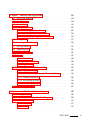 9
9
-
 10
10
-
 11
11
-
 12
12
-
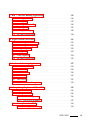 13
13
-
 14
14
-
 15
15
-
 16
16
-
 17
17
-
 18
18
-
 19
19
-
 20
20
-
 21
21
-
 22
22
-
 23
23
-
 24
24
-
 25
25
-
 26
26
-
 27
27
-
 28
28
-
 29
29
-
 30
30
-
 31
31
-
 32
32
-
 33
33
-
 34
34
-
 35
35
-
 36
36
-
 37
37
-
 38
38
-
 39
39
-
 40
40
-
 41
41
-
 42
42
-
 43
43
-
 44
44
-
 45
45
-
 46
46
-
 47
47
-
 48
48
-
 49
49
-
 50
50
-
 51
51
-
 52
52
-
 53
53
-
 54
54
-
 55
55
-
 56
56
-
 57
57
-
 58
58
-
 59
59
-
 60
60
-
 61
61
-
 62
62
-
 63
63
-
 64
64
-
 65
65
-
 66
66
-
 67
67
-
 68
68
-
 69
69
-
 70
70
-
 71
71
-
 72
72
-
 73
73
-
 74
74
-
 75
75
-
 76
76
-
 77
77
-
 78
78
-
 79
79
-
 80
80
-
 81
81
-
 82
82
-
 83
83
-
 84
84
-
 85
85
-
 86
86
-
 87
87
-
 88
88
-
 89
89
-
 90
90
-
 91
91
-
 92
92
-
 93
93
-
 94
94
-
 95
95
-
 96
96
-
 97
97
-
 98
98
-
 99
99
-
 100
100
-
 101
101
-
 102
102
-
 103
103
-
 104
104
-
 105
105
-
 106
106
-
 107
107
-
 108
108
-
 109
109
-
 110
110
-
 111
111
-
 112
112
-
 113
113
-
 114
114
-
 115
115
-
 116
116
-
 117
117
-
 118
118
-
 119
119
-
 120
120
-
 121
121
-
 122
122
-
 123
123
-
 124
124
-
 125
125
-
 126
126
-
 127
127
-
 128
128
-
 129
129
-
 130
130
-
 131
131
-
 132
132
-
 133
133
-
 134
134
-
 135
135
-
 136
136
-
 137
137
-
 138
138
-
 139
139
-
 140
140
-
 141
141
-
 142
142
-
 143
143
-
 144
144
-
 145
145
-
 146
146
-
 147
147
-
 148
148
-
 149
149
-
 150
150
-
 151
151
-
 152
152
-
 153
153
-
 154
154
-
 155
155
-
 156
156
-
 157
157
-
 158
158
-
 159
159
-
 160
160
-
 161
161
-
 162
162
-
 163
163
-
 164
164
-
 165
165
-
 166
166
-
 167
167
-
 168
168
-
 169
169
-
 170
170
-
 171
171
-
 172
172
-
 173
173
-
 174
174
-
 175
175
-
 176
176
-
 177
177
-
 178
178
-
 179
179
-
 180
180
-
 181
181
-
 182
182
-
 183
183
-
 184
184
-
 185
185
-
 186
186
-
 187
187
-
 188
188
-
 189
189
-
 190
190
-
 191
191
-
 192
192
-
 193
193
-
 194
194
-
 195
195
-
 196
196
-
 197
197
-
 198
198
-
 199
199
-
 200
200
-
 201
201
-
 202
202
-
 203
203
-
 204
204
-
 205
205
-
 206
206
-
 207
207
-
 208
208
-
 209
209
-
 210
210
-
 211
211
-
 212
212
-
 213
213
-
 214
214
-
 215
215
-
 216
216
-
 217
217
-
 218
218
-
 219
219
-
 220
220
-
 221
221
-
 222
222
-
 223
223
-
 224
224
-
 225
225
-
 226
226
-
 227
227
-
 228
228
-
 229
229
-
 230
230
-
 231
231
-
 232
232
-
 233
233
-
 234
234
-
 235
235
-
 236
236
-
 237
237
-
 238
238
-
 239
239
-
 240
240
-
 241
241
-
 242
242
-
 243
243
-
 244
244
-
 245
245
-
 246
246
-
 247
247
-
 248
248
-
 249
249
-
 250
250
-
 251
251
-
 252
252
-
 253
253
-
 254
254
-
 255
255
-
 256
256
-
 257
257
-
 258
258
-
 259
259
-
 260
260
-
 261
261
-
 262
262
-
 263
263
-
 264
264
-
 265
265
-
 266
266
-
 267
267
-
 268
268
-
 269
269
-
 270
270
-
 271
271
-
 272
272
-
 273
273
-
 274
274
-
 275
275
-
 276
276
-
 277
277
-
 278
278
-
 279
279
-
 280
280
-
 281
281
-
 282
282
-
 283
283
-
 284
284
-
 285
285
-
 286
286
-
 287
287
-
 288
288
-
 289
289
-
 290
290
-
 291
291
-
 292
292
-
 293
293
-
 294
294
-
 295
295
-
 296
296
-
 297
297
-
 298
298
-
 299
299
-
 300
300
-
 301
301
-
 302
302
-
 303
303
-
 304
304
-
 305
305
-
 306
306
-
 307
307
-
 308
308
-
 309
309
-
 310
310
-
 311
311
-
 312
312
-
 313
313
-
 314
314
-
 315
315
-
 316
316
-
 317
317
-
 318
318
-
 319
319
-
 320
320
-
 321
321
-
 322
322
-
 323
323
-
 324
324
Novell 00662644457260 User manual
- Category
- Operating systems
- Type
- User manual
- This manual is also suitable for
Ask a question and I''ll find the answer in the document
Finding information in a document is now easier with AI
Related papers
-
Novell SUSE Linux 9.1 User guide
-
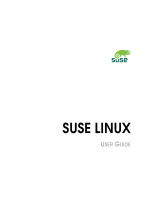 Suse SUSE Linux 9.3 User manual
Suse SUSE Linux 9.3 User manual
-
Novell LINUX ENTERPRISE DESKTOP 11 - ADMINISTRATION GUIDE 17-03-2009 Application Manual
-
Novell SUSE Linux 9.1 Installation guide
-
Novell openSUSE 10.3 User guide
-
Novell openSUSE 10.3 Quick start guide
-
Novell openSUSE 10.3 Quick start guide
-
Novell openSUSE 11.0 Quick start guide
-
Novell SUSE Linux 9.3 Administration Guide
-
Novell openSUSE 11.0 Quick start guide
Other documents
-
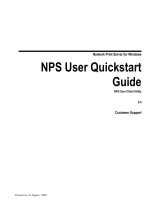 Windows Marketplace NPS 9.5 User manual
Windows Marketplace NPS 9.5 User manual
-
Freedom Scientific Eye-Pal Reference guide
-
Gimp Version 2.2 User manual
-
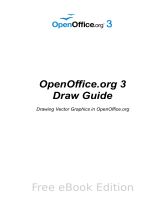 OpenOffice.org OpenOffice - 3.3 User guide
OpenOffice.org OpenOffice - 3.3 User guide
-
 OpenOffice.org OpenOffice 3.0 User guide
OpenOffice.org OpenOffice 3.0 User guide
-
 Wiley 978-0-471-76320-8 User manual
Wiley 978-0-471-76320-8 User manual
-
 OpenOffice.org OpenOffice - 3.3 User guide
OpenOffice.org OpenOffice - 3.3 User guide
-
Gimp Gimp Version 2.6 Operating instructions
-
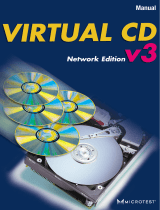 Microtest V3 User manual
Microtest V3 User manual
-
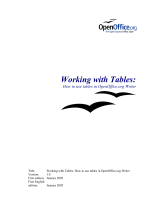 OpenOffice.org OpenOffice - 1.0 User manual
OpenOffice.org OpenOffice - 1.0 User manual