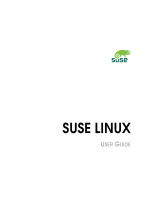Page is loading ...

SUSE LINUX
INSTALLATION GUIDE

1. Edition 2004
Copyright ©
This publication is intellectual property of SUSE LINUX AG. Its contents can be du-
plicated, either in part or in whole, provided that a copyright label is visibly located
on each copy.
All information found in this book has been compiled with utmost attention to de-
tail. However, this does not guarantee complete accuracy. Neither SuSE Linux AG,
the authors, nor the translators shall be held liable for possible errors or the conse-
quences thereof.
Many of the software and hardware descriptions cited in this book are registered
trademarks. All trade names are subject to copyright restrictions and may be reg-
istered trade marks. SUSE LINUX AG essentially adheres to the manufacturer’s
spelling. Names of products and trademarks appearing in this book (with or with-
out specific notation) are likewise subject to trademark and trade protection laws
and may thus fall under copyright restrictions.
Authors: Jörg Bartsch, Gernot Hillier, Marcel Hilzinger, Johannes Meixner,
Matthias Nagorny, Siegfried Olschner, Marcus Schäfer, Jens Daniel
Schmidt, Arvin Schnell, Christian Schuszter, Adrian Schröter Re-
becca Walter
Translators: Daniel Pisano, Tino Tanner, Rebecca Walter
Editors: Jörg Arndt, Antje Faber, Karl Eichwalder, Berthold Gunreben,
Roland Haidl, Jana Jaeger, Edith Parzefall, Inés Pozo, Thomas Rölz,
Thomas Schraitle
Layout: Manuela Piotrowski, Thomas Schraitle
Setting: DocBook-XML und L
A
T
E
X
This book has been printed on 100 % chlorine-free bleached paper.

Welcome
Congratulations for selecting SUSE LINUX. A few clicks are all that is
needed to prepare the installation, which takes fifteen to twenty minutes.
After configuring the users and their passwords and selecting the screen
resolution, your SUSE LINUX system is ready for use. If you are familiar
with earlier versions of SUSE LINUX, you will notice how much the config-
uration with the system assistant YaST has been expanded and simplified.
The simple quick installation is explained first. If you have special wishes
in connection with the programs to install, the partitioning of your hard
disk, or other features, read the chapter about the custom installation. YaST
additionally facilitates the configuration and administration of your hard-
ware, Internet access, and system — without repeated reboots.
Typographical Conventions
The following typographical conventions are used in this book:
/etc/passwd: files or directories
hplaceholderi: replace the character string hplaceholderi (including the
angle brackets) with the actual value
PATH: an environment variable
ls: commands
user: users
Alt : a key to press
‘File’: menu items, buttons

Acknowledgements
With a lot of personal commitment, the Linux developers continue to pro-
mote the development of Linux. We would like to express our sincere grat-
itude for their efforts. Without them, this distribution would not exist. Ad-
ditional thanks go to Frank Zappa and Pawar. Special thanks, of course, to
LINUS TORVALDS.
Have a lot of fun!
Your SUSE Team
iv

Contents
1 Quick Installation 1
1.1 Step One: The Start Screen . . . . . . . . . . . . . . . . . . . . . 2
1.2 Step Two: Accept Suggestions . . . . . . . . . . . . . . . . . . . 2
1.3 Step Three: Installation . . . . . . . . . . . . . . . . . . . . . . . 3
1.4 Configuration . . . . . . . . . . . . . . . . . . . . . . . . . . . . 3
2 Custom Installation 7
2.1 Starting Your System from the CD-ROM . . . . . . . . . . . . . 8
2.1.1 Possible Problems when Starting from the CD/DVD . 8
2.2 The Boot Screen . . . . . . . . . . . . . . . . . . . . . . . . . . . 9
2.3 Language Selection . . . . . . . . . . . . . . . . . . . . . . . . . 11
2.4 Installation Mode . . . . . . . . . . . . . . . . . . . . . . . . . . 12
2.5 Installation Suggestion . . . . . . . . . . . . . . . . . . . . . . . 12
2.5.1 Installation Mode . . . . . . . . . . . . . . . . . . . . . . 13
2.5.2 Keyboard Layout . . . . . . . . . . . . . . . . . . . . . . 13
2.5.3 Mouse . . . . . . . . . . . . . . . . . . . . . . . . . . . . 14
2.5.4 Partitioning . . . . . . . . . . . . . . . . . . . . . . . . . 14
2.5.5 Software . . . . . . . . . . . . . . . . . . . . . . . . . . . 23
2.5.6 Boot Configuration (Boot Loader Installation) . . . . . 26
2.5.7 Time Zone . . . . . . . . . . . . . . . . . . . . . . . . . . 27
2.5.8 Language . . . . . . . . . . . . . . . . . . . . . . . . . . 27
2.5.9 Launching the Installation . . . . . . . . . . . . . . . . . 28

2.6 Finishing the Installation . . . . . . . . . . . . . . . . . . . . . . 28
2.6.1 root Password . . . . . . . . . . . . . . . . . . . . . . . . 29
2.6.2 Network Configuration . . . . . . . . . . . . . . . . . . 30
2.6.3 Testing the Internet Connection . . . . . . . . . . . . . . 30
2.6.4 Loading Software Updates . . . . . . . . . . . . . . . . 31
2.6.5 Creating Local User Accounts . . . . . . . . . . . . . . . 32
2.7 Hardware Configuration . . . . . . . . . . . . . . . . . . . . . . 33
2.8 Graphical Login . . . . . . . . . . . . . . . . . . . . . . . . . . . 34
3 YaST System Repair 37
3.1 Starting YaST System Repair . . . . . . . . . . . . . . . . . . . . 38
3.2 Automatic Repair . . . . . . . . . . . . . . . . . . . . . . . . . . 39
4 The KDE Desktop 41
4.1 Desktop Components . . . . . . . . . . . . . . . . . . . . . . . . 42
4.1.1 The Desktop Menus . . . . . . . . . . . . . . . . . . . . 42
4.1.2 The Trash Bin . . . . . . . . . . . . . . . . . . . . . . . . 43
4.1.3 CD-ROM, DVD-ROM, and Floppy Disks . . . . . . . . 44
4.1.4 The Printer Icon . . . . . . . . . . . . . . . . . . . . . . . 44
4.1.5 The Panel . . . . . . . . . . . . . . . . . . . . . . . . . . 47
4.1.6 The Main Menu . . . . . . . . . . . . . . . . . . . . . . . 47
4.1.7 The Windows . . . . . . . . . . . . . . . . . . . . . . . . 49
4.2 Settings . . . . . . . . . . . . . . . . . . . . . . . . . . . . . . . . 49
4.2.1 Peripherals . . . . . . . . . . . . . . . . . . . . . . . . . 49
4.2.2 Desktop . . . . . . . . . . . . . . . . . . . . . . . . . . . 52
4.2.3 Sound & Multimedia . . . . . . . . . . . . . . . . . . . . 52
4.2.4 Appearance & Themes . . . . . . . . . . . . . . . . . . . 53
4.2.5 Regional & Accessibility . . . . . . . . . . . . . . . . . . 55
4.3 Konqueror as a File Manager . . . . . . . . . . . . . . . . . . . 58
4.3.1 The Konqueror Menu . . . . . . . . . . . . . . . . . . . 58
4.3.2 The Toolbar . . . . . . . . . . . . . . . . . . . . . . . . . 60
4.3.3 The Location Bar . . . . . . . . . . . . . . . . . . . . . . 60
4.3.4 The Main Window . . . . . . . . . . . . . . . . . . . . . 61
vi Contents

4.3.5 Creating an Image Gallery . . . . . . . . . . . . . . . . . 61
4.4 Important Utilities . . . . . . . . . . . . . . . . . . . . . . . . . 61
4.4.1 KInternet — Connecting to the Internet . . . . . . . . . 62
4.4.2 The Download Manager KGet . . . . . . . . . . . . . . 63
4.4.3 SuSEWatcher . . . . . . . . . . . . . . . . . . . . . . . . 64
4.4.4 The Clipboard Klipper . . . . . . . . . . . . . . . . . . . 64
4.4.5 Monitoring Print Jobs . . . . . . . . . . . . . . . . . . . 66
4.4.6 Formatting Floppy Disks with KFloppy . . . . . . . . . 67
4.4.7 Ark: Displaying, Decompressing, and Creating
Archives . . . . . . . . . . . . . . . . . . . . . . . . . . . 68
4.4.8 Desktop Sharing . . . . . . . . . . . . . . . . . . . . . . 69
4.4.9 KSnapshot: Taking Screenshots . . . . . . . . . . . . . . 71
4.4.10 Kontact . . . . . . . . . . . . . . . . . . . . . . . . . . . . 71
4.4.11 Chatting With Friends: Kopete . . . . . . . . . . . . . . 72
4.4.12 Font Administration . . . . . . . . . . . . . . . . . . . . 75
viiSUSE LINUX – Installation Guide


1
Quick Installation
Quick Installation
In the best case, a few clicks are sufficient to install SUSE LINUX on your
computer. If no Linux system was installed on your computer previously,
your hard disk is partitioned, an installed Windows system is resized, a
software selection is installed, and your hardware is configured automati-
cally. If you do not like the suggestions of the system assistant YaST (Yet an-
other Setup Tool) or have special requirements for your system, change the
individual installation suggestions manually as described in Chapter 2 on
page 7.
1.1 Step One: The Start Screen . . . . . . . . . . . . . . . 2
1.2 Step Two: Accept Suggestions . . . . . . . . . . . . . 2
1.3 Step Three: Installation . . . . . . . . . . . . . . . . . 3
1.4 Configuration . . . . . . . . . . . . . . . . . . . . . . 3

1.1 Step One: The Start Screen
Turn on your computer and all connected hardware components and
immediately insert CD 1 or the DVD in the respective drive. In the start
screen, select an installation mode or boot an installed operating system.
Following the successful installation, the CD only needs to be inserted in
the drive occasionally to install additional software. As the CD can be for-
gotten in the drive, the option to boot the installed system is preselected.
For installation, use the arrow keys to select ‘Installation’.
Note
If your computer does not boot from CD 1 or the DVD, read Sec-
tion 2.2 on page 9.
Note
1.2 Step Two: Accept Suggestions
After the system is booted from CD or DVD, the SUSE system assistant
YaST is started. First, select the language for your system. The language
setting is automatically adopted for the keyboard layout. Then YaST checks
your system. If you already installed a SUSE LINUX version on your com-
puter, the next dialog asks whether to install SUSE LINUX from scratch or
perform an update of your previous system.
If Linux was not installed on your computer previously or if you select
‘New installation’, YaST checks all your hardware and list the result in the
suggestion dialog, shown in Figure 1.1 on page 4. This dialog also displays
the partitioning suggestion (possibly resizing) and the selected installation
type. If installing Linux for the first time, accept these suggestions, which
are usually suitable.
The following messages and suggestions are displayed after the system
check:
Mode ‘New installation’ is the default value here.
Keyboard The keyboard layout defaults to the selected language. This
can easily be changed.
Mouse The detected mouse type is listed here.
2 1.1. Step One: The Start Screen

1
Quick Installation
Partitioning Suggests a suitable partitioning. If Windows 9x or ME
(FAT32 file system) exists on the hard disk, the resizing rate is indi-
cated.
Software A default system with office applications is preset.
Booting Determines where SUSE LINUX installs the boot manager. The
Master Boot Record (MBR) of the first hard disk is the default setting.
Time Zone Depending on the selected language settings, the time zone
of the respective country is selected. Check this setting as many lan-
guages are used in several countries.
Language Shows the language setting.
Modify the YaST suggestions at any time by clicking the respective head-
ing. The dialogs displayed enable detailed settings. The exact procedure is
described in Chapter 2 on page 7. After the changes, you are returned to
the overview and can proceed with the installation using the modified val-
ues by clicking ‘Accept’.
Caution
If the hardware was detected correctly, you do not need to change any-
thing. Do not change the boot loader, partitioning, or hardware settings
unless you know what you are doing.
Caution
1.3 Step Three: Installation
Before the installation begins, YaST asks in a green window whether to in-
stall with the current settings. Confirm the request with ‘Yes’ to start the
installation. Depending on the performance of your computer, installation
of your system with a large selection of application packages takes approxi-
mately fifteen minutes.
1.4 Configuration
Following the installation, make some important settings before starting
using SUSE LINUX (see Section 2.6 on page 28 for detailed instructions).
3SUSE LINUX – Installation Guide

Figure 1.1: Suggestion Screen
First, set a password for the system administrator (user ☞root).This special
user is always configured by YaST and is needed for system maintenance
tasks.
Caution
Remember the root password because you can only modify the system
or install programs using the root identity.
Caution
If a network card or other communication hardware (such as a modem or
ISDN card) is found during the installation, these can now be configured
and a connection can be established with the Internet or a local network
(LAN). This enables use of various services during the remaining part of
the procedure.
For example, if you configure an Internet connection, can perform an on-
line update immediately. In this way, include the latest updates for your
system.
If you establish a connection with a local network, you can configure a
4 1.4. Configuration

1
Quick Installation
name service such as NIS. YaST assumes that you will not manage any lo-
cal users on your system.
This is usually the case with commercial workstations, whose users are ad-
ministered centrally (e.g., on a department server). If you do not configure
a name service, set up local users intended for normal operations on the
system.
An additional overview displays the detected screen, graphics card, and
other hardware components (printer, sound card, etc.). If necessary, change
settings, such as the suggested screen resolution or the color depth. Refer to
Section 2.7 on page 33. Some of the dialogs for the configuration of the ad-
ditional hardware are able to search for connected devices. However, these
settings do not need to be made at this stage. You can also skip this step
and do it later. After the completion of this last step, your newly installed
system is booted and you can start using it.
Have a lot of fun with SUSE LINUX!
5SUSE LINUX – Installation Guide


2
Custom Installation
Custom Installation
The previous chapter covered the quick installation procedure. This chap-
ter provides detailed information about the settings you can modify by
starting the relevant module from the suggestion window. This gives com-
plete control over the installation.
2.1 Starting Your System from the CD-ROM . . . . . . . 8
2.2 The Boot Screen . . . . . . . . . . . . . . . . . . . . . 9
2.3 Language Selection . . . . . . . . . . . . . . . . . . . 11
2.4 Installation Mode . . . . . . . . . . . . . . . . . . . . 12
2.5 Installation Suggestion . . . . . . . . . . . . . . . . . 12
2.6 Finishing the Installation . . . . . . . . . . . . . . . . 28
2.7 Hardware Configuration . . . . . . . . . . . . . . . . 33
2.8 Graphical Login . . . . . . . . . . . . . . . . . . . . . 34

2.1 Starting Your System from the CD-
ROM
Insert the first SUSE LINUX CD or the DVD into the drive. Then reboot the
computer to start the installation program from the medium in the drive.
2.1.1 Possible Problems when Starting from the CD/DVD
If you experience problems booting from CD 1, one of the following items
is probably the cause. Resolve the problem as described.
The CD-ROM drive is not able to read the boot image on the first CD.
In this case, use CD 2 to boot the system. CD 2 contains a conven-
tional 2.88 MB boot image, which can be read even by older drives.
The boot sequence in the BIOS (Basic Input Output System) is in-
correct. The BIOS is a software for activating the basic functions of
a computer. Motherboard vendors provide a BIOS that is adapted to
the hardware. Information about changing the BIOS settings is pro-
vided in the documentation of your motherboard and in the follow-
ing paragraphs.
Normally, the BIOS setup can only be accessed at a specific time —
when the machine is booting. During this initialization phase, the ma-
chine performs a number of diagnostic hardware tests. One of them
is a memory check, recognizable from the memory counter. When the
counter appears, look for a line, usually below the counter or some-
where at the bottom, mentioning the key to press to access the BIOS
setup. Usually the key to press is
Del ,
F1 , or
Esc . Press this key until
the BIOS setup screen appears.
To change the boot sequence in an AWARD BIOS, look for the ‘BIOS
FEATURES SETUP’ entry. Other manufacturers may have a different
name for this, such as ‘ADVANCED CMOS SETUP’. When you have
found the entry, select it and confirm with
Enter .
In the screen that opens, look for a subentry called ‘BOOT SE-
QUENCE’. The boot sequence is often set to something like C,A or
A,C. In the former case, the machine first searches the hard disk (C)
then the floppy drive (A) to find a bootable medium. Change the
settings by pressing
Page up or
Page down until the sequence is
A,CDROM,C.
8 2.1. Starting Your System from the CD-ROM

2
Custom Installation
Leave the BIOS setup screen by pressing
Esc . To save the changes, se-
lect ‘SAVE & EXIT SETUP’ or press
F10 . To confirm that your settings
should be saved, press
Y .
If you have a SCSI CD-ROM drive, you need to change the setup of
the SCSI BIOS. In the case of an Adaptec host adapter, for instance,
open the setup by pressing
Ctrl +
A . After that, select ‘Disk Utilities’,
which displays the connected hardware components. Make a note of
the SCSI ID for your CD-ROM drive. Exit the menu with
Esc then
open ‘Configure Adapter Settings’. Under ‘Additional Options’, select
‘Boot Device Options’ and press
Enter . Enter the ID of the CD-ROM
drive and press
Enter again. Then press
Esc twice to return to the
start screen of the SCSI BIOS. Exit this screen and confirm with ‘Yes’
to boot again.
Your CD-ROM drive may not be supported because it is an older
model.
2.2 The Boot Screen
‘Boot from Hard Disk’ boots the already installed system. This item is se-
lected by default because the CD is often forgotten in the drive. Select ‘In-
stallation’ with the arrow keys. This will load YaST and start the installa-
tion.
The boot screen provides several options for starting from the CD. The op-
tions and the actions triggered by them are:
Boot from Hard Disk: Boots the system installed on the hard disk
(the system normally booted when the machine is started). This op-
tion is preselected.
Installation: The normal installation mode. All modern hardware
functions are enabled.
Installation — ACPI Disabled: If the normal installation fails, this
may be due to lacking ACPI (Advanced Configuration and Power In-
terface) support of the system hardware. In this case, use this option
to perform the installation without ACPI support.
Installation — Safe Settings: The DMA mode (for CD-ROM drives)
and any critical power management functions are disabled. Experts
can also use the command line to enter or change kernel parameters.
9SUSE LINUX – Installation Guide

Figure 2.1: The Boot Screen
Manual Installation: If the automatic loading of drivers causes prob-
lems with the installation, you can perform the installation manually.
In a manual installation, drivers are not loaded automatically. How-
ever, this will not work if you use a USB keyboard on your machine.
Rescue System: If you are unable to boot into your installed Linux
system for some reason, you can boot the computer from the DVD or
CD1 and select this item. This option starts a rescue system — a min-
imal Linux system without a graphical user interface, which allows
experts to access disk partitions for troubleshooting and repairing an
installed system. Less experienced users can alternatively use the Sys-
tem Repair tool supplied with YaST. Refer to Chapter 3 on page 37 for
details.
Memory Test: This tests your system RAM by means of repeated read
and write cycles. This is done in an endless loop, as memory corrup-
tion often shows up very sporadically, so many read and write cycles
might be necessary to detect it. If you suspect that your RAM might
be defective, start this test and let it run for several hours. If no errors
are detected after a longer time period, you can assume that the mem-
ory is intact. Terminate the test by rebooting.
10 2.2. The Boot Screen

2
Custom Installation
A few seconds after starting the installation, SUSE LINUX loads a minimal
☞Linux system, which takes control and performs the installation. A num-
ber of messages and copyright notices are displayed then, at the end of the
loading process, the YaST installation program is started. After a few more
seconds, the screen should display the graphical interface that will guide
you through the installation.
The YaST screens have a common format. All buttons, entry fields, and lists
can be accessed with the mouse. If your mouse pointer does not move, the
mouse has not been correctly detected. In this case, use the keyboard for
navigation.
2.3 Language Selection
Select the language to use for SUSE LINUX and YaST. English is the default
setting for the international distribution. If your mouse does not work, nav-
igate with the arrow keys until the desired language is selected. After this,
press
Tab until ‘Next’ is highlighted. Then press
Enter to confirm your lan-
guage selection.
Figure 2.2: Selecting the Language
11SUSE LINUX – Installation Guide

2.4 Installation Mode
Select between a ‘New Installation’ and an ‘Update of an installed system’.
The latter is only possible if a previous version of SUSE LINUX is already
present. In this case, you can also boot this system with ‘Boot Installed Sys-
tem’. If your installed system fails to boot, perhaps because some important
system configuration has been corrupted, you can try to make the system
bootable again with ‘System Repair’. Without a previously-installed ver-
sion of SUSE LINUX, it is only possible to perform a new installation.
The following sections describe the procedure of installing a new system.
A description of the system repair options can be found in Chapter 3 on
page 37.
Click ‘OK’ to continue. See Figure 2.3.
Figure 2.3: Selecting the Installation Mode
2.5 Installation Suggestion
After hardware detection, the suggestion window, shown in Figure 2.4 on
the next page, displays some information about the hardware recognized
and proposes a number of installation and partitioning options. When se-
lecting any of these items and configuring them in the corresponding di-
12 2.4. Installation Mode
/