Wiley 978-0-471-76320-8 User manual
- Category
- Software manuals
- Type
- User manual
This manual is also suitable for

Chapter 3
59
GET THE SCOOP ON...
Configuring the basic desktop
■
Making the Start menu and
taskbar work for you
■
Enhancing Windows with PowerToys
■
Managing applications
■
Improving performance
Managing the Windows
Desktop
“Y
ou don’t get a second chance to make a good first
impression.” This saying has never been truer
than with an operating system. People make snap
judgments about an OS based on how it looks — are the col-
ors crisp and clean, with enough variation to be pleasing to
the eye? Does it look comfortable to work with? And is it flexi-
ble, so that it can be changed if boredom sets in?
Out of the box, Windows XP is the most flexible and col-
orful version that Microsoft has released to date. It has mixed
together a new design, an upgrade to some old components,
and some much-needed tweaking to give the Windows desk-
top a fresh new look. It’s an improvement over the Windows
9x and Me series, and not as industrial as the Windows NT or
Windows 2000 flavors.
The graphical parts of the XP desktop include the overall
screen resolution (which determines how much information
you can pack onto a monitor’s real estate), icons, desktop
wallpaper, graphical schemes (a collection of settings that
determines how windows, menu text, and other items
appear), and themes or global changes that create order
out of configuration chaos — hopefully in a pleasant and use-
ful way.
07_763209 ch03.qxp 12/22/05 10:27 PM Page 59
COPYRIGHTED MATERIAL

60
PART I
■
INSTALLATION, CONFIGURATION, AND CUSTOMIZATION
Resolution, icons, wallpaper, screen savers,
and themes
Personalizing a desktop is a fun way to make a computer “yours.” You can
change nearly everything you see on the desktop, including the wallpaper,
icons, and desktop resolution. If you don’t like something you see, odds are
you can change it with a few judicious clicks.
Desktop resolution
Desktop resolution is a combination of what modes your video adapter is
capable of and what resolutions your monitor can display. Most new video
adapters today have no problem running at 1600 (horizontal) × 1200 (verti-
cal) resolution at 32-bit color. Older cards lack the onboard horsepower and
memory to render all the computations needed at that rate.
Monitors vary and will play a role in what resolutions to use from your
video card. Older monitors will not be able to display high resolutions; even
newer LCD monitors will not clearly display higher resolutions.
Resolution is changed by right-clicking the desktop, clicking Properties,
and then clicking the Settings tab (see Figure 3.1). You can select the screen
resolution and color quality in this dialog box; feel free to play with the set-
tings until you find one you like. If the screen appears to “paint” more slowly
than you like, such as with noticeably jerky movements of your mouse cursor
when you move it, try lowering the color quality from 32-bit to 24- or 16-bit.
This exponentially reduces the number of calculations the graphics card has
to perform and will help with slow redraw rates.
LCD monitors are the coolest thing to hit computing in years. You can
ditch your bulky, power-gobbling CRT and switch over to a svelte, energy-
efficient LCD monitor, incidentally reclaiming a lot of your real-life desk-
top’s real estate. There are a few things to watch out for when you go
shopping for one, however.
First, you have to be sure your video card and LCD monitor can talk to
each another. Either your LCD monitor should support an analog connec-
tion or your video card should have a digital output connection (most com-
monly a DVI connector). Most LCDs support analog input, though there are
some that do not. Check to see that you have the necessary connections
available and buy the necessary cable to connect them if you don’t have one
in the LCD box.
07_763209 ch03.qxp 12/22/05 10:27 PM Page 60

61
CHAPTER 3
■
MANAGING THE WINDOWS DESKTOP
Figure 3.1. The most common desktop resolution settings are readily
accessible in the Display Properties dialog box.
Next, your LCD will look its best at its native resolution which should be
listed on the box or at the manufacturer’s Web site. Though your LCD mon-
itor can perform scaling (taking an input at one resolution and changing it
to another), you’re better off passing it a signal that doesn’t require addi-
tional calculations and incur dithering and jaggies in the process.
Third, pixel response time is typically slower than CRTs. If you plan on
playing high-speed games with intense graphical changes, LCDs will blur
and look messy, because the crystals can’t change as fast as CRT pixels in
response to the video signal. There are some expensive LCD monitors with
response times of approximately 8 milliseconds, but most are in the 18–25ms
range.
Finally, Windows XP has a feature made initially for laptops called
ClearType. This is a font dithering algorithm that can make screen fonts
look cleaner. You can try using it on your LCD monitor to see if it helps with
07_763209 ch03.qxp 12/22/05 10:27 PM Page 61

62
PART I
■
INSTALLATION, CONFIGURATION, AND CUSTOMIZATION
visibility. From the Display Properties dialog box, click the Appearance tab
and then click Effects. Select the Use the following method to smooth screen
fonts check box, and then select ClearType from the drop-down list (see
Figure 3.2).
The other setting that affects your viewing quality is off the beaten path,
for reasons known only to Microsoft. From the Settings tab, click Advanced
and then click the Monitor tab (see Figure 3.3). From here you can change
the screen refresh rate. Set the screen resolution and color quality first, and
then set the refresh rate to the highest your monitor supports.
Video cards, drivers, and management applications
Most new video cards come with comprehensive drivers and man-
agement programs that can adjust nearly every aspect of a card’s perfor-
mance. Frequently, they install tabs in place of the standard Windows
ones that change desktop resolution, color quality, and monitor refresh
rates for you.
If you have one of these programs installed you should use it to fid-
dle with your adapter’s settings. Although you can still use the default
Windows dialog boxes, you’re better off playing the game the way the
video card manufacturer intended. Because the interfaces vary dramat-
ically among adapters, an in-depth discussion of specifics is beyond this
chapter. But here are a few tips on getting the best out of your card:
■
Make sure your drivers and management applications are up-to-
date. Even though the screamingly newest drivers may have bugs,
any drivers that are more than a couple weeks old are probably
safe to use. And, as with many things in software, the older the
hardware, the more likely the bugs have been pretty well
squashed.
■
Most video card help files and user guides are hopelessly obscure.
Find an official or unofficial forum or message board for your
video card, lurk there for a while, and learn from the mistakes of
others.
■
If you work in a profession such as graphics design or video edit-
ing, hang out on profession-specific forums. You will find a lot of
advice about specific adapter settings for particular projects,
including tweaks to make the card faster.
07_763209 ch03.qxp 12/22/05 10:27 PM Page 62

63
CHAPTER 3
■
MANAGING THE WINDOWS DESKTOP
Figure 3.2. ClearType can help you see text better on LCD screens.
Figure 3.3. Increasing your monitor refresh rate reduces eyestrain and
fuzzy screen objects.
07_763209 ch03.qxp 12/22/05 10:27 PM Page 63

64
PART I
■
INSTALLATION, CONFIGURATION, AND CUSTOMIZATION
Icons
The Windows XP icon set is colorful and sometimes fun to watch. Most peo-
ple will never change the icons that are applied to any application, file, or
shortcut on the desktop. However, like many things in software, the default
icons are ones that a developer thought would look good with an applica-
tion, not necessarily what is informative or helpful to you.
Windows and Windows applications use four sizes of icons. Two of these
are used on the desktop, while the other two are used by the system in
Windows Explorer folder views and window title bars. For desktop tweaking,
there are two icon sizes (see Figure 3.4) to know about: large (32 × 32 pixels)
and extra large (48 × 48 pixels). Large is displayed by default; extra large
requires changing a setting. From the Display Properties dialog box, click
the Appearance tab and then Effects. Select the option to use large icons,
click OK, and then click Apply.
Size isn’t all that you can change with your desktop icons. There is noth-
ing that requires you to use the default icon for an application shortcut. If
you are an inveterate tweaker, you can change around the icons themselves
to suit your pleasure. Icons can be found in three primary places: Windows
system files, such as shell32.dll, application executables, and icon files with
the extension .ico.
The cheap although not easy way to switch your desktop icons is by
changing every program’s shortcut from its default to another one more to
your liking. From the Start menu or the desktop icon, right-click an icon,
click Properties, and then click Change Icon. A dialog box appears, listing
the currently available icons for the
shortcut. These icons are the ones
embedded within the application’s
executable; some programs have
only one icon; others offer several
or even dozens of icons to choose
from. Select an icon and then click
OK twice. Your icon changes to
your selection.
Figure 3.4. You can switch to larger icons when
you use higher desktop resolutions.
Large Extra large
Bright Idea
If you are using the large icon set, you can also switch to using larger fonts. From
the Display Properties dialog box, click the Appearance tab. From the Font size
drop-down list, select Normal (10 pt.), Large (14 pt.), or Extra large (17 pt.) and
then click OK.
07_763209 ch03.qxp 12/22/05 10:27 PM Page 64

65
CHAPTER 3
■
MANAGING THE WINDOWS DESKTOP
If you don’t like the limited selection of icons, you can browse to other
applications or even Windows system libraries. From the Change Icon dialog
box, click Browse and then go hunt down icons that are more to your liking.
Shell32.dll holds many of the Windows system icons, some of which you may
have never seen (see Figure 3.5). Take a look in other executables, too; you
may find something that is more appealing. The Internet also has icon
libraries available if you want to add some pizzazz without having to do the
heavy lifting yourself. Do a search for “free XP icons” in your favorite search
engine and start browsing!
The easier way to change your icons is to use a program designed to col-
lect all icon files from your computer, create icon libraries, and then point
your shortcut to a library. There are a number of freeware and shareware
programs available to extract icons, create static or animated icons, and do
just about anything you could ever want with icons. Popular icon manager
choices include Microangelo (www.microangelo.us), IconCool Manager
(www.iconcool.com), and AZ Icon Editor (www.hermancompute.com).
After a while your desktop may
get cluttered with icons, especially
when programs install lots of links
to affiliate Web sites or trial soft-
ware that shipped on the CD. Some
people like the casual disorder that
comes with acres of icons; other
people get tired of dragging icons
to the Recycle Bin in an attempt to
clear some space on the desktop.
Windows XP has the Desktop
Cleanup Wizard that cleans up
unused icons and puts them into a
folder on your desktop. By default
it runs every 60 days, but you can
run it on demand. From the
Display Properties dialog box, click
Figure 3.5. Shell32.dll contains most of the
standard Windows system icons found in menus,
windows, and on the desktop.
Inside Scoop
Some system icons can be changed only through Display Properties. Click the
Desktop tab and then click Customize Desktop. You can also choose which of these
icons you want displayed (or not) on the desktop from this dialog box.
Inside
Scoop
07_763209 ch03.qxp 12/22/05 10:27 PM Page 65

66
PART I
■
INSTALLATION, CONFIGURATION, AND CUSTOMIZATION
the Desktop tab and then Customize Desktop (see Figure 3.6). Click Clean
Desktop Now, and Windows sweeps the icons away for you.
Figure 3.6. Use the Clean Desktop Now feature instead of dragging all
those icons to the Recycle Bin.
Be warned: The wizard scans and removes icons that apply to single users
as well as all users of a computer. If no one in your family has used a common
icon in a while, it could disappear into the Unused Desktop Shortcuts folder.
Wallpaper and screen savers
Most people need no introduction to desktop wallpaper. It’s one of the
few things in Windows that can be changed easily, and many people like to
Hack
To change the cleanup interval, open Regedit and browse to HKEY_CURRENT_USER\
Software\Microsoft\Windows\CurrentVersion\Explorer\Desktop\CleanupWiz. Double-click
Days Between Clean Up, change the base to Decimal, and then type the number of days
you prefer.
07_763209 ch03.qxp 1/3/06 5:50 PM Page 66

67
CHAPTER 3
■
MANAGING THE WINDOWS DESKTOP
personalize their desktop with pictures of family, pets, travel destinations,
hobbies, or inspiring artwork.
You can access the basic wallpaper settings by right-clicking the desktop,
clicking Properties, and then clicking the eponymous Desktop tab. You can
choose which wallpaper to display, and the mini-monitor gives you a preview
of what it will look like. For images that are smaller than the screen resolu-
tion, you can use the drop-down list box to stretch the image to fill the
screen, tile the images, or display it normal size with a color background that
you pick from the color list box.
Windows XP comes with several wallpapers that you can use and some of
them are quite well done. By default, the wallpapers are stored at Windows\
Web\Wallpaper. You can copy personal images to this directory, or you can
use the Browse button to go to a separate location. If you are practicing safe
computing, you have a separate folder on a non-Windows partition with your
personal data on it, including desktop wallpaper. See Chapter 2 for additional
information on using one partition for your programs and one for your data.
You can use Internet Explorer’s “Set as background” feature to copy an
image to your desktop. Windows saves this image at Documents and Settings\
%username%\Application Data\Microsoft\Internet Explorer\Internet Explorer
Wallpaper.bmp. However, this clobbers any other image previously saved at
this location. You are better off saving the image to a different folder and then
pointing your desktop to that image.
Another way to change your desktop with minimal hassle is by using a
wallpaper rotation program that can automatically switch your desktop
image without relying on Active Desktop to do it for you. These programs fill
a nice little niche between static desktops and dynamic screensavers. One of
the best (and free!) programs is WinWall, available at www.desktopchanger.
com. It is small, flexible, and unobtrusive. The Web page features links to
wallpaper sites where you can easily spend days sorting through images for
your desktop.
Screen savers are another popular and easy desktop modification. Screen
savers were initially developed for monitors built in the ’80s and ’90s that ran
the risk of having an image burned onto the screen. A screen saver blanked
the screen or drew random images over the monitor, reducing the likeli-
hood of burning in any one image. Berkeley Systems marketed the “After
Dark” product that contained the near-legendary “Flying Toasters” screen
saver. Today there are hundreds of screen saver programs available for every
interest and hobby. With today’s monitors the risk of burn-in is low to non-
existent, but the fun factor remains.
07_763209 ch03.qxp 1/3/06 5:50 PM Page 67

68
PART I
■
INSTALLATION, CONFIGURATION, AND CUSTOMIZATION
The Windows XP screen saver has 11 built-in effects you can use. It will
also lock your desktop so that no one can access your computer — you must
log on again to clear the screen saver. You can access these settings on the
Screen Saver tab on the Display Properties dialog box. When you select a
screen saver and then click the Settings button, you can change things like
transitions, effects, colors, and other options depending on the specific saver
chosen (see Figure 3.7).
If you want a free screensaver rotation program, choose the My Pictures
Slideshow option from the drop-down list box. You can point it at any folder
with pictures or images and display them after a certain amount of desktop
inactivity.
(In)Active Desktop
When Windows 95 first shipped, someone had the bright idea of
creating the “Active Desktop.” The concept was to bring Internet con-
tent directly to the desktop so that users could have an ever-changing
stream of information that connected people with things that were
useful or helpful to them.
The concept didn’t work, in part because people wanted images
and information from multiple sources aggregated into a single loca-
tion, in part because other applications and services did a better job,
and in part because Active Desktop was inflexible. Web content could
be synchronized to the desktop only once per day, so other than con-
necting to “Picture of the Day” sites, Active Desktop was not useful for
pulling down news sites or frequently-changing information.
Despite these drawbacks Active Desktop is still lurking in the back-
ground and you must have it enabled in order to use themes or to view
the new Windows XP interface. If you want to explore its settings, open
the Display Properties dialog box, click the Desktop tab, click
Customize Desktop, and then click the Web tab.
Watch Out!
Sometimes the nastiest things are contained in the most innocent-looking
packages. Screen saver programs are notorious for containing adware, spyware,
and viruses. Before downloading one, do a search to see if it’s been reported
as a malicious program. Also, scan the program with antivirus software before clicking
“setup.”
07_763209 ch03.qxp 1/3/06 5:50 PM Page 68

69
CHAPTER 3
■
MANAGING THE WINDOWS DESKTOP
Figure 3.7. The “Mystify” screen saver uses few computer cycles but still
looks good.
Themes
Themes affect nearly every aspect of the desktop, including wallpaper, icons,
audio events, transitions, effects, and other glitz and sizzle that give you the
feeling of looking at a completely different version of Windows.
Themes are where artistry and creativity can truly soar; there are thou-
sands of themes available on the Internet and new ones are being created
every day. Most first-run blockbuster movies have desktop themes available,
and of course there are plenty of fan-built themes for everything from aard-
varks to zeppelins (air and Led).
Unfortunately Windows comes with only two themes in the box: the
Windows XP theme and the Windows 2000 theme. You can experience the
raw excitement of changing between these two by right-clicking the desktop
and then clicking Properties. The Display Properties dialog box defaults to
opening on the Themes tab. The drop-down list includes Windows XP and
Windows Classic (see Figure 3.8); if you have installed other themes you will
find them listed here. The mini-monitor shows you what your new theme will
look like; click OK if you want to keep the new theme.
You can also save your current settings as a theme so that you can switch
between themes without losing your custom settings. Click the Save as button.
Windows defaults to saving a .theme file in the My Documents folder, which is
normally a great place to save personalized information. However, the themes
listed in the drop-down list box are found in the Windows\Resources\Themes
folder, so you should browse to that folder and save your .theme files there.
07_763209 ch03.qxp 12/22/05 10:27 PM Page 69

70
PART I
■
INSTALLATION, CONFIGURATION, AND CUSTOMIZATION
Figure 3.8. You can switch between Windows themes or third-party themes
if you have them installed.
Oddly, Microsoft has stashed several color schemes that were found in ear-
lier incarnations of Windows 9x. From the Display Properties dialog box, click
Appearance. You can switch the window and button styles between Windows
XP and Windows Classic; when you do this, the contents of the Color Scheme
list box change and you have access to several of the eye-blinding schemes
from Windows 9x (see Figure 3.9). The primary difference is that windows
and buttons have a 3-D appearance in XP while the Classic is strictly 2-D.
Even odder, if you choose the Windows XP style and click the Advanced
button, many of the settings you can change have no effect on the current
theme, such as Active Title Bar. Try changing the Active Title Bar to fade
from bright red to dark blue; the default XP theme won’t change.
(Interestingly, when you minimize or maximize a window, you will see the
modified title bar colors flash by; however, when the window comes to a rest
it displays the default colors.)
07_763209 ch03.qxp 12/22/05 10:27 PM Page 70

71
CHAPTER 3
■
MANAGING THE WINDOWS DESKTOP
Because of the maddening design choices built into Windows XP, if you
are into themes you are better off not wasting your time wrestling with
obscure and undocumented quirks. Your best bets are either to download
themes from the Web or to invest in a theme management program. For the
first option, visit www.themexp.org or www.wincustomize.com or any theme
site that grabs your interest after a quick Google search.
Themes, schemes, and styles
Someone at Microsoft was aiming for job security when the design
specifications for themes, schemes, and styles were created. The tech-
nologies are interrelated, affect each other, and cause customer confu-
sion rather than clarity. Quick — where do you change title bar colors?
Answer: any or all three will do the trick. Here is an attempt to explain
the difference.
■
Themes cover the most desktop territory, affecting anything that
generates a common look and feel. When you create or install
new themes, you are affecting nearly every aspect of the desktop.
Theme information is stored in a text file with a .theme suffix.
■
Schemes are collections of settings that affect specific sets of oper-
ating system components. For the desktop, this means such ele-
ments as title bar colors and text, window background color, and
icon spacing, among other window-specific elements. Scheme
information is stored in the Registry.
■
Styles are a middle ground, specifying the look and feel of com-
mon Windows controls, such as windows, buttons, and title bar
colors and shading effects. Styles are accessed using APIs, and
specific style information is stored either in the Registry or in a
custom configuration file read by a program’s library.
If you must dive into the wild world of the Windows desktop, stick
to working with Themes. Your life will be simpler and happier for it.
Inside Scoop
If you install a theme and it doesn’t work, you need to enable the Themes service.
Click Start, Run, and then type services.msc. Scroll down to Themes, double-click it,
change the startup type to Automatic, click Start, and then click OK.
Inside
Scoop
07_763209 ch03.qxp 12/22/05 10:27 PM Page 71

72
PART I
■
INSTALLATION, CONFIGURATION, AND CUSTOMIZATION
Figure 3.9. Switch to the Windows Classic style and you unlock Windows
color schemes that can charitably be described as “blinding.”
Themes, schemes, and skins
Microsoft uses the terms themes and schemes to mean different sub-
sets of technology, though to most end users the difference is acade-
mic. In the rest of the software world, anything that changes the look
and feel of an application is called a skin. Many programs are
“skinnable,” including MSN Messenger and Windows Media Player.
Although you’d think that skins apply to applications, and themes
apply to entire operating systems, it doesn’t always work that way —
WindowBlinds applies skins to Windows, according to the Web site.
Rather than get wound up about proper use of terminology, just pre-
tend that it all means the same thing: the changing of the interface to
look the way you want it to.
07_763209 ch03.qxp 12/22/05 10:27 PM Page 72

73
CHAPTER 3
■
MANAGING THE WINDOWS DESKTOP
Highly regarded theme management programs include WindowBlinds at
www.stardock.com and StyleXP at www.tgtsoft.com. Both are shareware, cost
$19.95, and occasionally have the odd operational discontinuity (bug) to
work around; but the sites also have libraries of themes that you can browse
and download for free.
Finally, if you want additional themes, Microsoft encourages you to give
them more money for the privilege. You can purchase the Microsoft Plus!
SuperPack for Windows XP. For only $29.95, you can get four “astounding”
new themes and eight “stunning” screen savers, according to the Microsoft
Web site. There are also some additional games and multimedia add-ons,
some of which may be useful to you, others that are available elsewhere
(Movie Maker 2 is a free download, so you don’t need to buy the SuperPack
to get it).
The hidden powers of the Start button
The Start button is the place where everything can be done to your com-
puter. By clicking Start, you can work your way through stacks of menus in
order to launch applications, run system programs, and access frequently-
used documents.
The Start button was introduced in Windows 95 and ever since then has
undergone modification. The latest version separates the menu into four
areas: the pinned applications area,
the most-recently-used area, an
area for common Windows-related
functions, and a menu structure for
everything else (see Figure 3.10).
Like many things with Microsoft
software, there are numerous access
points that lead you to settings you
can change, and some of the more
important settings are hidden where
you wouldn’t expect them. The Start
button is a prime example. It con-
tains a number of settings that
change how it behaves and how
your desktop looks.
You can access the hidden pow-
ers of the Start button by right-click-
ing it and then clicking Properties.
Figure 3.10. The four Start button areas present
you with different ways to launch applications or
open documents.
07_763209 ch03.qxp 12/22/05 10:27 PM Page 73

74
PART I
■
INSTALLATION, CONFIGURATION, AND CUSTOMIZATION
The Taskbar and Start Menu Properties dialog box appears, with the Start
Menu tab selected (see Figure 3.11).
Figure 3.11. The Start menu can display the new look or the classic look.
New look or old look?
Your first choice available is to switch between the Windows XP menu system
and the Windows 2000 menu system. Some people find the Windows XP
look a real mess; others find it useful. If you prefer the pre-XP menu struc-
ture, without a lot of distractions, you can switch between the two by clicking
the appropriate button. The mini-monitor shows you what the two will look
like. Notice also that several icons are added to the desktop with the Classic
look (see Figure 3.12) — My Documents, My Computer, My Network Places,
and Internet Explorer. These can be added to the Windows XP desktop by
using the PowerToy Tweak UI covered later in this chapter.
07_763209 ch03.qxp 12/22/05 10:27 PM Page 74

75
CHAPTER 3
■
MANAGING THE WINDOWS DESKTOP
You can customize either menu
by clicking the Customize button.
Most of the settings differ between
the standard and classic menus;
those that occur on both, such as
Display the Run command, are not
persistent between the dialog boxes,
so if you change a setting in one it
will “mysteriously” change when you
switch between them.
The Start menu’s basic cus-
tomization (see Figure 3.13)
includes viewing large or small
icons in the menu, setting the num-
ber of most-recently-used (MRU)
applications visible in the menu,
and choosing which Internet and
e-mail applications to “pin” to the
upper left section of the Start
menu. There is also a button that
clears the MRU area so you can get
rid of menu clutter.
Now click the Advanced tab.
This dialog box (see Figure 3.14)
lets you change what items are
visible and how the Start menu
behaves. Some of the more annoy-
ing features you can turn off, including the “Open submenus” and “Highlight
new programs” options. You can also configure whether some of the common
menu options, like the Control Panel, open up a new window (link) or list all
the window’s contents (menu). If you want to work with the more advanced
options of Windows XP, you need to make the Administrator Tools visible.
Although it’s understandable why Microsoft wouldn’t want just anyone pok-
ing around in there, it’s one of the rare cases where something should be
enabled by default, not hidden by default.
Figure 3.12. If you long for the days of Windows
2000, Windows XP lets you quickly switch back to
its look.
07_763209 ch03.qxp 12/22/05 10:27 PM Page 75

76
PART I
■
INSTALLATION, CONFIGURATION, AND CUSTOMIZATION
Figure 3.13. Use the Customize Start Menu dialog box to change your basic
menu options, such as icon size and number of most-recently-used items.
Figure 3.14. Save yourself some clicks and enable the Administrative Tools
menu items.
07_763209 ch03.qxp 12/22/05 10:27 PM Page 76

77
CHAPTER 3
■
MANAGING THE WINDOWS DESKTOP
The Classic Start menu’s Customize button has fewer options than the
Windows XP one (see Figure 3.15), and some of the options are not as clear
as to what they do. The option to “expand” a menu option such as Control
Panel means to display its contents as menu items rather than open up a win-
dow displaying the contents.
Figure 3.15. The Classic Menu is a bit more confusing to work with but it
performs the same functions as the one for the new Start menu.
Bright Idea
You can pin any program to the top-left part of the Start menu by dragging it onto
the Start button, or by right-clicking a shortcut and clicking Pin to Start menu.
Right-click the icon and click Unpin from Start menu or right-click it in the menu
and click Remove from this list.
07_763209 ch03.qxp 12/22/05 10:27 PM Page 77

78
PART I
■
INSTALLATION, CONFIGURATION, AND CUSTOMIZATION
One annoying feature of the Classic view is the Personalized Menus com-
mand. This feature changes the contents of the Programs window depend-
ing on how often you use the various programs. The rest are hidden, waiting
to be rediscovered behind a downward-facing arrow. Unless you like inter-
faces that hide themselves from you, you’re better off deselecting this
option.
Mucking about with menus
One of the big annoyances with Windows is that it quickly becomes cluttered
with programs, icons, shortcuts, and other debris. Start menu items are
found in the Documents and Settings folder and come from two primary
places: the All Users folder and the logged-on user’s folder. Windows looks
in both places to see which icons should be displayed and then creates a
Start menu from those items. When software is installed it may end up in one
or the other folder depending on how the software’s designers intended it to
be used.
Minimalist at work
As a writer I make my living writing books about software. I launch
and close applications, flip between windows, and in general put the
desktop through a solid workout every day. Anything that gets in the
way or slows down a train of thought is dispensed with. So nearly all of
the ooh-ahh things that Microsoft built into the operating system are
banished immediately.
I turn off all animations and video effects except dropped shadows
on the cursor and desktop icons (see the section “Windows, applica-
tions, and performance,” later in this chapter). Sound effects are turned
off (click Start, Control Panel, Sounds, Speech, and Audio Devices, and
then Change the sound scheme). Any applications I use on a regular
basis are placed on the Quick Start toolbar — no need to have them on
the desktop, too (see the section “Customize your toolbars,” later in this
chapter). I get rid of all “helper” applications in the notification area,
except for a few key ones like antivirus and firewall (see the section
“Improve startup with MSCONFIG,” later in this chapter).
The net result is a faster, cleaner desktop that doesn’t get in my way
or slow me down when I work.
07_763209 ch03.qxp 12/22/05 10:27 PM Page 78
Page is loading ...
Page is loading ...
Page is loading ...
Page is loading ...
Page is loading ...
Page is loading ...
Page is loading ...
Page is loading ...
Page is loading ...
Page is loading ...
Page is loading ...
Page is loading ...
Page is loading ...
Page is loading ...
Page is loading ...
Page is loading ...
Page is loading ...
Page is loading ...
Page is loading ...
Page is loading ...
Page is loading ...
Page is loading ...
Page is loading ...
Page is loading ...
Page is loading ...
Page is loading ...
Page is loading ...
Page is loading ...
Page is loading ...
Page is loading ...
-
 1
1
-
 2
2
-
 3
3
-
 4
4
-
 5
5
-
 6
6
-
 7
7
-
 8
8
-
 9
9
-
 10
10
-
 11
11
-
 12
12
-
 13
13
-
 14
14
-
 15
15
-
 16
16
-
 17
17
-
 18
18
-
 19
19
-
 20
20
-
 21
21
-
 22
22
-
 23
23
-
 24
24
-
 25
25
-
 26
26
-
 27
27
-
 28
28
-
 29
29
-
 30
30
-
 31
31
-
 32
32
-
 33
33
-
 34
34
-
 35
35
-
 36
36
-
 37
37
-
 38
38
-
 39
39
-
 40
40
-
 41
41
-
 42
42
-
 43
43
-
 44
44
-
 45
45
-
 46
46
-
 47
47
-
 48
48
-
 49
49
-
 50
50
Wiley 978-0-471-76320-8 User manual
- Category
- Software manuals
- Type
- User manual
- This manual is also suitable for
Ask a question and I''ll find the answer in the document
Finding information in a document is now easier with AI
Related papers
Other documents
-
Samsung 911LT User manual
-
Netgear PTVU1000 Owner's manual
-
Samsung NP-Q30 User manual
-
Samsung NP-P40 User manual
-
Sony VGN-FS195VP User manual
-
RM nbook 4150 User manual
-
Samsung NP-X50 User manual
-
Samsung NP28 User manual
-
Samsung NP-P29 User manual
-
![SuseLinux Professional 9.2 Upgrade [Strong Encryption 128 Bit]](//vs1.manuzoid.com/store/data/000336272_2-8918b86fe5596dedffb3db1221048e46-160x210.png) Suse Linux Professional 9.2 Upgrade [Strong Encryption 128 Bit] User manual
Suse Linux Professional 9.2 Upgrade [Strong Encryption 128 Bit] User manual


















































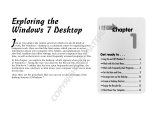
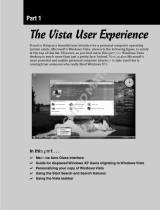


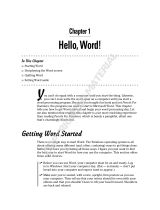


![SuseLinux Professional 9.2 Upgrade [Strong Encryption 128 Bit]](http://vs1.manuzoid.com/store/data/000336272_2-8918b86fe5596dedffb3db1221048e46-160x210.png)