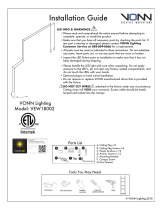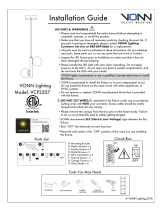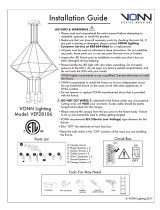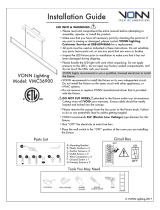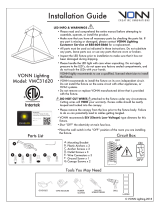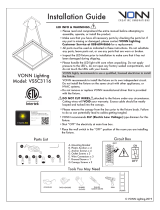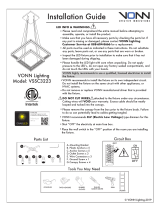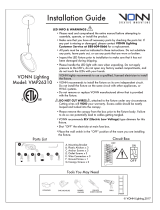3
3.1 Align and then tap each anchor onto the marks until the
threaded section. Followed by tightening the anchors with a
Phillips screw driver. (Anchors not provided)
wall
3.1 anchor
wall
mark
anchor
3.1
3.1
2.1 Measure the distance from one mounting bracket to the next. Then mark these location to the wall. Use the reference detail of mounting bracket
above, for any additional information.
2
fixture head
fixture arm
endcap
plenum wire
Page 1 of 2
*LUMINII RESERVES THE RIGHTS TO CHANGE SPECIFICATION & INSTRUCTION WITHOUT NOTICE
7777 Merrimac Ave
Niles, IL 60714
T 224.333.6033
F 224.757.7557
www.luminii.com
1.1 After removing the fixture from the packaging. Pull the slack out of the plenum wire through the fixture.
1.2 Align the fixture arm endcap to the fixture head, make sure to rotate to the desired position. Then secure by tightening the set screw using the
provided Allen wrench
1.3 Repeat for the remaining arm(s). Depending on the fixture type, it may come with additional arms for joiner.
1fixture arm
set screw
Allen wrench
fixture arm
1.1 1.2
single fixture
extended fixture
1.3
measure
measure
joiner arm
(over 72” models)
fixture
arm
mounting
bracket
1.6”
1.4”
Ø2.5”
Ø0.50
Ø0.17
4.1 Secure each mounting bracket onto the anchors using the
appropriate hardware.
4
screw
mounting
bracket
anchor
4.1
2.1
2.1
Please read all instructions prior to installation and keep for future reference!
Runda Wall - Installation Instructions
Model: RUNW-
1. PRODUCT TO BE INSTALLED BY A QUALIFIED
ELECTRICIAN.
2. USE ONLY WITH CLASS 2 POWER UNIT.
3. 24 VOLTS DC.
4. SUITABLE FOR DAMP LOCATIONS.
5. MORE THAN ONE PERSON IS RECOMMENDED FOR THIS
INSTALLATION.
REV0.2 01312019

Page 2 of 2
Please read all instructions prior to installation and keep for future reference!
*LUMINII RESERVES THE RIGHTS TO CHANGE SPECIFICATION & INSTRUCTION WITHOUT NOTICE
7777 Merrimac Ave
Niles, IL 60714
T 224.333.6033
F 224.757.7557
www.luminii.com
REV0.2 01312019
fixture arm
mounting
bracket
power wires
to power supply fixture support included
with any fixture over 72”
5.1
5.1 While holding the fixture, run
the power feed wires through
the mounting bracket. Slide
each fixture arm completely into
its mounting bracket and secure
by tightening the set screw.
5.2 Thread covers completely onto
the mounting brackets.
5
cover
5.1
5.1
6.1 Connect +24 VDC red wire from
the fixture to the power supply +24
VDC red wire with a wire nut.
Connect -24VDC black wire from the
fixture to power supply -24VDC
black wire with a wire nut.
6
class II
power
supply
24 VDC
120 VAC
+24 VDC RED
-24 VDC BLACK -24 VDC BLACK
+24 VDC RED
6.1
to fixture
5.2
Runda Wall - Installation Instructions
Model: RUNW-
power wires
to power supply
1. PRODUCT TO BE INSTALLED BY A QUALIFIED
ELECTRICIAN.
2. USE ONLY WITH CLASS 2 POWER UNIT.
3. 24 VOLTS DC.
4. SUITABLE FOR DAMP LOCATIONS.
5. MORE THAN ONE PERSON IS RECOMMENDED FOR THIS
INSTALLATION.
-
 1
1
-
 2
2
luminii Runda Wall Installation guide
- Type
- Installation guide
- This manual is also suitable for
Ask a question and I''ll find the answer in the document
Finding information in a document is now easier with AI
Related papers
-
luminii Clareo Surface Installation guide
-
luminii Bosca Installation guide
-
luminii Kendo L Installation guide
-
luminii Kendo 45M Round Installation guide
-
luminii Explorer Vanity Installation guide
-
luminii Scout Vertical Installation guide
-
luminii Kendo M Graze Wet Installation guide
-
luminii STENOS Suspended Track Installation guide
-
luminii STENOS Trimmed Recessed Track Installation guide
-
luminii Kendo S Recessed Installation guide
Other documents
-
 Kichler Lighting 84204 User manual
Kichler Lighting 84204 User manual
-
Casablanca Reverie Owner's manual
-
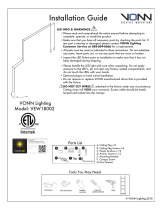 VONN Lighting VEW18002BL Installation guide
VONN Lighting VEW18002BL Installation guide
-
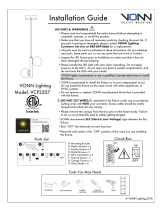 VONN Lighting VCP2207BL Installation guide
VONN Lighting VCP2207BL Installation guide
-
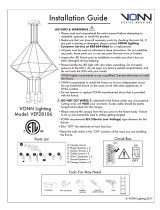 VONN Lighting VEP28106BL Installation guide
VONN Lighting VEP28106BL Installation guide
-
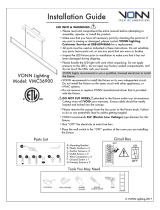 VONN Lighting VMC36900BL Installation guide
VONN Lighting VMC36900BL Installation guide
-
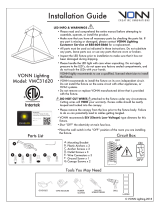 VONN Lighting VMC31620AL Installation guide
VONN Lighting VMC31620AL Installation guide
-
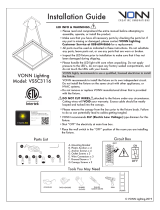 VONN Lighting VSSC3116BL Installation guide
VONN Lighting VSSC3116BL Installation guide
-
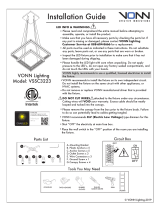 VONN Lighting VSSC3223BL Installation guide
VONN Lighting VSSC3223BL Installation guide
-
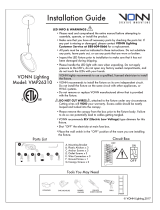 VONN Lighting VMP26310BL Installation guide
VONN Lighting VMP26310BL Installation guide