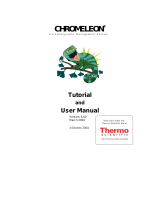Page is loading ...

TCC-100
Thermostatted HPLC
Column Compartment
Operating Instructions
Revision: 3.00
Date: April, 2004
© 2004 Dionex
Doc.: TCC100_OI_E_V3_0.doc

TCC-100 Operating Instructions

Declaration of Conformity
Product: Thermostatted HPLC Column Compartment
Type: TCC-100
Dionex GmbH herewith declares conformity of the above products with the respective
requirements of the following regulations:
• Low-Voltage Equipment Directive 73/23/EEC
changed by 93/68/EEC
• EMC Directive 89/336/EEC
changed by 91/263/EEC; 92/31/EEC; 93/68/EEC
The electrical safety of the products was evaluated based on the following standard:
• EN 61010-1: 1993
Safety requirements for electrical equipment for measurement, control and
laboratory use
Part 1: General Requirements
The Electromagnetic Compatibility (EMC) of the products was evaluated based on the
following standards:
• EN 50081-1: 1992:
Electromagnetic Compatibility (EMC) - Generic emissions standard
Part 1: Residential, commercial and light industry
• EN 50082-1: 1992:
Electromagnetic Compatibility (EMC) - Generic immunity standard
Part 1: Residential, commercial and light industry
• EN 61000-3-2: 1998
Electromagnetic Compatibility (EMC)
Part 3 / Section 2: Limits for harmonic current emissions
This declaration is issued for the manufacturer
Dionex GmbH
Dornierstrasse 4
D-82110 Germering
by the President, Dr. Peter Jochum.
October 8, 2002


TCC-100 Operating Instructions
i
Table of Contents
1 Introduction ....................................................................................................................... 1
1.1 How to Use This Manual ........................................................................................... 1
1.2 Unpacking .................................................................................................................. 2
1.3 Intended Use............................................................................................................... 3
1.4 Federal Communications Commission (FCC) Note .................................................. 3
2 Overview............................................................................................................................. 5
2.1 Product Overview....................................................................................................... 5
2.2 Supported Configurations .......................................................................................... 5
2.3 Theory of Operation................................................................................................... 6
2.4 Column Switching Valve........................................................................................... 7
2.5 Front Panel Display and Controls .............................................................................. 8
2.6 Safety Precautions...................................................................................................... 9
3 Installation........................................................................................................................ 11
3.1 Location.................................................................................................................... 11
3.2 Electrical Connection............................................................................................... 12
3.3 Rear Panel Connectors............................................................................................. 12
3.3.1 USB......................................................................................................................13
3.3.2 LAN...................................................................................................................... 13
3.3.3 Digital I/O ............................................................................................................ 13
3.4 Opening the Front Panel........................................................................................... 14
3.5 Installing a Column.................................................................................................. 15
3.6 Installing the Eluent Preconditioner......................................................................... 16
3.6.1 Installing the Eluent Preconditioner without Column Clips................................ 17
3.6.2 Installing the Eluent Preconditioner with Column Clips ..................................... 19
3.7 Connecting the Capillaries to the Column Switching Valve ................................... 21
3.8 Leak Sensors ............................................................................................................ 22
4 Stand-alone Control ........................................................................................................ 23
4.1 Operation.................................................................................................................. 23
4.2 Setting the Leak Detection Mode............................................................................. 23
4.3 Operation after a Power Failure............................................................................... 24
5 Automated Control by Chromeleon .............................................................................. 25
5.1 General..................................................................................................................... 25
5.1.1 USB Installation................................................................................................... 25
5.1.2 LAN Installation................................................................................................... 26
5.1.2.1 Assigning IP Properties to the Column Compartment (CmIPUtil)..............31
5.1.2.2 Recommendations for Network Operation ..................................................34
5.2 Installing the Column Compartment in Chromeleon............................................... 35
5.3 Operation with Chromeleon..................................................................................... 40
5.4 Column Identification System (Column ID)............................................................ 43
5.5 System Wellness and Reliability.............................................................................. 44
6 Troubleshooting............................................................................................................... 45
6.1 List of the Possible Problems................................................................................... 45
6.2 Chromeleon Error Messages.................................................................................... 47

TCC-100 Operating Instructions
ii
7 Maintenance.....................................................................................................................49
7.1 General Notes........................................................................................................... 49
7.2 Periodical Maintenance............................................................................................ 49
7.3 Replacing the Fuses.................................................................................................. 50
8 Technical Information..................................................................................................... 51
9 Accessories and Spare Parts........................................................................................... 53
9.1 Standard Accessories (included in the shipment) .................................................... 53
9.2 Optional Accessories................................................................................................ 53
9.3 Spare Parts................................................................................................................ 54
10 Technical Appendix - Column Switching Valve...................................................... 55
11 Index............................................................................................................................ 57

TCC-100 Operating Instructions
1
1 Introduction
1.1 How to Use This Manual
The layout of this manual is designed to provide quick reference to the sections of interest to
the user. However, in order to fully understand the thermostatted column compartment, we
recommend that you review the manual thoroughly before beginning operation of the column
compartment.
Almost all descriptions in the manual apply to all models of the TCC-100 series. Therefore, the
term "the column compartment" is used throughout the manual. If some detail applies to only one
column compartment, the column compartment is identified by name.
At various points throughout the manual, messages of particular importance are indicated by
certain symbols:
Please note: Indicates general information intended to optimize the performance of the
instrument.
Important: Indicates that failure to take note of the accompanying information may
result in damage to the instrument.
Warning: Indicates that failure to take note of the accompanying information may
result in personal injury.
This manual is provided "as is." Every effort has been made to supply complete and accurate
information and all technical specifications have been developed with the utmost care. However,
Dionex assumes no responsibility and cannot be held liable for any errors, omissions, damage, or
loss that might result from any use of this manual or the information contained therein. We
appreciate your help in eliminating any errors that may appear in this document.
The information contained in this document is subject to change without notice.
Chromeleon® and Summit® HPLC are registered trademarks of Dionex Corp. Dionex AutoQ™ is
a trademark of Dionex Corp. All other trade or company names mentioned are subject to the
copyright and the property and trademark rights of the respective companies.
All rights reserved, including those for photomechanical reproduction and storage on electronic
media. No part of this publication may be copied or distributed, transmitted, transcribed, stored in
a retrieval system, or transmitted into any human or computer language, in any form or by any
means, electronic, mechanical, magnetic, manual, or otherwise, or disclosed to third parties
without the express written permission of Dionex Corp.

TCC-100 Operating Instructions
2
1.2 Unpacking
All electrical and mechanical components of the column compartment are carefully tested
before the instrument is shipped from the factory. After unpacking, please inspect the
compartment for any signs of mechanical damage that may have occurred during transit.
Please note: Immediately report any shipping damage to both the incoming carrier and
Dionex. Shipping insurance will compensate for the damage only if
reported immediately.
Please note: Keep the original shipping container and the packing material. They
provide excellent protection for the column compartment in case of future
transit. Shipping the instrument in any other packaging automatically
voids the product warranty.
Unpack the column compartment as follows:
• Place the shipping container on the floor and remove the accessories pack and the power
cable.
• Grasp the instrument by the sides. Slowly and carefully, pull it out of the shipping container
and place it on a stable surface.
Important: To prevent the column compartment from falling, lift the unit itself
from the sides. Do not lift the unit by the packaging material or the
front panel.
• Remove the foam inserts.
• Check off the contents of the accessory pack against the accessories list (→ Standard
Accessories (included in the shipment), page 53).
Caution: When lifting or moving the column compartment, always hold it by the
bottom or sides. Lifting the column compartment by the front panel may
damage the hinges of the front panel door.

TCC-100 Operating Instructions
3
1.3 Intended Use
The column compartment is designed to perform equally well as a dependable system for
routine analyses or as a sophisticated research instrument, especially for HPLC (high
performance liquid chromatography) applications. The column compartment can be operated
manually, from the front panel, or controlled remotely by the Chromeleon Chromatography
Management System.
Please note that the column compartment may only be operated with the accessories originally
supplied with the instrument (→ page 53) and within its technical specifications (→ page 51).
Use only standard HPLC solvents and buffers that are compatible with components in the flow
path of the column compartment. Note the special properties of the solvents such as viscosity,
boiling point, UV absorption (UV/VIS detector), and refractive index (refractive index detector).
Buffer concentration: typically up to 1 mol/L.
pH-range: 1-13 (with less than 0.1 mol/L chloride ions)
If there is a question regarding appropriate usage, contact Dionex before proceeding.
Dionex is not liable for any damage, material or otherwise, resulting from inappropriate or
improper use of the instrument.
1.4 Federal Communications Commission (FCC) Note
This equipment has been tested and found to comply with the limits for a Class A digital
device, pursuant to part 15 of the U.S. FCC Rules. These limits are designed to provide
reasonable protection against harmful interference when the equipment is operated in a
commercial environment. This equipment generates, uses, and can radiate radio frequency
energy and, if not installed and used in accordance with the instruction manual, may cause
harmful interference to radio communications. Operation of this equipment in a residential
area is likely to cause harmful interference, in which case the user will be required to correct
the interference at his expense.

TCC-100 Operating Instructions
4

TCC-100 Operating Instructions
5
2 Overview
2.1 Product Overview
The column compartment is designed to perform equally well as a dependable system for
routine analyses or as a sophisticated research instrument, especially for HPLC applications.
The temperature can be set on the instrument itself, using the front panel controls or remotely,
via Chromeleon. The design has been optimized for minimum dead volume and maximum
efficiency.
Thermoelectric (Peltier) elements heat or actively cool the column chamber and all internal
components to the desired temperature. Using a heat exchanger, they allow fast temperature
changes and ensure independence from the ambient temperature, even if the temperature set point
is below the ambient temperature.
The column compartment allows compartment cooling by max. 15°K from the ambient
temperature. The lower temperature limit is +5°C (+41°F). Cooling is often used to keep the
column temperature constant. If the ambient temperature increases during the analysis, cooling
ensures that the column temperature nevertheless remains constant.
The columns can be warmed up to max. +85°C (+185°F). An increase in temperature from 20°C
to 50°C (68°F to 122°F) is realized in less than 20 minutes. This corresponds to an average
performance of 2-4°K per minute.
Up to three columns of different length (maximum length: 30 cm) can be installed in the column
chamber. An electronic column identification module allows GLP-compliant documentation of
the column type and the most important column parameters (→ Column Identification System
(Column ID), page 43).
All surfaces of the column compartment are made of plastic to provide maximum resistance to
the most commonly used HPLC solvents.
2.2 Supported Configurations
The column thermostat is available in various configurations and can thus be used in
numerous laboratory environments.
In addition to the standard column thermostat, two models with an integrated switching valve
(2-position/6-port or 2-position/10-port valve) are available for applications that require column
switching:
The column thermostat that contains the 2-position/6-port switching valve is, together with a
P680A DGP-6 dual low-pressure gradient pump, the appropriate choice for applications, such as
matrix separation or concentration of components.
Together with the P680A DGP-6 dual low-pressure gradient pump, the column thermostat with
the 2-position/10-port switching valve allows increasing the sample throughput by overlapping
injections with offline re-equilibration of two matched chromatographic columns. During this
process, offline re-equilibiration is performed for one chromatographic column, while the next
sample is simultaneously injected and analyzed on the other column.

TCC-100 Operating Instructions
6
For an overview of the currently available configurations, refer to the table below. If you have
any questions, please contact the Dionex Sales department or your Dionex distributor.
Model Part No. Description
TCC-100 5710.0000 Thermostatted column compartment (basic version)
TCC-100 MSV 2P-6P 5710.0010 Thermostatted column compartment with
2-position/6-port switching valve
TCC-100 MSV 2P-10P 5710.0020 Thermostatted column compartment
with 2-position/10-port switching valve
For information about the switching valve, refer to Column Switching Valve (→ page 7).
2.3 Theory of Operation
The fundamental requirement for a column compartment for liquid chromatography is the
ability to maintain the preset temperature as precisely as possible. However, temperature
stability is more important than the absolute precision of the setting. The thermostatted
column compartment contains advanced electronic circuits that can maintain the selected
temperature with a precision of 0.1°C.
The thermo-optimized design reduces the time required to equilibrate the temperature between
the column and the solvent. The Peltier elements heat up and cool down the columns. The heat
exchanger inside the column chamber also helps to bring the air and all components in the
chamber to the desired temperature. The column switching valve (if installed) is also brought to
the corresponding temperature. Two additional eluent preconditioners are provided in the
accessories kit and can be installed in the column compartment, if necssary
(→ Installing the Eluent Preconditioner, page 16).
These procedures ensure that
• The temperature of the stationary phase remains constant over the total column length.
• The column and the solvent have the same temperature during the analysis.
In this way, analytical separation is performed at the nominal temperature, thus, minimizing
fronting and tailing.

TCC-100 Operating Instructions
7
2.4 Column Switching Valve
For applications that require two different columns at frequent intervals at similar
temperatures, Dionex also offers the TCC-100 Thermostatted Column Compartment with a
2-position/6-port or 2-position/10-port column switching valve (part numbers: 5710.0010 for
the TCC-100 with 2-position/6-port valve; 5710.0020 for the TCC-100 with 2-position/10-
port valve).
Fig. 1: Typical example for column switching with a 2-position/6-port column switching valve
10 9
8
7
6
5
4
3
2
1
Column 1
Column 2
From injector
From column
re-equilibration
pump
To detector
To waste
10 9
8
7
6
5
4
3
2
1
Column 1
Column 2
From injector
From column
re-equilibration
pump
To detector
To waste
Position A Position B
Fig. 2: Example for column switching with a 2-position/10-port column switching valve
here: Overlapping injection with offline re-equilibration of the column
(In position A, column 1 analyzes while column 2 re-equilibrates. In position B,
column 2 analyzes while column 1 re-equilibrates.)
The switching valve automatically selects the column to be used. The valve is installed in the
column chamber and is brought to the temperature equilibrium as well. The column switching
valve is programmed and controlled via Chromeleon (For details, refer to the Chromeleon
online Help). For information about how to connect the capillaries to the valve, refer to
Connecting the Capillaries to the Column Switching Valve (→ page 21). For more
information about the valve, refer to the Technical Appendix (→ page 55).

TCC-100 Operating Instructions
8
2.5 Front Panel Display and Controls
Fig. 3: Front panel
No. Front Panel
Element Function
1 Switches the instrument to stand-by mode.
2 « Increases the set point temperature in increments of 0.1°C
(→ Operation, page 23)
Sets the leak detection mode (→ Setting the Leak Detection Mode, page 23)
3 Decreases the set point temperature in increments of 0.1°C (see above)
Sets the leak detection mode (see above)
4 Temperature Indicates the current temperature, the temperature set point, or the leak detection mode.
Press the Plus or Minus key to display the temperature set point.
Simultaneously press the Plus and Minus keys to display the leak detection mode.
5 LEDs:
Heating Lighted when the column compartments is heating.
Cooling Lighted when the column compartment is cooling.
Remote Lighted when the column compartment is controlled by Chromeleon.
5 4
321

TCC-100 Operating Instructions
9
2.6 Safety Precautions
Please observe the following general safety precautions while operating the instrument or
carrying out any maintenance work:
Important: When lifting or moving the column compartment, lift only from the
bottom or sides of the instrument. Lifting the column compartment by the
front panel may damage the hinges of the front panel door.
Important: Do not place any heavy objects on the open front panel door. This may
damage the hinges.
Important: Do not touch any metal parts inside the column chamber while the
temperature set point is > 50°C (122°F). Wait for the chamber to cool
down, for example before changing a column or before performing any
maintenance procedures.
Please note: Use only standard HPLC solvents and buffers that are compatible with
components in the flow path of the column compartment. Note the special
properties of the solvents such as viscosity, boiling point, UV absorption
(UV/VIS detector), and refractive index (refractive index detector).
Buffer concentration: typically up to 1 mol/L.
pH-range: 1-13 (with less than 0.1 mol/L chloride ions)

TCC-100 Operating Instructions
10

TCC-100 Operating Instructions
11
3 Installation
Bring the unit to a moderate temperature for four hours to allow any condensation that might
have occurred during shipping to evaporate. Do not connect the column compartment to the
mains yet. After four hours, check the instrument; if the condensation is still there, allow the
instrument to continue to warm up (without connecting it to the mains) until the condensation
is completely gone.
3.1 Location
Install the instrument in the laboratory on a stable surface that is free of vibration. Make sure
that the surface is resistant to solvents. Avoid locations with extreme changes in temperature
(such as direct sunlight or drafts) and high air humidity. Allow sufficient clearance behind the
instrument for power connections and ventilation. Also, make sure that the ventilation slots on
both sides and underneath the instrument are never obstructed in any way.
If the column compartment is part of a Summit HPLC system, we recommend that you stack the
single components as shown below. This arrangement optimizes the flow path and ensures a low
dead volume.
Fig. 4: Summit HPLC system with TCC-100
(* As an alternative, the Summit HPLC system may include a UVD 170U or UVD 340U detector.)
Please note: Standard laboratory tubing (I.D. = 3 mm) can be connected on the right-
hand side, underneath the instrument, to direct liquid leaks to the waste.
To prevent damage to the instrument, make sure that no part of the tubing
is placed higher than the connecting piece.
Connect laboratory tubing here
underneath the instrument.
P680
p
um
p
ASI-100 autosampler
TCC-100 column com
p
artmen
t
SOR-100 solvent rac
k
PDA-100 detector*

TCC-100 Operating Instructions
12
3.2 Electrical Connection
Use the power cable provided in the accessories kit to connect the column compartment to the
mains. The column compartment is equipped with a standard power unit with an automatic
voltage selector. Thus, no adjustment is required to adapt the line voltage to the local voltage
requirements.
3.3 Rear Panel Connectors
Fig. 5: Rear panel
No. Description
1 Power switch
2 Fuse cartridge (→section 7.3, page 50)
3 Mains connection (→ section 3.2, page 12)
4 Digital I/O allows you, for example, to synchronize the Inject signal of an autosampler or injection
valve with the start of the analysis by the data system (→ section 3.3.3, page 13)
5 LAN (Local Area Network) port allows control of the column compartment by Chromeleon
(→ section 3.3.2, page 13)
6 USB (Universal Serial Bus) ports for connection to one Summit HPLC device or USB hub each
(→ section 3.3.1, page 13).
7 USB port for connection to the Chromeleon server PC
(→ section 3.3.1, page 13).
The Chromeleon Chromatography Management System can use either a LAN or USB
connection to control the column compartment. Data is transferred digitally via the
appropriate cable (USB cable, part no. 8911.0002; USB extension cable 8911.0004, LAN
cable (RJ45 cable for Ethernet hub), part no. 8906.2038). The LAN and USB ports are on the
instrument's rear panel (→ Fig. 5).
Important: To ensure trouble-free operation, all LAN and USB cables (see above)
should be ordered from Dionex.
1 2 3 4 5 6 7

TCC-100 Operating Instructions
13
3.3.1 USB
Connect the column compartment to the server PC via the USB port (→ Fig. 5, no. 7). To do
so, select one of the following alternatives:
• Connect the column compartment directly to the USB port on the server PC.
• Connect the column compartment to the server PC via another Summit HPLC instrument that
is already connected to the server PC.
• Connect the column compartment to the server PC via a USB hub.
The other three USB ports (→ Fig. 5, no. 6) allow the column compartment to be connected to
either one instrument in the Summit HPLC product line or one USB hub each. Additional
Summit HPLC instruments can then be connected to the hub.
Important: We recommend using these USB ports (→ Fig. 5, no. 6) for connections to
Dionex instruments only. Dionex cannot guarantee correct functioning if
non-Dionex instruments are connected.
3.3.2 LAN
The LAN port allows you to connect the column compartment to an instrument LAN
(Ethernet). The column compartment supports a data transfer rate of 10 Mbit/sec.
3.3.3 Digital I/O
Two 6-pin Mini-DIN sockets are provided on the instrument's rear panel. They can be used
under Chromeleon, as necessary, for connection to external instruments, for example, to
synchronize the Inject signal of an external autosampler or injection valve with the start of the
analysis by the data system.
Fig. 6: Digital I/O (view from the rear)
Description
Digital Input ↔ Digital GND 0 or +5V
Digital Out (GND) ↔ Digital Output Switching voltage: 100V; switching current: 0.5 A
Limiting value of mean on-state current: 1.0 A;
Switching capacity: 10W/10VA
Volume resistance: max. 150mOhm,
The accessories kit includes a 6-pin Mini-DIN signal cable (part no. 8911.0001). The Analog
High, Analog Low, and Shield pins on the connection cable are not supported.

TCC-100 Operating Instructions
14
3.4 Opening the Front Panel
The column compartment front panel tilts downward to provide easy access to the columns and
capillaries installed in the column chamber. To open the door, press the release button on top of
the housing. If the door lock is not released immediately, press the front panel against the
enclosure.
Fig. 7: Tilting the front panel downward
To close the column chamber, tilt the front panel upward until you hear the locking
mechanism engage (→ Fig. 8, no. 2)
Fig. 8: Open column compartment
No. Description
1 Leak sensor (humidity and gases)
2 Locking mechanism for the front door
3 Column with column clips
4 Column switching valve (2-position/6-port or 2-position/10-port, if installed)
5 Slots for inserting the chip cards for column identification
* A eluent preconditioner is available as an option and can be installed as desired (→ page 16)
1 2 3
4
5
Press here against
the enclosure
Press the release button
/