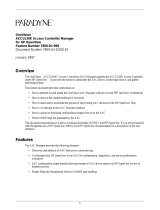Page is loading ...

585-229-770
Issue 1
December 2001
DEFINITY
®
Network Management
Release 4.0 for UNIX and
UNIX Stand-Alone systems
Installation and Getting Started

DNM-UNIX Release 4.0 User Documentation
December 2001
Page 2
0
Contents
Contents 2
Resources and Notices 7
Introduction 7
Avaya Resources 7
Sales and Design Support Center (SDSC) 8
Lucent Worldwide Services (LWS) 8
Technical Services Center (TSC) 9
References 10
Avaya References 11
Vendor References 14
System Security Notices 16
Network Security 16
Toll Fraud Security 17
1 Overview 18
Introduction 18
Product Description 19
New Features 22
Connectivity Scenarios 23

DNM-UNIX Release 4.0 User Documentation
Contents
December 2001
Page 3
Supported Systems 25
System Requirements 26
DEFINITY Network Management CD-ROMs 27
2 Preparing to Install DNM 28
Customer Pre-Installation Checklist 28
Installing Operating System Patches 29
Understanding the Installation Prompts 31
Patches Prompt 31
Backup the Database Prompt 31
Printer Command Prompt 32
Telnet Command Prompt 33
HTML Report Location Prompt 33
Modifications Prompt 33
Adobe Acrobat Reader Prompt 34
3 Installing and Upgrading DNM 35
Introduction 35
Installation Checklist 36
Technical Verification Checklist 38
Customer Acceptance Checklist 39
Installing DNM 40

DNM-UNIX Release 4.0 User Documentation
Contents
December 2001
Page 4
Upgrading from DNM 3.0 and Later 48
Upgrading from DNM 2.0.2 and Earlier 57
Understanding Installation Error Messages 58
Backing up and Restoring the Database 60
Executing Auto-Discovery 63
Log in to the NMS Desktop 64
Execute Auto-Discovery on Public Networks 65
Execute Auto-Discovery on Private Networks 66
Understanding Auto-Discovery Errors and Problems 68
Removing DNM 72
4 System Administration 77
Introduction 77
System Location File 78
System Commands 80
Start and Stop Commands 80
System Health Commands 81
Database Commands 82
System Configuration Files 83

DNM-UNIX Release 4.0 User Documentation
Contents
December 2001
Page 5
Administer the Alarm Notification 84
Description of Alarm Notification Options 85
DEFINITY_ARS Script 88
AUDIX_ARS Script 90
CMS_ARS Script 91
CONVERSANT_ARS Script 92
Install the Auto-Discovery Patch on Avaya Trouble Tracker 94
5 Getting Started 99
Introduction 99
Starting the DNM Client 100
Exiting the DNM Client 102
Understanding the NMS Maps 103
Root Map 105
DEFINITY Map 107
DEFINITY USA Map 108
State Map 109
Custom Map 110
Avaya Legacy Map 111
System Icons 112

DNM-UNIX Release 4.0 User Documentation
Contents
December 2001
Page 6
Connection Lines 112
Root Map Colors 113
NMS Colors 114
Executing Commands from NMS Maps 122
Description of Commands 122
Access Commands from the Mouse Menu 129
Access Commands by Double-Clicking Objects 132
Stand-Alone Access to DNM 133
Starting the Online Help 135
Index 136

DNM-UNIX Release 4.0 Installation and Getting Started
December 2001
Page 7
0
Resources and Notices
Introduction
This chapter contains resources and notices that are pertinent to the DEFINITY Network
Management (DNM) products.
Avaya Resources
Avaya provides customers with a variety of planning, consulting, and technical services.
The client executives are the customers’ primary source to obtain information and explore
custom options to meet their specific business needs.
Note: DNM and DPA are software-only offers. Therefore, customers are solely
responsible for the purchase and maintenance of all third-party hardware and
software that are required to run these products.
The DEFINITY Solutions web site contains the system requirements and other
provisioning and connectivity information for the DNM products. Refer to "Avaya
References" on page 11 for the web address.
The sections below briefly describe the resources and services that are available to
customers.

DNM-UNIX Release 4.0 Installation and Getting Started
Resources and Notices
Sales and Design Support Center (SDSC)
December 2001
Page 8
Sales and Design Support Center (SDSC)
The Sales and Design Support Center (SDSC) works with customers and client teams to
develop detailed solutions for connectivity to the DEFINITY and other supported systems.
The SDSC also designs network configurations to support DNM and DPA.
Lucent Worldwide Services (LWS)
Lucent Worldwide Services (LWS) is available to work with customers to design and
build a turn-key network management system.
Lucent Worldwide Services offers the consulting services listed below:
• Plan and design a custom network system
• Purchase and configure UnixWare-certified hardware and external devices for the
DEFINITY Proxy Agent
• Install and set up the UnixWare Operating System on the DEFINITY Proxy Agent
platform
• Connect and administer all devices, ports, and cards
• Install and integrate the DEFINITY Network Management products on UNIX or
UNIX stand-alone
• Train users on the operation and management of the products

DNM-UNIX Release 4.0 Installation and Getting Started
Resources and Notices
Technical Services Center (TSC)
December 2001
Page 9
Technical Services Center (TSC)
The Technical Services Center (TSC) provides support for DNM and DPA to client teams,
field technicians, and customers.
The TSC works with the customer and the Avaya field technicians to perform the tasks
below and to ensure that the products are properly installed and working:
• Platform Acceptance Test from the DEFINITY Proxy Agent computer
• Installation support for the DEFINITY Network Management products
• Technician Verification checklist
• Customer Acceptance checklist
Time and
materials charges
The Technical Services Center (TSC) will bill customers for support on a time and
materials basis if the following conditions exist:
• Customers do not have a current maintenance agreement
• Customers do not procure and install the required systems and software as defined in
the Project Provisioning Package
• Customers request support that is outside the purchase agreement
The Technical Services Center (TSC) does not support hardware or software that
customers purchase from third-party vendors.

DNM-UNIX Release 4.0 Installation and Getting Started
Resources and Notices
References
December 2001
Page 10
References
This section contains references to web sites, phone numbers, and email addresses for
Avaya and third-party vendors.
The contact information is listed in the sections below:
• "Avaya References" on page 11
• "Vendor References" on page 14
Customers can access web sites that are outside the Avaya fire wall.
Note: The owners of the web sites may change the universal resource location (URL) for a
specific web site address without notice. The reference information will be
updated with each new release of DNM.

DNM-UNIX Release 4.0 Installation and Getting Started
Resources and Notices
Avaya References
December 2001
Page 11
Avaya References
The table below contains Avaya web sites, phone numbers, and email addresses for
various sources. Some of the web sites are inside the fire wall and are not accessible to
customers.
Table 1. Avaya resource sites
Source Web Sites
DEFINITY Enterprise
Management Support
DEFINITY Proxy Agent internal web site:
http://aem-support.dr.avaya.com
DEFINITY Solutions Systems Management site:
http://toolsa.bcs.avaya.com/~sysmgmt/
Documentation and Training
Information Development
DNM 4.0 project website:
http://pubnet.avaya.com/Projects/DNM/
IntraWorks Catalog DEFINITY Network Management User Document Set:
http://prodpubs.avaya.com/repubdoc.htm
Lucent Worldwide Services
(LWS)
Email: dnmconsulting@lucent.com
Consulting offer:
https://www.esight.com/cgi-bin/gx.cgi/AppLogic+dns.hom
e
Project Provisioning Package http://aem-support.dr.avaya.com/
(1 of 2)

DNM-UNIX Release 4.0 Installation and Getting Started
Resources and Notices
Avaya References
December 2001
Page 12
Sales and Design Support
Center (SDSC)
Phone: 1-888-29704700, prompt 6
Main web site (requires a password)
http://sdsc.avaya.com
Technical Services Center
(TSC)
Technical Support:
1-800-242-2121, ext. 4-1080 or
720-444-1080
Fax for PA001 form: 1-303-804-3367
Connectivity Guide:
http://associate2.avaya.com/tech_info/tso/
Tier IV Support Registry International Customers only:
Fax for PA001 form:
(U.S. code) 303-538-5506
Toll Fraud Intervention
1-800-643-2353
Table 1. Avaya resource sites
Source Web Sites
(2 of 2)

DNM-UNIX Release 4.0 Installation and Getting Started
Resources and Notices
Avaya References
December 2001
Page 13
Table 2. Avaya resource sites INSIDE Firewall
Source Web Sites
Documentation and Training
Information Development
DNM 4.0 project web site:
http://pubnet.avaya.com/Projects/DNM/
DEFINITY Enterprise
Management Support
http://aem-support.dr.avaya.com/
Project Provisioning Package
http://aem-support.dr.avaya.com/
Sales and Design Support
Center (SDSC)
Phone: 1-888-297-4700, prompt 6
Main site (requires a password):
http://sdsc.avaya.com

DNM-UNIX Release 4.0 Installation and Getting Started
Resources and Notices
Vendor References
December 2001
Page 14
Vendor References
The table below contains the web sites for third-party vendors.
Table 3. Vendor web sites
Vendor Web Sites
AIX AIX patches:
http://techsupport.services.ibm.com/rs6000/
support
Computone I/O cards Main site:
http://www.computone.com
Equinox Main site: http://www.equinox.com
Hewlett Packard Main site: http://www.hp.com
OpenView site: http://www.openview.hp.com
IBM Main site: http://www.ibm.com
Microport Main site: http://www.microport.com
Microsoft Main site: http://www.microsoft.com
Remedy ARS Main site:
http://www.remedy.com
(1 of 2)

DNM-UNIX Release 4.0 Installation and Getting Started
Resources and Notices
Vendor References
December 2001
Page 15
Caldera International, Inc.
(Caldera)
Main site: http://www.sco.com
UnixWare certified hardware:
http://wdb1.sco.com/chwp/owa/hch_search/form
Upgrade patch: ftp://ftp.sco.com/UW21
Sun Microsystems, Inc. Main site: http://www.sun.com
Solutions site: http://sunsolve.sun.com
Telamon TelAlert Main site: http://www.telamon.com
Tivoli Main site: http://www.tivoli.com
Versant Main site: http://www.versant.com
Table 3. Vendor web sites
Vendor Web Sites
(2 of 2)

DNM-UNIX Release 4.0 Installation and Getting Started
Resources and Notices
System Security Notices
December 2001
Page 16
System Security Notices
Customers are solely responsible for the security of their system, network, and access to
hardware and software.
The sections below define the precautions that all customers should take to maintain the
security of their systems.
Network Security
The DEFINITY Network Management products use the standard security features on the
UNIX and NT operating systems.
Avaya strongly recommends that customers use passwords to prohibit access to their
systems and to routinely change those passwords to maintain security.
!
SECURITY ALERT:
Customers should always change passwords immediately after external vendors
have completed installation, maintenance, troubleshooting, or other tasks on their
system.

DNM-UNIX Release 4.0 Installation and Getting Started
Resources and Notices
Toll Fraud Security
December 2001
Page 17
Toll Fraud Security
Although the DEFINITY Network Management products are generally not at risk for toll
fraud, customers are solely responsible for the security of their entire telecommunications
systems.
Toll Fraud is the unauthorized use of a company’s telecommunications system by
unauthorized parties. Unauthorized parties are persons other than the company’s
employees, agents, subcontractors, or persons working on behalf of the company.
Note: Toll fraud can result in substantial additional charges for the company’s
telecommunications services.
The company’s system manager is responsible for the security of the company’s system,
which includes programming and configuring the equipment to prevent unauthorized use.
Avaya Disclaimer Avaya does not warrant that this product is immune from or will prevent unauthorized use
of common-carrier telecommunications services or facilities accessed through or
connected to it. Avaya will not be responsible for any charges that result from such
unauthorized use.
Avaya Fraud
Intervention
If customers suspect that they are a victims of toll fraud and need technical assistance,
customers should refer to the "Avaya References" on page 11 for the Toll Fraud
Intervention phone number.

DNM-UNIX Release 4.0 Installation and Getting Started
December 2001
Page 18
1
1
Overview
Introduction
DEFINITY Network Management (DNM) and DEFINITY Proxy Agent (DPA) provide a
complete solution to manage network resources from a central point of entry.
These products provide users with a view of the health and performance of their network
systems. DNM and DPA work together as an integrated application.
Software-only
offer
DNM and DPA are software only offers. Avaya is solely responsible for the support and
maintenance of the product software.
Customers are solely responsible for the purchase, support, and maintenance of
third-party hardware and software products that are required for this offer.

DNM-UNIX Release 4.0 Installation and Getting Started
1 Overview
Product Description
December 2001
Page 19
Product Description
DEFINITY Proxy
Agent
DPA is a protocol conversion resource. It resides on a stand-alone personal computer and
operates on the UnixWare Operating System.
DPA uses serial ports or TCP/IP to collect configuration and management data from
supported systems. It converts the data into the Simple Network Management Protocol
(SNMP). In addition, it generates SNMP traps when supported systems generate alarms.
DPA then communicates the SNMP data to DNM, which resides on the Network
Management System (NMS) network server. The NMS network server can be either a
UNIX system or a UNIX stand-alone system.

DNM-UNIX Release 4.0 Installation and Getting Started
1 Overview
Product Description
December 2001
Page 20
DEFINITY
Network
Management
DNM provides users with graphical and tabular tools to monitor the status and
performance of a network of supported systems and external devices.
DNM collects configuration, fault, and performance data from the Proxy Agent via
Simple Network Management Protocol (SNMP) and displays the data in text, tables, and
graphic formats.
The primary features of DNM include:
• Graphical User Interface (GUI) -- The DNM main window contains a navigation
tree that lists all the supported system and displays a colored alert symbol that
indicates highest exception level. You can expand the list to view all of the
configuration components and specific alert symbols for each component.
• Configuration -- You can view the configuration and administered properties of all
supported systems (managed nodes) in both a graphic view and a table view.
• Administration -- You define the system-wide parameters for the features below:
– Data collection -- You define the parameters for the data to be collected from
each system, including the type of data, the schedule for collecting data, and the
length of time to store the data.
– Exception logging -- You define the conditions to log exceptions for
performance thresholds, faults, and system errors.
– Exception alerting -- You specify the alert levels for exceptions from each
supported system. Alert levels may include exceptions that are critical, major,
minor, or warning. The alert level and location of the exception appear in the
main window as long as the exception exits.
• Report Manager -- You can define the parameters for individual reports for all or
selected systems. The report options include:
/