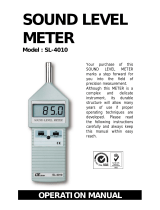Page is loading ...

Real time datalogger, RS232/USB
Frequency weighting and Time weighting
meet IEC 61672 class 2 ,
Personal sound exposure meet IEC 61252
Noise Dosimeter
Model : DS-9200
Your purchase of this
Personal sound exposure
Noise Dosimeter with
DATALOGGER marks a
step forward for you
into the field of
precision measurement.
Although this METER is
a complex and delicate
instrument, its durable
structure will allow
many years of use if
proper operating
techniques are
developed. Please read
the following
instructions carefully
and always keep this
manual within easy
reach.
OPERATION MANUAL

TABLE OF CONTENTS
1. FEATURES...................................................................................................................
1
2. SPECIFICATIONS..........................................................................................................
2
3. FRONT PANEL DESCRIPTION..........................................................................
6
4. MEASURING PROCEDURE...........................................................................................
7
4-1 Sound Pressure Level
Measurements (SPL).................................
7
4-2 Running the Dose Meter Noise Survey (DOSE %)…………………..
8
4-3 Data Hold..........................................................................................................
9
4-4 Data Record ( Max., Min. reading )................................................................................................................
9
4-5 LCD Backlight ON/OFF…………………………………………………………………
10
5. DATALOGGER........................................................................................................
11
5-1 Preparation before execute datalogger function.....................................
11
5-2 Auto Datalogger ( Set sampling time ≧
1 second )...........................................................................................
11
5-3 Manual Datalogger ( Set sampling time = 0 second ).......................................................................
13
5-4 Check time and sampling time information.........................................................................................
13
6. ADVANCED SETTING........................................................................................................
14
6-1 Set clock time ( Year/Month/Date, Hour/Minute/ Second ).....................................
14
6-2 Set sampling time ............................................................................................
15
6-3 Auto power OFF management ........................................................................
15
6-4 Set Criterion level in dB.......................................................................................
16
6-5 Set Threshold in dB....................................................... 16
6-6 Set Exchange rate in dB..................................................................................
16
6-7 Check Memory space....................................................................................
16
6-8 Set Clear Memory....................................................................................
17
7. BATTERY REPLACEMENT...............................................................................................
17
8. RS232 PC SERIAL INTERFACE
....................................................................................................
17
9. FREQUENCY WEIGHTING CHARACTERISTICS
OF A & C NETWORKS..............................................................................................................
19
10. TIME WEIGHTING (FAST & SLOW)
CHARACTERISTICS..........................................................................................................
20

1. FEATURES
* 3HUVRQDOVRXQGH[SRVXUHPHHWV,(&
)UHTXHQF\DQG7LPHZHLJKWLQJDUHGHVLJQHGWRPHHW,(&FODVV
$&ZHLJKWLQJQHWZRUNVFRPSO\ZLWKVWDQGDUGV
&RPELQDWLRQ'RVHPHWHU'DWDORJJHUDQG6RXQGOHYHOPHWHU
VWDQGDUGPLFURSKRQHKHDG
7LPHZHLJKWLQJ)DVW6ORZG\QDPLFFKDUDFWHULVWLFPRGHV
8VHUGHILQHGPHDVXUHPHQWFRQILJXUDWLRQV6HOHFWDEOH&ULWHULRQ/HYHO
([FKDQJH5DWH7KUHVKROG)UHTXHQF\:HLJKWLQJDQG5HVSRQVH7LPHVHWWLQJ
&RQGHQVHUPLFURSKRQHIRUKLJKDFFXUDF\ORQJWHUPVWDELOLW\
0HPRU\IXQFWLRQWRVWRUHWKH0D[0LQYDOXH
+ROGIXQFWLRQV
&DQVHWGHIDXOWWRDXWRSRZHURIIRUPDQXDOSRZHURII
1RLVH'RVHRU63/PHDVXUHPHQWV
0LFURFRPSXWHUFLUFXLWKLJKDFFXUDF\
3RZHUE\80$$$9EDWWHULHV
5686%3&&20387(5LQWHUIDFH
+HDY\GXW\FRPSDFWKRXVLQJFDVH
1

2. SPECIFICATIONS
Circuit &XVWRPVLQJOHFKLSPLFURSURFHVVRU LSI
circuit.
Display LCD size : 35 x 30 mm.
LCD with green backlight ( ON/OFF ).
Measurement SPL : Sound pressure level
Type Dose:test noise exposure
Measurement SPL:Auto 35 - 130 dB.
Range Dose:70~130dB
Resolution 0.1 dB.
Function dB ( A & C frequency weighting ),
Time weighting ( Fast, Slow ),
Data hold
Record ( Max., Min. ).
Accuracy Characteristics of " A " frequency weighting
(23 ±5 ℃) network meet IEC 61672 class 2.
Under 94 dB input signal, the accuracy
are :
31.5 Hz ±3.0 dB
63 Hz ±2.0 dB
125 Hz ±1.5 dB
250 Hz ±1.5 dB
500 Hz ±1.5 dB
1 K Hz ±1.0 dB
2 K Hz ±2.0 dB
4 K Hz ±3.0 dB
8 K Hz ±5.0 dB
Remark :
The above spec. are tested under the
environment RF Field Strength less
than 3 V/M & frequency less than 30
MHz only.
2

Frequency
Weighting
Network
Characteristics of A & C.
A weighting:
This characteristic is simulating the "Human
Ear Listening" response. Typically, when
making ambient or environmental sound
level measurements, always select A
weighting.
C weighting:
This
characteristic is near the "FLAT"
response. Typically, it is suitable for
checking the noise of machinery (Q.C.
check) & knowing the sound pressure level
of the tested equipment.
Time Fast - t = 125 ms
weighting * "Fast" range is simulating the human ear
(Fast & Slow) response time weighting.
Slow - t = 1 s
* "Slow" range is easy to get the average
values of vibration sound level.
Data hold To freeze the measurement value.
Function selector
SPL Auto range:35~130dB.
DOSE Threshold Level(Thr):70~90dB in 1dB steps.
Criterion Level(Crit):80、84、85、90dB.
Exchange Rate :3, 4, 5 or 6 dB
Frequency 31.5 to 8,000 Hz.
Microphone Electret condenser microphone.
type
Microphone 2.7 mm (1/2 inch).
diameter
3

Calibration VR
Built in external calibration VR, easy to
calibrate at 94 dB level with a screw driver.
*
Calibrated via external SOUND
CALIBRATOR like optional SC-942.
Calibrated at
factory with
B & K (Bruel & kjaer), MULTIFUNCTION
ACOUSTIC CALIBRATOR Type 4226.
Advanced
settings
* Set clock time (Year/Month/Date,Hour/Minute/ Second)
* Set sampling time
* Auto power OFF management
* Set Criterion level in dB
* Set Threshold in dB
* Set Exchange rate in dB
* Check Memory space.
* Set Clear Memory
Overage Indication " - - - - ".
Data Hold Freeze the display reading.
Memory Recall Maximum & Minimum value.
Sampling Time Approx. 1 second.
of Display
Data Output RS 232/USB PC computer interface.
*
Connect the optional RS232 cable
UPCB-02 will get the RS232 plug.
*
Connect the optional USB cable
USB-01 will get the USB plug.
4

Power off Auto shut off saves battery life or
manual off by push button.
Operating 0 to 50 ℃.
Temperature
Operating Less than 85% R.H.
Humidity
Power Supply
* AC/DC power adapter is optional.
Alkaline or heavy duty DC 1.5 V battery
( UM4, AAA ) x 3 PCs, or equivalent.
Power Current Normal operation :
Approx. DC 8 mA.
* AC/DC power adapter is optional.
If LCD backlight on, the power
consumption will increase approx.
DC 10 mA.
Weight 250 g/ 0.55 LB. (without battery)
Dimension HWD 116 x 45 x 20 mm (4.6 x 1.8 x 1.2 inch).
Accessories
*
Instruction manual......................................... 1 PC
Included
*
Soft carrying case, CA-05A…………………………....
1 PC
*
..
Microphone …………………………………….. 1 PC
*
Clip...................................................................................
1 PC
Optional
*
Sound calibrator ( 94 dB ), SC-941.
Accessories
*
Sound calibrator ( 94/114 dB ), SC-942.
*
Sound wind shield ball, SB-01
*
USB cable, USB-01.
*
RS232 cable, UPCB-02.
*
Data Acquisition software,
*
SW-E2005.
5

3. FRONT PANEL DESCRIPTION
Fig. 1
3-1 Power Button( Backlight Button ).
3-2 Hold Button .
3-3 RUN/PAUSE Button( REC )
3-4 Display.
3-5 Hanging holes.
3-10 Battery compartment and
Screw of the battery cover
3-11 Tripod Fix Nut
3-12 RS232 Output
3-13 Microphone input jack
3-14 Microphone
3-6 ▲ Button (DUR/BEG ,Fast/Slow)
3-15 Microphone plug
3-16 Battery cover /scurw
3-7 ▼ Button (TIME , A / C)
3-8 FUNC. Button(SET Button )
3-9 ENTER Button (LOG Button )
6

4. MEASURING PROCEDURE
4-1 Sound Pressure Measurements (SPL)
In SPL mode the display shows readings of
the sound pressure level.
b. The characteristic of A weighting is simulated as
the " Human Ear Listening " response.
Typically always select the A weighting module when
1) Power ON the meter by pressing and holding the ▼ Button
( 3-7, Fig. 1 ) for at least 2 seconds,
the display will show the Symbol "xx.x dB ,A, FAST ,Auto".
2) Frequency weighting select
To select the frequency weighting ( A or C), press the
▼ Button ( 3-7, Fig. 1 ) once to change weighting ( A or C).
Note :
a. The characteristic of A weighting is simulated as the
" Human Ear Listening " response.
Typically always select the A weighting when makes
environmental sound level measurement.
makes environmental sound level measurement.
b. The C weighting characteristic is near the " FLAT "
c. The C weighting characteristic is near the " FLAT "
response. Typically it is suitable for checking the
response. Typically it is suitable for checking the
noise of machinery ( Q.C. check ) & knowing the
noise of machinery ( Q.C. check ) & knowing the
real sound level of the tested equipment.
3) According to various measuring sound source, How select the
Time Weighting ( Fast or Slow ) by press ▲ Button
( 3-6 , Fig. 1 ) to change Time Weighting ( Fast or Slow ) .
Note :
a. If select the function of " Fast " time weighting, the display
will show the unit of " FAST".
b. If select the function of " Slow " time weighting, the display
will show the unit of " SLOW ".
7

4-2 Running the Dose Meter Noise Survey
1) In " SPL" mode to select the "
DOSE "
mode by
press the" FUNC. button" ( 3-8 Fig 1 ) once into the DOSE mode .
then press the" RUN button" ( 3-3 Fig 1 ) once the dosimeter
will be start the DOSE Function .
2) In "DOSE" mode, display will show DUR(duration) ,
0.00(cumulative dose) , 00 :00(current time) ,
A(Frequency weighting) , %DOSE(Dose mode) ,
FAST(Time weighting).
3) In Dose mode , Pressing and holding the " Time Button "
into setting , SET" DATE→SP-t→PoFF
→LC→LT→ER→SPC→CLrE→DAtE".
Remark: into the seting mode ,if >8 sec. without chang seting ,
will ESC the seting mode.
Note :
a:LC(Criterion Level) : 80、84、85、90dB.
b:LT(Threshold Level) : 70 to 90dB in 1 dB steps.
c:ER(Exchange Rate) : 3, 4, 5, or 6 db.
d:pressing the " Power Button" to leave the set mode.
e:Factory default settings : LC→90 , LT→70 , ER→3.
4) According to various measuring sound source, Pressing and hold the
" Time " Button ( 3-9, Fig. 1 ) to select the Time Weighting
( FAST or SLOW ) .
5) In DOSE mode , pressing and holding the ▼ button ,
display is shown and DUR , xx : xx (h : m ) ,
pressing the ▲ or ▼ button adjustment measurement
time, pressing Enter button to save the satting and leave setting .
24 Hr 12 Hr 10 Hr 8 Hr 4 Hr
2 Hr 1 Hr 30 minutes 15 minutes 10 minutes
5 minutes 1 minutes
8

6) In DOSE mode ,Setting current date or current time surely.
(please refer to chapter 6-1 page 17)
pressing and holding the ▲ button , display is shown
and the BEG , x.xx ,A ,FAST,%DOSE,FAST(xx.xx hm) and then
pressing and holding the ▼ button , display is shown and the BEG
, xx .xx (xx ,dd - h : m) and END
xx - xx : xx(dd - h : m) , pressing ▲ or ▼ button to set
the BEG(begin time) , pressing TIME button to setting next vaule
, pressing ENTER button to save the setting and leave the
setting , pressing ▲ button once to check the set state.
If user wants to record %dose every day.Please use the ▼ button
to select R BEG , then press RUN button,
If user wants to rerun %dose Function .Please use the ▲ button
and ▼ button > 2 sec. to reset dose value and time.
If user wants to change RUN or Pause Function.Please press the
FUNC button and Enter button to release KEY LOCK.
4-3 Data Hold
During the SPL measurement, press the " HOLD Button " ( 3-2,
Fig. 1 ) once will hold the measured value & the LCD will
display a " HOLD " symbol.
Press the " Hold Button " once again will leave the data
hold function.
4-4 Data Record ( Max., Min. reading )
1) The data record function records the maximum and
minimum readings. Press the " RUN Button ( REC ) " ( 3-3, Fig.1 )
once to start the Data Record function and display
is shown the" REC " symbol .
9

2) With the " REC " symbol on the display :
a) Press the " RUN Button( REC ) " ( 3-3, Fig. 1 ) once, the
" REC MAX " symbol along with the maximum value
will appear on the display. Press the " RUN Button( REC )"
again the " REC MIN " symbol along with the minimum
value will appear on the display. Press the " HOLD Button"
again will show the " REC " symbol only & execute the
memory function continuously.
b) To exit the memory record function, just press the
" RUN " button > 2 seconds at least. The display will
revert to the current reading.
4-5 LCD Backlight ON
During the measurement, press the
" POWER Button " ( 3-2, Fig. 1 ) once will turn on the
" LCD Backlight " will light about 5 sec. after the " LCD Backlight "
automatically turn off.
10
/