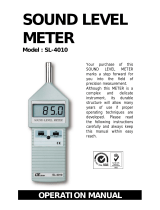Page is loading ...

SOUND LEVEL
METER
Model : SL-4011
Your purchase of this
SOUND LEVEL METE
R
marks a step forward for
you into the field of
precision measurement.
Althou
g
h this METER is a
complex and delicate
instrument, its durable
structure will allow many
years of use if proper
operatin
g
techniques are
developed. Please read
the followin
g
instructions
carefully and always keep
this manual within easy
reach.
OPERATION MANUAL

TABLE
OF
CONTENTS
1. FEATURES...............................................................1
2. SPECIFICATIONS.....................................................
.
1
3. FRONT PANEL DESCRIPTION....................................3
3-1 Electric condenser microphone...........................3
3-2 Display.............................................................
.
3
3-3 Power switch & Output type selector..................
.
3
3-4 A/C weighting & Calibration selector...................3
3-5 Time Weighting ( Fast / Slow ) / Max. hold
selector...........................................................3
3-6 Range selector..................................................3
3-7 Signal output terminal.......................................
.
3
3-8 Battery Compartment / Cover............................
.
3
3-9 Range upper / lower indicator............................3
3-10 Calibration VR (Accuracy adjust VR)..................3
3-11 Reset Switch for Max. Hold function..................3
4. MEASURING PROCEDURE.........................................4
5. MEASURING CONSIDERATION..................................5
6. SIGNAL OUTPUT......................................................5
7. REPLACEMENT of BATTERY......................................
.
5
8. CALIBRATION .........................................................6
9. FREQUENCY WEIGHTING CHARACTERISTICS
OF A & C NETWORKS...............................................7
10. TIME WEIGHTING (FAST & SLOW)
CHARACTERISTICS................................................
.
7

1. FEATURES
* Large LCD display, easy to read.
* Main functions are designed to meet IEC 61672 class 2.
* A & C weighting networks are conformity to standards.
* 0.5" standard out size of the microphone.
* Time weighting (Fast & Slow) dynamic characteristic modes.
* AC / DC output for system expansion.
* External calibration VR.
* Condenser microphone for high accuracy & long-term
stability.
* MAX. HOLD function for stored the maximum value.
* Reset switch for Max. Hold function.
* Warning indicator for over and under load.
* LCD display for low power consumption & clear read-out
even in bright ambient light condition.
* Used the durable, long-lasting components, including a
strong, light weight ABS-plastic housing case.
* Small and light weight design allow one hand operation.
2. SPECIFICATIONS
Display 18 mm (0.7") LCD (Liquid
crystal display), 3 1/2 digits.
Function dB (A & C weighting),
Time weighting (Fast, Slow),
Max. hold, AC output, DC output.
Measurement A Weighting- 3 ranges, 30 to 130 dB.
Range C Weighting- 3 ranges, 30 to 130 dB.
* Input Signal only.
Resolution 0.1 dB.
Accuracy * Meet IEC 61672 class 2, tested under
( 23± 5 )℃
Input signal level on 94 dB &
frequency range from 31.5 Hz to
8 k Hz, refer to page 7.
1

Frequency 31.5 to 8,000 Hz.
Microphone type Electric condenser microphone.
Microphone size Out size, 12.7 mm DIA. ( 0.5 inch).
Weighting Network Characteristics of A & C.
Range selector 3 ranges ( 30 to 80 dB, 50 to 100 dB,
80 to 130 dB ).
* 50 dB on each step,
* with over / under range indicating.
Time weighting Fast - t= 200 ms, Slow - t = 500 ms,
(Fast, Slow) * "Fast" range is simulated the
human ear response time.
* "Slow" range is easy to get the avg.
values of vibration sound level.
* The "Fast" & "Slow" response
range are designed to meet IEC 61672
class 2 requirement.
Calibrator B & K (Bruel & kjaer), MULTIFUCTION
ACOUSTIC CALIBRATOR 4226.
Output Signal AC output -
AC 0.5 Vrms correspond-
ing to each range step.
DC output -
DC 0.3 to 1.3 VDC,
10 mV / per dB.
Output impedance - 600 ohm.
Output terminal 3.5 mm dia. phone output terminal is
provided for connection with analyzer,
level recorder, tape recorder.
Operating Temp. 0 to 50 ( 32 to 122 ).℃℉
Operating Humidity Less than 80% RH.
Power Supply 006P DC 9V battery (heavy duty type).
Power Consump. Approx. DC 6 mA.
Dimension 255 x 70 x 28 mm (10.0x2.8x1.1 inch).
Weight 280 g/0.62 (including battery).
Standard Acc. Instruction Manual .............. 1 PC.
2

3. FRONT PANEL DESCRIPTION
Fig. 1
3-1 Electric condenser microphone
3-2 Display
3-3 Power switch & Output type selector
3-4 A/C weighting selector
3-5 Time Weighting ( Fast / Slow ) / Max. hold selector
3-6 Range selector
3-7 Signal output terminal
3-8 Battery compartment / Cover
3-9 Range upper / lower indicator
3-10 Calibration VR (Accuracy adjust VR)
3-11 Reset Switch for Max. Hold function
3

4. MEASURING PROCEDURE
1. Slide the " A/C weighting selector " ( 3-4 ) to " A " or " C "
position for sound level measuring.
Note :
a. The characteristic table of A, C weighting, please
ref. page 7.
b. The characteristic of A weighting is simulated as
the " Human Ear Listening " response.
Typically, if making the environmental sound level
measurement, always select the A weighting typically.
c. The C weighting characteristic is near the " FLAT "
response. Typically, it is suitable for checking the
noise of machinery ( Q.C. check ) & knowing the
real sound level of the tested equipment.
2. Determine proper measuring range by selecting the
" Range selector " ( 3-6 ) to minimize the tolerance of
readout. When left corner of LCD show " " ▲
(Range upper / lower indicator, 3-9), it shows the dB
range selection is upper or lower setting. Slide range selector
to other range for measuring.
3. According on various measuring sound source, select the
Time Weighting selector ( 3-5) to " Fast " or " Slow " position.
4. Hold the instrument in hand and point the microphone at
measured noise source, the sound level will be displayed
on " dB " ( decibel) unit.
5. Max. hold - During the sound level measurement, if
need to store the maximum ( peak ) value on display, please
slide the " Time weighting/ Max. hold selector " ( 3-5) to the
" Max. hold " position.
* When measure long-term stability under slowly varying
noise environment, please use the Max. hold function
to read the maximum values.
* Push the " Reset Switch ( 3-11, Fig. 1 ) will reset the
Max. Hold value and execute the Max. Hold function
again.
4

5. MEASURING CONSIDERATION
1. Please should select the proper weighting selector
( A weighting or C weighting ). Typically the A weighting
selector will be engaged.
2. Please select proper measurements range to minimize
the tolerance of readout.
3. Please don't keep or operate the instrument at high
temperature & humidity environment for a long period.
4. Keep microphone dry & avoid serious vibration.
6. SIGNAL OUTPUT
The instrument is provided an " 3.5 mm dia. phone output "
( 3-7 ) terminal for connection with analyzer, level recorder,
tape recorder, controller...etc.
Slide Power switch & Output type selector ( 3-3) to
AC output or DC output according the user requirement.
7. REPLACEMENT OF BATTERY
1. When the left corner of LCD display show " BAT ",
it is necessary to replace the battery.
However, in-spec. measurement may still be made for
several hours after LOW BATTERY INDICATOR
appears before the instrument become inaccurate.
2. Slide the Battery Cover ( 3-8 ) & take the battery
away from the battery compartment..
3. Replace with 9V battery ( heavy duty type ) and reinstate.
the cover.
5

8. CALIBRATION
The sound level meter is built in the internal
" Calibration VR " ( 3-10 ) on the front panel.
Please according the following procedures to calibrate
the instrument accurately, if it is necessary.
1. Prepare the optional " SOUND CALIBRATOR, model:
SC-941 or SC-942 ". Power on the Sound calibrator
& plug calibrator output into the " Electric microphone "
( 3-1 ) of the Sound Level Meter.
2. Slide the Range selector ( 3-6) to "50 - 100 dB" position.
3. Slide " Time Weighting selector " ( 3-5 ) to " SLOW "
position.
4. Slide the " A/C weighting & Calibration selector " ( 3-4 )
to " A weighting " position.
5. Carefully adjust the " Calibration VR " ( 3-10 ) with " - "
screw driver, until the display read within " 94.0 ± 0.2 " dB.
6

9. FREQUENCY WEIGHTING
CHARACTERISTICS OF A & C
NETWORKS
Frequency A Weighting C Weighting Tolerance
Hz Charac. Charac. (IEC 61672 class 2)
31.5 -39.4 dB -3 dB ± 3.5 dB
63 -26.2 dB -0.8 dB ± 2.5 dB
125 -16.1 dB -0.2 dB ± 2.0 dB
250 -8.6 dB 0 dB ± 1.9 dB
500 -3.2 dB 0 dB ± 1.9 dB
1 K 0 dB 0 dB ± 1.4 dB
2
K
+1.2 dB -0.2 dB ± 2.6 dB
4
K
+1 dB -0.8 dB ± 3.6 dB
8
K
-1.1 dB -3 dB ± 5.6 dB
10. TIME WEIGHTING ( FAST and
SLOW) CHARACTERISTICS
Time Weighting Max. response Tolerance
Charac. ref. continuous signal (IEC 61672 class 2)
F ( Fast ) - 1.0 dB + 1 dB
- 2 dB
S ( Slow ) - 4.1 dB ± 2 dB
7
0711-SL4011-PEAKREST
/