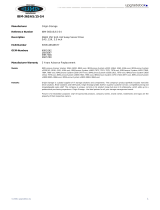InstallingaDVDdrive..........153
Removingatapedrive..........155
Installingatapedrive..........156
Removingahot-swapharddiskdrive....157
IDsforhot-swapharddiskdrives.....158
Installingahot-swapharddiskdrive....159
Removingasimple-swapharddiskdrive..160
Installingasimple-swapharddiskdrive...160
Powerandsignalcablesforinternaldrives..161
Replacinganadapter............162
Removinganadapter..........162
Installinganadapter...........163
ReplacingtheServeRAID-BR10ilv2SAS/SATA
controller.................166
RemovingaServeRAIDBR10-ilcontroller..166
InstallingaServeRAIDBR10-ilcontroller...167
RemovinganoptionalServeRAID-MR10i
SAS/SATAcontroller...........168
InstallinganoptionalServeRAID-MR10i
SAS/SATAcontroller...........168
RemovinganoptionalServeRAID-MR10is
VAULTSAS/SATAcontroller........169
ReplacingaPCIeadaptercard........170
RemovingaPCIeadaptercard......170
InstallingaPCIeadaptercard.......170
ReplacingaUSBembeddedhypervisorash
device..................171
RemovingaUSBembeddedhypervisorash
device................171
InstallingaUSBembeddedhypervisorash
device................172
Replacingthevirtualmediakey........172
Removingthevirtualmediakey......172
Installingthevirtualmediakey.......173
Replacingtherearsystemfan.........174
Removingtherearsystemfan.......174
Installingtherearsystemfan.......174
Replacingtheharddiskdrivefanassembly...175
Removingtheharddiskdrivefanassembly..175
Installingtheharddiskdrivefanassembly..177
Replacingthesimple-swapbackplate.....178
Removingthesimple-swapbackplate....178
Installingthesimple-swapbackplate....179
ReplacingtheSAS/SATAharddiskdrive
backplane................180
RemovingtheSAS/SATAharddiskdrive
backplane...............181
InstallingtheSAS/SATAharddiskdrive
backplane...............182
Replacingthefront-panelassembly......182
Removingthefront-panelassembly....183
Installingthefront-panelassembly.....183
ReplacingthefrontUSBconnectorassembly..184
RemovingthefrontUSBconnector
assembly...............184
InstallingthefrontUSBconnector
assembly...............184
Replacingtherearadapterretentionbracket...185
Removingtherearadapterretention
bracket................185
Installingtherearadapterretentionbracket..186
Replacingthefrontadapterretentionbracket..186
Removingthefrontadapterretention
bracket................186
Installingthefrontadapterretention
bracket................186
Replacingthehot-swappowersupplycage...187
Removingthehot-swappowersupply
cage.................187
Installingthehot-swappowersupplycage..187
Replacingahot-swappowersupply......188
Removingahot-swappowersupply....189
Installingahot-swappowersupply.....189
Replacinganon-hot-swappowersupply....190
Removinganon-hot-swappowersupply..190
Installinganon-hot-swappowersupply...191
Replacingthemicroprocessorandfansink...192
Removingthemicroprocessorandfansink..192
Installingthemicroprocessorandfansink..193
Replacingthesystemboard.........196
Removingthesystemboard.......196
Installingthesystemboard........197
Replacingthebattery............198
Removingthebattery..........198
Installingthebattery...........199
CompletingtheFRUreplacement.......200
Reinstallingthetwo-piecebezel......200
Reinstallingthesidecover........201
Connectingthecables..........202
Updatingtheserverconguration.....203
UpdatingtheUniversalUniqueIdentier(UUID)..203
UpdatingtheDMI/SMBIOSdata........205
Chapter7.Partslisting,TS200Types
6522,6523,6524,6525,6526,6528,
6529,and6530...........209
Replaceableservercomponents........209
Powercords...............248
Chapter8.Conguringtheserver.255
UsingtheSetupUtility............255
StartingtheSetupUtility.........256
SetupUtilitymenuchoices........256
Passwords..............259
viHardwareMaintenanceManual