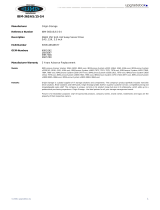Openingthebezelmediadoor........150
Closingthebezelmediadoor.........151
Removingtheleft-sidecover.........152
Installingtheleft-sidecover.........153
Openingthepower-supplycage........153
Closingthepower-supplycage........154
Installingahot-swapfan...........157
Internalcableroutingandconnectors......158
Removingtheairbafe...........164
Installingtheairbafe............165
Removingthefancageassembly.......166
Installingthefan-cageassembly........167
Removingthebattery............167
Installingthebattery............168
Removingahot-swappowersupply......169
Installingahot-swappowersupply......170
Installingredundantpowersupplyandfans...171
Removingavoltageregulatormodule.....173
Installingavoltageregulatormodule......174
Removingthefrontadapter-retentionbracket..174
Installingthefrontadapter-retentionbracket...175
Removingtherearadapterretentionbracket...175
Installingtherearadapterretentionbracket...176
Removinganadapter............177
Installinganadapter............177
RemovingaDVD(optical)drive........180
InstallingaDVD(optical)drive........181
Removinganoptionaltapedrive.......182
InstallingaUSBorSATAtapedrive......182
RemovingtheUSBcableandEasyLEDpanel..185
InstallingtheUSBcableandEasyLEDpanel...186
Removinga2.5-inchhot-swapharddiskdrive..187
Installinga2.5-inchhot-swapharddiskdrive..188
Removinga2.5-inchdiskdrivebackplane....190
Installinga2.5-inchdiskdrivebackplane....191
Removingthe2.5-inchdiskdrivecage.....192
Installingthe2.5-inchdiskdrivecage......193
Removingtheoperatorinformationpanel
assembly.................194
Installingtheoperatorinformationpanel
assembly.................195
Removinganextendercard.........197
Installinganextendercard..........198
Removingamemorymodule.........199
Installingamemorymodule.........200
Independentchannelmode........202
Memorymirroringmode.........202
Removingahot-swapfan..........204
Installingahot-swapfan...........205
Removingamicroprocessorandheatsink....206
Installingamicroprocessorandheatsink....208
Thermalgrease............212
Removingaheat-sinkretentionmodule.....213
Installingaheat-sinkretentionmodule.....214
Removingamicroprocessorretentionmodule..215
Installingamicroprocessorretentionmodule...216
Removingthesystemboard.........217
Installingthesystemboard..........218
Completingtheinstallation..........219
Connectingthecables..........219
Updatingtheserverconguration.....220
Chapter8.PartsListing,TD200x
MachineTypes3719,3821,3822,and
3823.................221
Powercords...............233
Chapter9.Conguringtheserver.239
UsingtheSetupUtility............239
StartingtheSetupUtility.........240
SetupUtilitymenuchoices........240
Passwords..............243
UsingtheBootSelectionMenuprogram....244
RAIDcontrollers..............245
UsingtheLSICongurationUtilityprogram..245
UsingtheWebBIOSutility........247
UsingtheThinkServerEasyStartupDVD.....249
BeforeyouusetheThinkServerEasyStartup
DVD.................250
ConguringRAID...........250
EasyStartupoverview..........250
Installingyouroperatingsystemwithoutusing
EasyStartup..............252
EnablingtheBroadcomGigabitEthernetUtility
program.................252
ConguringtheGigabitEthernetcontroller....253
Updatingthermware............253
UsingtheEasyUpdateFirmwareUpdater
tool.................253
Startingthebackupserverrmware......254
UsingtheIntegratedManagementModule....254
Usingtheremotepresencecapabilityand
blue-screencapture............255
ObtainingtheIPaddressfortheWebinterface
access................255
LoggingontotheWebinterface......256
AdvancedSettingsUtilityprogram.......256
InstallingThinkServerEasyManagesoftware...257
Installationrequirements.........257
Installationorder............257
InstallingWindows2003componentsonthe
CoreServer..............258
ivThinkServerTD200xHardwareMaintenanceManual