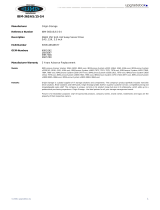Installingahot-swapfanassembly.....101
RemovingandinstallingtheSAS/SATARAID
riser-cardassembly.............102
RemovingtheSAS/SATARAIDriser-card
assembly...............102
InstallingtheSAS/SATARAIDriser-card
assembly...............103
Removingandinstallingthebattery......104
Removingthebattery..........104
Installingthebattery...........105
RemovingandinstallingthePCIriser-card
assembly.................106
RemovingthePCIriser-cardassembly...106
InstallingthePCIriser-cardassembly....107
Removingandinstallingthehot-swapSAS/SATA
harddiskdrivebackplane..........107
Removingthehot-swapSAS/SATAharddisk
drivebackplane............108
Installingthehot-swapSAS/SATAharddisk
drivebackplane............108
Removingandinstallingtheoperatorinformation
panelassembly..............109
Removingtheoperatorinformationpanel
assembly...............109
Installingtheoperatorinformationpanel
assembly...............110
Removingandinstallingthesystemboard....111
Removingthesystemboard.......111
Installingthesystemboard........113
RemovingandinstallingaCD/DVDdrive....114
RemovingaCD/DVDdrive........114
InstallingaCD/DVDdrive.........115
Removingandinstallingthevirtualmediakey..119
Removingthevirtualmediakey......119
Installingthevirtualmediakey.......120
Removingandinstallingtheoptionaltwo-port
Ethernetadapter..............121
Removingtheoptionaltwo-portEthernet
adapter................121
Installingtheoptionaltwo-portEthernet
adapter................122
RemovingandinstallingthePCIriser-cardbracket
fromtherisercard.............123
RemovingthePCIriser-cardbracketfromthe
risercard...............123
InstallingthePCIriser-cardbracketfromthe
risercard...............123
RemovingandinstallingaremotelyinstalledRAID
adapterbattery..............124
RemovingaremotelyinstalledRAIDadapter
battery................124
InstallingaRAIDadapterremotelyinthe
server................126
Removingandinstallingthebezel.......127
Removingthebezel...........127
Installingthebezel...........128
Removingandinstallingtheoperatorinformation
panelassembly..............129
Removingtheoperatorinformationpanel
assembly...............129
Installingtheoperatorinformationpanel
assembly...............129
Completingtheinstallation..........130
Connectingthecables..........131
Updatingtheserverconguration.....132
Chapter8.Removingandinstalling
FRUs.................135
Removingthe240VAsafetycover.......135
Installingthe240VAsafetycover.......135
Removingamicroprocessorandheatsink....136
Installingamicroprocessorandheatsink....137
Thermalgrease............140
Removingtheheatsinkretentionmodule....140
Installingaheatsinkretentionmodule.....141
Chapter9.Partslisting,ThinkServer
RD210Type3795,3796,3818,and
3819.................143
Replaceableservercomponents........143
Consumableparts...........158
Powercords...............158
AppendixA.Notices........165
Trademarks................166
Importantnotes..............166
Productrecyclinganddisposal........167
Batteryreturnprogram...........168
Electronicemissionsnotices.........169
FederalCommunicationsCommission(FCC)
statement...............169
IndustryCanadaClassAemissioncompliance
statement...............169
Avisdeconformitéàlaréglementation
d'IndustrieCanada...........169
AustraliaandNewZealandClassA
statement...............169
UnitedKingdomtelecommunicationssafety
requirement..............169
EuropeanUnionEMCDirectiveconformance
statement...............169
GermanClassAcompliancestatement...170
JapaneseVoluntaryControlCouncilfor
Interference(VCCI)statement.......171
Japaneserecyclingstatements......171
TaiwaneseClassAwarningstatement...172
ChineseClassAwarningstatement....172
viThinkServerRD210HardwareMaintenanceManual