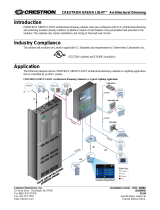Page is loading ...

IPAC-GL1
System Planning Worksheets
Introduction
This document contains worksheets for specifying switching panels, timeclock events,
keypad locations, button functions, and sensor locations in a controlled lighting system
featuring a Crestron
®
IPAC-GL1 Integrated Professional Automation Computer.
Complete the worksheets as shown in the examples and use as a reference when
configuring an IPAC-GL1.
Make copies as required and leave for the customer after system installation has been
completed.
For more information, refer to the latest version of the IPAC Setup Guide (Doc. 6660)
which shipped with your IPAC and is also available for download from the Crestron
website (www.crestron.com/manuals).
Crestron Electronics, Inc. System Planning Worksheets – DOC. 6784B
15 Volvo Drive Rockleigh, NJ 07647 (2023300)
Tel: 888.CRESTRON 10.09
Fax: 201.767.7576 Specifications subject to
www.crestron.com change without notice.

Integrated Professional Automation Computer Crestron IPAC-GL1
Project Settings Worksheet
Use the “Project Settings Worksheet” to specify the location of the installation and the
Daylight Savings Time mode.
Project Settings Worksheet
Setting Value
State
City
Daylight Savings Mode
Circle One: Auto Off
2 • Integrated Professional Automation Computer: IPAC-GL1 System Planning Worksheets – DOC. 6784B

Crestron IPAC-GL1 Integrated Professional Automation Computer
Panel Worksheet
Use the “Panel Worksheet” to identify each panel and their associated loads. If a load is
to be used for warning of an impending timeclock event, mark it as such. If a load has a
sensor assigned to it, identify it in the “Sensor/Mode” column. Copy blank worksheets
for each panel in the system.
Panel Worksheet
User Panel Designation ______ Crestron Panel Number (1 - 9) __
Load # Circuit # Timeclock Warn? Sensor/Mode Description
1.1
XP−1−1
−− Main Entrance Cans
1.2
XP−1−2
C1.2, Off SW Corridor 1
1.3
XP−1−3
C1.2, On/Off SW Corridor 2
__.1
__.2
__.3
__.4
__.5
__.6
__.7
__.8
__.9
__.10
__.11
__.12
__.13
__.14
__.15
__.16
__.17
__.18
__.19
__.20
__.21
__.22
__.23
__.24
__.25
__.26
__.27
__.28
__.29
__.30
__.31
__.32
__.33
__.34
__.35
__.36
__.37
__.38
__.39
__.40
__.41
__.42
System Planning Worksheets – DOC. 6784B Integrated Professional Automation Computer: IPAC-GL1 • 3

Integrated Professional Automation Computer Crestron IPAC-GL1
Keypad Location Worksheet
Use the Keypad Location Worksheet to identify keypads in the installation.
Keypad 0 always refers to the front panel of the IPAC.
Keypad Location Worksheet
Keypad
Number
Number of
Buttons
Location/Info
0
7 IPAC Front Panel
1 6 CNX−B6, Front Entrance
2 12 C2N−DBF12, Facilities Office
0 7 IPAC Front Panel
1
2
3
4
5
6
7
8
9
10
11
12
13
14
15
16
4 • Integrated Professional Automation Computer: IPAC-GL1 System Planning Worksheets – DOC. 6784B

Crestron IPAC-GL1 Integrated Professional Automation Computer
Button Function Worksheet
Use the “Button Function Worksheet” on the following page to identify the functions of
each button in the system. Make copies of blank worksheets for all of the buttons in the
system.
Buttons on a keypad are numbered as shown below:
Button Numbering, Left to Right for C2N-DB6, C2N-DB8, C2N-DB12
12
43
65
12
43
56
78
910
11 12
56
78
12
34
Button Numbering, Left to Right for CNX-B2, CNX-B4, CNX-B6, CNX-B8, CNX-B12
1
2
910
11 12
56
78
12
34
12
43
65
1
2
3
4
12
43
65
87
Button Numbering for 2-, 3-, and 6-Button versions of C2N-CBD-*-T and C2N-CBD-*-S
1
2
3
4
5
6
3
6
2
4
6
Button Numbering for the IPAC Keypad
1234567
Buttons are assigned Button IDs based on the Keypad Number and Button Number. For
example:
• Button 5 on the IPAC Front Panel (keypad 0) is assigned Button ID B0.5
• Button 3 on keypad 16 is assigned Button ID B16.3
• Button 12 on keypad 2 is assigned Button ID B2.12
System Planning Worksheets – DOC. 6784B Integrated Professional Automation Computer: IPAC-GL1 • 5

Integrated Professional Automation Computer Crestron IPAC-GL1
Button Function Worksheet
Button
ID
Description Button Type
(On, Off, Toggle, Custom,
Lock, Unlock,
Lock/Unlock, Enter
Override, Exit Override,
Enter/Exit Override)
Affected Loads
1.1
Entrance On On 1.1, 1.2, 1.3, 1.4
1.2
All Off Off All loads
1.3
Exit Custom All loads off except for 3.5, 3.6, 3.7
6 • Integrated Professional Automation Computer: IPAC-GL1 System Planning Worksheets – DOC. 6784B

Crestron IPAC-GL1 Integrated Professional Automation Computer
Observed Holiday Worksheet
Use the “Observed Holiday Worksheet” to identify observed holidays. Up to nine
additional holidays can be added.
Holiday Observed? Notes
New Year
Martin L King
President’s Day
Memorial Day
July 4th
Labor Day
Columbus Day
Veteran’s Day
Thanksgiving
Thksgvg 2 Day
Christmas
______________
______________
______________
______________
______________
______________
______________
______________
______________
System Planning Worksheets – DOC. 6784B Integrated Professional Automation Computer: IPAC-GL1 • 7

Integrated Professional Automation Computer Crestron IPAC-GL1
Timeclock Event Worksheet
Use the “Timeclock Event Worksheet” to identify timeclock events and how they should
function.
Occurs On Time
Function
(On, Off)
Assigned Loads
Weekdays
Sunrise −0:30 On All
Everyday Sunset +0:30 Off 1.1−1.42, 2.1, 3.10
Holidays 12:01AM Off All
8 • Integrated Professional Automation Computer: IPAC-GL1 System Planning Worksheets – DOC. 6784B

Crestron IPAC-GL1 Integrated Professional Automation Computer
Sensor Location Worksheet
Use the “Sensor Location Worksheet” below to specify up to 41 sensors and up to five
DIN-IO8 DIN Rail Versiport Modules (eight inputs per module) in the lighting system.
Use the Panel Worksheets to specify which loads are associated with which sensors.
Sensor Location Worksheet
Sensor ID
Type (N/O, N/C, Active
Hi or Active Low)
Location/Description
C0.1
Active Hi Conference Room 233
Internal
C0.1
C0.2
C1.1
C1.2
C2.1
C2.2
C3.1
C3.2
C4.1
C4.2
C5.1
C5.2
C6.1
C6.2
C7.1
C7.2
C8.1
C8.2
C9.1
C9.2
CA.1
CA.2
CB.1
CB.2
CC.1
CC.2
CD.1
CD.2
CE.1
CE.2
CF.1
CF.2
D0.1
D0.2
D1.1
D1.2
D2.1
D2.2
D3.1
D3.2
(Continued on following page)
System Planning Worksheets – DOC. 6784B Integrated Professional Automation Computer: IPAC-GL1 • 9

Integrated Professional Automation Computer Crestron IPAC-GL1
Sensor Location Worksheet
Sensor ID
Type (N/O, N/C, Active
Hi or Active Low)
Location/Description
D4.1
D4.2
D4.3
D4.4
D4.5
D4.6
D4.7
D4.8
D5.1
D5.2
D5.3
D5.4
D5.5
D5.6
D5.7
D5.8
D6.1
D6.2
D6.3
D6.4
D6.5
D6.6
D6.7
D6.8
D7.1
D7.2
D7.3
D7.4
D7.5
D7.6
D7.7
D7.8
D8.1
D8.2
D8.3
D8.4
D8.5
D8.6
D8.7
D8.8
10 • Integrated Professional Automation Computer: IPAC-GL1 System Planning Worksheets – DOC. 6784B

Crestron IPAC-GL1 Integrated Professional Automation Computer
Reference Documents
The latest version of all documents mentioned within the guide can be obtained from the
Crestron website (
www.crestron.com/manuals). This link will provide a list of product
manuals arranged in alphabetical order by model number.
List of Related Reference Documents
DOCUMENT TITLE
IPAC Setup Guide
Further Inquiries
If you cannot locate specific information or have questions after reviewing this guide,
please take advantage of Crestron's award winning customer service team by calling
Crestron at 1-888-CRESTRON [1-888-273-7876].
You can also log onto the online help section of the Crestron website
(
www.crestron.com/onlinehelp) to ask questions about Crestron products. First-time
users will need to establish a user account to fully benefit from all available features.
Future Updates
As Crestron improves functions, adds new features and extends the capabilities of the
IPAC-GL1, additional information may be made available as manual updates. These
updates are solely electronic and serve as intermediary supplements prior to the release of
a complete technical documentation revision.
Check the Crestron website periodically for manual update availability and its relevance.
Updates are identified as an “Addendum” in the Download column.
System Planning Worksheets – DOC. 6784B Integrated Professional Automation Computer: IPAC-GL1 • 11

Integrated Professional Automation Computer Crestron IPAC-GL1
This page is intentionally left blank.
12 • Integrated Professional Automation Computer: IPAC-GL1 System Planning Worksheets – DOC. 6784B
/