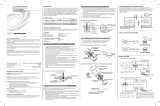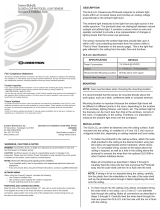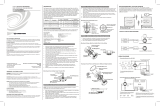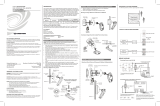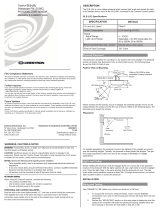Page is loading ...

Crestron Electronics, Inc. Installation Guide - DOC. 7530A
15 Volvo Drive Rockleigh, NJ 07647 (2036481)
Tel: 888.CRESTRON 06.14
Fax: 201.767.7576 Specifications subject to
www.crestron.com change without notice.
Crestron GLS-OIR-C-NS
Passive Infrared Ceiling Mount Occupancy Sensor
Installation Guide
This product is Listed to applicable UL Standards and requirements by Underwriters Laboratories Inc.
As of the date of manufacture, the GLS-OIR-C-NS has been tested and found to comply with specifications for CE marking.
Regulatory Compliance
Federal Communications Commission (FCC) Compliance Statement
This device complies with part 15 of the FCC Rules. Operation is subject to the following conditions:
(1) This device may not cuase harmful interference and (2) this device must accept any interference received, including
interference that may cause undesired operation.
CAUTION: Changes or modifications not expressly approved by the manufacturer responsible for compliance could void the
user’s authority to operate the equipment.
NOTE: This equipment has been tested and found to comply with the limits for a Class B digital device, pursuant to part 15 of
the FCC Rules. These limits are designed to provide reasonable protection against harmful interference in a residential
installation. This equipment generates, uses, and can radiate radio frequency energy and, if not installed and used in
accordance with the instructions, may cause harmful interference to radio communications. However, there is no guarantee that
interference will not occur in a particular installation. If this equipment does cause harmful interference to radio or television
reception, which can be determined by turning the equipment off and on, the user is encouraged to try to correct the interference
by one or more of the following measures:
• Reorient or relocate the receiving antenna
• Increase the separation between the equipment and receiver
• Connect the equipment into an outlet on a circuit different from that to which the receiver is connected
• Consult the dealer or an experienced radio/TV technician for help
Industry Canada (IC) Compliance Statement
CAN ICES-3(B)/NMB-3(B)
DESCRIPTION
The Crestron
®
GLS-OIR-C-NS is a low-profile, ceiling-mount occupancy sensor that delivers
a powerful and cost-effective solution for reducing energy costs and enhancing the
functionality of standalone lighting systems. It is designed for small- to medium-sized areas
up to 2,000 square feet to detect when the room is occupied, making it great for use in
conference rooms, hallways, and private offices. Passive infrared motion sensing affords
excellent reliability for control of lighting, HVAC, and other devices in the room, while also
providing superior immunity to false triggering. For power and control, the GLS-OIR-C-NS
can connect directly to a GLPP, GLPAC, or GL-IPAC-SW8 (all sold separately). The
GLS-SIM Sensor Integration Module (sold separately) gives the option to interface with a
control system via Cresnet
®
.
MOUNTING AND MASKING LOCATION DIAGRAM
The supplied masks mount in the sensor cover to block the PIR sensor. The half mask is
supplied to allow half of the sensor to be masked. The perforated mask has twelve 30º
removable segments that allow the masking of particular areas to prevent undesireable
triggers from affecting the sensor operation.
Masking is not required in the corner mounting application shown below because it cannot
detect motion through a door. By masking a portion of the sensor, traffic through a hallway
can be ignored as in the second example. The following illustrations provide typical
application examples.
INSTALLATION
These instructions include procedures for installation into a drop ceiling or drywall (preferred)
and installation into an octagon electrical box.
NOTE: The sensor’s Class 2/SELV wiring and connector need to be adequately separated
from line voltage circuit conductors or uninsulated live parts of different circuits.
The following items are included with the GLS-OIR-C-NS for installation:
• 1/2 solid PIR mask (1)
• 1/12 perforated PIR mask (1)
• Hole cutout template (1)
The following items are required for installation:
• Slotted or Phillips screwdriver
• Pencil
• Cutting tools
NOTE: Before securing the sensor to the ceiling, rotate the device to ensure it faces the
desired direction. Refer to the “Mounting and Masking Location Diagram” and “Detection
Range” sections to choose the best orientation. Avoid areas where false tripping may
occur due to outside motion such as an open door. Identify and avoid areas of possible
vibrations and air currents (e.g., projectors, fans, vents) and mount the sensor at least 5
feet (2 meters) away from these items.
Install into a Drop Ceiling or Drywall
1. Select the location for mounting the sensor and proper masking for the application.
2. Use the supplied hole cutout template to mark the ceiling where the sensor is to be
mounted.
3. Use cutting tools appropriate for the surface to create a hole in the ceiling.
4. Turn the sensor cover counter-clockwise to separate it from the GLS-OIR-C-NS.
Install Into Octagon Electrical Box
1. Select the location for mounting the sensor and proper masking for the application.
2. Turn the sensor cover counter-clockwise to separate it from the device.
3. Using a Phillips screwdriver, unscrew the the pre-installed screws from the plastic
wings and remove them from the sensor.
4. Mount the GLS-OIR-C-NS to the octagon electrical box using two screws (not
supplied). The GLS-OIR-C-NS has several mounting holes that allow proper
orientation of the sensor.
Mounting to Octagon Electrical Box
5. Place the GLS-OIR-C-NS into the hole and secure the sensor to the drywall or ceiling
tile using the pre-installed screws. The pre-installed screws have plastic “wings” that
secure the occupancy sensor to the ceiling. When the screws are tightened the wings
open and clamp against the surface of the ceiling. Refer to the illustration below for a
typical mounting scenario.
Mount GLS-OIR-C-NS to Drywall or Drop Ceiling
6. Align the arrows on the device with the arrows under the cover. Place the cover on the
device and twist to secure. The cover snaps into place.
5. Align the arrows on the device with the arrows under the cover. Place the cover on the
device and twist to secure. The cover snaps into place.
Octagon
Electrical
Box
GLS-OIR-C-NS
(Cover Removed)
Mounting Screws
(Not Supplied)
Cover
GLS-OIR-C-NS
(Cover Removed)
Cover
Ceiling
Further Inquiries
To locate specific information or resolve questions after reviewing this guide, contact Crestron's True Blue Support at
1-888-CRESTRON [1-888-273-7876] or, for assistance within a particular geographic region, refer to the listing of
Crestron worldwide offices at www.crestron.com/offices.
To post a question about Crestron products, log onto Crestron’s Online Help at www.crestron.com/onlinehelp.
First-time users must establish a user account to fully benefit from all available features.
Future Updates
As Crestron improves functions, adds new features, and extends the capabilities of the GLS-OIR-C-NS, additional
information may be made available as manual updates. These updates are solely electronic and serve as
intermediary supplements prior to the release of a complete technical documentation revision.
Check the Crestron website periodically for manual update availability and its relevance. Updates are identified as
an “Addendum” in the Download column.
WARNING: To avoid fire, shock, or death; turn off power at circuit breaker or fuse and test that power is off before
wiring!
NOTES: Observe the following points.
• To be installed and/or used in accordance with appropriate electrical codes and regulations.
• This product should be installed by a qualified electrician.
• Sensors must be mounted on a vibration free surface.
PREPARING AND CONNECTING WIRES
Strip the ends of the wires approximately 1/4 in (6 mm). Use care to avoid nicking the conductors. Twist together
the ends of the wires that share a connection. Apply solder only to the ends of the twisted wires. Avoid tinning too
far up the wires or the end becomes brittle.
0
(0)
5
(2)
10
(3)
15
(5)
20
(6)
25
(8)
5
(2)
10
(3)
15
(5)
20
(6)
25
(8)
30
(10)
(m)
0 (0)
5 (2)
10 (3)
15 (5)
5 (2)
10 (3)
15 (5)
(m)
20 (6)
25 (8)
20 (6)
25 (8)
30
(10)
30 (10)
Top View
8.5 ft (2.6 m)
Ceiling Height
DETECTION RANGE
High PIR Sensitivity Setting
The detection pattern for the high PIR sensitivity setting is shown in the illustrations below.
The first illustration shows the side view of the detection range and the second illustration
shows the top view of the sensor’s detection range.
0 ft (0 m)
8 ft (2.4 m)
8.5 ft (2.6 m)
10 ft (3 m)
12 ft (4 m)
0
(0)
5
(2)
10
(3)
15
(5)
20
(6)
25
(8)
5
(2)
10
(3)
15
(5)
20
(6)
25
(8)
30
(10)
30
(10)
ft
(m)
SIDE VIEW

VERIFY OPERATION
After the GLS-OIR-C-NS is installed, its installation location and operation should be verified.
Confirm Installation Location
Verify the installation location by entering the room, closing any doors, and sitting in the room
while observing the device’s LEDs. While sitting still, verify that the sensor only detects
actual motion and is not affected by any projectors, fans, vents, etc. Monitor the LED activity
on the device. A properly installed occupancy sensor should have no LED activity when
there is no motion in the room.
Adjust Occupancy Sensitivity
NOTE: If multiple occupancy sensors are located in the same room, adjust one at a time.
1. Press and hold OCC SETUP for 3 seconds on the IR remote to enter Occupancy
Setup mode.
2. Set the room sensitivity based on the illustrations in the “Detection Range” section on
the previous page.
3. Walk around the room to simulate typical room motion (e.g., sit at various places
around a conference table and simulate typical motion for a conference room).
4. Verify LED indication of motion.
5. Adjust sensitivity levels, if necessary, to maintain occupancy of the room. If no motion
is detected in main areas of the room, increase the sensitivity. If no motion is detected
in the corners of the room, increase the timeout to allow greater chance of detecting
motion.
6. Repeat these steps until all expected motion is detected.
Adjust Vacancy Sensitivity
1. Use the Vacancy Setup mode, verify that nothing triggers occupancy when the room is
vacant. When in Vacancy Setup mode, the occupancy sensor beeps to indicate
motion. The occupancy sensor should beep when re-entering the room.
2. Using the IR remote, place the sensor into Vacancy Setup mode by pressing the VAC
SETUP button. Exit the room and close the door.
3. Listen for beeps that indicate there is motion detected in the room.
4. Walk by doorways and other openings to ensure that no false occupancies are being
detected.
5. If unwanted motion is detected, lower the PIR setting and retest.
TYPICAL WIRING DIAGRAMS
The following diagrams illustrate the typical wiring of a GLS-OIR-C-NS.
Wiring the GLS-OIR-C-NS
Crestron GLPAC or
GL-IPAC-SW8
Cresnet
Crestron
Control System
GLS-SIM
Wiring the 5-Pin Connector
GLPP
• 24V connects to 24 V power
from control system, GLPP,
GLPAC, GLS-SIM, or
GL-IPAC-SW8.
• OCC connects to occupancy
sensor port from control
system, GLPP, GLPAC,
GLS-SIM, or GL-IPAC-SW8.
• N/C has no connection.
• GND connects to ground
from control system, GLPP,
GLPAC, GLS-SIM, or
GL-IPAC-SW8.
• IR connects to IR on GLPP
for programming the GLPP
without additional IR sensor.
TROUBLE POSSIBLE CAUSE CORRECTIVE ACTION
Lights do not
turn on.
Circuit breaker or fuse
has tripped.
Reset the circuit breaker or replace the
fuse.
The control system
program is incorrect.
Check the control system logic or contact
Crestron for assistance.
The 5-pin connector on
the back of the sensor
is miswired.
Verify that all of the wires are connected to
the correct terminals.
Settings are incorrect. Increase the sensitivity of the PIR to the
next highest setting.
The mounting location
is incorrect.
Move the sensor into an area of the room
where it can detect occupancy.
Lights do not
turn off.
Constant motion is
being detected.
Verify that constant motion is being
detected by reducing the sensitivity levels
and removing any motion source. If there
is no change, then the mounting location
must move.
Sensor can detect
motion in hallway or
other adjacent room.
Verify that the motion is being detected by
putting the sensor into Setup mode and
walk by the area. If the LED blinks, move
the sensor or use masks on the PIR.
Settings are incorrect. Reduce the sensitivity and timeout levels
one step at a time.
The control system
program is incorrect.
Check control system logic or contact
Crestron for assistance.
Lights remain
on too long.
The timeout setting is
too high.
Reduce the timeout one step at a time.
OPERATION
The descriptions below refer to a system that has been configured to turn the lights on
when a room or area is occupied and turn them off when the room or area is vacated.
Setup and configuration of the GLS-OIR-C-NS is performed using the
GLS-REMOTE-ODT/OIR remote. Refer to the GLS-REMOTE-ODT/OIR Operations Guide
(Doc. 7541) at www.crestron.com/manuals.
• The timeout settings allow the sensor to turn the lights off if no motion is detected
after a specified time. This length of time is called the delayed-off time and is set
using the IR remote. The duration is the amount of time after the last instance of
motion until the lights turn off.
• Short Timeout mode allows the timout to be set to 60 seconds when the space is
occupied for less than 90 seconds. This creates a walk-through feature that is useful
when a room is momentarily occupied. Short timeout allows the sensor to turn the
lights off shortly after the person leaves the room.
The short-timeout feature works as follows: when a person enters the room, the lights
turn on. If the person leaves the room before the short-timeout threshold of 90
seconds has elapsed, the timeout reverts to 60 seconds in order to turn the lights off
sooner. If the programmed timeout happens to be less than 60 seconds during
normal operation, that timeout value takes precedence.
The specific patents that cover Crestron products are listed at patents.crestron.com.
Crestron, the Crestron logo, and Cresnet are either trademarks or registered trademarks of Crestron
Electronics, Inc. in the United States and/or other countries. UL and the UL logo are either trademarks
or registered trademarks of Underwriters Laboratories, Inc. in the United States and/or other countries.
Other trademarks, registered trademarks, and trade names may be used in this document to refer to
either the entities claiming the marks and names or their products. Crestron disclaims any proprietary
interest in the marks and names of others. Crestron is not responsible for errors in typography or
photography.
This document was written by the Technical Publications department at Crestron.
©2014 Crestron Electronics, Inc.
TROUBLESHOOTING
The following table provides corrective action for possible trouble situations. If further
assistance is required, please contact a Crestron customer service representative.
GLS-OIR-C-NS Troubleshooting
Medium PIR Sensitivity Setting
The detection pattern for the medium PIR sensitivity setting is shown in the illustrations
below. The first illustration shows the side view of the detection range and the second
illustration shows the top view of the sensor’s detection range.
Low PIR Sensitivity Setting
The detection pattern for the low PIR sensitivity setting is shown in the illustrations below.
The first illustration shows the side view of the detection range and the second illustration
shows the top view of the sensor’s detection range.
Top View
8.5 ft (2.6 m)
Ceiling Height
0
(0)
5
(2)
10
(3)
15
(5)
20
(6)
25
(8)
5
(2)
10
(3)
15
(5)
20
(6)
25
(8)
30
(10)
(m)
0 (0)
5 (2)
10 (3)
15 (5)
5 (2)
10 (3)
15 (5)
(m)
20 (6)
25 (8)
20 (6)
25 (8)
30
(10)
30 (10)
Top View
8.5 ft (2.6 m)
Ceiling Height
0
(0)
5
(2)
10
(3)
15
(5)
20
(6)
25
(8)
5
(2)
10
(3)
15
(5)
20
(6)
25
(8)
30
(10)
(m)
0 (0)
5 (2)
10 (3)
15 (5)
5 (2)
10 (3)
15 (5)
(m)
20 (6)
25 (8)
20 (6)
25 (8)
30
(10)
30 (10)
0 ft (0 m)
8 ft (2.4 m)
8.5 ft (2.6 m)
10 ft (3 m)
12 ft (4 m)
0
(0)
5
(2)
10
(3)
15
(5)
20
(6)
25
(8)
5
(2)
10
(3)
15
(5)
20
(6)
25
(8)
30
(10)
30
(10)
ft
(m)
SIDE VIEW
0 ft (0 m)
8 ft (2.4 m)
8.5 ft (2.6 m)
10 ft (3 m)
12 ft (4 m)
0
(0)
5
(2)
10
(3)
15
(5)
20
(6)
25
(8)
5
(2)
10
(3)
15
(5)
20
(6)
25
(8)
30
(10)
30
(10)
ft
(m)
SIDE VIEW
RETURN AND WARRANTY POLICIES
Merchandise Returns / Repair Service
1. No merchandise may be returned for credit, exchange or service without prior authorization from
Crestron. To obtain warranty service for Crestron products, contact an authorized Crestron dealer.
Only authorized Crestron dealers may contact the factory and request an RMA (Return
Merchandise Authorization) number. Enclose a note specifying the nature of the problem, name
and phone number of contact person, RMA number and return address.
2. Products may be returned for credit, exchange or service with a Crestron Return Merchandise
Authorization (RMA) number. Authorized returns must be shipped freight prepaid to Crestron,
6 Volvo Drive, Rockleigh, N.J. or its authorized subsidiaries, with RMA number clearly marked on
the outside of all cartons. Shipments arriving freight collect or without an RMA number shall be
subject to refusal. Crestron reserves the right in its sole and absolute discretion to charge a 15%
restocking fee plus shipping costs on any products returned with an RMA.
3. Return freight charges following repair of items under warranty shall be paid by Crestron, shipping
by standard ground carrier. In the event repairs are found to be non-warranty, return freight costs
shall be paid by the purchaser.
Crestron Limited Warranty
Crestron Electronics, Inc. warrants its products to be free from manufacturing defects in materials and
workmanship under normal use for a period of three (3) years from the date of purchase from Crestron,
with the following exceptions: disk drives and any other moving or rotating mechanical parts, pan/tilt heads
and power supplies are covered for a period of one (1) year; touch screen display and overlay components
are covered for 90 days; batteries and incandescent lamps are not covered.
This warranty extends to products purchased directly from Crestron or an authorized Crestron dealer.
Purchasers should inquire of the dealer regarding the nature and extent of the dealer's warranty, if any.
Crestron shall not be liable to honor the terms of this warranty if the product has been used in any
application other than that for which it was intended or if it has been subjected to misuse, accidental
damage, modification or improper installation procedures. Furthermore, this warranty does not cover any
product that has had the serial number altered, defaced or removed.
This warranty shall be the sole and exclusive remedy to the original purchaser. In no event shall Crestron
be liable for incidental or consequential damages of any kind (property or economic damages inclusive)
arising from the sale or use of this equipment. Crestron is not liable for any claim made by a third party or
made by the purchaser for a third party.
Crestron shall, at its option, repair or replace any product found defective, without charge for parts or
labor. Repaired or replaced equipment and parts supplied under this warranty shall be covered only by the
unexpired portion of the warranty.
Except as expressly set forth in this warranty, Crestron makes no other warranties, expressed or implied,
nor authorizes any other party to offer any warranty, including any implied warranties of merchantability or
fitness for a particular purpose. Any implied warranties that may be imposed by law are limited to the
terms of this limited warranty. This warranty statement supersedes all previous warranties.
/