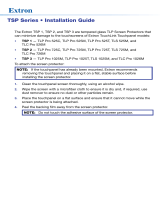Page is loading ...

1
IMPORTANT:
Go to for the
complete user guide, installation
instructions, and specifications.
www.extron.com
TLA 2 • Installation Guide
Overview
The Extron TLA 2 adapter mount allows users to upgrade from existing wall mount touchpanels (TLP 710MV, TLP Pro 720M or
TLP Pro 1022M) to a TLP Pro 725M or TLP Pro 1025M without having to patch wall openings or replace back boxes. The TLA 2 is
compatible with drywall cutouts and the BB 710M back box.
This guide provides basic instructions for installation of either model by an experienced installer.
Front Rear
C
D
A
B
E
C
D
A
Magnets
B
Locking Screws
C
Back Bar
D
Level Guide
E
Apply bumper to this surface
Figure 1. TLA 2 Front and Rear Panels
The TLA 2 also contains four bumpers, which should be used for mounting if the drywall sheet is thinner than 5/8" (16 mm).
Equipment Needed but not Provided
• Phillips head screw driver • Cable raceway (optional)
BB 710M
TLA 2
Lip on the front
of the BB 710M
Back Supports
2
3
Faceplat
e
1
Screws
Figure 2. Installing the TLA 2 in a Back Box
Installing the TLA 2 in a Back Box
Figure 2 shows how to install the TLA 2 into a preexisting back box.
1. Remove the existing touchpanel by reversing the mounting
procedure described in the user guide for that touchpanel.
2. Loosen the locking screws (see gure 1,
B
) holding the back
bars (
C
) of the TLA 2 (see gure 2,
1
).
3. Rotate the bars so they are at a slight angle, to make it
easier to t into the back box.
4. Tilt the TLA 2 so that the top is slightly forward relative
to the back and move the tops of the back bars
through the hole in the wall and up behind the top lip
of the back box (
2
).
5. Move the TLA 2 up as far as it will go and move the
bottom inwards so that the bottoms of the back bars
move past the bottom lip of the back box (
3
).
6. Make sure the TLA 2 is seated correctly. The level
guide on the back of the unit (see gure 1,
D
) should
sit on top of the lower lip of the back box.
7. Rotate the back bars so they are perpendicular to the
frame of the TLA 2.
8. Use a Phillips head screwdriver to tighten the back
bars so that they secure the TLA 2 to the back box.

2
TLA 2 • Installation Guide (Continued)
For information on safety guidelines, regulatory compliances, EMI/EMF compatibility, accessibility, and related topics, see the
Extron Safety and Regulatory Compliance Guide on the Extron website.
© 2018 Extron Electronics — All rights reserved. www.extron.com
All trademarks mentioned are the property of their respective owners.
68-3357-01 Rev. A
11 18
Mounting the Touchpanel to the TLA 2
The TLA 2 can be used to mount the TLP Pro 725M or
the TLP Pro 1025M. Both touchpanels use the same TLP
mounting plate and are mounted to the TLA 2 in exactly the
same way.
NOTE: The TLP Pro 525M requires a different mounting
plate and cannot be mounted to the TLA 2.
1. The touchpanel mounting plate has four hooks (see
gure 4,
4
), one on each corner. Position the touchpanel
so that these hooks t into the four slots on the rear panel
of the touchpanel (see the TLP Pro 525, 725, and 1025
Series User Guide).
2. Slide the touchpanel down slightly so that the hooks are
seated securely in the slots.
3. The tongue at the bottom of the mounting plate (
5
)
sits in the groove in the bottom of the touchpanel (see
inset,
6
). Fasten the touchpanel to the mounting plate by
tightening the lock screw (
7
).
4. Run an Ethernet cable through the TLA 2 and connect
it to the rear panel port on the touchpanel (see the
TLP Pro 525, 725, and 1025 Series User Guide).
5. Place the touchpanel against the TLA 2 (
8
). Six strong
magnets on the TLA 2 lock the touchpanel in place.
e
TOP
NORTH
AMERIC A
NORTH
AMERIC A
EU
MK
NORTH
AM
ERIC
A
EU
EU
MK
NORTH
AM
ERIC
A
EU
Back View
TLA 2
TLP Pr
o 725M
4
6
7
TLP Mounting Plate
BB 710M
5
8
Figure 4. Mounting a Touchpanel to the TLA 2
Installing the TLA 2 in Drywall
Figure 3 shows how to install the TLA 2 into a preexisting
hole cut in drywall.
1. Remove the existing touchpanel by reversing the
mounting procedure described in the user guide for that
touchpanel.
2. If the drywall is less than 5/8" (16 mm) apply the four
provided bumpers to the ends of the back bars on the
inside surface (see gure 1,
E
, on the previous page).
3. Loosen the screws holding the back bars of the
TLA 2 (see gure 3,
1
).
4. Rotate the bars so that they are at a slight angle, to
make it easier to t through the hole in the wall.
5. Tilt the TLA 2 so that the top is slightly forward relative
to the back and move the tops of the back bars through
the hole in the wall and up behind the drywall (
2
).
6. Move the TLA 2 up as far as it will go and move the
bottom inwards so that the bottom of the back bars
move past the drywall (
3
).
7. The level guide on the back of the unit (see gure 1,
D
,
on the previous page) should sit on top of the bottom
edge of the hole.
8. Rotate the back bars so they are perpendicular to the
frame of the TLA 2.
9. Use a Phillips head screwdriver to tighten the back bars
and secure the TLA 2 to the wall.
TLA 2
Back Supports
2
3
Faceplat
e
1
Screws
Drywall
Figure 3. Installing the TLA 2 in Drywall
/