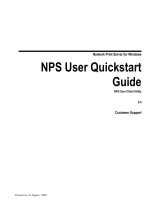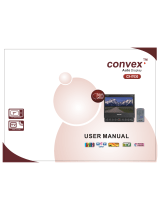Page is loading ...

Installation Manual
TLA 700 Series
Logic Analyzer
070-9774-02
Warning
The servicing instructions are for use by qualified
personnel only. To avoid personal injury, do not
perform any servicing unless you are qualified to
do so. Refer to all safety summaries prior to
performing service.

Copyright Tektronix, Inc. All rights reserved. Licensed software products are owned by Tektronix or its suppliers and
are protected by United States copyright laws and international treaty provisions.
Use, duplication, or disclosure by the Government is subject to restrictions as set forth in subparagraph (c)(1)(ii) of the
Rights in Technical Data and Computer Software clause at DFARS 252.227-7013, or subparagraphs (c)(1) and (2) of the
Commercial Computer Software – Restricted Rights clause at FAR 52.227-19, as applicable.
Tektronix products are covered by U.S. and foreign patents, issued and pending. Information in this publication supercedes
that in all previously published material. Specifications and price change privileges reserved.
Printed in the U.S.A.
Tektronix, Inc., P.O. Box 1000, Wilsonville, OR 97070–1000
TEKTRONIX and TEK are registered trademarks of Tektronix, Inc.

TEKTRONIX SERVICE OPTIONS
Tektronix offers the following service options. These options are modular, flexible, and easy to order with your instru-
ment. Designed to ease installation and start up, to support tracking of calibration to requirements of ISO9000, and
to provide for extended repair coverage, these options help fix your long-term maintenance costs and eliminate un-
planned expenditures. And these options can be converted from service at Tektronix service depots to service on-site
(see Option S3), which helps keep downtime to a minimum.
Product installation service
1
Option IN Provides initial installation of the product and
familiarizes new users with some of its opera-
tion features
Three years of calibration services Option C3 Provides initial Certification on delivery, plus
two more annual calibrations from your ser-
vice center
Test data Option D3 Provides test data on delivery and when annu-
al calibration services are provided (three to-
tal, requires Option C3)
Three years repair coverage Option R3 Provides three years of repair coverage for the
instrument, including displays and accessories
sold with the instrument
One year uplift to on–site service
1,2
Option S1 Converts the standard one year, “return to de-
pot” warranty to provide service on site for
one year
Three year uplift to on-site service
1,2
Option S3 Converts any C3, D3, and R3 options pur-
chased to on-site services for three years
Tektronix Service Options are available at the time you order your instrument. Contact your local Tektronix Sales
Office for more information.
1
Availability of installation and on-site services depends on the type of product and may vary by geography.
2
Uplift options are ordered with the mainframe products and cover individual modules.


TLA 700 Series Installation Manual
i
Table of Contents
General Safety Summary v. . . . . . . . . . . . . . . . . . . . . . . . . . . . . . . . . . . .
Service Safety Summary vii. . . . . . . . . . . . . . . . . . . . . . . . . . . . . . . . . . . . .
Preface ix. . . . . . . . . . . . . . . . . . . . . . . . . . . . . . . . . . . . . . . . . . . . . . . . . . .
Related Documentation x. . . . . . . . . . . . . . . . . . . . . . . . . . . . . . . . . . . . . . . . . . . .
Service Offerings xi. . . . . . . . . . . . . . . . . . . . . . . . . . . . . . . . . . . . . . . . . . . . . . . . .
Contacting Tektronix xii. . . . . . . . . . . . . . . . . . . . . . . . . . . . . . . . . . . . . . . . . . . . . .
Basic Installation 1. . . . . . . . . . . . . . . . . . . . . . . . . . . . . . . . . . . . . . . . . . .
Check the Shipping List 1. . . . . . . . . . . . . . . . . . . . . . . . . . . . . . . . . . . . . . . . . . . .
Check the Environmental Requirements 2. . . . . . . . . . . . . . . . . . . . . . . . . . . . . . .
Install the Modules 5. . . . . . . . . . . . . . . . . . . . . . . . . . . . . . . . . . . . . . . . . . . . . . . .
Cover Empty Slots 6. . . . . . . . . . . . . . . . . . . . . . . . . . . . . . . . . . . . . . . . . . . . . . . .
Connect the Standard and Other Accessories 7. . . . . . . . . . . . . . . . . . . . . . . . . . .
Connect the Probes 9. . . . . . . . . . . . . . . . . . . . . . . . . . . . . . . . . . . . . . . . . . . . . . . .
Power On the Logic Analyzer 10. . . . . . . . . . . . . . . . . . . . . . . . . . . . . . . . . . . . . . .
Powering Off the Logic Analyzer 12. . . . . . . . . . . . . . . . . . . . . . . . . . . . . . . . . . . .
Perform the Incoming Inspection 12. . . . . . . . . . . . . . . . . . . . . . . . . . . . . . . . . . . . .
Create an Emergency Startup Disk 13. . . . . . . . . . . . . . . . . . . . . . . . . . . . . . . . . . .
Back Up User Files 13. . . . . . . . . . . . . . . . . . . . . . . . . . . . . . . . . . . . . . . . . . . . . . .
Installing Microprocessor Support Software 15. . . . . . . . . . . . . . . . . . . .
The Next Step 17. . . . . . . . . . . . . . . . . . . . . . . . . . . . . . . . . . . . . . . . . . . . . .
Online Help 17. . . . . . . . . . . . . . . . . . . . . . . . . . . . . . . . . . . . . . . . . . . . . . . . . . . . .
TLA 700 Series QuickStart Training Board and Manual 17. . . . . . . . . . . . . . . . . . .
Other Documentation 17. . . . . . . . . . . . . . . . . . . . . . . . . . . . . . . . . . . . . . . . . . . . . .
In Case of Problems 19. . . . . . . . . . . . . . . . . . . . . . . . . . . . . . . . . . . . . . . . .
Diagnostics 19. . . . . . . . . . . . . . . . . . . . . . . . . . . . . . . . . . . . . . . . . . . . . . . . . . . . . .
Software Problems 20. . . . . . . . . . . . . . . . . . . . . . . . . . . . . . . . . . . . . . . . . . . . . . . .
Hardware Problems 20. . . . . . . . . . . . . . . . . . . . . . . . . . . . . . . . . . . . . . . . . . . . . . .
TLA 700 Startup Sequence 23. . . . . . . . . . . . . . . . . . . . . . . . . . . . . . . . . . . . . . . . .
Replacing Podlets on the P6417 Logic Analyzer Probe 25. . . . . . . . . . . . . . . . . . .
Appendix A: Merging Logic Analyzer Modules 33. . . . . . . . . . . . . . . . . .
Equipment Required 33. . . . . . . . . . . . . . . . . . . . . . . . . . . . . . . . . . . . . . . . . . . . . . .
Merge Procedure 33. . . . . . . . . . . . . . . . . . . . . . . . . . . . . . . . . . . . . . . . . . . . . . . . .
Installing the Merged Modules in the Logic Analyzer 37. . . . . . . . . . . . . . . . . . . .
Removing Merged Modules from the Logic Analyzer 38. . . . . . . . . . . . . . . . . . . .
Storing the Merge Cable 38. . . . . . . . . . . . . . . . . . . . . . . . . . . . . . . . . . . . . . . . . . .
Appendix B: Upgrades 41. . . . . . . . . . . . . . . . . . . . . . . . . . . . . . . . . . . . . .
Upgrading Software 41. . . . . . . . . . . . . . . . . . . . . . . . . . . . . . . . . . . . . . . . . . . . . . .
Installing TPI 43. . . . . . . . . . . . . . . . . . . . . . . . . . . . . . . . . . . . . . . . . . . . . . . . . . . .
Updating Module Firmware 50. . . . . . . . . . . . . . . . . . . . . . . . . . . . . . . . . . . . . . . . .
Controller BIOS Setup 52. . . . . . . . . . . . . . . . . . . . . . . . . . . . . . . . . . . . . . . . . . . . .
Reinstalling Software 56. . . . . . . . . . . . . . . . . . . . . . . . . . . . . . . . . . . . . . . . . . . . . .
Customizing TLA 700 Series Setups 61. . . . . . . . . . . . . . . . . . . . . . . . . . . . . . . . . .
Appendix C: Power Cord and Line Fuse Requirements for the
Benchtop Mainframe 65. . . . . . . . . . . . . . . . . . . . . . . . . . . . . . . . . . . .

Table of Contents
ii
TLA 700 Series Installation Manual
List of Figures
Figure 1: Location of ground connections 4. . . . . . . . . . . . . . . . . . . . . . .
Figure 2: Installing modules 5. . . . . . . . . . . . . . . . . . . . . . . . . . . . . . . . . .
Figure 3: Installing the empty slot panel covers 6. . . . . . . . . . . . . . . . . .
Figure 4: Locations of external connectors 7. . . . . . . . . . . . . . . . . . . . . .
Figure 5: Connecting the logic analyzer probes 9. . . . . . . . . . . . . . . . . .
Figure 6: Line fuse and power cord connector locations 10. . . . . . . . . . .
Figure 7: On/Standby switch locations 11. . . . . . . . . . . . . . . . . . . . . . . . .
Figure 8: TLA 700 startup sequence 24. . . . . . . . . . . . . . . . . . . . . . . . . . .
Figure 9: Moving probe podlets 25. . . . . . . . . . . . . . . . . . . . . . . . . . . . . . .
Figure 10: Disassembling the probe cable 27. . . . . . . . . . . . . . . . . . . . . . .
Figure 11: Removing the faulty channel from the probe cable
header housing 28. . . . . . . . . . . . . . . . . . . . . . . . . . . . . . . . . . . . . . . . .
Figure 12: Removing a podlet cable from the rubber comb 29. . . . . . . .
Figure 13: Replacing a podlet in the podlet holder 30. . . . . . . . . . . . . . .
Figure 14: Installing the color-coded ring 31. . . . . . . . . . . . . . . . . . . . . . .
Figure 15: Installing the cable in the cable header housing 32. . . . . . . .
Figure 16: Removing the cover 34. . . . . . . . . . . . . . . . . . . . . . . . . . . . . . .
Figure 17: Feeding the Merge cable through the cover 35. . . . . . . . . . . .
Figure 18: Seating the cover on the chassis 36. . . . . . . . . . . . . . . . . . . . . .
Figure 19: Lining up the two modules 37. . . . . . . . . . . . . . . . . . . . . . . . .
Figure 20: Dressing the Merge cable before installing the cover 39. . . .
Figure 21: Flash programming pins 50. . . . . . . . . . . . . . . . . . . . . . . . . . .
Figure 22: Power cord identification chart 66. . . . . . . . . . . . . . . . . . . . . .

Table of Contents
TLA 700 Series Installation Manual
iii
List of Tables
Table 1: Mainframe operating requirements 3. . . . . . . . . . . . . . . . . . . .
Table 2: Additional accessory connection information 8. . . . . . . . . . . .
Table 3: Line fuses 10. . . . . . . . . . . . . . . . . . . . . . . . . . . . . . . . . . . . . . . . .
Table 4: Troubleshooting 21. . . . . . . . . . . . . . . . . . . . . . . . . . . . . . . . . . . .
Table 5: Software not covered by the TLA 700 Series software setup 41
Table 6: Controller BIOS setups for the TLA 700 application 53. . . . .
Table 7: Power for instrument modules 65. . . . . . . . . . . . . . . . . . . . . . . .

Table of Contents
iv
TLA 700 Series Installation Manual

TLA 700 Series Installation Manual
v
General Safety Summary
Review the following safety precautions to avoid injury and prevent damage to
this product or any products connected to it. To avoid potential hazards, use this
product only as specified.
Only qualified personnel should perform service procedures.
While using this product, you may need to access other parts of the instrument.
Read the General Safety Summary in other system manuals for warnings and
cautions related to operating the system.
Use Proper Power Cord. Use only the power cord specified for this product and
certified for the country of use.
Connect and Disconnect Properly. Do not connect or disconnect probes or test
leads while they are connected to a voltage source.
Ground the Product. This product is indirectly grounded through the grounding
conductor of the mainframe power cord. To avoid electric shock, the grounding
conductor must be connected to earth ground. Before making connections to the
input or output terminals of the product, ensure that the product is properly
grounded.
Observe All Terminal Ratings. To avoid fire or shock hazard, observe all ratings
and marking on the product. Consult the product manual for further ratings
information before making connections to the product.
The common terminal is at ground potential. Do not connect the common
terminal to elevated voltages.
Do Not Operate Without Covers. Do not operate this product with covers or panels
removed.
Do Not Operate With Suspected Failures. If you suspect there is damage to this
product, have it inspected by qualified service personnel.
Do Not Operate in Wet/Damp Conditions.
Do Not Operate in an Explosive Atmosphere.
Provide Proper Ventilation. Refer to the manual’s installation instructions for
details on installing the product so it has proper ventilation.
To Avoid Fire or
Personal Injury

General Safety Summary
vi
TLA 700 Series Installation Manual
Terms in this Manual. These terms may appear in this manual:
WARNING. Warning statements identify conditions or practices that could result
in injury or loss of life.
CAUTION. Caution statements identify conditions or practices that could result in
damage to this product or other property.
Terms on the Product. These terms may appear on the product:
DANGER indicates an injury hazard immediately accessible as you read the
marking.
WARNING indicates an injury hazard not immediately accessible as you read the
marking.
CAUTION indicates a hazard to property including the product.
Symbols on the Product. The following symbols may appear on the product:
Protective Ground
(Earth) Terminal
CAUTION
Refer to Manual
Double
Insulated
WARNING
High Voltage
Symbols and Terms

TLA 700 Series Installation Manual
vii
Service Safety Summary
Only qualified personnel should perform service procedures. Read this Service
Safety Summary and the General Safety Summary before performing any service
procedures.
Do Not Service Alone. Do not perform internal service or adjustments of this
product unless another person capable of rendering first aid and resuscitation is
present.
Disconnect Power. To avoid electric shock, disconnect the main power by means
of the power cord or, if provided, the power switch.
Use Caution When Servicing the CRT. To avoid electric shock or injury, use
extreme caution when handling the CRT. Only qualified personnel familiar with
CRT servicing procedures and precautions should remove or install the CRT.
CRTs retain hazardous voltages for long periods of time after power is turned off.
Before attempting any servicing, discharge the CRT by shorting the anode to
chassis ground. When discharging the CRT, connect the discharge path to ground
and then the anode. Rough handling may cause the CRT to implode. Do not nick
or scratch the glass or subject it to undue pressure when removing or installing it.
When handling the CRT, wear safety goggles and heavy gloves for protection.
Use Care When Servicing With Power On. Dangerous voltages or currents may
exist in this product. Disconnect power, remove battery (if applicable), and
disconnect test leads before removing protective panels, soldering, or replacing
components.
To avoid electric shock, do not touch exposed connections.
X-Radiation. To avoid x-radiation exposure, do not modify or otherwise alter the
high-voltage circuitry or the CRT enclosure. X-ray emissions generated within
this product have been sufficiently shielded.

Service Safety
viii
TLA 700 Series Installation Manual

TLA 700 Series Installation Manual
ix
Preface
The TLA 700 Series Installation Manual is intended to help you install your
TLA 700 Series Logic Analyzer. Although your TLA 700 Series Logic Analyzer
may arrive with all modules installed, you should still follow the steps in this
manual to complete the installation process.
The manual consists of the following sections:
Basic Installation describes the hardware installation process and provides
information to start the logic analyzer the very first time.
Installing Microprocessor Support Software describes the steps for installing
microprocessor support software that does not come installed on your logic
analyzer.
The Next Step provides information on other TLA 700 Series documentation
that you may need to operate your TLA 700 Series Logic Analyzer.
In Case of Problems provides information on handling problems or
difficulties that may occur during the installation process. It also provides
procedures for replacing probe podlets and a list of phone numbers for
Tektronix product support.
Appendix A: Merging Logic Analyzer Modules provides the procedures for
combining two logic analyzer modules to create a single, wider module.
Appendix B: Upgrades provides information on upgrading software,
installing TPI, (TLA 700 Programmatic Interface), upgrading firmware for
the individual modules, and for using the BIOS setup for the controller in
your logic analyzer.
Appendix C: Power Cord and Line Fuse Requirements for the Benchtop
Mainframe provides information on selecting the proper power cord and line
fuse for the benchtop mainframe.

Preface
x
TLA 700 Series Installation Manual
Related Documentation
In addition to this installation manual, the following documentation is available
for your TLA 700 Series logic analyzer:
The TLA 700 Series Logic Analyzer User Manual provides basic operating
information for the TLA 700 Series Logic Analyzer.
The online help provides information about the TLA 700 Series user
interface. To view the online help, select Help Topics from the Help menu.
A series of microprocessor support instruction manuals provide operating
and service instructions for the individual microprocessor support packages.
The TLA 7QS Training Manual provides training exercises to help you learn
key features of the TLA 700 Series Logic Analyzer. The training manual is
designed to be used with the TLA 700 Series QuickStart training board.
The TLA 7QS Technical Reference Manual provides technical and service
information for the TLA 700 Series QuickStart training board.
The TLA 700 Series Performance Verification and Adjustment Technical
Reference Manual provides performance verification and adjustment
procedures for the major components of the TLA 700 Series Logic Analyzer.
The manual includes the performance verification and adjustment software.
The TLA 711 Color Benchtop Chassis Service Manual provides module-lev-
el service information for the benchtop chassis.
The TLA 711 Color Benchtop Controller Service Manual provides module-
level service information for the benchtop mainframe controller module.
The TLA 704 Color Portable Mainframe Service Manual provides module-
level service information for the portable mainframe.
The TLA 7Lx/TLA 7Mx Logic Analyzer Service Manual provides module-
level service information for the logic analyzer module.
The TLA 7Dx/TLA 7Ex Digitizing Oscilloscope Service Manual provides
module-level service information for the DSO module.

Preface
TLA 700 Series Installation Manual
xi
Service Offerings
Tektronix provides service to cover repair under warranty as well as other
services that are designed to meet your specific service needs.
Whether providing warranty repair service or any of the other services listed
below, Tektronix service technicians are well equipped to service the TLA 700
Series Logic Analyzers. Tektronix technicians train on Tektronix products; they
have access to the latest information on improvements to the TLA 700 Series
Logic Analyzers as well as the latest new product upgrades. Services are
provided at Tektronix Services Centers and on-site at your facility, depending on
your location.
Tektronix warrants this product for one year from date of purchase. (The
warranty appears behind the title page in this manual.) Tektronix technicians
provide warranty service at most Tektronix service locations worldwide. The
Tektronix product catalog lists all service locations worldwide or you can visit us
on our Customer Services World Center web site at http://www.tek.com/Mea-
surement/Service. See our latest service offerings and contact us by email.
In addition to warranty repair, Tektronix Service offers calibration and other
services which provide cost-effective solutions to your service needs and quality-
standards compliance requirements. Our instruments are supported worldwide by
the leading-edge design, manufacturing, and service resources of Tektronix to
provide the best possible service.
The following services can be tailored to fit your requirements for calibration
and/or repair of the TLA 700 Series Logic Analyzers.
Service Options. Tektronix Service Options can be selected at the time you
purchase your instrument. You select these options to provide the services that
best meet your service needs. These service options are listed on the Tektronix
Service Options page following the title page of this manual.
Service Agreements. If service options are not added to the instrument purchase,
then service agreements are available on an annual basis to provide calibration
services or post-warranty repair coverage for the TLA 700 Series Logic
Analyzers. Service agreements may be customized to meet special turn-around
time and/or on-site requirements.
Service on Demand. Tektronix also offers calibration and repair services on a
“per-incident” basis that is available with standard prices for many products.
Warranty Repair Service
Calibration and Repair
Service

Preface
xii
TLA 700 Series Installation Manual
Self Service. Tektronix supports repair to the replaceable-part level by providing
for circuit board exchange.
Use this service to reduce down-time for repair by exchanging circuit boards for
remanufactured ones. Tektronix ships updated and tested exchange boards. Each
board comes with a 90-day service warranty.
For More Information. Contact your local Tektronix service center or sales
engineer for more information on any of the Calibration and Repair Services just
described.
Contacting Tektronix
Product
Support
For application-oriented questions about a Tektronix measure-
ment product, call toll free in North America:
1-800-TEK-WIDE (1-800-835-9433 ext. 2400)
6:00 a.m. – 5:00 p.m. Pacific time
Or contact us by e-mail:
For product support outside of North America, contact your
local Tektronix distributor or sales office.
Service
Support
Contact your local Tektronix distributor or sales office. Or visit
our web site for a listing of worldwide service locations.
http://www.tek.com
For other
information
In North America:
1-800-TEK-WIDE (1-800-835-9433)
An operator will direct your call.
To write us Tektronix, Inc.
P.O. Box 1000
Wilsonville, OR 97070-1000

TLA 700 Series Installation Manual
1
Basic Installation
This chapter describes all of the steps needed to install the TLA 700 Series Logic
Analyzer. It is written from the perspective that you purchased most of the items
uninstalled and you intend to install all of the pieces. If you purchased a logic
analyzer with modules already installed, you should still review all of the
information in this chapter and perform those steps that apply to your specific
situation.
This chapter deals mainly with hardware installation. The basic operating
software is already installed on the internal hard disk. However, if you ordered
additional software, such as microprocessor support software, you must install
that software yourself. Refer to Installing Microprocessor Support Software on
page 15.
Check the Shipping List
Verify that you have received all of the parts of your logic analyzer. Use the
shipping lists that came with your logic analyzer to compare against the actual
contents of your order. You should also verify the following:
Verify that you have the correct power cords for your geographical area.
Verify that you have backup copies of the installed software. Store the
backup software in a safe location where you can easily retrieve the software
for maintenance purposes.
NOTE. Keep the software packaging available because you will need it to enter
the Windows 95 software registration number when you first power on the logic
analyzer. (See Step 6 under Power on the Logic Analyzer on page 11.)
Verify that you have the correct module types and probes.
Verify that you have all the standard and optional accessories that you
ordered.
Remember to fill out and send in the customer registration card. The registration
card is packaged with this manual.

Basic Installation
2
TLA 700 Series Installation Manual
Check the Environmental Requirements
Read this section before attempting any installation procedures. This section
describes site considerations, power requirements, and ground connections for
your logic analyzer.
The portable mainframe is designed to operate on a bench or on a cart in the
normal position (on the bottom feet). For proper cooling, at least two inches
(5.1 cm) of clearance is recommended on the rear and sides of the mainframe.
You can also operate the mainframe while it rests on the rear feet. If you operate
the mainframe while it is resting on the rear feet, make sure that you properly
route any cables coming out of the rear of the mainframe to avoid damaging
them.
CAUTION. Keep the bottom of the mainframe clear of obstructions to ensure
proper cooling.
The benchtop mainframe is designed to operate on a bench or in a rackmount
environment. For proper cooling, at least two inches (5.1 cm) of clearance is
recommended on the rear and sides of the mainframe.
WARNING. Because of the size and weight of the benchtop mainframe, use care
when lifting or moving the mainframe to avoid personal injury while performing
the installation procedures. Use two people to lift or move the mainframe.
Site Considerations:
Portable Mainframe
Site Considerations:
Benchtop Mainframe

Basic Installation
TLA 700 Series Installation Manual
3
Table 1 lists the operating requirements for the logic analyzers. Refer to the
TLA 700 Series Logic Analyzer User Manual for a complete specification list.
Table 1: Mainframe operating requirements
Requirement TLA 704 Color Portable mainframe TLA 711 Color Benchtop mainframe
Source voltage 90–250 V
RMS
, 45–66 Hz, continuous range
100–132 V
RMS
, 360–440 Hz, continuous range
90–250 V
RMS
, 45–66 Hz, continuous range
100–132 V
RMS
, 360–440 Hz, continuous range
Steady state input current 6 A
RMS
, maximum 15 A
RMS
, maximum at 90 VAC
6.3 A
RMS
, maximum at 207 VAC
Maximum power consumption 600 W 1350 W line power
Temperature
(No media in floppy disk drive)
+5° C to +50° C (+41° to +122° F), 15° C/hr
(55° F/hr) maximum gradient, noncondensing
(derated 1° C (34° F) per 1000 ft (304.8 m)
above 5000 ft (1524 m))
+5° C to +50° C (+41° to +122° F), 15° C/hr
(55° F/hr) maximum gradient, noncondensing
(derated 1° C (34° F) per 1000 ft (304.8 m)
above 5000 ft (1524 m))
Humidity
(No media in floppy disk drive)
20% to 80% relative humidity, noncondensing.
Maximum wet bulb temperature: +29° C
(84° F) (derates relative humidity to ~22% @
50° C (+122° F))
20% to 80% relative humidity, noncondensing.
Maximum wet bulb temperature: +29° C
(84° F) (derates relative humidity to ~22% @
50° C (+122° F))
Altitude To 10,000 ft (3,040 m)
(derated 1° C (34° F) per 1000 ft (304.8 m)
above 5000 ft (1524 m))
To 10,000 ft (3,040 m)
(derated 1° C (34° F) per 1000 ft (304.8 m)
above 5000 ft (1524 m))
Operating Requirements

Basic Installation
4
TLA 700 Series Installation Manual
Figure 1 shows chassis ground connections. Use the chassis ground connections
to connect the grounds of one or more instruments to the logic analyzer to ensure
a common ground connection between instruments.
WARNING. Do not remove the safety ground screw from the benchtop mainframe.
The safety ground screw must always be in place to ensure the proper bonding of
the power supply to the mainframe.
Chassis ground
Safety ground
(Benchtop
mainframe only)
Figure 1: Location of ground connections
Chassis Ground
Connections
/