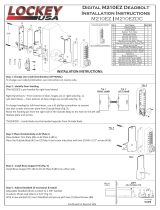Page is loading ...

Fig. 4
2830 Knob/2835 Lever
Mechanical Keyless Lock
Installation Instructions
No. Part Name
2
1
3
4
5
Outside Body
Inside Body
Handle (2835 Lever/2830 Knob)
Rubber Trim Plate
Strike Plate
Machine Screw M4 x 40mm
Machine Screw M4 x 30mm | 50mm
Wood Screw M4 x 16mm
Extra Code Tumblers (Red)
Extra Non-Code Tumblers (Blue)
Adjustable Latch 2 3/8” - 2 3/4”
Support Pin
Tweezers
Hex Bolts
6
9
10
11
12
13
14
15
16
17
1
1
2
2
1
1
2
1 | 1
4
1
2
1
1
1
2
Spindle
7 1
Allen Wrench
8 1
Included
2830 Knob Lock
Step 1: Change User Code/Combina�on (OPTIONAL)
Step 2: Prep Door for Installa�on with Template
Note: For pre-prepped 2 1/8” doors, you only need to drill top hole.
Step 3: Iden�fy Door Handing
Step 4: Install Handles (2835 Levers or 2830 Knobs)
Note: For 2835, levers should point towards the door hinges.
Note: The 2835 is equipped with a built-in slip clutch lever handle to prevent
damage in the event of an aempted forced entry.
If lever handle is in posion shown (far right), pull lever back to desired posion.
Step 5: Adjust Latch (if necessary) and Install
Fig. 3
Fig. 5
RIGHT HAND LEFT HAND
Support Pin
15
1. Remove Plastic Plug
2. Move/Slide to 2 3/4”
3. Replace Plastic Plug
IMPORTANT INFORMATION ABOUT YOUR LOCK
1. When the door is closed, the system locks automa�cally.
2. From the inside, unlock using the knob/lever handle.
3. From the outside, unlock by pressing ‘C’ (CLEAR),
followed by your User Code.
4. Your lock is equipped with a PASSAGE FUNCTION,
allowing you to leave the door unlocked.
**USING THE PASSAGE FUNCTION WILL
COMPROMISE THE SECURITY OF THIS LOCK**
-To enable the passage func�on:
Press ‘C’ (CLEAR), then ‘Y’ (PASSAGE), then enter User Code.
-To disable the passage func�on:
Press ‘Y’ (PASSAGE), followed by ‘C’ (CLEAR).
-To disable the passage func�on PERMANENTLY:
Remove the ‘Y’ (PASSAGE) tumbler, leaving that slot empty.
IMPORTANT: Always press and hold the ‘C’ Buon when
removing and inserng Tumblers. Refer to ‘How to Change
Code’ instrucons on reverse side.
Slip Clutch
2835 Lever Lock

Fig. 6
= 3/8” to 5/8”
6. Replace the cover plate and secure with four (4) Red Screws,
using a #2 screwdriver.
7. TEST CODE before installing/re-installing lock.
3. PRESS & HOLD ‘C’ BUTTON to release tumblers.
IMPORTANT: ‘C’ buon MUST be pressed and held down when
removing and inserng tumblers. Failure to do so will damage
the lock and void the warranty.
WARNING:
Do NOT force tumblers into posion!
4. While holding the ‘C’ BUTTON, remove/add CODE (Red) and
NONCODE (Blue) tumblers to create your desired code.
Ex: 3 Red = 3-Digit Code / 6 Red = 6-Digit Code
5. Aer changing your code, release the ‘C’ BUTTON to secure the
tumblers in place.
INSTALLATION INSTRUCTIONS CONTINUED:
How to Change User Code/Combinaon
SAVE
For more helpful ps and installaon instrucons, visit www.LOCKEYUSA.com
10:00
4:00
2:00
8:00
Step 6: Verify Correct Spindle Length (Fig. 6)
With Adjustable Latch (#14) installed, hold the Inside Body (#2) and Rubber Trim Plate (#3) to the door.
Place Spindle (#7) through Latch, into the Inside Body, as far as possible.
Spindle should extend from exterior of door 3/8” min. to 5/8” max.
If Spindle (#7) is too long, cut it to the correct length using Pliers.
*IMPORTANT:
If spindle extends less than 3/8” it may not engage the lock.
If spindle extends more than 5/8”, it will cause the lock to bind.
Step 7: Install the lock
Place the Rubber Trim Plate (#4) on the backside of the Outside Body (#1).
Place the Outside Body on the door. The hex bolts (#17) should extend into the top and boom holes.
The Support Pin (#15) should extend through the hole in the Latch (#14).
Insert the Spindle (#7) into the Outside Body (#1) ensuring it’s in the proper angled posion.
*IMPORTANT: SPINDLE POSITION/ANGLE
RIGHT-HAND DOORS: From inside, place spindle through Latch, into the Outside Body in the 2:00/8:00 posion (Fig. 7).
LEFT-HAND DOORS: From inside, place spindle through Latch, into the Outside Body in the 10:00/4:00 posion (Fig. 8).
Place the Rubber Trim Plate (#4) and Inside Body (#2) on the inside of the door.
Using a screwdriver, secure the lock to the door with Screws (#9 or #10).
(Screw length is dependent on door thickness.)
Test the operaon of the latch by turning the inside lever.
Locate posion where latch strikes door frame and install Strike Plate (#5) and Morsed Striker (#4).
TEST YOUR LOCK: Press ‘C’ buon (clear), followed by your combinaon. Push lever down and lock will open.
TEST PASSAGE: Press ‘C’, followed by ‘Y’, followed by combinaon. Lock will remain unlocked (passage).
TO LOCK: Push ‘Y’, followed by ‘C’. Lock will remain locked.
NOTE: If lever/knob must be turned up to unlock, change spindle posion/angle (see figures 7 and 8).
If latch scks: First, make sure Support Pin (#15) is in place. Second, verify correct spindle length (see step 6).
1. Using a #2 screwdriver, remove the four (4) Red Screws.
2. Carefully remove cover plate.
WARNING: Springs are aached to plate.
‘C’ = CLEAR (DO NOT REMOVE)
‘Y’ = PASSAGE (‘Y’ Tumbler may be removed to disable PASSAGE FUNCTION)
Fig. 7
Fig. 8


/