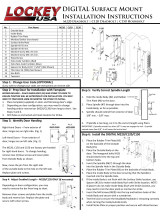Figure 7
NOTE: DO NOT
REMOVE "C"
TUMBLER
TUMBLER
Figure 3
A
PIN
CONFIGURATION B
POSITION
CONFIGURATION A
POSITION
Figure 8
OUTSIDE BODY
MUST PRESS AND
HOLD "C"BUTTON
WHEN REMOVING
/ INSERTING
TUMBLERS
Figure 2
B
NOTCH
NOTCH
Figure 4
BUMP
RED
CODE
TUMBLER
BUMP
COVER
PLATE
Figure 1
RED SCREWS
CONFIGURATION B
OUTSIDE BODY
INSIDE BODY
CONFIGURATION B
Figure 6
OUTSIDE BODY
INSIDE BODY
CONFIGURATION A
OUTSIDE BODY
INSIDE BODY
CONFIGURATION A
Figure 5
OUTSIDE BODY
INSIDE BODY
BLUE
NON-CODE
TUMBLER
PART 1: CHANGING THE CODE
IMPORTANT NOTES
The ‘C’ button must be pressed and held down when removing and inserting tumblers. Failure to do so will damage the lock and void the warranty.
•
The DC versions with two combination bodies come with a different code on each side. Both sides must have the code and door configuration set individually.
•
1) Using a #2 screwdriver, remove the four red screws (Figure 1).
2) Carefully remove the cover plate. NOTE: The springs are attached to the plate.
3) WARNING: The "C" button must be pressed and held while removing or adding tumblers (Figures 2 and 3). Do not remove the "C" tumbler (Figure 3). While
holding down the "C" button, remove a CODE (Red) or NON-CODE (Blue) tumbler using the included tweezers, and replace it with the opposite type to create the
desired code (Figure 3). The colored end must face out for each tumbler, and the bump of the tumbler must be aligned with the notch in the slot (Figure 4). The
installer can choose how many CODE tumblers versus NON-CODE tumblers to use to make the code longer or shorter.
4) After changing the code, release the "C" button to secure the tumblers in place.
5) Replace the cover and secure with four red screws using a #2 screwdriver.
6) Test the new code before installing/reinstalling the lock.
COLORED END
PART 2: IDENTIFY DOOR CONFIGURATION
NOTE: For 2900 DC and 2950 DC, the inside body handing pin must be placed on the opposite side as the outside body.
Configuration A: Shown in Figure 5.
Configuration B: Shown in Figure 6.
1) The 2900 and 2950 outside bodies come set up for Configuration A. To change to Configuration B, remove the two blue screws and cover plate from the outside
body as shown in Figure 7. Next, move the pin from the left side of the outside body to the hole on the right side (Figure 8). Replace plate and screws.
2) Test each lock with code for proper door configuration and operation.
PART 2: IDENTIFY DOOR CONFIGURATION
Configuration A: Shown in Figure 5.
Configuration B: Shown in Figure 6.
1) Before installation, test each combination body by entering the code and turning the knob toward the hinge side. If the knob does not unlock when turned toward
the hinges, the handing pin will need to be moved according to the next step. NOTE: For a DC lock, test both the outside body and inside body, noting that the hinge
side of the inside body will be opposite the hinge side of the outside body.
2) To change the handing of the combination body, remove the two blue screws and cover plate from the back of the body as shown in Figure 7. There are two holes
available for the handing pin, with the configuration positions of the outside body shown in Figure 8 (the configuration positions are reversed for the inside body).
Move the handing pin from its current hole to the other open hole. Replace the cover plate and screws.
3) Test each body with its code for proper door configuration and operation.
www.lockeyusa.com
INSTALLATION INSTRUCTIONS
KEYLESS LOCK
2900 & 2950
5-25-22
BY: AMM
PAGE 2 OF 4
REV. 00