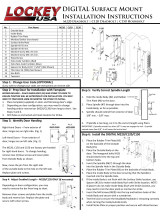Page is loading ...

Digital M210EZ Deadbolt
Installation Instructions
M210EZDC
M210EZ |
No. Part Name M210EZ
2
1
3
4
5
Outside Body
Inside Body
Rubber Trim Plate
Morsed Strike
Spindle 40-55mm.
Spindle 30-45mm.
Machine Screw M4 x 12mm
Machine Screw M4 x 25mm (DC)
Wood Screw M4
Extra Code Tumblers (Red)
Extra Non-Code Tumblers (Blue)
Adjustable Deadbolt 2 3/8” - 2 3/4”
Tweezers
Brass Support Pin
6
7
8
9
10
11
12
13
14
1
1
1
2
1
1
2
2
4
1
2
1
1
1
EZ Mounng Plates (A&B)
15
2
Machine Screw M4 x 35mm
16
2
Machine Screw M4 x 17mm
17
2
Machine Screw M5 x 1/2”
18
2
Step 1: Change User Code/Combinaon (OPTIONAL)
To change user code/combinaon, see instrucons on reverse side.
Step 2: Idenfy Door Handing
(The M210EZ is pre-handed for right-hand doors)
Right-Hand Doors – From exterior of door, hinges are on right-side (Fig. 1).
Le-Hand Doors – From exterior of door, hinges are on le-side (Fig. 2).
To change handing for le-hand doors, use a #1 phillips screwdriver to remove
two blue screws and cover plate from Outside Body (Fig. 3).
Move the handing pin from the right side of the Outside Body to the hole on the le side.
Replace plate and screws.
*M210EZDC – Inside Body must be handed opposite from Outside Body.
Step 3: Place Outside Body on EZ Plate A
Place Rubber Trim Plate (#3) on EZ Plate A (#15).
Place the Outside Body (#1) on EZ Plate A and screw into place with two (2) M5 x 1/2” screws (#18).
Step 4: Install Brass Support Pin (Fig. 5)
Install Brass Support Pin (#14) into EZ Plate B (#15) on either side.
1
2
4
56
7 8
9
10 11
12
13
14
3
3
Fig. 3
INSTALLATION INSTRUCTIONS:
Inside Body M210EZDC:
DC= Double Combinaon
Connued on Reverse Side
Fig. 4
Fig. 5
Step 5: Adjust Deadbolt (if necessary) & Install
Adjustable Deadbolt (#12) is preset to 2 3/8” backset.
To adjust, li pin and slide to 2 3/4” (Fig. 6).
With arrow pointed UP, insert Deadbolt and secure with two (2) Wood Screws (#9).
Fig. 6 LIFT
SLIDE
15A
15B
16 17
16 17
18
18
9
9

Step 6: Aach EZ Plates
Place EZ Plate A (#15) with Outside Body aached to outside of door.
Place EZ Plate B (#15) to the inside of the door making sure the
Brass Support Pin fits through the hole in the deadbolt.
Hold ght to door and secure plates together using two (2) M4 x 17mm. (#17) or M4 x 35mm. screws (#16).
3/8” to 5/8” =
INSTALLATION INSTRUCTIONS CONTINUED:
1. Using a #2 screwdriver, remove the two (2) Red Screws.
2. Carefully remove cover plate.
WARNING: Springs are aached to plate.
6. Replace the cover plate and secure with two (2) Red Screws,
using a #2 screwdriver.
7. TEST CODE before installing/re-installing lock.
3. TURN & HOLD thumb-turn to right or le 90° to release tumblers.
IMPORTANT: THUMB-TURN MUST be turned 90°and held when
removing and inserng tumblers. Failure to do so will damage the
lock and void the warranty.
WARNING:
Do NOT force tumblers into posion!
TURNING THUMBTURN 90°= CLEAR POSITION.
4. With the thumb-turn held 90° to right or le, remove/add
CODE (Red) and NONCODE (Blue) tumblers to create the desired code.
Ex: 3 Red = 3-Digit Code / 6 Red = 6-Digit Code
5. Aer changing your code, release the thumb-turn to secure the
tumblers in place.
How to Change User Code/Combinaon
For more helpful tips and installation instructions, visit www.LOCKEYUSA.com
SAVE
Step 8: Complete Installaon and Test Lock
Place Rubber Trim Plate to EZ Plate B (#15).
Place Inside Body to EZ Plate B and secure using two screws (M4 x 12mm (#7) for single combinaon, M4 x 25mm (#8) for DC).
Test your M210EZ Digital Door Lock before closing the door:
From Inside: Turn knob to lock, turn knob to unlock. For M210EZDC, use code to unlock.
From Outside: Turn knob to lock, use combinaon to unlock.
*NOTE: If combinaon is needed to lock, change handing (as described in Step #3).
Locate posion where Deadbolt strikes door frame and install Morsed Strike (#4).
Your installaon is now complete.
2:00
8:00
10:00
4:00
Step 7: Verify Spindle Length
Insert the Spindle (#5 or #6) at the correct angle (below) into the large hole in EZ Plate B, through the deadbolt and into the Outside Body.
Spindle should extend from interior of door 3/8” min. to 5/8” max.
If the 30-45mm spindle (#6) is too long, cut it to the correct length.
*IMPORTANT: SPINDLE POSITION/ANGLE:
RIGHT-HAND DOORS: From inside, place spindle through Deadbolt, into the Outside Body (#1) in the 2:00/8:00 posion.
LEFT-HAND DOORS: From inside, place spindle through Deadbolt, into the Outside Body (#1) in the 10:00/4:00 posion.
*IMPORTANT:
If spindle extends less than 3/8” it may not engage the lock.
If spindle extends more than 5/8”, it will cause the lock to bind.
/