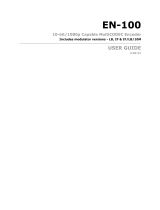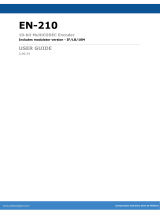Page is loading ...

Quick View Status
Quick Start Guide
Thank you for your purchase of the Adtec RD-30
4:2:0 Receiver/Decoder. The RD-30 is sold with
optional demodulator hardware and software
licenses. Please note that some configurations
may not be available in the front panel if the
licensed feature is not installed.
Adtec Digital US Sales +1-615-256-6619 International Sales +1-904-394-0389 www.adtecdigital.com 2014 Adtec Digital
MultiCODEC 4:2:0 Receiver / Decoder
RD-30
LED Status
Input
Off - Decoder does not have valid input
On - Decoder has valid input
Error / Alarm
Off - No errors detected
On - Active errors
Unit ID
Off - UID is disabled
On - UID configuration is enabled
The main status menu contains:
- Bitrate of incoming stream
- Current active Input
- IP Address of management port
- Current decoded service name
Unit Name
Bitrate: 19.400 Mbps
Input: MPEG/IP 2 Stream 1
IP: 192.168.10.48
Service: Adtec HDTV
Front Panel Navigation:
Use Back to move to
top level menus or
to cancel configura-
tion editing.
Use arrows for
navigation in
sub-menus and edit
mode.
Use the Enter
Button to enter
menus, enter edit
mode, and confirm
configuration
changes.
TS Outputs
ASI Output
IP Output
Active Errors
Error List
Inputs
Input Select
Switch to Backup
ASI Rx
IP Rx (MPEG/IP)
RF Rx (DVB-S2 1)
Conditional
Access
DVB-CI
BISS
Baseband
Outputs
SDI
Composite
Analog
Digital (AES)
Admin
Network
Mpeg/IP Network
Time
About
Syslog
Voltage Levels
Unit Temp.
Prole
Lock Front Panel
Reset
UID
Decoding
Service Select
Video
Ancillary Status
Audio 1
Audio 2
Audio 3
Audio 4
SCTE35
Processing
Video
Audio
Genlock
Source ID
SCTE35
SCTE104
ENTER
RD-30
MultiCODEC 420 Receiver / Decoder
RD - 30
Bitrate: 21.694 Mbps
Input: ASI
IP: 192.168.10.48
INPUT
BACK

Power Processor Decoder
Ethernet
1Fan DB9
Relay
Sync In AES
Audio
Out
Audio
out 1-2
Audio
out 3-4
RF
Input
CVBS
Out
SDI
Out
ASI In
ASI
Out
Digital
Video
GigE Transport
Getting Connected
To begin, you will need to connect to your RD-30 via Ethernet directly, or by adding
the RD-30 to your local area network. The default address for all Adtec devices is 192.168.10.48.
To connect directly to the device, your computer and the device must have an IP
address within the same IP class range (ex. 192.168.10.48 for the device and 192.168.10.49 for your
computer). If you need to change the IP address of the device, this can be done via the front panel,
Admin > Network menu. Using a CAT 5 crossover cable, connect one end to your computer and
the other to the Ethernet port found on the process section of the back panel.
To add the device to a LAN, connect a standard CAT 5 Ethernet cable to your network,
router or switch and then to the Ethernet port on the back of the device. If your network is DHCP
enabled and you prefer that over a static IP, you can turn on DHCP for the device via the front
panel, Admin > Network menu.
Web-Base Control Application
You can reach the device's web application by
pointing your browser to the IP Address of the device.
Ex. http://192.168.10.48/. You will be prompted for a
username and password. The default username is
'admin' and the default password is left blank.
The left-hand panel of the application will report
the current status in real-time while the right panel
tabs will allow you to congure your device.
Connectivity
Power
1 AC Power, Standard 3 pin computer power plug
(Auto range 70-240 VAC Input)
Processor
Ethernet: 10/100 baseT Ethernet interface (Monitoring/Management)
Alarm Port: 9-pin parallel Interface for control systems
Decoder
Sync In: Standard analog video sync seperation
x4 AES Audio: 75 Ohm AES-3 BNC
x2 DB15 Analog Audio: Balanced analog audio out. x4 Stereo pairs
CVBS Out: 75 Ohn BNC
SDI Out: SMPTE 292M (HD-SDI), SMPTE259M-C (SD-SDI)
Digital Video Out: Digital Video Connector
DVB-ASI Out: 75 Ohm BNC
DVB ASI In: 75 Ohm terminated Input BNC
x2 GigE: MPEG2 or RTP multicast transport ingress/egress ports: 1 - 200 Mbps
Demodulator (optional)
x4 Switchable RF input: RF Input, 75 Ohm F-Connector
Note: The most recent rmware releases are available on our support
website, www.adtecdigital.com. Advanced users can nd SNMP MIBs and
advanced UI controls via the Help tab of the Web UI.
Getting Started
Once your receiver is powered up, congured on your network and
you have inputs applied with active services, you can select which services you
want to decode via the web-based control application Input > Services.
Adtec Digital US Sales +1-615-256-6619 International Sales +1-904-394-0389 www.adtecdigital.com 2015 Adtec Digital
/