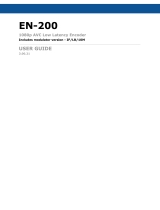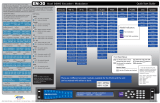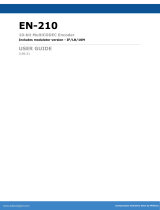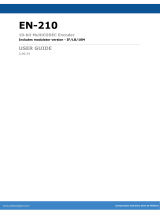Page is loading ...

Quick View Status
Quick Start Guide
Thank you for your purchase of the
Adtec EN-200 Encoder/Modulator.
This product is sold with optional modulator hardware packages.
Configurations and indicators relevant to those add-on package are
noted here. If you purchased this product without a modulator,
please disregard settings noted with an asterisks.
Adtec Digital US Sales +1-615-256-6619 International Sales +1-904-394-0389 www.adtecdigital.com 2015 Adtec Digital
1080p AVC Low Latency Encoder / Modulator
Front Panel Menus:
Use Mode Button to move
through top layer menus.
Use arrows for navigation
in submenus.
SELECT
ENTER
MODE
Use select to enter into edit
mode and enter to
save selection.
EN-200
Video
On - Video is detected
Blinking - No video is detected
Encode
Off - Device is not encoding
On - Device is encoding
3/2/1F
Off - Long to Very Low Latency
On - 3,2,or 1 Frame Latency
4:2:2
Off - Encoding chroma type 4:2:0
On - Encoding chroma type 4:2:2
Remux
Off - ASI Remux disabled
On - ASI Remux Enabled
IP Out
Off - IP Egress is idle
On - IP Egress is active
*RF Out
Off - Modulator is not transmitting
On - Modulator is transmitting
Blinking - Modulator is in test mode
RTMP
Off - RTMP not active
On - RTMP active
Alarm
Off - No system alarms
On - System alarm
BISS
Off - Encryption config is OFF
On - Encryption config is ON
A1 - A8
Off - Not encoding
On - Encoding or Passthru Audio
Blinking - Audio is active but there
is no source
Link
Off - No network detected
On - Connection active
Busy
Off - No network activity
On - Network traffic present
Reset:
Should you need to reset your device, you can do
so via the front panel by pressing the MODE,
ESCAPE and RIGHT ARROW keys simultaneously.
Units ship with the front panel
logged in by default. If you become
logged out and are prompted for a
password, use the following key
sequence for access.
Press <Select> when panel displays
‘User Login -- logged out’
Press <Up arrow>
Press <Select>
Press <Enter>
Press <Right arrow>
Press <Enter>
LED Status
Type Bitrate
Audio 1 - 8
Audio 1:11300 3:11400 5:11500 7:11600
PIDS 2:12300 4:12400 6:12500 8:12600
Audio PIDS 1 - 8
For information on the core systems of the encoder,
use the down arrow on the front panel to scroll
through these quick view menus.
Encoder Status TMR Encryption
Service ID Service Name Service Provider
ENCODING: 20.000M CAS:BISS_1
SVC: 00001 “Serv. Name” Serv. Provider
1:MU 384k 3:MU 384k 5:MU 384k 7:MU 384k
2:MU 384k 4:MU 384k 6:MU 384k 8:MU 384k
TSoIP 1 - 4
*Modulator Status Mod FEC Power Roll O
Video Bit Rate Entropy Coding Auto Fill
1: SEND ON BUR GIGE 3: SEND OFF OFF GIGE
2: SEND ON OFF GIGE 4: OFF OFF OFF GIGE
Special Keys:
Use the F2 button as a decimal.
F2
Video
Audio
VBI
Input: Resolution Frame Rate Source Mode
Output: Resolution Frame Rate Bars/Tones/ID Status
I /RES: 1920x1080 25i INP: SDI MODE: AUTO
O/RES: 1920x1080 25i B/T/ID: OFF/OFF/OFF
Video PID PCR PID Chroma Latency
VID: 481 PCR: 481 CHR: 422 LAT: 3FRAME
VRT: 16989000b/s ENT: CABAC A/F: ON
RTP FEC Status Connector
TX: Enable 32APSK_9/10 Pwr: -30dB RO: 25%
Freq: 1291MHz DVB-S2 Sym: 15.00Ms Pilot: ON
Frequency Mode Symbol Rate Pilot
ENCODING:20.000M CAS:BISS_1
SVC:00001“Service Name”Service Provider
Services *RF Tx IP Tx Video Audio PIDS VBI Prole CAS System
<< 1 - 4 >>
Mode
IP Tx Mode
Tx IP Address
Tx Port
Tx GW Address
DVB per IP
RTP
FEC Mode
FEC L
FEC D
Type of Service
TTL
Tx Connector
Source
Closed Cap.
Last Loaded Prf
Select
Save
Delete
Login
Duration
Network Menu
Time Menu
NTP Menu
Alarm
SNMP Menu
COM2
Feature Menu
Name
Firmware
Backlight Dim
Transmit
Type
Mode
Local Oscillator
Uplink Freq
Frequency(MHz)
Power(dBm)
Spectrum Invrsn
Fec Frame
Roll O
Pilot
Rate Priority
Symbol Rate
Interface Rate
Carrier Mode
10 MHz Clock
Clock Comb.
Transport ID
PMT PID
PCR PID
Video PID
Audio 1 PID
Audio 2 PID
Audio 3 PID
Audio 4 PID
Audio 5 PID
Audio 6 PID
Audio 7 PID
Audio 8 PID
Teletext PID
AMOL PID
VITC Mode
VITC PID
Splice Mode
Splice PID
DVB-S Indicators:
No modulator
IF/LB/10M modulator
REMUX: ACTIVE PROGRAMS: 7
INPUT: 038.963Mb/s RESERVED: 040Mb/s
ASI Remux Status Programs on Input
Input Data Reserved Bandwith
Mode
Clear SW
Encrypted SW
User ID 1
User ID 2
TS Mux Rate
ABR Mode
Program Num
Service Name
Service Provider
Tables
ASI Rx Mode
ASI Mode
ASI Reserve
Carrier ID Menu
Bars,Tones,ID
Input
SDI Mode
CVBS Input Mode
Entropy Coding
Chroma
Deblock Filter
Video Field Cod.
Video Rate
Autoll
Latency
Latency Trim
Fault Mode
Fault Resolution
Aspect Ratio
AFD
GOP Type
GOP Structure
GOP Size
3-D Sync Mode
<< 1 - 2 >>
Surround Mode
Surround Anchor
<< 1 - 8 >>
Input
Mode
Type
Rate
Level
Analog Level
Sync
MPEG Format
IFB
SDI Pair
SDI Clock Source
ECC Words
Audio Level B
This feature enables the operator to quickly view and/or configure select modulator
RF output parameters. The parameters available in this menu are;
Carrier Mode: [PURE_CARRIER or MODULATED]
Use SELECT Button to toggle.
Transmit: [ENABLED or DISABLED]
Use ENTER Button to toggle.
Modulator Line-UP * For access, press the F1 and F2 keys simultaneously.
Output Power: [ in 0.5dB increments ]
Press or hold UP or DOWN arrows to adjust.
Uplink Frequency: [ in 1.0MHz increments ]
Press or hold LEFT or RIGHT arrows to adjust.
Carrier Mode Output Power
Transmit Uplink Frequency
Carrier: PURE_CARRIER Power (dBm): -50.0
Tx: ENABLED Uplink (MHZ): 950.000
RTMP

Adtec Digital Technical Support: 615.256.6619 www.adtecdigital.com EN-200 3.00.10
Power ......................................................................................................................
Power 1 & 2 Redundant AC Power, Standard 3 pin computer power plug
(Auto range 70-240 VAC Input)
Processor ..............................................................................................................
COM1 Serial Port Used for Troubleshooting (Terminal)
COM2 API Serial Communication Interface
IP 1 Management/Monitoring default port (10/100/1000BASE-T)
IP 2 TSoIP UDP, RTP and SMPTE 2022 multicast or TCP transport default port
(10/100/1000BASE-T)
Parport 9-pin parallel I/O interface for control systemS
GPIO Tally and Control Port
Encoder ................................................................................................................................
CVBS Input 75 Ohm terminated BNC Composite Video
SDI Input 75 Ohm terminated BNC, Video/Audio (SMPTE 259M/SD, SMPTE 292M/HD)
Audio In 1-2 Analog Stereo Pairs (600 Ohm Balanced)
ASI Input 75 Ohm termintated BNC for ASI remux
AES Audio In 1-8 75 Ohm AES-3 per AES3-2003
ASI Out 75 Ohm BNC source ASI x 2per EN5000839, up to 150 Mbps
SFP Optical SFP Interface for SDI Input
* Modulator (optional)....................................................................................................
LB Out 50 Ohm BNC, L-band RF output (frequency range 950 MHz to 2.150 GHz)
Monitor 50 Ohm BNC, L-band or IF Monitor output
IF Out 50 Ohm BNC, IF RF output (frequency range 50 MHz to 180 MHz)
10MHz In 50 Ohm BNC connector for external 10MHz reference input
Web-Based Control Application
Getting Connected
Adtec Digital has adopted
zero-conguration networking
technology, streamlining the setup and
conguration processes for our products.
The use of this technology enables
automatic discovery of Adtec devices and
services on an IP network. Used in tandem
with the web-based control and
conguration applications we can now
provide 1-click access to any device.
By using the built-in Bonjour
©
locater in
Apple's
©
Safari
©
browser or the plug-ins
readily available for IE
©
or Firefox
©
browsers, users can locate all of the Adtec
devices on a network by referencing the
serial number on the back of the device. Clicking on the unit in the Bonjour
©
list will re-route you to a
login page. If you do not wish to use Bonjour, you can reach the device’s web application by pointing
your browser to the IP Address of the device. Ex. http://192.168.10.48/. You will be prompted for a
username and password. The default username is ‘adtec’. The default password is ‘none’.
The left-hand panel of the application will report current status in real-time while the right
panel tabs will allow you to congure your device.
?
Have questions? Each field or group of fields in
our web-based application has a hint button associate
with it. It contains information on use of the field or
acceptable ranges.
Getting Started
To begin, you will need to connect to your EN-200 via IP 1
directly, or by adding the EN-200 to your local area network. The
network settings can be found via the front panel System > Network
Menu. IP addresses are dynamically set via DHCP. If you wish to
assign a static address, you will need to turn DHCP off prior to setting
a manual address.
To connect directly to the device, make sure that your
computer and the device have IP addresses within the same IP class
range (ex. 192.168.10.48 for the device and 192.168.10.49 for your
computer). Using a CAT 5 crossover cable, connect one end to your
computer and the other to the IP 1 port found on the processor
section of the back panel. (Some computers can auto negotiate the
connection and a crossover may not be necessary.)
To add the device to a LAN, connect a standard CAT 5
Ethernet cable to your network router or switch and then to the IP 1
port on the back of the device.
SERIAL NUMBER
TRANSPORT OUT (ASI)
ANALOG AUDIO IN
CVBS HD/SD SDI
1 2 3 4 5 6 7 8
SFP OPTICAL
IN
EN
LB OUT
LB MON
IF OUT
IF MON
10MHZ IN
10MHZ OUT
IP MOD IN
RD
RF1
RF2
A
B
C
D
E
F
G
[A] [B]
[E]
[C] [D]
IP 1 IP 2
COM2COM1
GPIODVC PARPORT
Power
Processor
Encoder
Optional Modulator
IP 1 IP 2 ASI In AES Audio
in 1 - 8
CVBS Input SDI Inputx3 ASI Out SFP
Module
Analog
Audio
COM 2COM 1
LB
Out
LB
Mon
IF
Out
GPIODVC
Paraport
1 2
10MHz
In
/