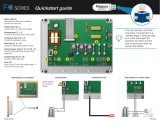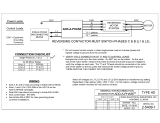RLC-SVD05A-EN 3
CH530 Overview . . . . . . . . . . . . . . . . . . . . . . . . . . . . . . . . . . . . . . . . . . . . . . . . . . . 5
Main Processor . . . . . . . . . . . . . . . . . . . . . . . . . . . . . . . . . . . . . . . . . . . . . . . . . . . . 5
Starter Module . . . . . . . . . . . . . . . . . . . . . . . . . . . . . . . . . . . . . . . . . . . . . . . . . . . . 5
Power Supply Module . . . . . . . . . . . . . . . . . . . . . . . . . . . . . . . . . . . . . . . . . . . . . . 5
LLIDs (Low Level Intelligent Devices) . . . . . . . . . . . . . . . . . . . . . . . . . . . . . . . . . . 5
IPC Overview and Troubleshooting . . . . . . . . . . . . . . . . . . . . . . . . . . . . . . . . . 7
Installing a LLID . . . . . . . . . . . . . . . . . . . . . . . . . . . . . . . . . . . . . . . . . . . . . . . . . . . 8
Bus connection crimping procedure.. . . . . . . . . . . . . . . . . . . . . . . . . . . . . . . . . . . . 8
Procedure for installing caps. . . . . . . . . . . . . . . . . . . . . . . . . . . . . . . . . . . . . . . . . .10
Troubleshooting problems with multiple LLIDS . . . . . . . . . . . . . . . . . . . . . . . . . . . .11
Power Supply . . . . . . . . . . . . . . . . . . . . . . . . . . . . . . . . . . . . . . . . . . . . . . . . . . . . .14
Troubleshooting . . . . . . . . . . . . . . . . . . . . . . . . . . . . . . . . . . . . . . . . . . . . . . . . . . 14
Temperature Sensor . . . . . . . . . . . . . . . . . . . . . . . . . . . . . . . . . . . . . . . . . . . . . . .16
Sensor Checkout Procedure . . . . . . . . . . . . . . . . . . . . . . . . . . . . . . . . . . . . . . . . . 16
Is the sensor bound and communicating? . . . . . . . . . . . . . . . . . . . . . . . . . . . . . . . .16
Is the sensor reading accurately? . . . . . . . . . . . . . . . . . . . . . . . . . . . . . . . . . . . . . .17
Pressure Transducers . . . . . . . . . . . . . . . . . . . . . . . . . . . . . . . . . . . . . . . . . . . . . 18
Transducer Checkout Procedure . . . . . . . . . . . . . . . . . . . . . . . . . . . . . . . . . . . . . 18
Is the transducer bound and communicating? . . . . . . . . . . . . . . . . . . . . . . . . . . . . 18
Is the transducer reading accurately? . . . . . . . . . . . . . . . . . . . . . . . . . . . . . . . . . . .19
Variable Speed Fan Control - RTAC Only . . . . . . . . . . . . . . . . . . . . . . . . . . . 20
Startup and Operation. . . . . . . . . . . . . . . . . . . . . . . . . . . . . . . . . . . . . . . . . . . . . . 20
Inverter Fault Input . . . . . . . . . . . . . . . . . . . . . . . . . . . . . . . . . . . . . . . . . . . . . . . . 22
Troubleshooting the Inverter . . . . . . . . . . . . . . . . . . . . . . . . . . . . . . . . . . . . . . . . 22
Current Transformers . . . . . . . . . . . . . . . . . . . . . . . . . . . . . . . . . . . . . . . . . . . . . 26
CT and Starter Compressor Current Input Checkout Procedure . . . . . . . . . . . . . 27
Over/Under Voltage . . . . . . . . . . . . . . . . . . . . . . . . . . . . . . . . . . . . . . . . . . . . . . 30
RTAC Chillers . . . . . . . . . . . . . . . . . . . . . . . . . . . . . . . . . . . . . . . . . . . . . . . . . . . . 30
Check out procedure for RTAC . . . . . . . . . . . . . . . . . . . . . . . . . . . . . . . . . . . . . . . 30
Under/Over Voltage Transformer Checkout . . . . . . . . . . . . . . . . . . . . . . . . . . . . . . 30
RTHD Chillers . . . . . . . . . . . . . . . . . . . . . . . . . . . . . . . . . . . . . . . . . . . . . . . . . . . . 31
Check out procedure for RTHD . . . . . . . . . . . . . . . . . . . . . . . . . . . . . . . . . . . . . . 31
Potential Transformer . . . . . . . . . . . . . . . . . . . . . . . . . . . . . . . . . . . . . . . . . . . . . 31
Starter Module . . . . . . . . . . . . . . . . . . . . . . . . . . . . . . . . . . . . . . . . . . . . . . . . . . 33
Starter . . . . . . . . . . . . . . . . . . . . . . . . . . . . . . . . . . . . . . . . . . . . . . . . . . . . . . . . . . . 34
X-Line . . . . . . . . . . . . . . . . . . . . . . . . . . . . . . . . . . . . . . . . . . . . . . . . . . . . . . . . . . 34
Y-Delta . . . . . . . . . . . . . . . . . . . . . . . . . . . . . . . . . . . . . . . . . . . . . . . . . . . . . . . . . 34
YDelta Starter Sequence . . . . . . . . . . . . . . . . . . . . . . . . . . . . . . . . . . . . . . . . . . . 36
Solid State - RTHD Only . . . . . . . . . . . . . . . . . . . . . . . . . . . . . . . . . . . . . . . . . . . . 43
Compressor Capacity - RTHD . . . . . . . . . . . . . . . . . . . . . . . . . . . . . . . . . . . . . . 44
Checkout Procedure for the Load-Unload Outputs. . . . . . . . . . . . . . . . . . . . . . . . 44
Checkout procedure for the Slide Valve and Load-Unload Solenoids. . . . . . . . . . . . . 45
Load . . . . . . . . . . . . . . . . . . . . . . . . . . . . . . . . . . . . . . . . . . . . . . . . . . . . . . . . . 47
Unload. . . . . . . . . . . . . . . . . . . . . . . . . . . . . . . . . . . . . . . . . . . . . . . . . . . . . . . . 47
Compressor Capacity - RTAC . . . . . . . . . . . . . . . . . . . . . . . . . . . . . . . . . . . . . . 48
Checkout Procedure for the Female Step Load Outputs . . . . . . . . . . . . . . . . . . . 49
Checkout Procedure for the Step Load Solenoids Valve and Piston . . . . . . . . . . 49
Checkout Procedure for the Male Load-Unload Outputs . . . . . . . . . . . . . . . . . . . 49
Checkout procedure for the Slide Valve and Load-Unload Solenoids . . . . . . . . . . 50
Contents