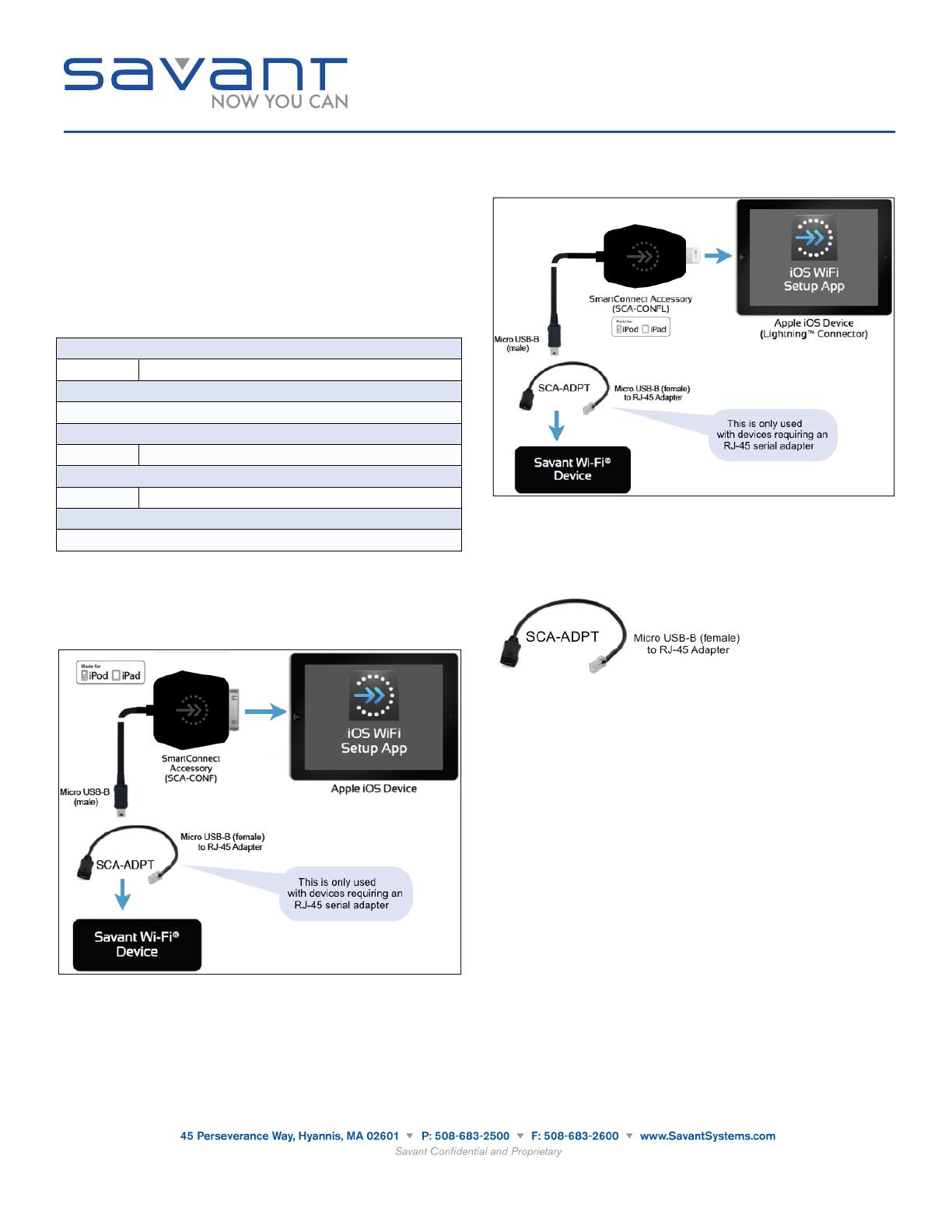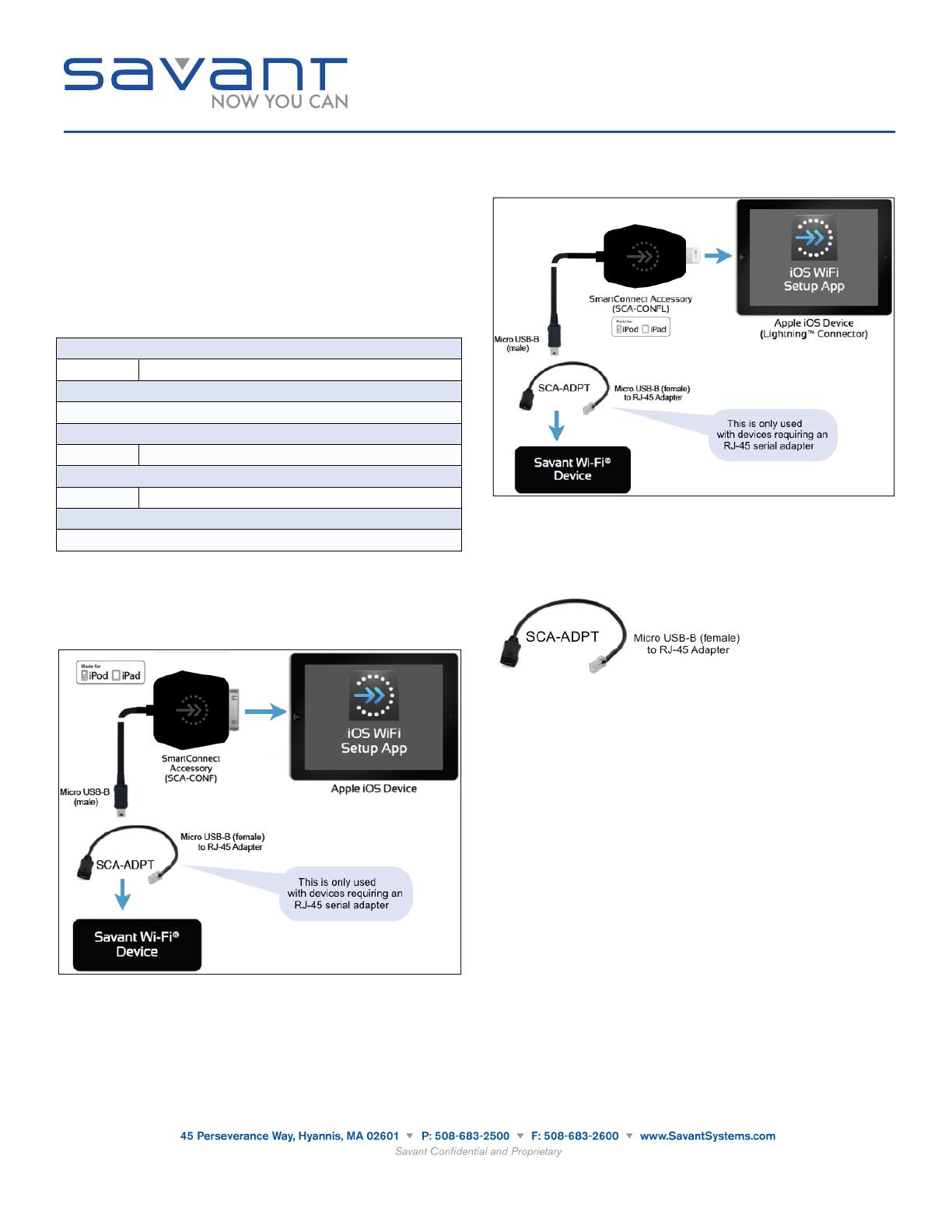
The Savant™ SmartConnect Accessories SCA-CONF, SCA-CONFL and SCA-
ADPT are designed to simplify the process of connecting Savant Wi-Fi enabled
devices to wireless networks. The SmartConnect app is capable of configuring
Savant Wi-Fi devices without an active wireless network available. The
SmartConnect Accessories require the Savant SmartConnect App for iOS devices
to complete Wi-Fi setup.
Box Contents
(1)SCA-CONF or SCA-CONFL or SCA-ADPT
(1)Quick Reference Guide (this document)
Specifications
Specifications of the SmartConnect accessories (SCA-CONF, SCA-CONFL and SCA-ADPT) are
outlined in the next table.
Operating: 32° to 104° (0° to 40°C)
Provided by the connected iOS device.
Provided by the connected iOS device.
30mA for the SmartConnect Accessory
Release da Vinci 5.2.2 or later, Liteware 5.2 or later for Savant Lighting wireless device setup
Release da Vinci 5.2.2 or later, Liteware 5.2 or later for Savant Lighting wireless device setup
SmartConnect Hardware Options
This section outlines the various hardware scenarios that are supported to configure Wi-Fi settings
using Savant SmartConnect accessories.
SCA-CONF
The next figure shows the SmartConnect from a Savant Wi-Fi device to an iOS
device using a 30-pin male connector.
SCA-CONFL
The next figure shows the SmartConnect from a Savant Wi-Fi device to an iOS device using an
eight-pin Lightning™ male connector.
SCA-ADPT
The SmartConnect Adapter (SCA-ADPT) is an adapter that connects the SmartConnect
Accessory (SCA-CONF or SCA-CONFL) to a Savant Wi-Fi Device to an iOS device using a micro
USB-B to RJ-45. This accessory is used with Savant SmartLighting 2 with Wi-Fi Controller (SSL-
W002). (above)
Required System Components
The SCA-CONF, SCA-CONFL and SCA-ADPT require that the iOS device be
loaded with the Savant SmartConnect app to complete setting up Wi-Fi. Savant Wi-
Fi devices that can be configured using the SmartConnect accessories include the
following:
•
Wi-Fi Circa Keypad Controller (WCC-2XXXXX)
•
Wi-Fi Circa Dimmer Keypad (WCD-1XXXXX)
•
Wi-Fi Circa Switch Keypad (WCS-1XXXXX)
•
SmartLighting 2 with Wi-Fi Controller (SSL-W002)
•
Savant Wi-Fi Corded Lamp Switch (CLS-0WFXXX)
•
Savant Wi-Fi Corded Lamp Dimmer (CLD-0WFXXX)
Configuring the Wi-Fi
Detailed steps to use the SmartConnect accessories along with the SmartConnect
app—to locate and connect to local Wi-Fi networks—can be found in the Savant
SmartConnect User Guide document (009-1046-XX).
Additional Documentation
Additional information is available at: dealers.SavantSystems.com:
Dealer Login > Knowledge Base > Savant Hardware > SmartConnect
Accessories
SmartConnect Accessories
(SCA-CONF, SCA-CONFL,
SCA-ADPT)
Quick Reference Guide
009-1072-02
SCA-CONF-00, SCA-CONFL-00, SCA-ADPT-00
! ! 1 of 1
101813
Copyright © 2014 Savant Systems, LLC. SAVANT and RacePoint Blueprint are trademarks of Savant Systems, LLC.
All brand names, product names and trademarks are the property of their respective owners.
Savant Systems, LLC reserves the right to change product specifications without notice.