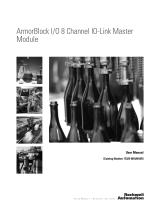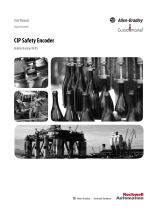Page is loading ...

RightSight Photoelectric Sensors with IO-Link Interface
Catalog Numbers 42AF-P2MAB1-D4, 42AF-R1MAB1-F4, 42AF-R1MAB1-D4, 42AF-P2MAB1-F4
User Manual
Original Instructions

Important User Information
Read this document and the documents listed in the additional resources section about installation, configuration, and
operation of this equipment before you install, configure, operate, or maintain this product. Users are required to
familiarize themselves with installation and wiring instructions in addition to requirements of all applicable codes, laws,
and standards.
Activities including installation, adjustments, putting into service, use, assembly, disassembly, and maintenance are
required to be carried out by suitably trained personnel in accordance with applicable code of practice.
If this equipment is used in a manner not specified by the manufacturer, the protection provided by the equipment may
be impaired.
In no event will Rockwell Automation, Inc. be responsible or liable for indirect or consequential damages resulting from
the use or application of this equipment.
The examples and diagrams in this manual are included solely for illustrative purposes. Because of the many variables and
requirements associated with any particular installation, Rockwell Automation, Inc. cannot assume responsibility or
liability for actual use based on the examples and diagrams.
No patent liability is assumed by Rockwell Automation, Inc. with respect to use of information, circuits, equipment, or
software described in this manual.
Reproduction of the contents of this manual, in whole or in part, without written permission of Rockwell Automation,
Inc., is prohibited
Throughout this manual, when necessary, we use notes to make you aware of safety considerations.
Labels may also be on or inside the equipment to provide specific precautions.
WARNING: Identifies information about practices or circumstances that can cause an explosion in a hazardous
environment, which may lead to personal injury or death, property damage, or economic loss.
ATTENTION: Identifies information about practices or circumstances that can lead to personal injury or death, property
damage, or economic loss. Attentions help you identify a hazard, avoid a hazard, and recognize the consequence.
IMPORTANT Identifies information that is critical for successful application and understanding of the product.
SHOCK HAZARD: Labels may be on or inside the equipment, for example, a drive or motor, to alert people that dangerous
voltage may be present.
BURN HAZARD: Labels may be on or inside the equipment, for example, a drive or motor, to alert people that surfaces may
reach dangerous temperatures.
ARC FLASH HAZARD: Labels may be on or inside the equipment, for example, a motor control center, to alert people to
potential Arc Flash. Arc Flash will cause severe injury or death. Wear proper Personal Protective Equipment (PPE). Follow ALL
Regulatory requirements for safe work practices and for Personal Protective Equipment (PPE).

Rockwell Automation Publication 42AF-UM001A-EN-P - February 2019 3
Table of Contents
Preface
Who Would Use This Manual . . . . . . . . . . . . . . . . . . . . . . . . . . . . . . . . . . 5
Purpose of This Manual . . . . . . . . . . . . . . . . . . . . . . . . . . . . . . . . . . . . . . . . 5
Conventions Used in This Manual . . . . . . . . . . . . . . . . . . . . . . . . . . . . . . 5
Abbreviations. . . . . . . . . . . . . . . . . . . . . . . . . . . . . . . . . . . . . . . . . . . . . . . . . . 6
Terminology. . . . . . . . . . . . . . . . . . . . . . . . . . . . . . . . . . . . . . . . . . . . . . . . . . . 6
Additional Resources . . . . . . . . . . . . . . . . . . . . . . . . . . . . . . . . . . . . . . . . . . . 7
Chapter 1
Product Overview Product Description. . . . . . . . . . . . . . . . . . . . . . . . . . . . . . . . . . . . . . . . . . . . 9
Operation Modes . . . . . . . . . . . . . . . . . . . . . . . . . . . . . . . . . . . . . . . . . . . . . . 9
Features . . . . . . . . . . . . . . . . . . . . . . . . . . . . . . . . . . . . . . . . . . . . . . . . . . . . . . . 9
Chapter 2
Installation User Interface. . . . . . . . . . . . . . . . . . . . . . . . . . . . . . . . . . . . . . . . . . . . . . . . . 11
Alignment Indication . . . . . . . . . . . . . . . . . . . . . . . . . . . . . . . . . . . . . . . . . 12
Mounting . . . . . . . . . . . . . . . . . . . . . . . . . . . . . . . . . . . . . . . . . . . . . . . . . . . . 13
Dimensions. . . . . . . . . . . . . . . . . . . . . . . . . . . . . . . . . . . . . . . . . . . . . . . . . . . 14
Typical Response Curves . . . . . . . . . . . . . . . . . . . . . . . . . . . . . . . . . . . . . . 15
Wiring . . . . . . . . . . . . . . . . . . . . . . . . . . . . . . . . . . . . . . . . . . . . . . . . . . . . . . . 16
DC Models . . . . . . . . . . . . . . . . . . . . . . . . . . . . . . . . . . . . . . . . . . . . . . . 16
Chapter 3
42AF RightSight Sensor with
IO-Link Overview
What Is IO-Link? . . . . . . . . . . . . . . . . . . . . . . . . . . . . . . . . . . . . . . . . . . . . . 19
Why IO-Link? . . . . . . . . . . . . . . . . . . . . . . . . . . . . . . . . . . . . . . . . . . . . . . . . 19
Seamless Integration . . . . . . . . . . . . . . . . . . . . . . . . . . . . . . . . . . . . . . . 19
Real-time Diagnostics and Trending . . . . . . . . . . . . . . . . . . . . . . . . 20
Sensor Health Status. . . . . . . . . . . . . . . . . . . . . . . . . . . . . . . . . . . . . . . 20
Device Profiles and Automatic Device Configuration. . . . . . . . . 20
Descriptive Tags. . . . . . . . . . . . . . . . . . . . . . . . . . . . . . . . . . . . . . . . . . . 20
How Does IO-Link Work? . . . . . . . . . . . . . . . . . . . . . . . . . . . . . . . . . . . . 21
Transmission Rates . . . . . . . . . . . . . . . . . . . . . . . . . . . . . . . . . . . . . . . . 21
Transmission Quality. . . . . . . . . . . . . . . . . . . . . . . . . . . . . . . . . . . . . . 21
Response Time of the I-O Link System. . . . . . . . . . . . . . . . . . . . . . 21
IO-Link Data Types. . . . . . . . . . . . . . . . . . . . . . . . . . . . . . . . . . . . . . . . . . . 22
Process Data . . . . . . . . . . . . . . . . . . . . . . . . . . . . . . . . . . . . . . . . . . . . . . 22
Value Status. . . . . . . . . . . . . . . . . . . . . . . . . . . . . . . . . . . . . . . . . . . . . . . 22
Device Data. . . . . . . . . . . . . . . . . . . . . . . . . . . . . . . . . . . . . . . . . . . . . . . 22
Events . . . . . . . . . . . . . . . . . . . . . . . . . . . . . . . . . . . . . . . . . . . . . . . . . . . . 23
Accessing IO-Link Data . . . . . . . . . . . . . . . . . . . . . . . . . . . . . . . . . . . . . . . 23
Cyclic Data . . . . . . . . . . . . . . . . . . . . . . . . . . . . . . . . . . . . . . . . . . . . . . . 23
Acyclic Data . . . . . . . . . . . . . . . . . . . . . . . . . . . . . . . . . . . . . . . . . . . . . . 23
Startup of the I/O System. . . . . . . . . . . . . . . . . . . . . . . . . . . . . . . . . . . . . . 23
Assign Device Parameters . . . . . . . . . . . . . . . . . . . . . . . . . . . . . . . . . . . . . . 23
Rockwell Automation® Solution . . . . . . . . . . . . . . . . . . . . . . . . . . . . . . . . 24
Overview and Benefits . . . . . . . . . . . . . . . . . . . . . . . . . . . . . . . . . . . . . 24
Premier Integration . . . . . . . . . . . . . . . . . . . . . . . . . . . . . . . . . . . . . . . . . . . 24
42AF IO-Link Features. . . . . . . . . . . . . . . . . . . . . . . . . . . . . . . . . . . . . . . . 25

4 Rockwell Automation Publication 42AF-UM001A-EN-P - February 2019
Table of Contents
Chapter 4
Configure the 42AF for IO-Link
Mode
Products Required . . . . . . . . . . . . . . . . . . . . . . . . . . . . . . . . . . . . . . . . . . . . 29
Hardware. . . . . . . . . . . . . . . . . . . . . . . . . . . . . . . . . . . . . . . . . . . . . . . . . 29
Software . . . . . . . . . . . . . . . . . . . . . . . . . . . . . . . . . . . . . . . . . . . . . . . . . . 29
Example: Setting up the Hardware. . . . . . . . . . . . . . . . . . . . . . . . . . . . . . 30
Chapter 5
Create a Project Steps to Begin Project . . . . . . . . . . . . . . . . . . . . . . . . . . . . . . . . . . . . . . . . . 33
AOP Installation. . . . . . . . . . . . . . . . . . . . . . . . . . . . . . . . . . . . . . . . . . . . . . 35
Chapter 6
Configure the IO-Link Master Controller . . . . . . . . . . . . . . . . . . . . . . . . . . . . . . . . . . . . . . . . . . . . . . . . . . . . 37
Chapter 7
Register the 42AF IODD Initialization. . . . . . . . . . . . . . . . . . . . . . . . . . . . . . . . . . . . . . . . . . . . . . . . . . 41
Chapter 8
Connect the 42AF to the IO-Link
Master
IODD File . . . . . . . . . . . . . . . . . . . . . . . . . . . . . . . . . . . . . . . . . . . . . . . . . . . 43
Chapter 9
Explore the 42AF IO-Link
Parameters
Overview . . . . . . . . . . . . . . . . . . . . . . . . . . . . . . . . . . . . . . . . . . . . . . . . . . . . . 45
IO-Link Configuration . . . . . . . . . . . . . . . . . . . . . . . . . . . . . . . . . . . . . . . . 45
Manage Parameter Differences between IO-Link
Devices and Controllers . . . . . . . . . . . . . . . . . . . . . . . . . . . . . . . . . . . . . . . 52
Controller Tags . . . . . . . . . . . . . . . . . . . . . . . . . . . . . . . . . . . . . . . . . . . 54
Chapter 10
Troubleshoot Checklist . . . . . . . . . . . . . . . . . . . . . . . . . . . . . . . . . . . . . . . . . . . . . . . . . . . . . 57
Appendix A
Install the Add-on Profile Introduction. . . . . . . . . . . . . . . . . . . . . . . . . . . . . . . . . . . . . . . . . . . . . . . . . . 59
Performing the Installation . . . . . . . . . . . . . . . . . . . . . . . . . . . . . . . . . . . . 59
Appendix B
Device Parameters Identification Tab. . . . . . . . . . . . . . . . . . . . . . . . . . . . . . . . . . . . . . . . . . . . . 65
Observation Tab . . . . . . . . . . . . . . . . . . . . . . . . . . . . . . . . . . . . . . . . . . . . . . 66
Parameter Tab . . . . . . . . . . . . . . . . . . . . . . . . . . . . . . . . . . . . . . . . . . . . . . . . 67
Diagnostic Tab . . . . . . . . . . . . . . . . . . . . . . . . . . . . . . . . . . . . . . . . . . . . . . . 69
Process Data . . . . . . . . . . . . . . . . . . . . . . . . . . . . . . . . . . . . . . . . . . . . . . . . . . 71
Appendix C
Message Structure and
Configuration Example
Configuration Examples
Configuring a Message Instruction . . . . . . . . . . . . . . . . . . . . . . . . . . . . . 73
Example Format of a Read Message . . . . . . . . . . . . . . . . . . . . . . . . . 73
Read Data from the Sensor . . . . . . . . . . . . . . . . . . . . . . . . . . . . . . . . . 76
Example Format of a Write Message . . . . . . . . . . . . . . . . . . . . . . . . 76
Validation of Write. . . . . . . . . . . . . . . . . . . . . . . . . . . . . . . . . . . . . . . . 78
Service Code . . . . . . . . . . . . . . . . . . . . . . . . . . . . . . . . . . . . . . . . . . . . . . 80
Source Length: from Data Structure Tables. . . . . . . . . . . . . . . . . . 80
Appendix D
Error Codes and Events Error Codes . . . . . . . . . . . . . . . . . . . . . . . . . . . . . . . . . . . . . . . . . . . . . . . . . . 81
Events. . . . . . . . . . . . . . . . . . . . . . . . . . . . . . . . . . . . . . . . . . . . . . . . . . . . . . . . 82

Rockwell Automation Publication 42AF-UM001A-EN-P - February 2019 5
Preface
Read this preface to become familiar with the rest of the manual. It provides
information concerning:
•
Who would use this manual
•
Purpose of this manual
•
Related documentation
•
Conventions that are used in this manual
Who Would Use This Manual
Use this manual if you design, install, program, or troubleshoot systems that
use the 42AF RightSight™ Photoelectric Sensors with IO-Link Interface.
You must have a basic understanding of electrical circuitry and familiarity with
safety-related systems. If you do not, obtain the proper training before using
this product.
Qualified personnel must conduct all inspections. A qualified person must
perform these tasks:
• Undergone the appropriate technical training
• The responsible machine operator has instructed personnel in the
operation of the machine and the current safety guidelines.
• Has read and has access to the user manual.
Qualified personnel must install the light curtain and only use it on that
specific machine.
Purpose of This Manual
This manual is a reference guide for the RightSight Photoelectric Sensors with IO-
Link Interface. It describes the procedures to install, wire, and troubleshoot this
sensor.
Conventions Used in This
Manual
The following conventions are used throughout this manual:
• Bulleted lists such as this one provide information, not procedural steps.
• Numbered lists provide steps or hierarchical information.

6 Rockwell Automation Publication 42AF-UM001A-EN-P - February 2019
Preface
Abbreviations
Terminology
Abbreviation Description
ADC Automatic Device Configuration
AOI Add-on Instruction
AOP Add-on Profile
ASN Application Specific Name
IEC International Electrotechnical Commission
IODD I/O Device Description
NEC National Electric Code
QD Quick Disconnect
RGB Red, Green, Blue
SIO Standard I/O
TB Teach Background
TD Teach Dynamic
TM Teach Mark
Abbreviation Definition
DoC Declaration of Conformity
EDM External Device Monitoring
EDPE Electro-sensitive protective equipment
FSD Final switching device
NC Not connected
OID Optical Interface Device
PL Performance Level
POC Point of Operation Control
QD Quick disconnect
RB Restart button
Rx Receiver
SIL Safety integrity level
Tx Transmitter

Rockwell Automation Publication 42AF-UM001A-EN-P - February 2019 7
Preface
Additional Resources
These documents contain additional information concerning related products
from Rockwell Automation.
You can view or download publications at
http://www.rockwellautomation.com/global/literature-library/overview.page
.
Resource Description
RightSight M30 Installation Instructions, publication
42AF-IN001
Provides general guidelines for installing a RightSight
M30 sensor.
Industrial Automation Wiring and Grounding Guidelines,
publication 1770-4.1
Provides general guidelines for installing a Rockwell
Automation industrial system.
Product Certifications website, rok.auto/certifications Provides declarations of conformity, certificates, and
other certification details.

8 Rockwell Automation Publication 42AF-UM001A-EN-P - February 2019
Preface
Notes:

Rockwell Automation Publication 42AF-UM001A-EN-P - February 2019 9
Chapter 1
Product Overview
Product Description
The Allen-Bradley® 42AF RightSight™ sensor with IO-Link features a new user
interface boosting ultra-bright status indicators, in an 18-mm base and nose
mount. Connecting the 42AF RightSight sensor to IO-Link allows you to take
advantage of advanced sensing functionality including real-time diagnostics,
Automatic Device Configuration (ADC) and access to multiple parameters.
Operation Modes
The sensor can operate in two modes:
Standard IO (SIO) Mode: The sensor default-operation mode. The sensor
outputs and user interface behave as described in the installation instructions
included with the product. This mode of operation is active when the sensor is
connected to digital input devices such as a PLC inputs modules, distribution
boxes, and input terminal connections.
IO-Link Mode: This mode is automatically activated when the sensor is
connected to an IO-Link enabled master device. Upon entering this mode, the
green light-emitting diode (LED) on the sensor starts blinking at a rate of one
hertz to indicate that IO-Link communication has been successfully
established with the master. The sensor transmits more parameter and
diagnostic information that can be accessed via the PLC process data. No user
intervention is required to enable this functionality within the sensor.
Features
• Right-angle housing with universal 30 mm (1.18 in.) threaded nose and
18mm (0.71 in.) threaded base for maximum application flexibility
• 360° highly visible (status indicators help the operators verify proper
operation regardless of sensor installation location)
• Visible status indicator light source for ease of alignment
• Alignment aid helps deliver reliable operating margin
• Dual auto PNP or NPN outputs for added application flexibility
• IP69K rated enclosure
• IO-Link 1.1 Communication protocol that is offered in all standard
modes

10 Rockwell Automation Publication 42AF-UM001A-EN-P - February 2019
Chapter 1 Product Overview
•IO-Link Features:
– Sensor Heartbeat™ feature helps achieve excellent reliability
operation by indicating to the PLC if a sensor has lost connectivity
due to sensor failure or faulty wiring.
– Margin Low Alarm minimizes downtime by indicating when the
sensor is about to fail due to insufficient light being reflected.
– Signal Strength provides the raw measurement value of the amount
of light that reflects from the target.
– Margin Levels displays the excess gain above the sensor threshold to
help reliably detect the target.
– Contrast Levels display the difference between the light signal levels
that the sensor read the last time that the output was ON versus the
last time the output was OFF. The IO-Link parameter contrast levels
help identify enough difference between the target and the
background.
– Margin Low and High Indication Multipliers allow for specific
minimum margin levels when the local indication LED indicates
marginal conditions and stable conditions.
– Location Indication helps locate the sensors in large machines where
there are several units close to each other.
– Alignment Mode facilitates the alignment of the sensors in
applications where a transmitted beam receiver or a polarized
retroreflective sensor must be optimally aligned.
– Timers and Counters add additional sensor functionality by allowing
the operator to count the number of times a target has been detected.
– Timers and Counters add additional sensor functionality by allowing
the operator to count the number of times a target has been detected.
– Pin 2 Enable parameter allows continuous monitoring of the sensor
while providing access to a discrete output. Pin 2 Enable is ideal for
applications where high-speed sensor detection is critical to the
application.
– Process Data Maps allow for selection of the type of information that
is continuously sent to the PLC as a process data parameter.
– Temperature allows operators to visualize the internal temperature
value and to increase or decrease depending on the influence of the
ambient temperature on the internal sensor temperature.

Rockwell Automation Publication 42AF-UM001A-EN-P - February 2019 11
Chapter 2
Installation
User Interface
Figure 1 - LED Status
The Standard IO operation table provides status indicator status in the RUN
mode during operation. The sensor is always in RUN mode, except when being
taught.
Table 1 - Standard IO Operation (Auto PNP/NPN) Operating Mode Indication
Table 2 - IO-Link Operation Mode Indication
Color Status Description
Green OFF Power is OFF
ON Power is ON
Updating (6 Hz) Unstable light: 0.8 X < margin < 1.5 X
Updating in (1.4 Hz) Output short circuit protection active
Orange OFF Output de-energized
ON Output energized
Color Status Description
Green OFF Power is OFF
Flashing (1 Hz) Power is ON
Orange OFF Output de-energized
ON Output energized
Green LED
Orange LED

12 Rockwell Automation Publication 42AF-UM001A-EN-P - February 2019
Chapter 2 Installation
Alignment Indication
The green LED can also serve as a set-up alignment aid, which indicates that a
margin of 1.5, has been reached. The indication means that the sensor is
receiving at least 1.5 times the signal strength back from the target that is
required to trigger an output signal. In general, it is desirable to have a higher
margin to help overcome any deteriorating environmental conditions, for
example, dust build-up on the sensor lens. When aligning the sensor, the
preferred performance can be obtained if this margin indicator is illuminated
with the target in place. When aligning diffuse mode sensors, be sure that the
sensitivity is set at its maximum setting (use the single-turn adjustment knob
on the front panel). Pan the sensor left, right, up, and down to center the beam
on the target. It could then be necessary to decrease this setting to help prevent
the sensor from detecting a background object. If this problem persists, the
application requires the use of a background suppression, sharp cutoff diffuse,
or retroreflective sensing mode.
Table 3 - Specifications
Attribute Value
Certifications CCC, c-UL-us, and CE Marked for all applicable directives
Vibration 10…55 Hz, 1 mm (0.04 in.) amplitude, meets, or exceeds 60947-5-2
Shock 30 g with 1-ms pulse duration per IEC 60947-5-2
Ambient light immunity
Direct Illumination: 20,000 lux
Indirect Illumination: 5,000 lux
Sunlight immunity; 108,000 lux
User Interface
Status indicators Green and Orange light-emitting diode
Electrical
Adjustments No Physical adjustment. IO-Link adjustable
Operating voltage
DC models: 10…30V DC, IO-Link: 18…30V
AC/DC models: DC: 20V DC to 250V DC
AC: 24V AC to 250V AC
Current consumption 35 mA max
Sensor protection
DC: Reverse polarity and short circuit
AC/DC: Reverse polarity
Discrete Output
Response time
DC: 1 ms
AC/DC: 15 ms max
Output type
DC: Dual Auto PNP or NPN
AC/DC: EM Relay
Load current
DC: 100-mA maxAC/DC
SPDT: 10 - 30V DC: 3 A
31…125V DC: 200 mA
24…250V AC: 3 A
IO-Link
Communications mode COM2
Cycle time, min 2 ms
Process data bit length 32 bits (4 bytes)
Specifications 1.1
Mechanical
Housing material PBT
Lens material PMMA
Cover material Polysulfone
Reliability Data
Transmitted Beam and Polarized Retroreflective AC/DC

Rockwell Automation Publication 42AF-UM001A-EN-P - February 2019 13
Installation Chapter 2
Mounting
Securely mount the sensor on a firm, stable surface, or support. An application,
which is subject to excessive vibration or movement, can cause intermittent
operation. For installation convenience, Rockwell Automation® offers a wide
range of brackets for mounting.
Figure 2 - 30 mm Right Angle Mounting Bracket
MTTFd (hours) 6548788.474
T10d 78.76
Transmitted Beam and Polarized Retroreflective DC
MTTFd (hours) 9310986.965
T10d 111.9875
Transmitted Beam Emitter AC/DC
MTTFd (hours) 24271844.66
T10d 291.9285467
Transmitted Beam Emitter DC
MTTFd (hours) 24271844.66
T10d 291.9285467
Environmental
Enclosure type rating IP67 and IP69 per IEC 60529 rated enclosure
Operating temperature -40…+70 °C (31…158 °F)
(1)
Connection type
2 m (6.5 ft) cable
4-pin Integral M12 QD
4-pin M12 QD on a 150 mm (5.9 in.) pigtail
4-pin mini QD on 150 mm pigtail
5-pin mini QD on 150 mm pigtail
(1) The sensing range for all sensing modes can be reduced up to 20% when operated between -40…-25 °C (-40…-13 °F).
Attribute Value
Cat. No. 60-2421 Cat. No. 60-2439
IMPORTANT
For polarized retroreflective sensors only: For optimal detection
performance, when highly reflective targets pass between the emitter and
the reflector, we recommend that you always install the rubber washer that
is provided with the polarized sensor.

14 Rockwell Automation Publication 42AF-UM001A-EN-P - February 2019
Chapter 2 Installation
Figure 3 - 18 mm Swivel/tilt Mounting Bracket
Dimensions
Figure 4 - Integral M12 Connector [mm (in.)]
Figure 5 - M12 Pigtail and Cable Models [mm (in.)]
Cat. No. 60-2649 Cat. No. 60-2681
33.8 (1.33)
12.8 (0.5)
21 (0.83)
M12 x 1 thread
23.3(0.92)
M1 8 x 1 thread
34.9 (1.37)
12.2
(0.48)
26
(1.02)
M30 x 1.5 thread
48.9
(1.92)
9.8 (0.39)
12.8
(0.5)
4.9 (0.19)
11.2 (0.44)
12.67 (0.5)
6.35 (0.25)

Rockwell Automation Publication 42AF-UM001A-EN-P - February 2019 15
Installation Chapter 2
Typical Response Curves
Figure 6 - Visible Red Polarized Retroreflective — 10 m Margin Curve
Figure 7 - Visible Red Polarized Retroreflective — 10 m Beam Pattern
Figure 8 - Infrared Transmitted Beam Emitter — 80 m Margin Curve
Figure 9 - Infrared Transmitted Beam Emitter — 80 m Beam Pattern
0.000
10.000
20.000
30.000
40.000
50.000
60.000
70.000
80.000
0.01
(0.03)
0.1
(0.33)
1
(3.28)
10
(32.81)
25
20
15
10
5
0
-5
-10
-15
-20
-25
-30
04
(13.12)
6
(19.68)
8
(26.25)
10
(32.81)
12
(39.37)
Distance [m (ft)]
Distance [cm]
2
(6.56)
100000
10000
1
10
100
1000
0.1
(0.33)
1
(3.28)
10
(32.81)
100
(328.08)
Sensing Distance [m (ft)]
Operating Margin
25
20
15
10
5
0
-5
-10
-15
-20
-25
-30
04
(13.12)
6
(19.68)
8
(26.25)
10
(32.81)
12
(39.37)
Distance [m (ft)]
Distance [cm]
2
(6.56)

16 Rockwell Automation Publication 42AF-UM001A-EN-P - February 2019
Chapter 2 Installation
Wiring
The quick-disconnect connector is shown in Figure 10. The pin numbers
correspond to the male connectors on the sensor.
Figure 10 - Pinouts
DC Models
Figure 11 - Polarized Retroreflective (42AF-P2MPB1-x) Light Operate and Dark Operate
(Auto PNP or NPN)
Figure 12 - Transmitted Beam Receiver (42AF-R1MAB1-x)
Light Operate and Dark Operate (Auto PNP or NPN)
Figure 13 - Transmitted Beam Emitter (42AF-E1EZB1-x)
Light-emitting diode Disable -For normal operation, the white wire needs no connection.
To disable the light source, connect the white wire to +V.
Frequency Select - For normal operation, the white wire needs no connection.
To change the emitter operating frequency, connect the black wire to +V. This feature is supported in future
firmware revisions of the Transmitted Beam Receiver.
IMPORTANT
For Transmitted Beam Emitter only: Do not connect pin 2 and pin 4 for
normal operation. Unless a change in frequency is required when working
with a receiver, these two pins remain unconnected when wiring the
Transmitted Beam Emitter sensor to an Allen-Bradley® ArmorBlock® I/O
module.
5-pin Mini
4-pin Micro (M12)
4-pin Mini
4-pin AC Micro
Brown (1)
Blue (3)
Black (4)
White (2)
+V
-V
Light Operate (Auto PNP/NPN)
Dark Operate (Auto PNP/NPN)
Brown (1)
Blue (3)
Black (4)
White (2)
+V
-V
Light Operate (Auto PNP/NPN)
Dark Operate (Auto PNP/NPN)
Brown (1)
Blue (3)
Black (4)
White (2)
+V
-V
Frequency Select
LED Disabled

Rockwell Automation Publication 42AF-UM001A-EN-P - February 2019 17
Installation Chapter 2
Table 4 - UL508 Overcurrent Protection
Conductor Size Max Ampere Rating of the
Overcurrent Protection
AWG (mm
2
)
20 (0.52) 5
22 (0.32) 3
24 (0.20) 2
26 (0.13) 1
28 (0.08) 0.8
30 (0.05) 0.5

18 Rockwell Automation Publication 42AF-UM001A-EN-P - February 2019
Chapter 2 Installation
Notes:

Rockwell Automation Publication 42AF-UM001A-EN-P - February 2019 19
Chapter 3
42AF RightSight Sensor with IO-Link Overview
What Is IO-Link?
The IO-Link technology is an open point-to-point communication standard
and was launched as (IS) IEC 61131-9. IO-Link is now the first globally
standardized technology for sensor and actuator communication with a field
bus system. This technology provides benefits to both OEMs and End Users.
IO-Link provides communications-capable sensors to the control level by a
cost-effective point-to-point connection. IO-Link provides a point-to-point
link between the I/O module and sensor that is used for transferring detailed
diagnostics, device identity information, process data, and parameterization.
IO-Link communication is based on a master-slave structure in which the
master controls the interface access to the sensor. The option of using the
intelligence that is integrated into the sensor provides the user with new
commissioning methods. Benefits range from reduced installation time during
startup to increased diagnostics over the lifetime of the machine. Benefits of
IO-Link technology include:
• Reduced inventory and operating costs
• Increased uptime/productivity
• Simplified design, installation, set up, and maintenance
• Enhanced flexibility and scalability
• Detailed diagnostic information for preventative maintenance
Why IO-Link?
IO-Link Offers a Full Range of Advanced Features and Functions
Seamless Integration
• Forward and backward compatible, sensor catalog numbers remain the
same
• No special cables required
• Connectivity options remain the same

20 Rockwell Automation Publication 42AF-UM001A-EN-P - February 2019
Chapter 3 42AF RightSight Sensor with IO-Link Overview
• Access IO-Link functionality by simply connecting an IO-Link enabled
device to an IO-Link master
• Analog devices no longer require a dedicated input card
Real-time Diagnostics and Trending
• Real-time monitoring of the entire machine down to the sensor level
• Optimized preventative maintenance—identify and correct issues
before failures can occur
• Detect sensor malfunctions/failure
Sensor Health Status
• Real-time monitoring helps confirm that sensors are operating correctly
• Detect damaged sensors and pinpoint their exact location for quick
troubleshooting through Application Specific Name parameter
Device Profiles and Automatic Device Configuration
• “Golden” device configurations are stored in the IO-Link master
module
• Multiple configurations can be stored in controller to support changes
in machine production, for example tool changes
• Within minutes instead of hours, modify sensor parameters to produce
different finished goods
Descriptive Tags
• Faster programming during initial setup
• More efficient troubleshooting process-data tags are named based on the
information they provide
• Easily monitor sensor data though intuitive tag names
/