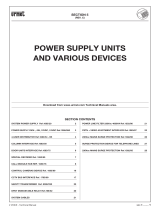Page is loading ...

USER INSTRUCTION
When the handset rings answer the
telephone, you will be speaking to
the concierge.
An audible tone will be heard from
the handset to confirm the call has
been received
Spare service buttons
An incoming call will be signalled by
an audible tone from the handset and
the picture will appear
IMPORTANT NOTE:
The
incoming call tone comes out
of the telephone ear piece.
Do not hold the hook switch
down while holding the
telephone to your ear.
Pick up the handset and speak with
the caller
STEP 1
UI3371 Ver. 1.0
Art.3371 Telephone
Three position
volume control:
Use this to adjust the
incoming call volume.
Door release/Concierge button:
Pressing this button during a call will
open the door. Pressing this at any
other time will call the concierge
(When facility is available).
STEP 1
STEP 2
STEP 3
Contrast
Control
Brightness
Control
Camera recall:
Pressing this at any time will switch
on the picture. For multiple doors
pressing the button two times will
bring on the picture from the second
door, 3 times the picture from the
third etc.
To open the door press the
button. To end the call hang up
To call the concierge simply press
the lock release button while the
telephone is still on the cradle.
STEP 2
STEP 3
CALLING THE CONCIERGE
ANSWERING A CALL
/