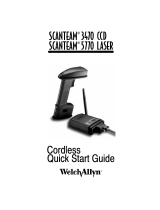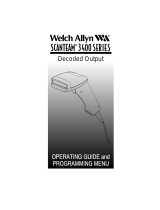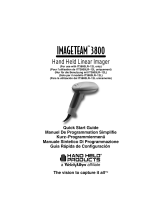Page is loading ...


Disclaimer
Welch Allyn
reserves the right to make changes in specifications and
other information contained in this document without prior notice, and
the reader should in all cases consult Welch Allyn to determine whether
any such changes have been made. The information in this publication
does not represent a commitment on the part of Welch Allyn.
Welch Allyn shall not be liable for technical or editorial errors or
omissions contained herein; nor for incidental or consequential
damages resulting from the furnishing, performance, or use of this
material.
This document contains proprietary information which is protected by
copyright. All rights are reserved. No part of this document may be
photocopied, reproduced, or translated into another language without the
prior written consent of Welch Allyn, Incorporated.
1998 Welch Allyn, Inc. All rights reserved.
Data Collection Web Addresss: http://dcd.welchallyn.com

This device complies with part 15 of the FCC Rules. Operation is subject to the following two conditions: (1) this device may
not cause harmful interference, and (2) this device must accept any interference received, including interference that may
cause undesired operation.
This equipment has been tested and found to comply with the limits for a Class A digital device, pursuant to part 15 of the FCC
Rules. These limits are designed to provide reasonable protection against harmful interference when the equipment is
operated in a commercial environment. This equipment generates, uses, and can radiate radio frequency energy and, if not
installed and used in accordance with the instruction manual, may cause harmful interference to radio communications.
Operation of this equipment in a residential area is likely to cause harmful interference, in which case the user will be required
to correct the interference at his own expense.
FCC Class A Compliance Statement
Caution: Any changes or modifications made to this device that are not expressly approved by Welch Allyn, Inc. may
void the user’s authority to operate the equipment.
Note: To maintain compliance with FCC Rules and Regulations, cables connected to this device must be
shielded
cables, in which the cable shield wire(s) have been grounded (tied) to the connector shell.
This equipment does not exceed the Class A limits for radio noise emissions as described in the Radio Interference
Regulations of the Canadian Department of Communications.
Canadian Notice
Le present appareil numerique n’emet pas de bruits radioelectriques depassant les limites applicables aux appareils
numeriques de la classe A prescrites dans le Reglement sur le brouillage radioelectrique edicte par le ministere des
Communications du Canada.

The CE mark on the product indicates that the system has been
tested to and conforms with the provisions noted within the
89/336/EEC Electromagnetic Compatibility Directive.
European Contact: European Regulatory Manager
Welch Allyn Ltd.
28 Sandyford Office Park
Foxrock, Dublin 18
Ireland

Disclaimer
Statement of Agency Compliance
Section 1 Getting Started
Section Page
About This Manual 1 - 1. . . . . . . . . . . . . . . . . . . . . . . . . . . . . . . . . . . . . . . . . . . . . . . . . . . . . . . . . . . . .
Unpacking the Scanner 1 - 2. . . . . . . . . . . . . . . . . . . . . . . . . . . . . . . . . . . . . . . . . . . . . . . . . . . . . . . . .
Scanner Identification 1 - 3. . . . . . . . . . . . . . . . . . . . . . . . . . . . . . . . . . . . . . . . . . . . . . . . . . . . . . . . . .
Connecting the Scanner When Powered by Host (Keyboard Wedge) 1 - 4. . . . . . . . . . . . . . . . .
Connecting the Scanner When Externally Powered (RS-232) 1 - 5. . . . . . . . . . . . . . . . . . . . . . . .
Programming the VALUETEAM 3060/3080 1 - 6. . . . . . . . . . . . . . . . . . . . . . . . . . . . . . . . . . . . . . . .
Section 2 Terminal Selections
Section Page
Terminal 2 - 3. . . . . . . . . . . . . . . . . . . . . . . . . . . . . . . . . . . . . . . . . . . . . . . . . . . . . . . . . . . . . . . . . . . . . .
Section 3 Tailoring the Interface
Section Page
Interface Options 3 - 1. . . . . . . . . . . . . . . . . . . . . . . . . . . . . . . . . . . . . . . . . . . . . . . . . . . . . . . . . . . . . .
Tailoring the Keyboard Wedge Interface 3 - 3. . . . . . . . . . . . . . . . . . . . . . . . . . . . . . . . . . . . . . . .
Keyboard Wedge Defaults 3 - 3. . . . . . . . . . . . . . . . . . . . . . . . . . . . . . . . . . . . . . . . . . . . . . . . . . . . . .
Function Key Emulation 3 - 5. . . . . . . . . . . . . . . . . . . . . . . . . . . . . . . . . . . . . . . . . . . . . . . . . . . . . . . . .

Section 3 Tailoring the Interface (continued)
Section Page
Output Style 3 - 5. . . . . . . . . . . . . . . . . . . . . . . . . . . . . . . . . . . . . . . . . . . . . . . . . . . . . . . . . . . . . . . . . . .
Upper/Lower Case 3 - 5. . . . . . . . . . . . . . . . . . . . . . . . . . . . . . . . . . . . . . . . . . . . . . . . . . . . . . . . . . . . .
Numeric Keypad Mode 3 - 5. . . . . . . . . . . . . . . . . . . . . . . . . . . . . . . . . . . . . . . . . . . . . . . . . . . . . . . . .
Keyboard Layout 3 - 7. . . . . . . . . . . . . . . . . . . . . . . . . . . . . . . . . . . . . . . . . . . . . . . . . . . . . . . . . . . . . . .
Tailoring the RS-232 Interface 3 - 9. . . . . . . . . . . . . . . . . . . . . . . . . . . . . . . . . . . . . . . . . . . . . . . . . .
RS-232 Defaults 3 - 9. . . . . . . . . . . . . . . . . . . . . . . . . . . . . . . . . . . . . . . . . . . . . . . . . . . . . . . . . . . . . . .
Word Length/Parity 3 - 11. . . . . . . . . . . . . . . . . . . . . . . . . . . . . . . . . . . . . . . . . . . . . . . . . . . . . . . . . . . . .
Baud Rate 3 - 13. . . . . . . . . . . . . . . . . . . . . . . . . . . . . . . . . . . . . . . . . . . . . . . . . . . . . . . . . . . . . . . . . . . .
Handshaking Protocol 3 - 13. . . . . . . . . . . . . . . . . . . . . . . . . . . . . . . . . . . . . . . . . . . . . . . . . . . . . . . . . .
Time Out Control 3 - 15. . . . . . . . . . . . . . . . . . . . . . . . . . . . . . . . . . . . . . . . . . . . . . . . . . . . . . . . . . . . . .
Tailoring the Wand Emulation Interface 3 - 16. . . . . . . . . . . . . . . . . . . . . . . . . . . . . . . . . . . . . . . . .
Wand Emulation Defaults 3 - 16. . . . . . . . . . . . . . . . . . . . . . . . . . . . . . . . . . . . . . . . . . . . . . . . . . . . . . .
Output Polarity 3 - 19. . . . . . . . . . . . . . . . . . . . . . . . . . . . . . . . . . . . . . . . . . . . . . . . . . . . . . . . . . . . . . . .
Initial Signal State 3 - 19. . . . . . . . . . . . . . . . . . . . . . . . . . . . . . . . . . . . . . . . . . . . . . . . . . . . . . . . . . . . . .
Margin Time 3 - 19. . . . . . . . . . . . . . . . . . . . . . . . . . . . . . . . . . . . . . . . . . . . . . . . . . . . . . . . . . . . . . . . . . .
Module Time 3 - 21. . . . . . . . . . . . . . . . . . . . . . . . . . . . . . . . . . . . . . . . . . . . . . . . . . . . . . . . . . . . . . . . . .
Narrow/Wide Ratio 3 - 21. . . . . . . . . . . . . . . . . . . . . . . . . . . . . . . . . . . . . . . . . . . . . . . . . . . . . . . . . . . . .
Code 39 Emulation 3 - 21. . . . . . . . . . . . . . . . . . . . . . . . . . . . . . . . . . . . . . . . . . . . . . . . . . . . . . . . . . . . .

Section 4 Scanner Set Up
Section Page
Scanner Set Up Defaults 4 - 3. . . . . . . . . . . . . . . . . . . . . . . . . . . . . . . . . . . . . . . . . . . . . . . . . . . . . . . .
Beeper Volume 4 - 5. . . . . . . . . . . . . . . . . . . . . . . . . . . . . . . . . . . . . . . . . . . . . . . . . . . . . . . . . . . . . . . .
Scan Voting 4 - 5. . . . . . . . . . . . . . . . . . . . . . . . . . . . . . . . . . . . . . . . . . . . . . . . . . . . . . . . . . . . . . . . . . .
Autotrigger Pulse Rate 4 - 7. . . . . . . . . . . . . . . . . . . . . . . . . . . . . . . . . . . . . . . . . . . . . . . . . . . . . . . . . .
Scanning Tolerance 4 - 9. . . . . . . . . . . . . . . . . . . . . . . . . . . . . . . . . . . . . . . . . . . . . . . . . . . . . . . . . . . .
Low Power Trigger Delay 4 - 9. . . . . . . . . . . . . . . . . . . . . . . . . . . . . . . . . . . . . . . . . . . . . . . . . . . . . . .
Reread Delay 4 - 11. . . . . . . . . . . . . . . . . . . . . . . . . . . . . . . . . . . . . . . . . . . . . . . . . . . . . . . . . . . . . . . . .
Section 5 Building the Message String
Section Page
Building the Keyboard Wedge Message String: 5 - 2. . . . . . . . . . . . . . . . . . . . . . . . . . . . . . . . .
Keyboard Wedge Message String Defaults 5 - 3. . . . . . . . . . . . . . . . . . . . . . . . . . . . . . . . . . . . . . . .
Prefix 5 - 5. . . . . . . . . . . . . . . . . . . . . . . . . . . . . . . . . . . . . . . . . . . . . . . . . . . . . . . . . . . . . . . . . . . . . . . . .
Suffix 5 - 5. . . . . . . . . . . . . . . . . . . . . . . . . . . . . . . . . . . . . . . . . . . . . . . . . . . . . . . . . . . . . . . . . . . . . . . . .
Record Suffix 5 - 5. . . . . . . . . . . . . . . . . . . . . . . . . . . . . . . . . . . . . . . . . . . . . . . . . . . . . . . . . . . . . . . . . .
Hex to ASCII Conversion Chart 5 - 7. . . . . . . . . . . . . . . . . . . . . . . . . . . . . . . . . . . . . . . . . . . . . . . . . .
Intercharacter Delay 5 - 9. . . . . . . . . . . . . . . . . . . . . . . . . . . . . . . . . . . . . . . . . . . . . . . . . . . . . . . . . . . .
Intermessage Delay 5 - 9. . . . . . . . . . . . . . . . . . . . . . . . . . . . . . . . . . . . . . . . . . . . . . . . . . . . . . . . . . . .
Interfunction Delay 5 - 9. . . . . . . . . . . . . . . . . . . . . . . . . . . . . . . . . . . . . . . . . . . . . . . . . . . . . . . . . . . . .

iv
Section 5 Building the Message String (continued)
Section Page
Building the RS-232 Message String 5 - 10. . . . . . . . . . . . . . . . . . . . . . . . . . . . . . . . . . . . . . . . . . .
STX/ETX 5 - 13. . . . . . . . . . . . . . . . . . . . . . . . . . . . . . . . . . . . . . . . . . . . . . . . . . . . . . . . . . . . . . . . . . . . .
Record Suffix 5 - 13. . . . . . . . . . . . . . . . . . . . . . . . . . . . . . . . . . . . . . . . . . . . . . . . . . . . . . . . . . . . . . . . . .
Prefix/Suffix Code ID Bar Code: 2 characters 5 - 15. . . . . . . . . . . . . . . . . . . . . . . . . . . . . . . . . . . . .
Code ID Transmission 5 - 15. . . . . . . . . . . . . . . . . . . . . . . . . . . . . . . . . . . . . . . . . . . . . . . . . . . . . . . . . .
Prefix/Suffix Code ID Bar Code: 1 character 5 - 17. . . . . . . . . . . . . . . . . . . . . . . . . . . . . . . . . . . . . .
Section 6 Data Editor
Section Page
Data Editor 6 - 3. . . . . . . . . . . . . . . . . . . . . . . . . . . . . . . . . . . . . . . . . . . . . . . . . . . . . . . . . . . . . . . . . . .
Data Editor Defaults 6 - 3. . . . . . . . . . . . . . . . . . . . . . . . . . . . . . . . . . . . . . . . . . . . . . . . . . . . . . . . . . . .
Editor Control 6 - 5. . . . . . . . . . . . . . . . . . . . . . . . . . . . . . . . . . . . . . . . . . . . . . . . . . . . . . . . . . . . . . . . .
1st Insertion 6 - 5. . . . . . . . . . . . . . . . . . . . . . . . . . . . . . . . . . . . . . . . . . . . . . . . . . . . . . . . . . . . . . . . . . .
2nd Insertion 6 - 5. . . . . . . . . . . . . . . . . . . . . . . . . . . . . . . . . . . . . . . . . . . . . . . . . . . . . . . . . . . . . . . . . .
3rd Insertion 6 - 5. . . . . . . . . . . . . . . . . . . . . . . . . . . . . . . . . . . . . . . . . . . . . . . . . . . . . . . . . . . . . . . . . . .
4th Insertion 6 - 5. . . . . . . . . . . . . . . . . . . . . . . . . . . . . . . . . . . . . . . . . . . . . . . . . . . . . . . . . . . . . . . . . . .
Data Editor Control Descriptions 6 - 6. . . . . . . . . . . . . . . . . . . . . . . . . . . . . . . . . . . . . . . . . . . . . . .
Symbology Control 6 - 7. . . . . . . . . . . . . . . . . . . . . . . . . . . . . . . . . . . . . . . . . . . . . . . . . . . . . . . . . . . . .
Check Data Length 6 - 7. . . . . . . . . . . . . . . . . . . . . . . . . . . . . . . . . . . . . . . . . . . . . . . . . . . . . . . . . . . . .
1st Check Character 6 - 7. . . . . . . . . . . . . . . . . . . . . . . . . . . . . . . . . . . . . . . . . . . . . . . . . . . . . . . . . . .
2nd Check Character 6 - 7. . . . . . . . . . . . . . . . . . . . . . . . . . . . . . . . . . . . . . . . . . . . . . . . . . . . . . . . . . .

v
Section 7 Symbologies
Section Page
Symbology Defaults 7 - 2. . . . . . . . . . . . . . . . . . . . . . . . . . . . . . . . . . . . . . . . . . . . . . . . . . . . . . . . . . . .
Enable Symbologies 7 - 3. . . . . . . . . . . . . . . . . . . . . . . . . . . . . . . . . . . . . . . . . . . . . . . . . . . . . . . . . . .
Code 39 7 - 5. . . . . . . . . . . . . . . . . . . . . . . . . . . . . . . . . . . . . . . . . . . . . . . . . . . . . . . . . . . . . . . . . . . . . .
Code 39 Minimum Length 7 - 7. . . . . . . . . . . . . . . . . . . . . . . . . . . . . . . . . . . . . . . . . . . . . . . . . . . . . . .
Code 39 Maximum Length 7 - 7. . . . . . . . . . . . . . . . . . . . . . . . . . . . . . . . . . . . . . . . . . . . . . . . . . . . . .
Codabar 7 - 11. . . . . . . . . . . . . . . . . . . . . . . . . . . . . . . . . . . . . . . . . . . . . . . . . . . . . . . . . . . . . . . . . . . . . .
Codabar Minimum Length 7 - 13. . . . . . . . . . . . . . . . . . . . . . . . . . . . . . . . . . . . . . . . . . . . . . . . . . . . . . .
Codabar Maximum Length 7 - 13. . . . . . . . . . . . . . . . . . . . . . . . . . . . . . . . . . . . . . . . . . . . . . . . . . . . . .
UPC 7 - 15. . . . . . . . . . . . . . . . . . . . . . . . . . . . . . . . . . . . . . . . . . . . . . . . . . . . . . . . . . . . . . . . . . . . . . . . .
EAN/CAN/JAN 7 - 17. . . . . . . . . . . . . . . . . . . . . . . . . . . . . . . . . . . . . . . . . . . . . . . . . . . . . . . . . . . . . . . .
Code 2 of 5 7 - 19. . . . . . . . . . . . . . . . . . . . . . . . . . . . . . . . . . . . . . . . . . . . . . . . . . . . . . . . . . . . . . . . . . .
Code 2 of 5 Minimum Length 7 - 21. . . . . . . . . . . . . . . . . . . . . . . . . . . . . . . . . . . . . . . . . . . . . . . . . . . .
Code 2 of 5 Maximum Length 7 - 21. . . . . . . . . . . . . . . . . . . . . . . . . . . . . . . . . . . . . . . . . . . . . . . . . . .
IATA 7 - 23. . . . . . . . . . . . . . . . . . . . . . . . . . . . . . . . . . . . . . . . . . . . . . . . . . . . . . . . . . . . . . . . . . . . . . . . . .
Code 11 7 - 25. . . . . . . . . . . . . . . . . . . . . . . . . . . . . . . . . . . . . . . . . . . . . . . . . . . . . . . . . . . . . . . . . . . . . .
Code 11 Minimum Length 7 - 25. . . . . . . . . . . . . . . . . . . . . . . . . . . . . . . . . . . . . . . . . . . . . . . . . . . . . . .
Code 11 Maximum Length 7 - 25. . . . . . . . . . . . . . . . . . . . . . . . . . . . . . . . . . . . . . . . . . . . . . . . . . . . . .
Code 93 7 - 27. . . . . . . . . . . . . . . . . . . . . . . . . . . . . . . . . . . . . . . . . . . . . . . . . . . . . . . . . . . . . . . . . . . . . .
Code 93 Minimum Length 7 - 27. . . . . . . . . . . . . . . . . . . . . . . . . . . . . . . . . . . . . . . . . . . . . . . . . . . . . . .
Code 93 Maximum Length 7 - 27. . . . . . . . . . . . . . . . . . . . . . . . . . . . . . . . . . . . . . . . . . . . . . . . . . . . . .

vi
Section 7 Symbologies (continued)
Section Page
MSI/Plessey 7 - 29. . . . . . . . . . . . . . . . . . . . . . . . . . . . . . . . . . . . . . . . . . . . . . . . . . . . . . . . . . . . . . . . . . .
MSI/Plessey Minimum Length 7 - 29. . . . . . . . . . . . . . . . . . . . . . . . . . . . . . . . . . . . . . . . . . . . . . . . . . .
MSI/Plessey Maximum Length 7 - 29. . . . . . . . . . . . . . . . . . . . . . . . . . . . . . . . . . . . . . . . . . . . . . . . . . .
UK/Plessey 7 - 31. . . . . . . . . . . . . . . . . . . . . . . . . . . . . . . . . . . . . . . . . . . . . . . . . . . . . . . . . . . . . . . . . . .
UK/Plessey Minimum Length 7 - 31. . . . . . . . . . . . . . . . . . . . . . . . . . . . . . . . . . . . . . . . . . . . . . . . . . . .
UK/Plessey Maximum Length 7 - 31. . . . . . . . . . . . . . . . . . . . . . . . . . . . . . . . . . . . . . . . . . . . . . . . . . .
UCC/EAN-128 7 - 33. . . . . . . . . . . . . . . . . . . . . . . . . . . . . . . . . . . . . . . . . . . . . . . . . . . . . . . . . . . . . . . . .
UCC/EAN-128 Minimum Length 7 - 33. . . . . . . . . . . . . . . . . . . . . . . . . . . . . . . . . . . . . . . . . . . . . . . . .
UCC/EAN-128 Maximum Length 7 - 33. . . . . . . . . . . . . . . . . . . . . . . . . . . . . . . . . . . . . . . . . . . . . . . . .
MSI/Plessey 7 - 29. . . . . . . . . . . . . . . . . . . . . . . . . . . . . . . . . . . . . . . . . . . . . . . . . . . . . . . . . . . . . . . . . . .
MSI/Plessey Minimum Length 7 - 29. . . . . . . . . . . . . . . . . . . . . . . . . . . . . . . . . . . . . . . . . . . . . . . . . . .
MSI/Plessey Maximum Length 7 - 29. . . . . . . . . . . . . . . . . . . . . . . . . . . . . . . . . . . . . . . . . . . . . . . . . . .
UK/Plessey 7 - 31. . . . . . . . . . . . . . . . . . . . . . . . . . . . . . . . . . . . . . . . . . . . . . . . . . . . . . . . . . . . . . . . . . .
UK/Plessey Minimum Length 7 - 31. . . . . . . . . . . . . . . . . . . . . . . . . . . . . . . . . . . . . . . . . . . . . . . . . . . .
UK/Plessey Maximum Length 7 - 31. . . . . . . . . . . . . . . . . . . . . . . . . . . . . . . . . . . . . . . . . . . . . . . . . . .
UCC/EAN-128 7 - 33. . . . . . . . . . . . . . . . . . . . . . . . . . . . . . . . . . . . . . . . . . . . . . . . . . . . . . . . . . . . . . . . .
UCC/EAN-128 Minimum Length 7 - 33. . . . . . . . . . . . . . . . . . . . . . . . . . . . . . . . . . . . . . . . . . . . . . . . .
UCC/EAN-128 Maximum Length 7 - 33. . . . . . . . . . . . . . . . . . . . . . . . . . . . . . . . . . . . . . . . . . . . . . . . .

vii
Section 8 Customer Support and Specifications
Section Page
Obtaining Factory Service 8 - 1. . . . . . . . . . . . . . . . . . . . . . . . . . . . . . . . . . . . . . . . . . . . . . . . . . . . . . .
Help Desk 8 - 2. . . . . . . . . . . . . . . . . . . . . . . . . . . . . . . . . . . . . . . . . . . . . . . . . . . . . . . . . . . . . . . . . . . .
Limited Warranty 8 - 3. . . . . . . . . . . . . . . . . . . . . . . . . . . . . . . . . . . . . . . . . . . . . . . . . . . . . . . . . . . . . . .
Specifications 8 - 4. . . . . . . . . . . . . . . . . . . . . . . . . . . . . . . . . . . . . . . . . . . . . . . . . . . . . . . . . . . . . . . . .
Appendix
Section Page
Beeping Indications A - 2. . . . . . . . . . . . . . . . . . . . . . . . . . . . . . . . . . . . . . . . . . . . . . . . . . . . . . . . . . . .
Keyboard Function Code Table A - 3. . . . . . . . . . . . . . . . . . . . . . . . . . . . . . . . . . . . . . . . . . . . . . . . . .
Master Default A - 4. . . . . . . . . . . . . . . . . . . . . . . . . . . . . . . . . . . . . . . . . . . . . . . . . . . . . . . . . . . . . . . . .
Configuration List A - 4. . . . . . . . . . . . . . . . . . . . . . . . . . . . . . . . . . . . . . . . . . . . . . . . . . . . . . . . . . . . . .
System Information A - 4. . . . . . . . . . . . . . . . . . . . . . . . . . . . . . . . . . . . . . . . . . . . . . . . . . . . . . . . . . . .

viii

1 Ć 1
Getting Started
VALUETEAM 3060 or 3080 Hand held CCD scanners are the
ideal entry level bar code readers. They offer excellent reading
performance with the most commonly used interfaces. The
VALUETEAM 3060 and 3080 scanners:
• provide superior first read rate
• read 4 mil code on contact
About This Manual
This User’s Guide provides installation and programming
instructions for the VALUETEAM 3060/3080. Product
specifications, dimensions, warranty and customer support
information are also included.
Welch Allyn bar code scanners are factory programmed for the
most common terminal and communications settings. If you
need to change these settings, programming is accomplished
by scanning the bar codes in this Guide.
Chapter 1 - Getting Started
Use this chapter to unpack the 3060/3080 and familiarize
yourself with your scanner, this manual, and the methods by
which the scanner is programmed for operation.
Chapter 2 - Terminal Selection
Chapter 2 lists the terminals the 3060/3080 can connect to, and
provides bar codes which program the scanner to
communicate with your terminal or computer.
Chapter 3 - Tailoring the Interface
Chapter 3 allows you to fine tune the interface between the
scanner and your computer by reprogramming any of the
defaulted settings.
Chapter 4 - Scanner Set Up
The Scanner Set Up selections allow you to change the way
your scanner operates. For example, you can adjust the
beeper volume, alter the length of time required between
scans, or change from manual to auto triggering.
Chapter 5 - Building the Message String
The selections in Chapter 5 are used to define the information
you wish to attach to the bar code data as it is transmitted to
your terminal.
Chapter 6 - Data Editor
The Data Editor selections are used to edit the scanned data.
For example, you can use the Data Editor to transmit some
characters and omit others.
1

1 Ć 2
Chapter 7 - Symbologies
Chapter 7 lists the bar code symbologies which can be read by
the 3060/3080, and allows you to enable or disable these
symbologies.
Chapter 8 - Customer Support
This chapter lists warranty, repair, and service information.
Appendix
The Appendix lists the beeping indications and keyboard
function code table for the 3060/3080.
Open the carton. The shipping carton should contain:
VALUETEAM
3060
or 3080 Scanner
VALUETEAM 3060/3080
User’s Guide
• Check to make sure everything you ordered is
present.
• Check for damage during shipment. Report
damage immediately to the carrier who delivered
the carton.
1

1 Ć 3
VALUETEAM 3060/3080 Identification Label
Reading Width
VT3060 60mm 2.3”
VT3080 80 mm 3.1”
Trigger
1 = Manual Trigger
Interface
# Keyboards PC Wedge RS-232 Wand Emulation
2 U.S. and European Yes Yes Yes
VT3060 – 12
1

1 Ć 4
Connecting the Scanner When Powered by Host
(Keyboard Wedge)
Disconnect power to your terminal/computer by
turning the power switch to the “OFF” position.
Disconnect the keyboard cable from the back of
the terminal/computer, as shown below.
Disconnect
Connect the appropriate interface cable to the
scanner and to the terminal/computer, as shown
below.
1
3
2
Once the scanner has been fully connected,
restore power to your terminal/computer by
turning the power switch to the “ON” position.
1

1 Ć 5
Connecting the Scanner When Externally Powered
(RSĆ232)
1
Disconnect power to your terminal/computer by
turning the power switch to the “OFF” position.
2
Connect the appropriate interface cable to the
scanner, as shown below.
1
3
Plug the serial connector into the serial port on the
back of your computer/terminal, as shown below.
Tighten the two screws to secure the connector to
the port.
2
(Cable, Keyboard, and Terminal will vary)
4
Plug the power pack into a power source.
5
Once the scanner has been fully connected,
restore power to your terminal/computer by
turning the power switch to the “ON” position.
1

1 Ć 6
Programming the VALUETEAM 3060/3080
To program the 3060/3080, you must scan a series of
programming bar codes in the correct order. Descriptions of
each programming option are shown on the left hand
Description pages. The programming options and
programming bar codes are listed on the right hand
Programming pages.
Fold out the back cover of this manual. You will see a table of
alphanumeric bar codes which are used to program the various
options presented. To program the 3060/3080 scanner, move
from left to right, across the Description and Programming
pages, then to the fold out back cover to program the option
codes.
To exit the programming mode, move back to the Programming
page and scan the Exit Programming bar code.
This programming sequence is diagrammed on the following
page.
Description Page Programming Page Fold Out Back Cover
1

1 Ć 7
1
56
To program each option, you must:
Scan the Enter Programming bar code on the
Programming page.
Enter the option mode by scanning the Option bar
code (also on the Programming page).
To the right of the option bar code, the necessary
alphanumeric inputs are listed. Scan these
alphanumeric entries from the back fold out page. If
required, scan the Finish bar code on the back fold out
page.
Once you have finished programming, scan the Exit
Programming bar code, listed on the lower right hand
corner of each Programming page.
1
2
3
4
5
6
3 4
Scan FINISH
(if necessary)
2
1

1 Ć 8
1
/