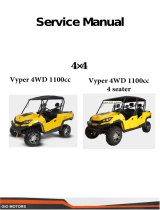Page is loading ...

Getting Started
Included
Quick Start
Motionics Wireless Bore Gauge Set combines a Bluetooth dial
indicator BlueDial/BlueDial-LT with a high-quality bore gauge set
to make bore ID measurements easy.
You can purchase the set together, or Bluetooth dial indicator
only if you already have a bore gauge set. Our Bluetooth dial
indicator will be compatible with almost all avaialble analog bore
gauge sets on market.
To be able to take bore gauge readings wirelessly, install the
free MultiGage app; scan the QR code below and download
from the App Store.
MultiGage iOS
Wireless Bore Gauge QuickStart Guide
2"-6" Bore Gauge Set
1. Attach the indicator
2. Select the accessory or combination of accessories
If using BlueDial-LT with inch-type bore gauge set, install 8mm to
3/8" bushing on BlueDial-LT stem.
Install BlueDial/BlueDial-LT to the bore gauge rod
Turn on BlueDial/BlueDial-LT
Launch MultiGage Reader app, select new measurement and pair
with BlueDial/BlueDial-LT.
Wait for connection to complete; dial reading shows in real-time.
Remove the anvil locking nut and the anvils or washers not used.
Install the correct accessory or combination of accessories to match
the bore size to be measured.
Prepare a calibration ring or a micrometer set to the nominal
value of the bore.
In the app, tap on device name to open device setting page, select
Max for Peak Hold and save. Now the device panel displays max
reading of the dial.
Move the bore gauge back and forth within the calibration ring or
micrometer a few times. The app detects Max reading automatically.
Select More->Calculator in the app, enter the equation: Calibrated
value + Max reading in calibration - s1 and add the calculated
device to new measurement.
Tap on device name of the calculated device to open device setting
page, select Min for Peak Hold and save. Now the device panel
displays min reading of the calculated device.
Tap on device reading to enter full screen display page if needed.
Tap clear button and move bore gauge into the testing bore.
Rock the bore gauge rod a few times and bore size is automatically
detected
To record a reading, tap record button in new measurement page or
capture button in full screen display page.
To continue with new measurement, tap clear button again before
moving to the next bore.
To turn on GO/NG judgment, tap on device name of the calculated
device to open device setting page, enter upper & lower threshold
limits, toggle enable switch and save. Now if measurement reading
falls within tolerance, device panel background stays green, otherwise
it turns red.
Install the knurled locking nut tightly.
Wireless BlueDial/BlueDial-LT x1
USB Charging Cable x1
USB Power Adapter x1
User Guide x1
- 0.0005" Graduation Analog Indicator x1
- Bore Gauge Rod w/ Measuring Head x1
- Anvil x 11
(2",2.2",2.4",2.6",2.8",3.0",3.2",3.4",3.6",3.8",4.0" one each)
- Washer x 3
(0.02", 0.05", 0.1" one each)
- 2" Extension x1
- 8mm to 3/8" Bushing x1 (only with BDLT dial)
Washer
Anvil
Watch an
instructional
video
3. Dimension setting
4. Bore measurement
Measuring Head
Stem
Clamp Screw
Anvil Locking Nut
Clamp
Wireless Dial Indicator
Analog Dial Indicator
8500 Shoal Creek Blvd Building 4 Suite 209, Austin, TX, 78757
© 2020 Motionics, LLC. All rights reserved. Made in the U.S.A
/