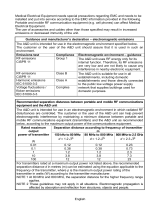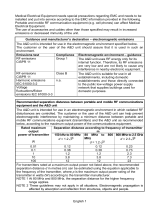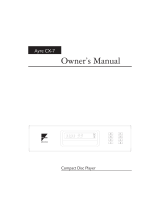GUIDANCE AND MANUFACTURER’S DECLARATION – ELECTROMAGNETIC IMMUNITY
The device is intended for use in the electromagnetic environment specified below. The customer or the user of
the device should assure that it is used in such an environment.
IMMUNITY TEST
IEC 60601 TEST
LEVEL
COMPLIANCE
LEVEL
ELECTROMAGNETIC ENVIRONMENT
- GUIDANCE
Conducted RF
IEC 61000-4-6
Radiated RF
IEC 61000-4-3
3 Vrms
150 kHz to 80 MHz
10 V/m
80 MHz to 2.5 GHz
3 Vrms
10 V/m
Portable and mobile RF
communications equipment should
be used no closer to any part of the
device, including cables, than the
recommended separation distance
calculated from the equation
applicable to the frequency of the
transmitter.
Recommended separation distance
d = 1,2√p
d = 1,2√p 80 MHz to 800 MHz
d = 2,3√p 800 MHz to 2,5 GHz
Where P is the maximum output
power rating of the transmitter
in watts (W) according to the
transmitter manufacturer and d is the
recommended separation distance in
meters (m).
Field strengths from fixed RF
transmitters, as determined by an
electromagnetic site survey,a should
be less than the compliance level in
each frequency range.
Interference may occur in the vicinity
of equipment marked with the
following symbol:
NOTE 1: At 80 MHz and 800 MHz, the higher frequency range applies.
NOTE 2: These guidelines may not apply in all situations. Electromagnetic propagation is affected by
absorption and reflection from structures, objects and people.
A. Field strengths from fixed transmitters, such as base stations for radio (cellular/cordless) telephones
and land mobile radios, amateur radio, AM and FM radio broadcast and TV broadcast cannot be predicted
theoretically with accuracy. To assess the electromagnetic environment due to fixed RF transmitters, an
electromagnetic site survey should be considered. If the measured field strength in the location in which
the device is used exceeds the applicable RF compliance level above, the device should be observed to
verify normal operation. If abnormal performance is observed, additional measures may be necessary,
such as re-orienting or relocating the device.
B. Over the frequency range 150 kHz to 80 MHz, field strengths should be less than 3 V/m.
RECOMMENDED SEPARATION DISTANCES BETWEEN PORTABLE AND MOBILE RF COMMUNICATIONS
EQUIPMENT AND THE DEVICE.
The device is intended for use in an electromagnetic environment in which radiated RF disturbances are
controlled. The customer or the user of the device can help prevent electromagnetic interference by maintaining
a minimum distance between portable and mobile RF communications equipment (transmitters) and the device as
recommended below, according to the maximum output power of the communications equipment.
Rated maximum output
power of transmitter (W)
Separation distance according to frequency of transmitter (m)
150 KHZ TO 80 MHZ 80 MHZ TO 800 MHZ 800 MHZ TO 2.5 GHZ
0.01 0.12 0.12 0.23
0.1 0.38 0.38 0.73
1 1.2 1.2 2.3
10 3.8 3.8 7.3
100 12 12 23
For transmitters rated at a maximum output power not listed above, the recommended separation distance d
in meters (m) can be estimated using the equation applicable to the frequency of the transmitter, where P is the
maximum output power rating of the transmitter in watts (W) according to the transmitter manufacturer.
NOTE 1: At 80 MHz and 800 MHz, the separation distance for the higher frequency range applies.
NOTE 2: These guidelines may not apply in all situations. Electromagnetic propagation is affected by absorption
and reflection from structures, objects and people.
This device complies with Part 15 of the FCC Rules. Operation is subject to the following two conditions:
A. This device may not cause harmful interference, and
B. This device must accept any interference received, including interference that may cause undesired operation.
The subject device has been tested and found to comply with the limits for a Class B digital device, pursuant to
part 15 of the FCC rules. These limits are designed to provide reasonable protection against harmful interference
in a residential installation.
The product generates, uses, and can radiate radio frequency energy and, if not installed and used accordance
with the instructions, may cause harmful interference to radio communications.
However, there is no guarantee that the interference will not occur in a particular installation. If the product does
cause harmful interference to radio or television reception, which can be determined by turning the product on or
off, the user is encouraged to try to correct the interference by one or more of the following measures:
A. Reorient or relocate the receiving antenna;
B. Increase the separation between the product and the receiver;
C. Consult the dealer or an experienced radio / TV technician for help.
D. Connect the equipment into an outlet on a circuit different from that to which the receiver is connected.
Changes or modifications to this product not expressly approved by the party responsible for compliance could
void the user’s authority to operate the equipment.
8 9